- Home
- AI Headshot Generator
- HeadshotPro
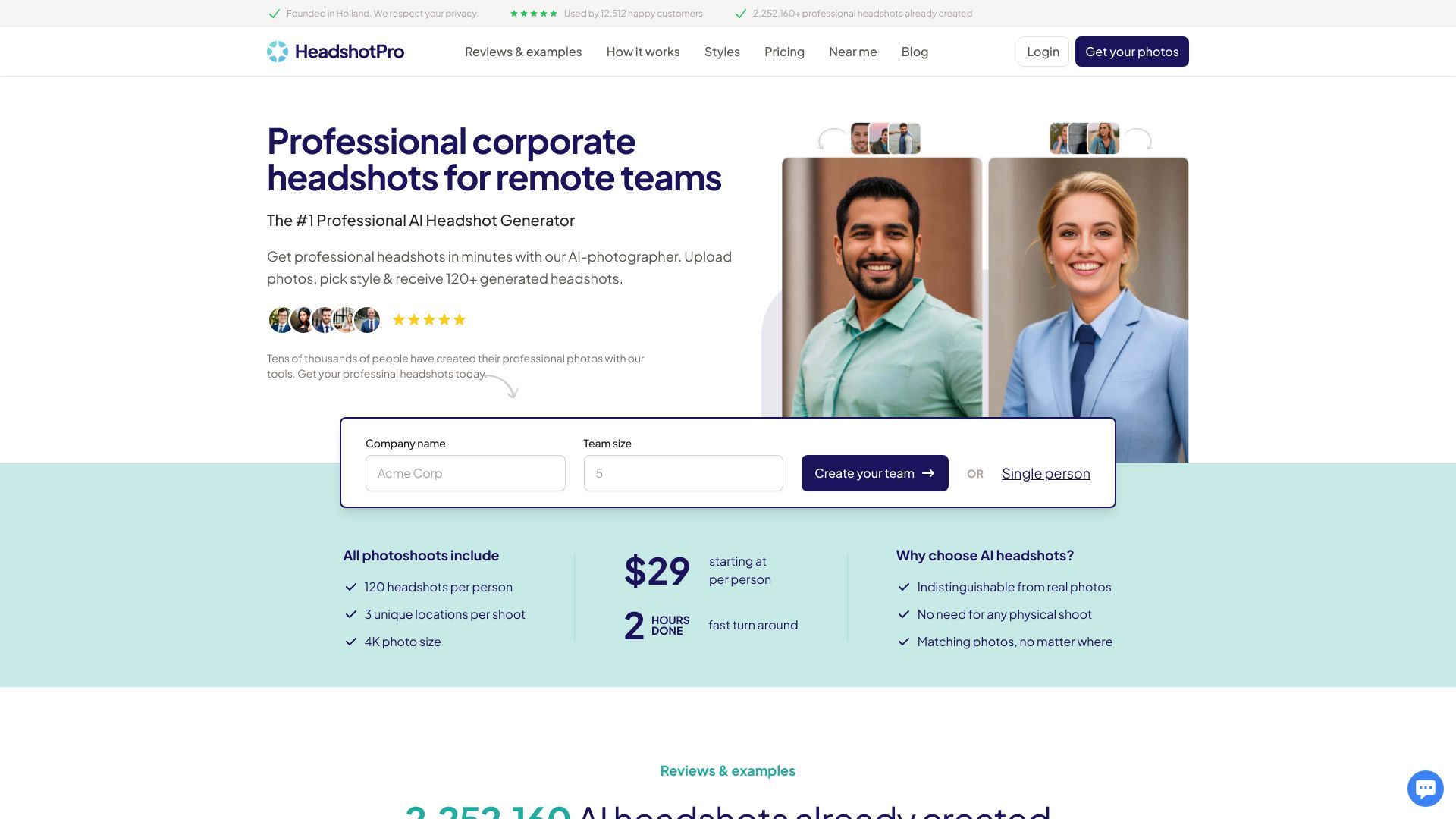
HeadshotPro
Open Website-
Tool Introduction:Create pro AI headshots from your photos—fast, consistent, affordable.
-
Inclusion Date:Oct 21, 2025
-
Social Media & Email:
Tool Information
What is HeadshotPro AI
HeadshotPro AI is an AI headshot generator that transforms user-uploaded photos into professional, studio-quality portraits. Built for individuals, small teams, and Fortune 500 companies, it delivers consistent, on-brand corporate headshots without the time and cost of traditional photoshoots. Using advanced generative models, style presets, and background controls, it produces photorealistic results for LinkedIn, employee directories, ID badges, and marketing. HeadshotPro AI streamlines onboarding, scales to entire teams, and helps maintain a cohesive visual presence.
HeadshotPro AI Main Features
- Photorealistic generation: Create studio-grade, professional headshots from everyday photos.
- Style presets and backgrounds: Choose lighting, backdrops, framing, and attire styles to match brand guidelines.
- Consistency at scale: Ensure uniform framing and color across entire teams for directories and org charts.
- Batch processing: Generate multiple headshots per person and process many users at once.
- High-resolution exports: Download print-ready images in common aspect ratios for web and ID uses.
- Basic retouching: Subtle skin smoothing, blemish cleanup, and color balance for a polished look.
- Team management: Invite teammates, manage roles, and centralize billing for organizations.
- Privacy controls: Manage data deletion and access settings for compliance-sensitive workflows.
Who Is HeadshotPro AI For
HeadshotPro AI suits job seekers, freelancers, and creators needing fast LinkedIn headshots, as well as HR teams, recruiters, and sales organizations standardizing employee headshots. It fits startups and remote companies updating directories, agencies delivering client portraits at scale, universities, event organizers, and enterprises seeking consistent, on-brand photos without coordinating in-person shoots.
How to Use HeadshotPro AI
- Create an account and set up a personal or team workspace.
- Upload a set of clear photos with varied angles, expressions, and lighting.
- Select a headshot style: background color, crop, lighting, and attire preferences.
- Start generation; the model processes your images and produces multiple options.
- Review results, favorite the best portraits, and apply optional retouching.
- Export high-resolution headshots in your preferred aspect ratios.
- For teams, repeat the flow via bulk invites and manage outputs centrally.
HeadshotPro AI Industry Use Cases
HR departments use it to produce consistent staff photos during onboarding across global offices. Sales and customer success teams refresh LinkedIn headshots for brand consistency. Professional services firms (legal, consulting, accounting) update partner bios and pitch decks quickly. Healthcare and education institutions generate compliant ID photos at scale. Startups preparing fundraising materials unify leadership portraits for press kits and investor decks.
HeadshotPro AI Pricing
HeadshotPro AI typically offers paid, tiered plans structured per person or per session, with bundles of generated headshots included. Team and enterprise options are commonly available for centralized billing and collaboration. Details such as pricing, quotas, and data retention policies should be reviewed on the official website before purchase.
HeadshotPro AI Pros and Cons
Pros:
- Fast turnaround compared to traditional photoshoots.
- Cost-effective for individuals and large teams.
- Consistent, on-brand results across departments and regions.
- Remote-friendly; no scheduling, travel, or studio logistics.
- High-resolution outputs suitable for web, print, and IDs.
- Scales easily for bulk employee directories and org charts.
Cons:
- May not perfectly replicate bespoke, art-directed photography.
- Results depend on the quality and variety of uploaded photos.
- Complex lighting or niche creative styles can be harder to match.
- Some environments or details may appear synthetic in certain cases.
- Usage for official IDs may require meeting organization-specific rules.
HeadshotPro AI FAQs
-
How many photos should I upload?
Provide a diverse set with multiple angles, expressions, and lighting. More varied, well-lit images generally yield more accurate, natural results.
-
Can I choose backgrounds and styles?
Yes. You can select background colors, framing, and lighting presets to align with your brand or platform requirements.
-
Is my data private?
HeadshotPro AI provides controls for managing content. Review the platform’s privacy and data retention policies and delete assets when your project is complete.
-
How long does generation take?
Processing typically completes within a short window, depending on workload and the number of images. You’ll receive multiple options to review and export.
-
Can teams manage headshots centrally?
Yes. Team features help invite users, standardize styles, and handle centralized billing for organizations.
-
Are the results suitable for official IDs?
Many organizations accept professional headshots, but requirements vary. Confirm dimensions, background, and attire rules with your issuing authority.
