- Home
- AI Avatar Generator
- Photo AI
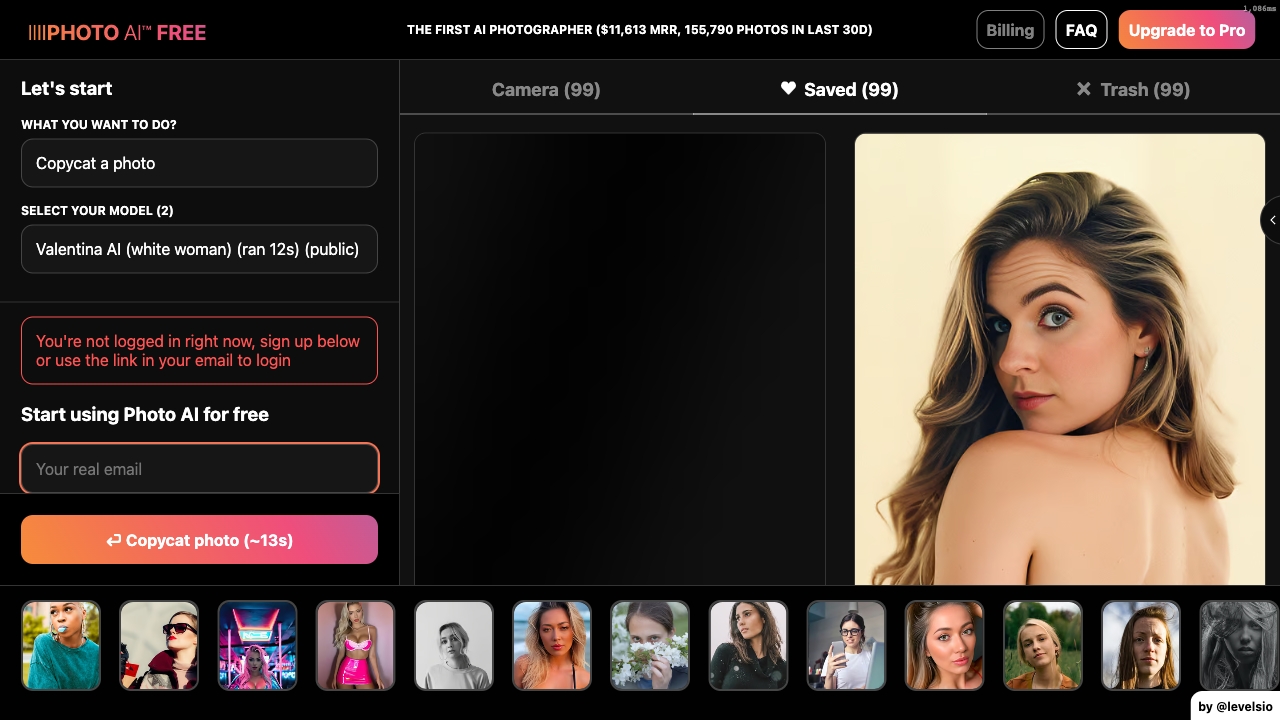
Photo AI
Open Website-
Tool Introduction:AI photo/video generator for lifelike shoots; train models in 90 sec.
-
Inclusion Date:Oct 21, 2025
-
Social Media & Email:
Tool Information
What is Photo AI
Photo AI is an AI photo and video generator that produces photorealistic portraits and clips of people from simple prompts, style references, or uploaded images. Users can “copycat” a photo, set up a virtual photoshoot, or train a personal model that looks like them to get consistent results across poses, outfits, and backgrounds. Positioned as an AI photographer, it helps creators and teams make social-ready content in minutes, reducing time and cost versus traditional shoots. Training is fast, with first images typically arriving in under 90 seconds.
Photo AI Main Features
- Personal model training: Train an AI model of yourself or a subject and generate consistent, on-brand portraits and videos.
- Copycat a photo: Match the look, composition, or lighting of a reference image to recreate a similar aesthetic.
- Virtual photoshoots: Choose styles, scenes, and poses to create varied sets without booking studios or talent.
- Photorealistic people: Generate high-quality, natural-looking faces and full-body shots suitable for social media and marketing.
- AI video generation: Produce short AI-powered video clips of people for reels and stories.
- Fast turnaround: Super-fast training delivers initial photos in less than 90 seconds.
- Cross-device workflow: Create from a laptop or phone to keep production agile.
- Free photos per model: Each AI model you create includes free photos to get started.
Who Is Photo AI For
Photo AI suits creators, influencers, and marketers who need fresh, consistent visuals for social channels; small businesses and e-commerce sellers looking to showcase products with lifestyle shots; agencies producing campaign assets at scale; and individuals wanting profile pictures, headshots, or themed portraits without arranging a full shoot.
How to Use Photo AI
- Sign up and create a new project or model.
- Upload reference photos (for a personal model) or select a style and “copycat” reference image.
- Start training; first results typically appear in under 90 seconds.
- Choose a photoshoot style, scene, pose, or provide a prompt for the desired look.
- Generate images or videos, then review variations for the best outputs.
- Refine with additional prompts, references, or style adjustments to improve consistency.
- Export final assets optimized for social platforms or marketing use.
Photo AI Industry Use Cases
A D2C brand creates lifestyle portraits of models using virtual scenes to highlight new apparel without organizing a studio shoot. An influencer produces a month’s worth of themed portraits and short vertical videos tailored to each platform. A startup generates consistent team headshots for its website. A publisher illustrates human-centered stories with custom portraits that match editorial styles.
Photo AI Pricing
Photo AI provides free photos with each AI model you create so you can test results quickly. For complete and current pricing, available plans, and any usage limits or credits, consult the official website.
Photo AI Pros and Cons
Pros:
- Super-fast training with first photos in under 90 seconds.
- Cost- and time-efficient alternative to traditional photoshoots.
- Consistent results via trained personal models.
- Generates both photorealistic images and short videos.
- Works on laptop or phone for flexible production.
Cons:
- Output quality depends on reference images, prompts, and style choices.
- May not match the nuance of high-end, bespoke studio photography.
- Ethical and consent considerations apply when generating likenesses.
- Complex scenes or fine-grained details may require multiple iterations.
Photo AI FAQs
-
How long does training take?
Training is designed to be very fast, with first photos typically delivered in less than 90 seconds.
-
Can Photo AI generate videos as well as images?
Yes. In addition to photorealistic images of people, Photo AI can generate short AI videos suitable for social content.
-
Do I need to upload my photos to use it?
To create a personal model that looks like you, you upload your own reference photos. You can also generate generic portraits using prompts and styles.
-
What is “copycat a photo” used for?
It helps you recreate the composition, mood, or style of a reference image to keep your visuals consistent.
-
Is it suitable for social media production?
Yes. it's built for quick, repeatable generation of portraits and short clips optimized for platforms like Instagram, TikTok, and YouTube Shorts.
-
Does it replace a professional photographer?
For many routine and social-first assets, Photo AI can be an efficient alternative. For complex, bespoke shoots, a professional team may still be preferable.

