- Home
- AI Background Generator
- PxBee
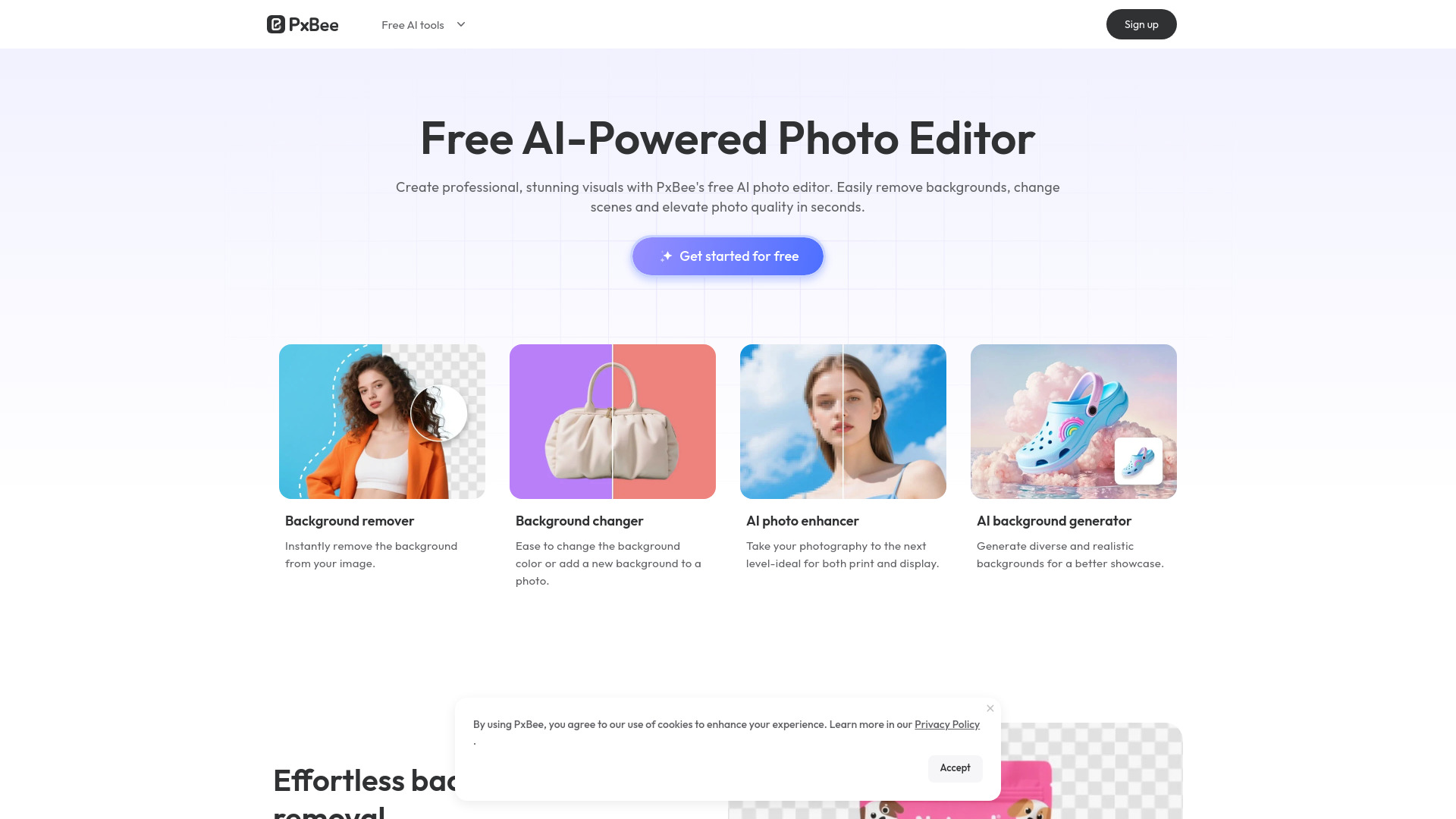
PxBee
Open Website-
Tool Introduction:PxBee AI: Free photo editor with instant bg removal, upscale, deblur.
-
Inclusion Date:Oct 21, 2025
-
Social Media & Email:
Tool Information
What is PxBee AI
PxBee AI is a free, AI-powered photo editor that helps anyone create studio-quality images in seconds. It combines fast background removal and background changing with intelligent enhancement tools to upscale resolution, fix blur, reduce noise, and balance lighting. With automated background generation, it can place subjects into clean, on-brand scenes without manual masking or complex layers. Built for speed and consistency, PxBee AI streamlines product photos, portraits, and social posts so teams can deliver professional visuals with minimal effort.
PxBee AI Main Features
- AI Background Remover: Instantly extract subjects with clean edges, saving time on manual cutouts.
- Background Changer: Swap in solid colors, textures, or new scenes to match brand style or campaign needs.
- AI Upscaler: Enhance image resolution while preserving detail for sharper, high-quality outputs.
- Deblur and Denoise: Repair soft focus and reduce grain to recover clarity in low-light or motion shots.
- Lighting and Color Fix: Improve exposure and contrast to achieve balanced, professional-looking images.
- Background Generator: Create diverse, realistic backdrops that fit product, portrait, or social media use cases.
- Fast, Consistent Results: Produce studio-grade visuals in seconds, ideal for high-volume editing.
Who Should Use PxBee AI
PxBee AI is ideal for e-commerce sellers, marketplace vendors, social media managers, and small businesses that need clean product photos and branded visuals quickly. It also suits creators, freelancers, and marketers producing ads, thumbnails, and lifestyle shots, as well as photographers seeking a rapid way to refine lighting, remove distractions, and deliver consistent edits without complex software.
How to Use PxBee AI
- Upload your photo and let the tool automatically detect the subject.
- Use the Background Remove option to isolate the subject in seconds.
- Choose Change Background to insert a solid color, preset scene, or a generated background.
- Apply enhancements: upscale resolution, fix blur, reduce noise, and adjust lighting for a polished look.
- Preview results and make fine tweaks to edges, shadows, or color balance if needed.
- Export the final image for web, ads, or print use.
PxBee AI Industry Use Cases
E-commerce teams create white-background product photos for catalogs and marketplaces; brands generate lifestyle scenes for seasonal campaigns without expensive shoots; social media managers produce on-brand posts and ad creatives at scale; photographers quickly clean up portraits by fixing noise, blur, and lighting; agencies deliver consistent visuals across channels while reducing editing time and costs.
PxBee AI Pricing
PxBee AI is free to use.
PxBee AI Pros and Cons
Pros:
- Fast AI background removal and background changing with clean edges.
- Quality boosts from upscaling, deblurring, denoising, and lighting correction.
- Background generation enables diverse, on-brand scenes without reshoots.
- Simple workflow that shortens editing time for non-designers and pros.
- Free access lowers the barrier for small teams and creators.
Cons:
- AI results can vary on complex subjects, fine hair, or busy backgrounds.
- May offer less granular control than advanced, layer-based editors.
- Highly specific brand looks might still require manual retouching.
PxBee AI FAQs
-
Is PxBee AI suitable for product photography?
Yes. Its background removal, background changing, and enhancement tools make it easy to produce clean, marketplace-ready product images.
-
Can it fix blurry or noisy photos?
PxBee AI includes deblurring and denoising to recover clarity and reduce grain, especially useful for low-light or handheld shots.
-
How does the background generator help?
It creates diverse backdrops so you can place a subject into consistent, on-brand scenes without staging or manual compositing.
-
Do I need advanced design skills to use it?
No. The workflow is streamlined, allowing beginners and busy teams to get professional results quickly.
-
Can I improve lighting and color automatically?
Yes. The tool balances exposure and contrast to produce more natural, studio-quality lighting with minimal effort.
