- Home
- AI Image Generator
- VanceAI
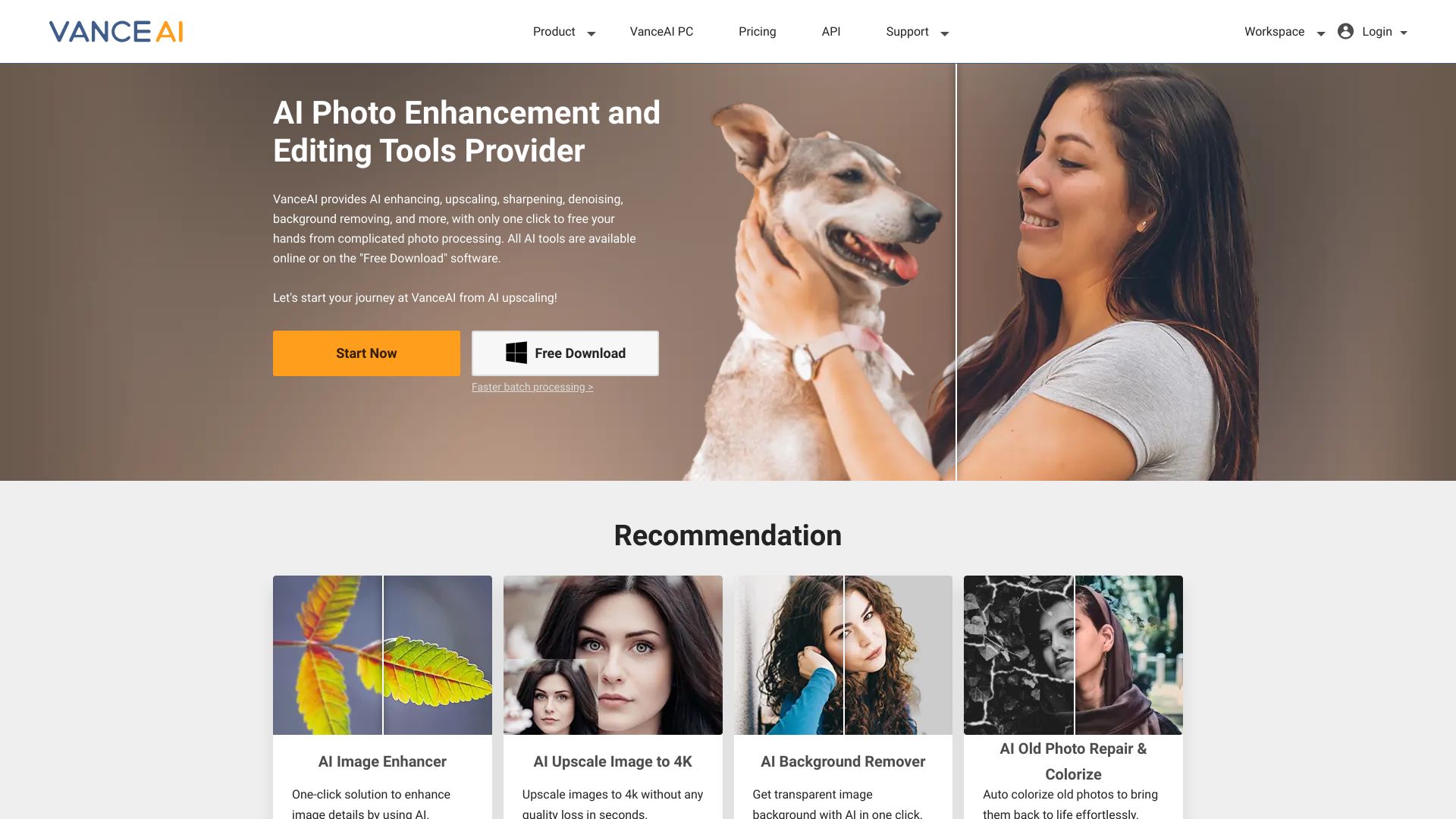
VanceAI
Open Website-
Tool Introduction:HitPaw VikPea AI upscales to 8K, deblurs, colorizes; GPU-fast, no watermark.
-
Inclusion Date:Oct 21, 2025
-
Social Media & Email:
Tool Information
What is VanceAI
VanceAI is an AI-powered suite for photo and video enhancement, editing, and generation. Using deep learning, it delivers image upscaling, sharpening, denoising, background removal, colorization, and creative styles like cartoonization. Built for speed and consistency, it helps e-commerce teams, designers, photographers, and print producers create clean, high-resolution assets with less manual work. With batch processing and workflow-friendly tools, VanceAI streamlines retouching, prepares visuals for web or print, and supports content creation across channels with reliable, production-ready results.
VanceAI Key Features
- AI Image Upscaler: Enlarge photos to higher resolutions while preserving details and edges for web, print, and large-format outputs.
- Sharpen and Denoise: Reduce noise and motion blur, recover texture, and suppress artifacts for cleaner, crisper images.
- Background Remover: Cut out subjects with refined edges; export transparent PNGs or apply solid/background replacements.
- Face & Detail Enhancement: Improve skin, eyes, and facial features while maintaining natural-looking results.
- Colorization & Restoration: Add color to black-and-white images and restore aged or low-quality scans.
- Cartoonization & Stylization: Turn photos into stylized or cartoon-like visuals for social content and branding.
- Compression & Format Tools: Optimize file size without visible quality loss; convert between common formats.
- Video Enhancement: Upscale and clean video footage to improve clarity for marketing clips, demos, and archives.
- Batch Processing: Process many files at once to standardize large image sets and speed up repetitive tasks.
Who Should Use VanceAI
VanceAI suits e-commerce sellers and marketplaces optimizing product images, graphic designers preparing assets, photographers and studios polishing shoots, marketers and social media teams building campaigns, print shops needing high-resolution outputs, and content creators who want fast photo enhancement or video enhancement without complex manual editing.
How to Use VanceAI
- Sign in or create an account to access the online dashboard.
- Choose a tool (e.g., AI image upscaler, background remover, denoise, sharpen, colorize).
- Upload your photo or video, or drag and drop multiple files for batch processing.
- Adjust settings such as scale, denoise/sharpen level, or output format as needed.
- Preview results and compare before/after to fine-tune parameters.
- Run the process; queue multiple tasks for larger batches.
- Download the final assets and integrate them into your design, store, or print workflow.
VanceAI Industry Use Cases
E-commerce: Remove backgrounds, standardize lighting, and upscale product shots for marketplace compliance and faster page loads. Print & Packaging: Upscale and denoise to prepare images for brochures, posters, and labels. Photography: Rescue soft or noisy images, enhance portraits, and colorize archives. Real Estate: Sharpen interiors/exteriors and remove visual distractions. Marketing & Social: Stylize visuals, compress for channels, and produce consistent, branded assets.
VanceAI Pricing
VanceAI typically follows a freemium model with limited free credits or trial outputs to test core tools. Paid options provide more credits, higher resolutions, faster processing, watermark-free downloads, and batch capabilities. Plans may be available as subscriptions or credit packs; features and limits can vary by tool. Check the official pricing page for current tiers and terms.
VanceAI Pros and Cons
Pros:
- High-quality upscaling, denoising, and sharpening with minimal artifacts.
- Time-saving batch processing and consistent outputs across large sets.
- Intuitive web interface; suitable for non-designers and professionals.
- Comprehensive toolset covering enhancement, background removal, and stylization.
- Web-based processing removes the need for high-end local hardware.
Cons:
- Results depend on input quality; some images may require manual touch-ups.
- Free tier limits (credits, resolution) and potential watermarks on trial outputs.
- Complex backgrounds or hair/fur edges may need post-edit refinement.
- Large videos or ultra-high-resolution tasks can take longer to process.
- Uploading sensitive media requires reviewing privacy and data policies.
VanceAI FAQs
-
Does VanceAI offer a free trial?
Yes. A limited free tier or trial credits are typically available to test tools before upgrading.
-
Can I process images in batches?
Yes. Batch processing lets you apply the same enhancement settings to multiple files for faster, consistent results.
-
What formats and sizes are supported?
Common formats like JPG, PNG, and WebP are supported. Maximum resolution and file size limits vary by tool and plan.
-
Will my outputs have a watermark?
Trial outputs may include watermarks or restrictions. Paid plans remove watermarks and unlock higher-quality exports.
-
Is there video enhancement?
VanceAI provides tools for improving video clarity and resolution; availability and limits can vary by plan and file size.


