- Home
- AI Background Remover
- Pixlr
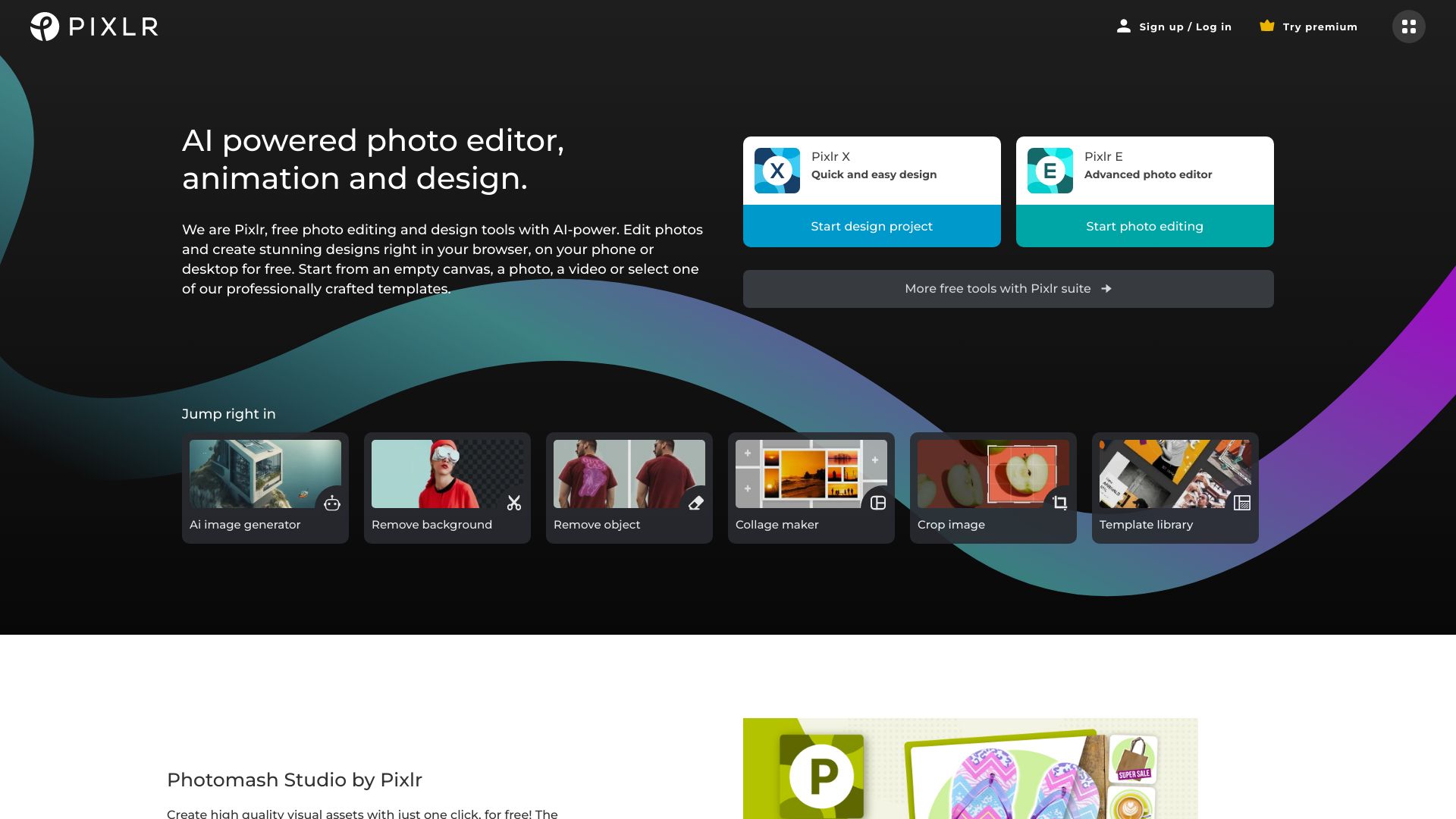
Pixlr
Open Website-
Tool Introduction:One-click AI text-to-video with fast renders, 50+ voices, multi-language.
-
Inclusion Date:Oct 21, 2025
-
Social Media & Email:
Tool Information
What is Pixlr AI
Pixlr AI is a cloud-based, browser-first photo editor that delivers fast, capable image editing for consumers and companies without software installs. It blends an intuitive design workspace with AI-powered background removal, automatic enhancements, smart selection, and upscaling. With ready-made templates, fonts, and design assets, it helps produce social graphics, ads, and product visuals on any device. A platform for 3rd-party integrations plus free and premium access makes it a flexible choice for individuals, brands, and teams seeking streamlined, online photo editing.
Pixlr AI Main Features
- AI background removal: One-click cutouts with subject detection and edge refinement for clean, transparent PNGs.
- Auto enhance and corrections: Improve exposure, color, and sharpness in seconds to speed up repetitive edits.
- Smart selection and masking: Precisely isolate areas with brushes, lasso, and mask-based workflows.
- Upscaling and optimization: Increase resolution and optimize compression while preserving details for web or print.
- Templates and layouts: Start quickly with social media presets, collages, and design templates.
- Layer-based editing: Work with layers, blend modes, filters, and effects for professional control.
- Cross-device, in-browser access: Edit anywhere with a modern browser—no downloads or installs required.
- 3rd-party integrations: Platform support for connecting external tools and workflows.
- Flexible export: Export JPG, PNG, or WEBP with adjustable quality and transparency options.
Pixlr AI Who it's For
Pixlr AI suits creators who need fast, reliable AI photo editing without desktop software. Ideal users include social media managers, e-commerce sellers, marketers, bloggers, educators, and small design teams who want templates, quick retouching, and consistent brand visuals across channels and devices.
How to Use Pixlr AI
- Open Pixlr AI in a modern browser and sign in or continue with the free option.
- Create a new canvas or open an image; choose a preset size or start from a template.
- Run AI tools such as background removal or auto enhance to establish a clean base.
- Refine with selections and masks; adjust exposure, color, crop, and straighten as needed.
- Add text, shapes, and graphics; align elements and apply brand fonts and colors.
- Apply filters and effects, then review variants or resize for different platforms.
- Export to PNG/JPG/WEBP with desired quality and transparency; save your project for future edits.
Pixlr AI Industry Examples
E-commerce teams use Pixlr AI to remove backgrounds and standardize product photos for marketplaces. Social media managers adapt templates into branded posts and ads at scale. Real estate agents enhance interiors and correct perspective for listings. Educators and nonprofits create quick event graphics and flyers. Publishers and bloggers craft headers, thumbnails, and infographics for web articles.
Pixlr AI Pricing
Pixlr AI provides both free and premium online photo editor access. The free plan covers core editing tools and a selection of templates. Premium subscriptions unlock additional AI features, expanded asset libraries, higher-resolution exports, and faster processing, with options suitable for individuals and teams.
Pixlr AI Pros and Cons
Pros:
- Browser-based editor with no installation required.
- Time-saving AI tools for background removal and enhancements.
- Rich templates and presets for rapid content creation.
- Layer support, masks, and effects for professional control.
- Cross-device access with flexible export options.
- Free plan available, plus integrations for extended workflows.
Cons:
- Requires a stable internet connection for best performance.
- Very large or complex projects may be slower than desktop apps.
- Some advanced AI features and assets are limited to premium plans.
- New users may face a learning curve with layer-based editing.
Pixlr AI FAQs
-
Is Pixlr AI free to use?
Yes. A free plan offers core tools and templates, while premium plans add advanced AI features, more assets, and higher export limits.
-
Do I need to install any software?
No. Pixlr AI runs in your browser, so you can edit images on most devices without downloads.
-
Can I remove backgrounds with one click?
Yes. The AI-powered background remover quickly isolates subjects and supports manual refinements for precise edges.
-
Does Pixlr AI support layers and masks?
Yes. It includes layer-based editing with masks, blend modes, filters, and effects for non-destructive workflows.
-
Does Pixlr AI integrate with other tools?
Pixlr offers a platform for 3rd-party integrations, helping teams connect editing workflows with external services.



