- Home
- AI Avatar Generator
- Pykaso
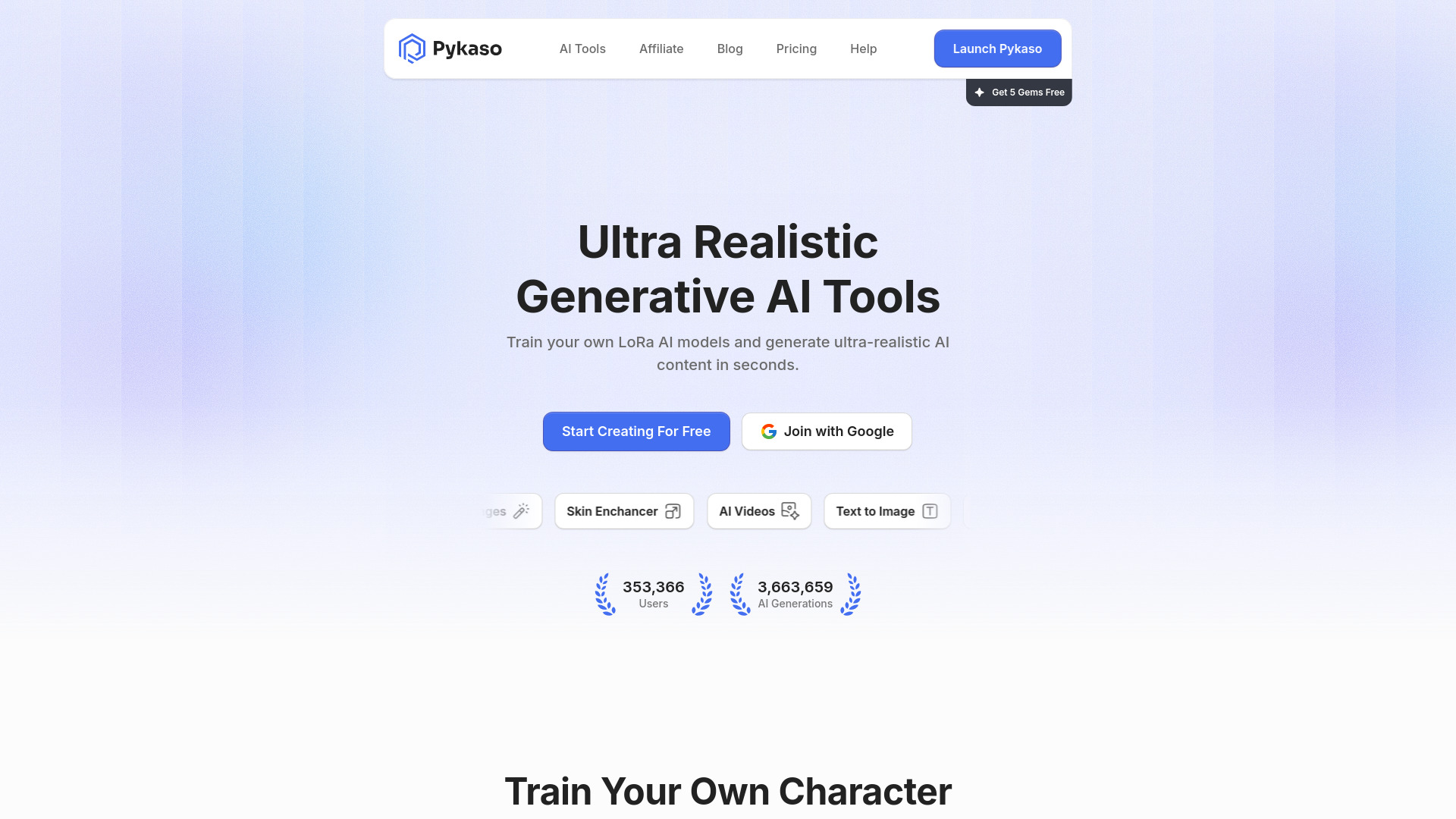
Pykaso
Open Website-
Tool Introduction:SpoiledChild AI uses SpoiledBrain to tailor age-smart skin and hair care.
-
Inclusion Date:Oct 21, 2025
-
Social Media & Email:
Tool Information
What is Pykaso AI
Pykaso AI is a generative content platform built to create consistent, ultra‑realistic AI Characters and help creators monetize high‑quality media at scale. It unifies an AI image generator, video generator, face swap, image editor, skin enhancer, image‑to‑image, image‑to‑prompt, and LoRA training in one streamlined workflow. Powered by advanced models such as Flux and SDXL, Pykaso AI enables teams to deliver branded visuals, social media assets, and digital storytelling with repeatable aesthetics, rapid iteration, and batch production across channels.
Pykaso AI Key Features
- AI Image Generator: Produce high‑quality, photorealistic images with fine control over style, lighting, and composition.
- Video Generator: Create short videos and AI clips for social media and brand campaigns with consistent character looks.
- LoRA Training: Train custom LoRAs to lock in brand styles or unique AI Characters for repeatable outputs.
- Face Swap: Swap faces with high fidelity to localize content, maintain character identity, or test creative variations.
- Image Editor: Adjust, retouch, and refine generated or uploaded images inside a single workflow.
- Skin Enhancer: Improve skin texture and tone for realistic portraits while preserving key details.
- Image to Image: Transform a reference image into new variations while keeping core attributes.
- Image to Prompt: Extract descriptive prompts from images to speed up iteration and prompt engineering.
- Advanced models (Flux, SDXL): Choose state‑of‑the‑art backbones to balance speed, realism, and style control.
- Scale‑ready workflows: Generate consistent assets in bulk for multi‑format campaigns and rapid testing.
Who is Pykaso AI for
Pykaso AI suits creators, social media managers, brand marketers, agencies, and content studios that need fast, consistent visuals. it's helpful for e‑commerce teams building on‑brand product imagery, influencers producing regular content, and publishers crafting digital storytelling. Anyone who needs reliable AI characters, face swaps, or scalable image/video generation can benefit.
How to use Pykaso AI
- Sign up and create a project focused on your campaign or AI Character.
- Select a tool: Image Generator, Video Generator, Face Swap, Image Editor, Skin Enhancer, Image to Image, Image to Prompt, or LoRA Training.
- Choose a model (e.g., Flux or SDXL) based on realism, speed, and style needs.
- Enter a prompt or upload reference media; set dimensions, guidance, and other parameters.
- (Optional) Train or apply a custom LoRA to maintain brand style or character identity.
- (Optional) Apply Face Swap or Skin Enhancer to refine portraits and keep consistency across assets.
- Preview results, iterate on prompts or settings, and generate final outputs.
- Export images or videos for social platforms, ads, and multi‑channel distribution.
Pykaso AI Industry Use Cases
Marketing agencies can generate ad variations at scale, using LoRA training to preserve brand style across images and reels. E‑commerce teams create on‑brand product shots and lifestyle scenes with consistent AI Characters. Media and entertainment labs prototype storyboards and short clips for digital storytelling. Influencers and UGC creators use face swap and skin enhancement to localize content and streamline weekly posting.
Pykaso AI Pricing
Pricing, plan features, and usage limits may vary by model access (e.g., Flux, SDXL), generation volume, and tools such as LoRA training or video creation. For current plans and any available trials or credits, please refer to the official pricing page.
Pykaso AI Pros and Cons
Pros:
- End‑to‑end suite covering image, video, face swap, editing, and enhancement.
- Custom LoRA training for consistent AI Characters and brand styles.
- High realism via advanced models like Flux and SDXL.
- Scale‑oriented workflows for bulk generation and rapid iteration.
- Image‑to‑prompt and image‑to‑image tools accelerate creative exploration.
Cons:
- Learning curve for prompt tuning and LoRA training.
- Compute‑intensive tasks may take time at high resolutions or volumes.
- Face swap and likeness use require strict consent and compliance.
- Results may still require manual review and light retouching.
Pykaso AI FAQs
-
Does Pykaso AI support Flux and SDXL?
Yes. Pykaso AI uses advanced models such as Flux and SDXL, and it supports custom LoRAs for image and video creation.
-
Can I train my own LoRA for brand or character consistency?
Yes. Use the LoRA Training tool to fine‑tune on curated datasets and then apply the LoRA across image and video generation.
-
Is face swapping allowed for commercial projects?
Face swap is available, but you must obtain proper consent and follow platform and legal guidelines before commercial use.
-
How do I keep an AI Character consistent across assets?
Train or apply a custom LoRA, reuse prompts and parameters, and keep reference images consistent to maintain identity.
-
What output quality can I expect?
Pykaso AI generates high‑quality images and videos; available resolutions and durations depend on model choices and plan limits.
-
Does it support bulk or at‑scale generation?
Yes. Pykaso AI is designed for scalable workflows, enabling rapid iteration and production across campaigns.


