- Home
- AI Avatar Generator
- Lensa
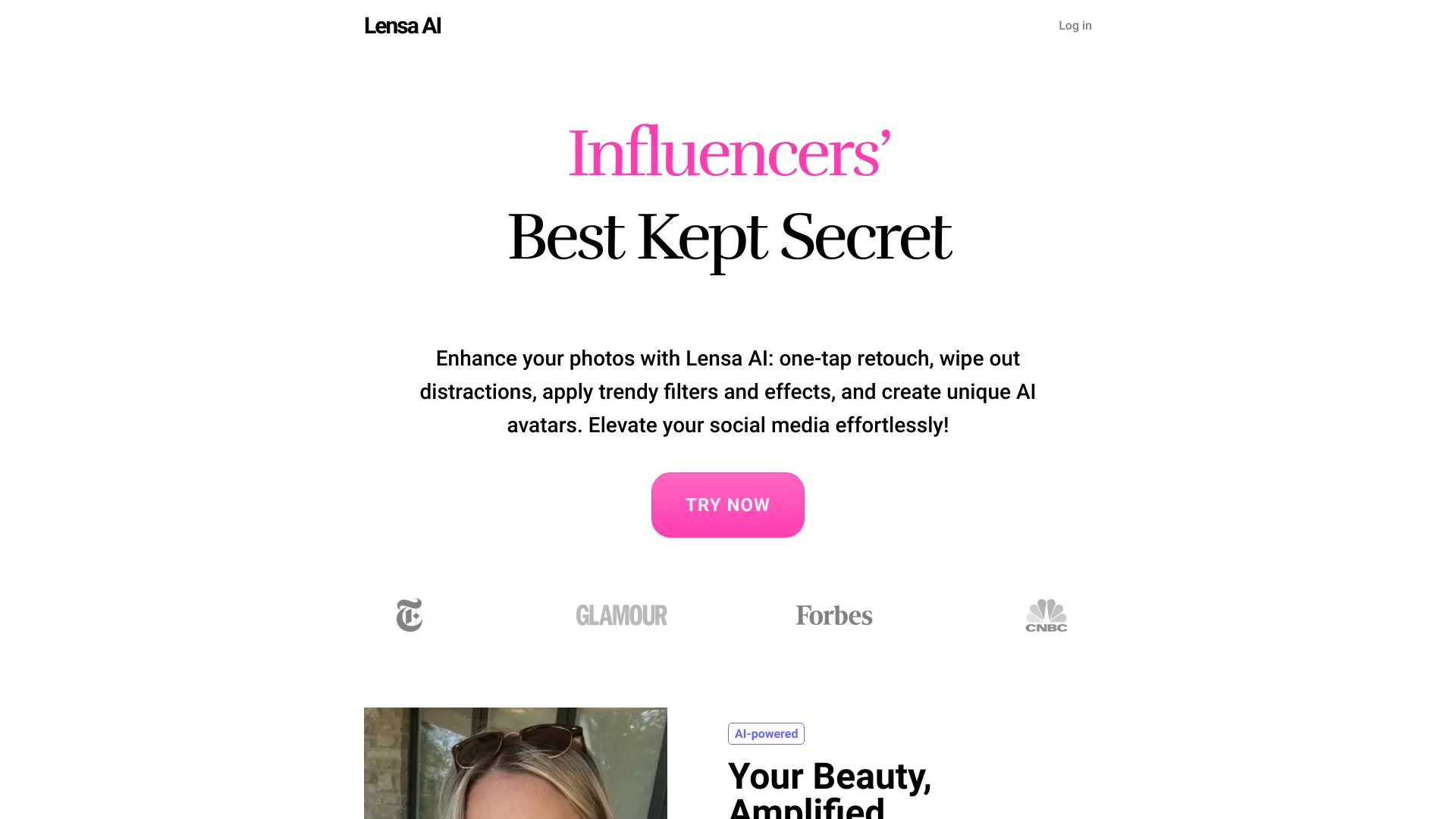
Lensa
Open Website-
Tool Introduction:AI photo editor for one-tap retouch, object removal, blur, and avatars.
-
Inclusion Date:Nov 01, 2025
-
Social Media & Email:
Tool Information
What is Lensa AI
Lensa AI is an AI-powered photo editor designed to make professional-looking images accessible to anyone. The app combines one-tap retouching, smart background removal, distraction/object erasing, and stylish filters to enhance portraits, selfies, and social media posts. With automatic improvements for skin, lighting, and color, plus creative effects and the ability to generate custom AI avatars, Lensa streamlines your editing workflow. It helps users quickly transform ordinary shots into polished visuals ready for sharing.
Main Features of Lensa AI
- One-tap retouching: Instantly enhance portraits with skin smoothing, blemish reduction, teeth whitening, and eye brightening while preserving natural detail.
- Background remover and blur: Isolate subjects, replace backgrounds, or add adjustable depth-of-field bokeh for a polished, studio-like look.
- Object and distraction removal: Clean up scenes by erasing unwanted items and artifacts with AI inpainting.
- Trendy filters and effects: Apply modern color grading, cinematic tones, and creative effects optimized for social media aesthetics.
- AI Avatars: Generate unique, stylized self-portraits from your selfies in multiple themes for profiles and branding.
- Precision adjustments: Fine-tune exposure, contrast, highlights, shadows, saturation, temperature, sharpness, and vignette.
- Crop and resize: Prepare images in common aspect ratios for Instagram, TikTok, Facebook, and other platforms.
- Fast mobile workflow: A streamlined interface that delivers quick edits and consistent results on the go.
Who Can Use Lensa AI
Lensa AI suits creators, influencers, and everyday users who want polished selfies and portraits with minimal effort. it's useful for professionals updating profile photos, marketers preparing visuals for ads and landing pages, and small businesses curating social feeds. Photographers and content teams can rely on it for quick retouches, background cleanup, and on-trend color looks without complex desktop tools.
How to Use Lensa AI
- Download Lensa AI from the App Store or Google Play and complete the setup.
- Import a photo from your gallery or take a new shot within the app.
- Start with one-tap enhancement or portrait retouch, then adjust sliders for skin, eyes, and lighting.
- Use background removal or blur to isolate subjects; apply object removal to clean distractions.
- Apply filters and color grading, then crop or resize for your target platform.
- For AI Avatars, follow the in-app prompts to upload a set of selfies and choose styles.
- Preview before/after, export at your preferred quality, and share to social media.
Lensa AI Use Cases
Creators refine selfies and reels covers with natural retouching and stylish filters; professionals craft clean LinkedIn headshots using background blur or replacement; small businesses remove distractions in product or team photos for websites; social media managers generate on-brand AI avatars for profile images; event and travel content is quickly polished for high-impact stories and posts.
Lensa AI Pricing
Lensa AI is free to download with a freemium model. A paid subscription unlocks advanced retouching features, higher limits, and additional effects. AI Avatars are typically offered as separate, one-time in-app purchases or packs. Pricing and availability can vary by platform and region, and new users may see a limited free trial option. Plans are managed through the App Store or Google Play and can be canceled anytime.
Pros and Cons of Lensa AI
Pros:
- Fast, intuitive editing with one-tap results.
- High-quality portrait retouching that can look natural.
- Effective background removal and object cleanup.
- Trendy filters and creative effects tailored for social media.
- Versatile AI Avatars for profiles and branding.
Cons:
- Full functionality requires a subscription; avatars are extra purchases.
- Overuse of retouching can lead to unnatural results.
- Some features may require an internet connection for processing.
- Mobile-first experience; no full desktop editor.
FAQs about Lensa AI
-
Is Lensa AI free?
it's free to download; premium features require a subscription, and AI Avatars are typically paid add-ons.
-
Does Lensa AI work offline?
Basic edits may work offline, while features like AI Avatars or advanced processing often need an internet connection.
-
How many photos do I need for AI Avatars?
The app will prompt you to upload a set of varied selfies to generate avatars; follow the in-app guidance for best results.
-
Can I use Lensa AI edits commercially?
Yes, many users apply edits for profiles, marketing, and social posts; review the app’s terms for specific licensing details.
-
Which platforms support Lensa AI?
Lensa AI is available on iOS and Android via their respective app stores.
