- Home
- AI Image Enhancer
- Magnific AI
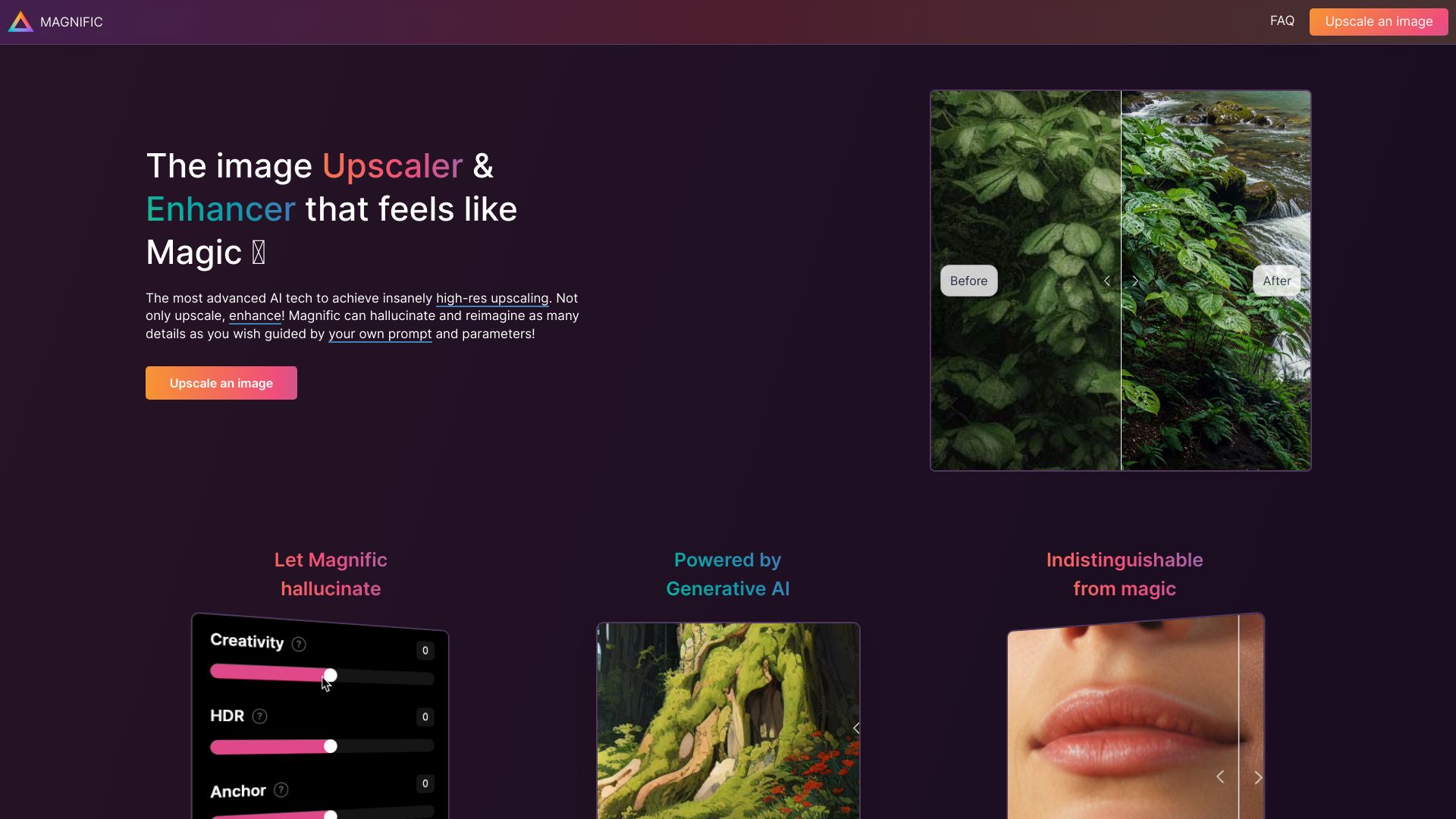
Magnific AI
Open Website-
Tool Introduction:AI image upscaler that reimagines detail; prompt-guided 4K/8K enhancement
-
Inclusion Date:Oct 21, 2025
-
Social Media & Email:
Tool Information
What is Magnific AI
Magnific AI is an AI-powered image upscaler and enhancer built for high-resolution upscaling, restoration, and creative reimagining. It reconstructs fine textures, edges, and lighting while preserving composition, letting you guide new detail with natural-language prompts and adjustable parameters. Beyond classic super-resolution, it can enhance, transform, and generate images to add plausible detail, refine noise and sharpness, and shift style when needed. Creators use it to deliver print-ready visuals, cleaner web assets, and on-brand product imagery in less time.
Magnific AI Main Features
- High-resolution upscaling: Produce larger images with super-resolution that preserves structure and reduces artifacts.
- Prompt-guided detail: Steer new details and textures using natural-language prompts and adjustable parameters.
- Enhance and restore: Improve sharpness, reduce noise, and refine contrast while keeping the original composition.
- Transform and generate: Reimagine style, mood, or subject variations by combining prompts with image inputs.
- Composition-aware processing: Maintain subjects, edges, and geometry to avoid distortions during upscaling.
- Iterative previews: Preview, tweak settings, and iterate to balance realism with creative intent.
- Flexible output control: Choose target resolution or relative scale to match print and web requirements.
Who Should Use Magnific AI
Magnific AI suits photographers, designers, e-commerce teams, marketers, art directors, social media creators, and game or CGI artists who need fast, high-quality AI image upscaling and enhancement. it's ideal for upgrading product photos, restoring archival images, preparing print-ready assets, and creating visually consistent campaign visuals from lower-resolution sources.
How to Use Magnific AI
- Sign in and start a new project or workspace.
- Upload an image, or begin with a prompt and an optional reference image.
- Select a target resolution or scale and set enhancement strength.
- Add prompt guidance to control new details, style, and constraints as needed.
- Generate a preview, then iterate by adjusting parameters to refine results.
- Apply transformations or create variations if you want alternate looks.
- Export the final image at the desired size and format for print or web.
Magnific AI Industry Use Cases
In e-commerce, teams upscale catalog photos to high-resolution while adding realistic fabric or material detail for PDPs and marketplaces. Marketing and agencies refine hero visuals and generate on-brand variations for multi-channel campaigns. Photographers restore older or noisy shots, preparing large, clean prints. Game and CGI artists apply a detail pass to concept art and textures without rebuilding assets from scratch.
Magnific AI Pricing
Magnific AI is offered as a paid service, typically with tiered plans and usage-based credits for upscales and generations. Availability of free trials or limited previews may change over time. For current pricing, quotas, and licensing terms, refer to the official pricing page.
Magnific AI Pros and Cons
Pros:
- Delivers high-quality super-resolution with prompt-guided control over added detail.
- Balances enhancement and style transformation while preserving overall composition.
- Speeds up workflows compared with manual retouching or rebuilding assets.
- Supports enhancement, transformation, and image generation in one tool.
- Iterative previews help fine-tune realism versus creativity.
Cons:
- Overly strong prompts or settings can introduce hallucinated or inconsistent details.
- Style drift may occur; results often require iterative tuning.
- Large images and intensive settings can increase processing time and credit usage.
- Outcome quality depends on source material; extremely low-res inputs have limits.
- Commercial usage and data handling depend on the provider’s terms and policies.
Magnific AI FAQs
-
How is Magnific AI different from a standard upscaler?
It uses AI to reconstruct and synthesize plausible detail guided by prompts, going beyond simple interpolation or sharpening.
-
Can I control how much new detail is added?
Yes. Adjust enhancement strength and prompt guidance to limit or increase detail and stylistic changes.
-
Will it preserve the subject and composition?
It aims to maintain structure and identity, but aggressive settings can shift appearance. Reduce strength and iterate to preserve fidelity.
-
Does it support generating variations or transformations?
Yes. You can transform style or generate alternative versions by combining prompts with your image.
-
What file sizes and formats are supported?
Supported limits and formats can vary. Common image types like JPG and PNG are typically accepted; check current upload guidelines.
-
Is it safe for commercial use?
Review the official license and privacy policy to confirm commercial rights and data handling for your specific use case.



