- Home
- AI Video Generator
- Pixellot
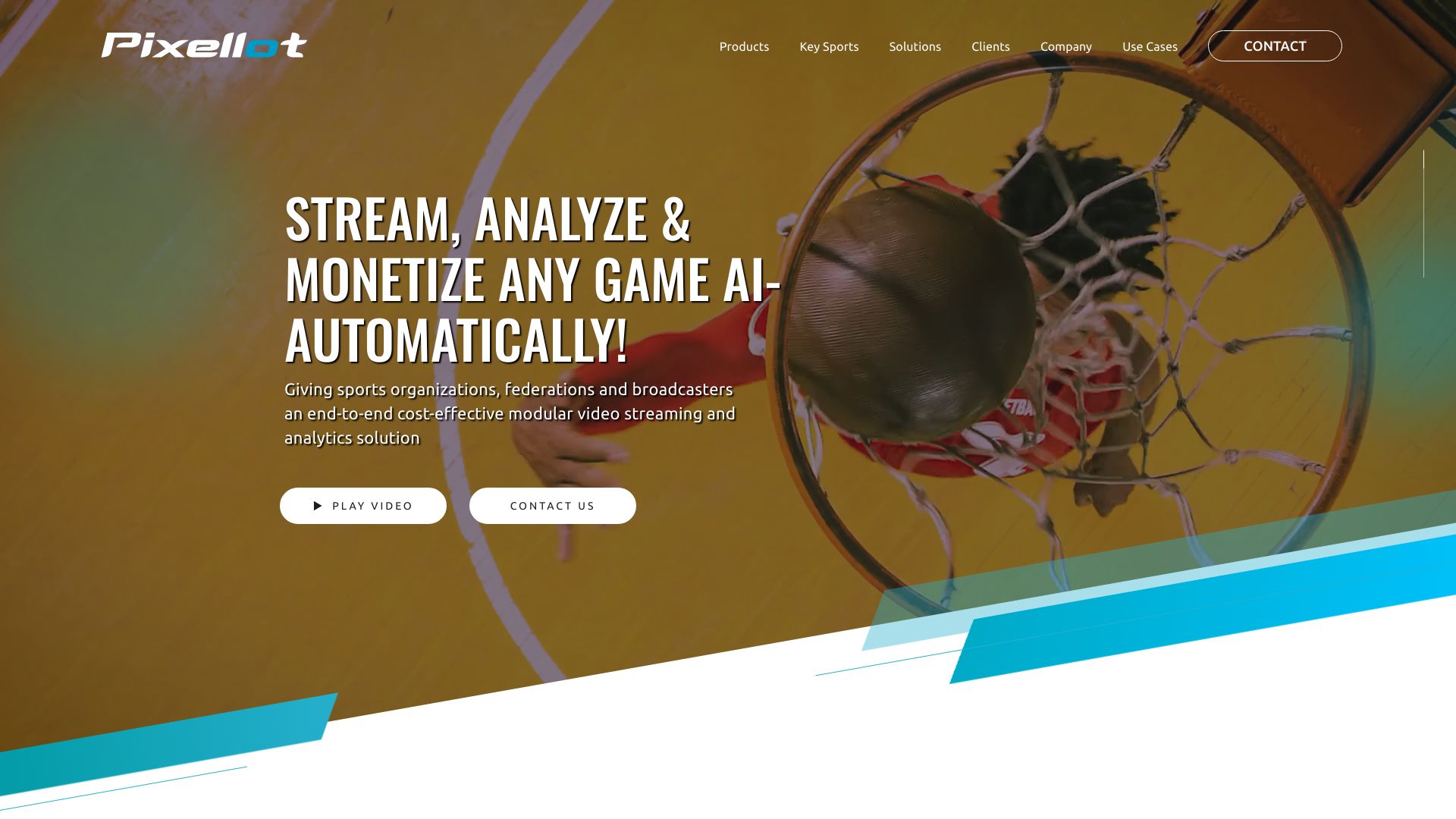
Pixellot
Open Website-
Tool Introduction:Pixellot AI auto-captures games, live-streams, with analytics—no staff.
-
Inclusion Date:Oct 28, 2025
-
Social Media & Email:
Tool Information
What is Pixellot AI
Pixellot AI is an end-to-end, AI-automated sports production and analytics solution that transforms any court, field, or rink into a live broadcast without on-site operators. Fixed or portable multi-camera units capture the full playing surface, while computer vision auto-pans, zooms, and tracks the action. The platform streams to web and mobile destinations, generates highlights and clips, and surfaces performance insights for coaches. Built for schools, clubs, leagues, and media owners, it reduces production costs and scales coverage across many venues.
Pixellot AI Key Features
- AI auto-production: Computer vision automatically follows play, adjusts framing, and switches views for consistent coverage.
- Automated live streaming: Stream games directly to websites, apps, and social channels with adaptive quality.
- Graphics and score overlays: Add basic broadcast graphics and ingest scoreboard data where available.
- Highlights and clipping: Auto-detect key moments and create shareable clips for fans, families, and social media.
- Coaching analytics: Tag plays, review sequences, and access performance insights to support training and scouting.
- Cloud archive and VOD: Store full games securely, search by metadata, and provide on-demand access.
- Central scheduling and control: Manage multiple venues, calendars, and events from a single dashboard.
- Scalable deployment: Fixed installations or portable units fit schools, clubs, and multi-site organizations.
- Integrations: Connect with scoreboard systems, content platforms, and common streaming workflows via APIs.
- Monetization support: Enable subscriptions, sponsorship graphics, or pay-per-view with compatible platforms.
Who Should Use Pixellot AI
Pixellot AI suits schools, colleges, clubs, academies, community leagues, and federations that need reliable AI sports camera coverage without staffing. Media owners and OTT providers can extend live content to lower tiers and long-tail sports, while coaches and analysts benefit from automated video, clips, and sports analytics to accelerate review and player development.
How to Use Pixellot AI
- Plan your venues and select fixed or portable camera units based on sport and facility layout.
- Mount the unit with a clear line of sight and connect power and network (preferably a stable uplink).
- Configure teams, sport type, schedules, and destination channels in the cloud dashboard.
- Calibrate the field of play and verify audio, overlays, and privacy settings.
- Start the event: the system auto-tracks, frames, and produces the game in real time.
- Share the stream via embed or app, and enable highlights for fans and social posts.
- After the game, review VOD, tag plays, and analyze performance inside the analytics workspace.
Pixellot AI Industry Use Cases
A high school network live-streams all home games across multiple gyms with one central dashboard. A semi‑pro club delivers every match to its app, adds sponsor graphics, and publishes auto‑generated highlights minutes after full time. A youth academy uses automated recordings to tag drills and review player development. A regional federation builds a searchable archive of tournaments for scouts and media partners.
Pixellot AI Pricing
Pricing typically combines hardware (purchase or lease) with a cloud subscription for streaming, storage, and analytics. Plans may vary by features, number of venues, and expected viewer hours. Enterprise and multi-site deployments are usually quoted based on requirements. Contact sales for a tailored proposal and available deployment options.
Pixellot AI Pros and Cons
Pros:
- Operator-free production lowers costs and staffing needs.
- Consistent quality across venues with centralized control.
- Built-in highlights and clips accelerate fan engagement.
- Coaching workflows and analytics streamline video review.
- Cloud archive enables VOD access and content repurposing.
- Scales from single gyms to league-wide deployments.
Cons:
- Fixed vantage points may lack the creative variety of manual broadcasts.
- Requires reliable network bandwidth and stable power at venues.
- Installation constraints (height, angle, line of sight) affect results.
- Dense crowds or occlusions in some sports can challenge auto-tracking.
- Content rights and monetization terms depend on organizational agreements.
- Hardware acquisition introduces upfront or lease commitments.
Pixellot AI FAQs
-
Which sports does Pixellot AI support?
It supports a wide range of indoor and outdoor team sports; specific availability and configurations depend on the venue and setup.
-
Does it require camera operators on site?
No. The system is designed for fully automated production, with optional remote oversight via the cloud dashboard.
-
What bandwidth is needed for streaming?
Requirements vary by resolution and frame rate. As a guideline, plan for a stable uplink of several Mbps per active stream, with headroom for adaptive bitrate.
-
Can I add scores and graphics?
Yes. Basic overlays are supported, and scoreboard data can be ingested where compatible feeds are available.
-
How are highlights generated?
The platform detects key events automatically and creates clips that can be reviewed, refined, and shared after or during the game.
-
Does it integrate with existing OTT or CMS platforms?
Yes. Pixellot AI supports common streaming workflows and APIs to connect with OTT, CMS, and distribution partners, subject to plan and integration scope.
-
Who owns the recorded content?
Ownership and distribution rights are defined by contracts between the organization and the platform. Confirm terms during onboarding.





