- Home
- AI Design Generator
- Stitch
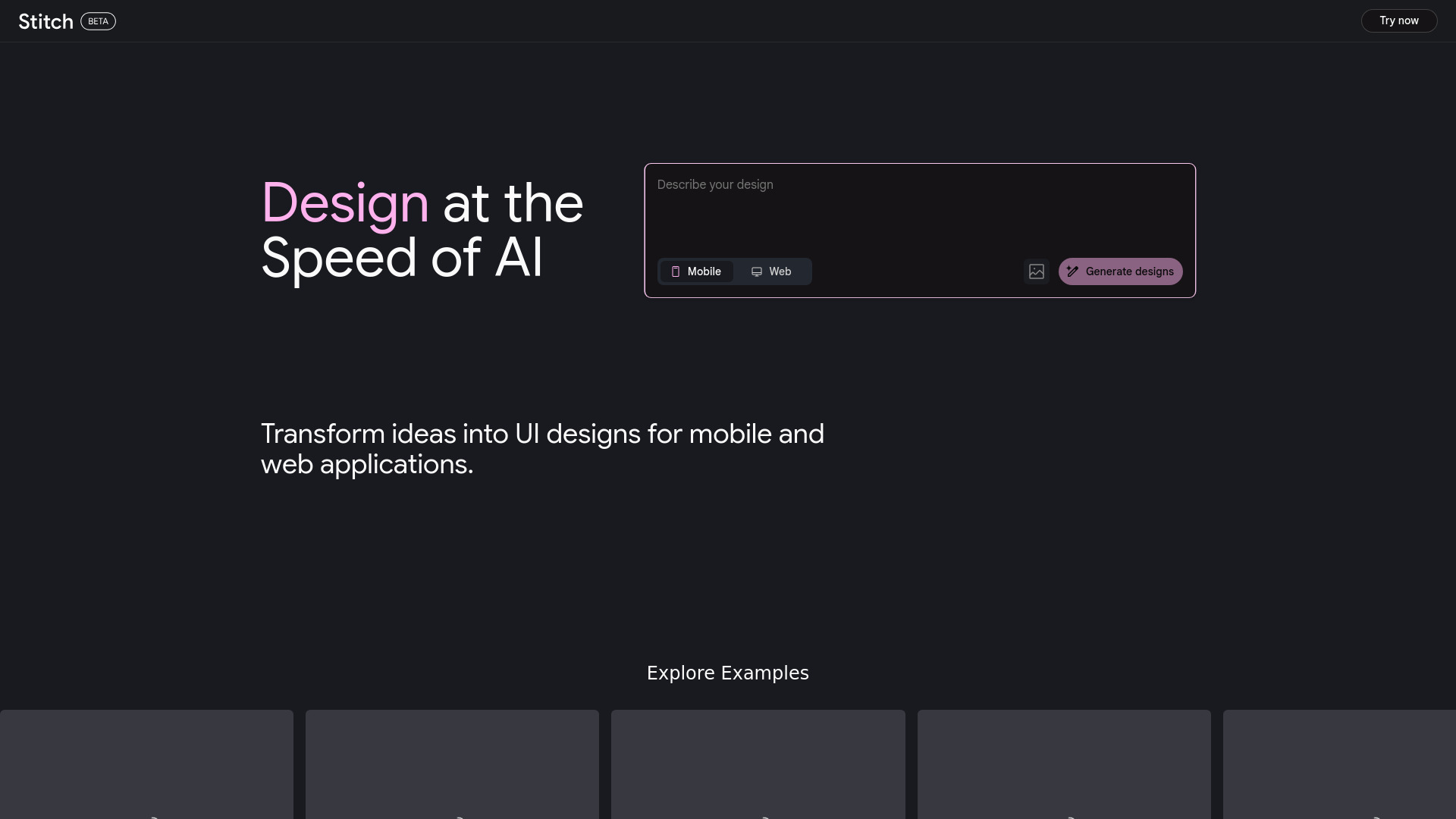
Stitch
Open Website-
Tool Introduction:AI UI generator for web/mobile; fast ideation, Figma or code from DeepMind.
-
Inclusion Date:Oct 21, 2025
-
Social Media & Email:
Tool Information
What is Stitch AI
Stitch AI is an AI-powered UI generator for mobile and web applications. Powered by cutting-edge models from Google DeepMind, it accelerates design ideation by turning plain-language requirements into polished screens, components, and flows. Teams can explore multiple concepts in minutes, refine structure and styling, then export to Figma or access frontend code directly. By reducing handoffs and repetitive layout work, Stitch helps product builders deliver consistent, production-ready interfaces faster with fewer iterations.
Stitch AI Features
- AI-assisted ideation: Generate multiple UI concepts from simple prompts to explore layout and interaction options quickly.
- Mobile and web coverage: Produce responsive interfaces tailored to phone, tablet, and desktop use cases.
- Figma export: Send generated designs to Figma for collaborative editing, review, and design system alignment.
- Design-to-code access: Jump from high-level designs to frontend code to accelerate implementation and reduce handoff friction.
- Iterative refinement: Adjust structure, style, and copy to converge on high-quality UIs with minimal manual rework.
- Consistency at scale: Encourage coherent patterns and reusable components across screens and flows.
Who Should Use Stitch AI
Stitch AI is ideal for product teams, founders, UX/UI designers, and front-end developers who need to move from ideas to usable mobile and web UI quickly. It suits rapid prototyping, MVPs, design exploration, and streamlining design-to-engineering handoffs, especially when speed and consistency matter.
How to Use Stitch AI
- Describe your app idea or screen requirements in natural language, including platform, goals, and constraints.
- Generate initial UI concepts and review alternative layouts and component choices.
- Refine the selected concept by adjusting structure, styles, and content as needed.
- Validate flows across mobile and web targets to ensure responsive behavior and clarity.
- Export the design to Figma for collaboration and polish, or access the frontend code to begin implementation.
- Integrate the exported assets or code into your project and iterate based on user or stakeholder feedback.
Industry Use Cases
Startups can prototype MVP screens for onboarding, authentication, and core flows in hours. Agencies can generate client-ready concepts and export to Figma for feedback cycles. SaaS teams can explore dashboard layouts and settings flows across web and mobile. E-commerce teams can rapidly create product detail pages, carts, and checkout screens, then move directly to implementation via design-to-code.
Stitch AI Pros and Cons
Pros:
- Speeds up UI ideation and exploration with AI-generated layouts and flows.
- Bridges design and development via Figma export and access to frontend code.
- Supports both mobile and web, enabling consistent cross-platform experiences.
- Reduces repetitive layout work and shortens iteration cycles.
- Leverages advanced models from Google DeepMind for high-quality outputs.
Cons:
- Generated designs may require manual refinement to match brand and design systems.
- Code output might need adaptation to team conventions or specific tech stacks.
- AI-driven decisions can introduce inconsistencies without human review.
- Learning curve for teams new to prompt-driven design workflows.
Stitch AI FAQs
-
Can Stitch AI export designs to Figma?
Yes. You can export generated screens and components to Figma for collaborative editing and review.
-
Can I access frontend code from Stitch AI?
Yes. Stitch provides access to frontend code so teams can move from design to implementation faster.
-
Does Stitch AI support both mobile and web interfaces?
Yes. It generates user interfaces for mobile and web applications, helping ensure cross-platform consistency.
-
Does Stitch AI replace designers or developers?
No. It accelerates ideation and handoff, while designers and developers ensure brand alignment, UX quality, and production standards.
-
What models power Stitch AI?
Stitch leverages some of the latest AI models from Google DeepMind to drive high-quality UI generation.
