- Home
- AI Summarizer
- OpenPhone
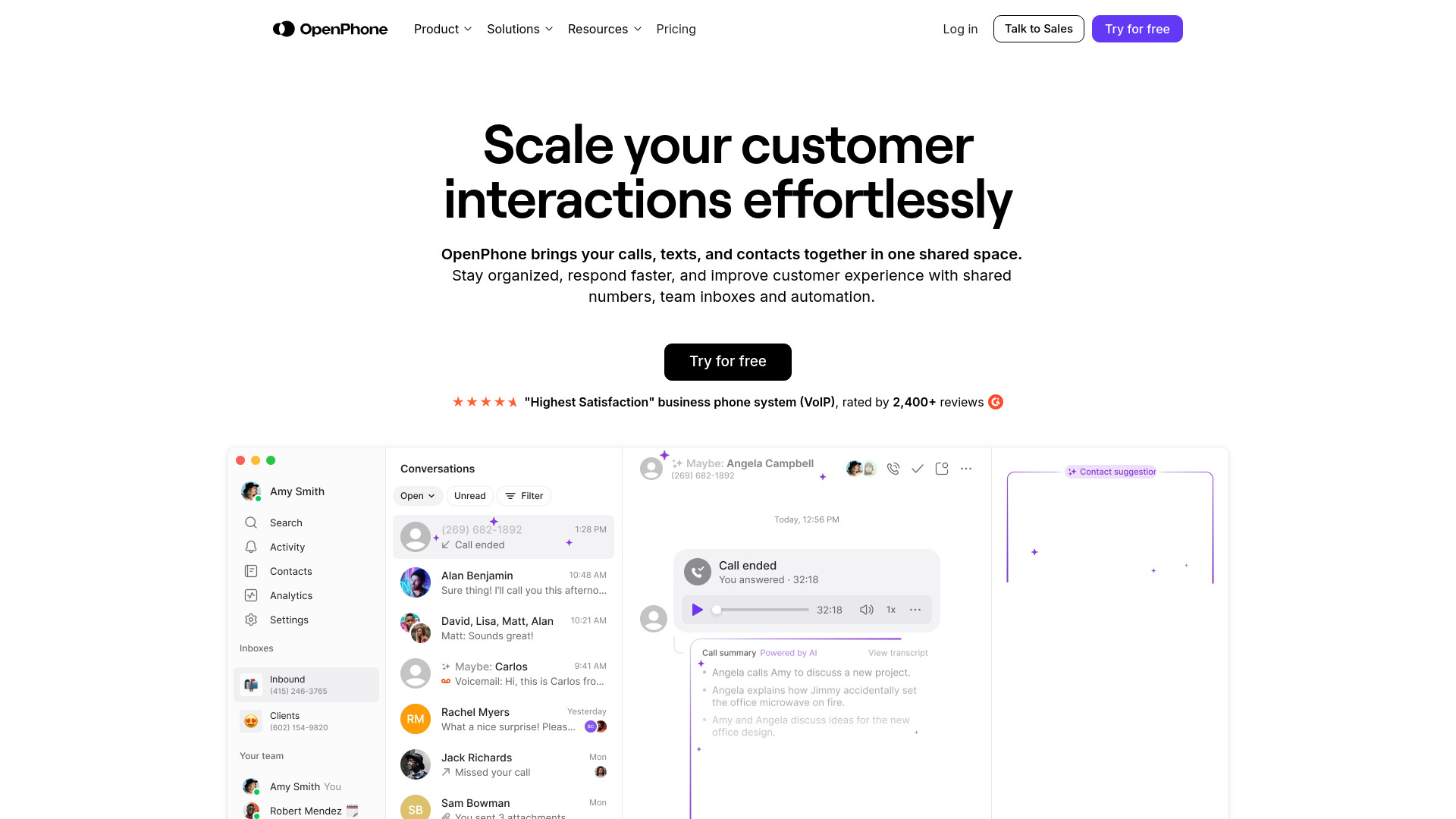
OpenPhone
Open Website-
Tool Introduction:AI business phone for teams: shared inbox, summaries, Sona 24/7.
-
Inclusion Date:Oct 21, 2025
-
Social Media & Email:
Tool Information
What is OpenPhone AI
OpenPhone AI is a collaborative business phone system built for startups and small teams. It unifies calls, texts, voicemail, and contacts in a single shared workspace that works across desktop and mobile. Teams get dedicated phone numbers for individuals or departments, clear conversation history, and easy internal collaboration. AI capabilities provide call summaries, searchable transcripts, and suggested follow-ups, while the 24/7 voice agent Sona can answer, qualify, and route calls. With integrations to popular tools, OpenPhone keeps workflows efficient and customer data consistent.
OpenPhone AI Main Features
- Dedicated business numbers: Create local or toll-free numbers for people, teams, or campaigns without extra hardware.
- Shared inbox for calls and SMS: See full context, assign conversations, leave internal comments, and avoid duplicate replies.
- AI call summaries and transcripts: Automatically capture key points, action items, and searchable transcripts for every call.
- Sona, a 24/7 AI agent: Answer after-hours calls, qualify leads, collect info, and route or escalate based on rules.
- Call routing and business hours: IVR, ring groups, and schedules ensure callers reach the right person at the right time.
- Voicemail to text and recordings: Read and review messages quickly, share recordings, and keep teams aligned.
- Integrations with popular tools: Sync contacts and activities with CRM, help desk, and productivity platforms to reduce manual work.
- Team collaboration: Mentions, assignments, and shared contacts keep everyone on the same page during customer conversations.
- Analytics and reporting: Track volume, response times, and outcomes to improve workflows and staffing.
- Cross-device apps: Use the same number on web, desktop, and mobile with reliable VoIP quality.
Who Should Use OpenPhone AI
OpenPhone AI suits startups, small businesses, and distributed teams that need a modern business phone system for calls and SMS. it's ideal for sales and support teams, agencies managing client accounts, service providers scheduling jobs, real estate and property management, and founders who want a shared, searchable record of every customer touchpoint.
How to Use OpenPhone AI
- Sign up and choose your business number(s) for individuals, teams, or departments.
- Invite teammates and set roles, permissions, and shared inboxes.
- Configure business hours, call routing, voicemail, and IVR menus.
- Enable AI features: turn on call transcripts, summaries, and set up the Sona agent’s greeting, intent rules, and escalation paths.
- Connect integrations (e.g., CRM or help desk) to sync contacts and log activities automatically.
- Import or port existing numbers if needed to consolidate communication.
- Start calling and texting from web, desktop, or mobile; assign conversations and collaborate with internal comments.
- Review analytics and transcripts to refine scripts, routing, and staffing.
OpenPhone AI Industry Use Cases
A SaaS startup routes inbound demos through Sona, which qualifies leads and books meetings; AI summaries push to the CRM for instant follow-up. A real estate team uses shared numbers for listings, texts updates to prospects, and reviews call transcripts to refine scripts. An e-commerce brand handles post-purchase support via SMS, with auto summaries helping agents resolve issues faster and keep a clean history for each order.
OpenPhone AI Pricing
OpenPhone AI typically uses tiered, per-user pricing with monthly or annual billing. Plans scale features such as advanced routing, analytics, and AI capabilities. A free trial is commonly available to evaluate the product before committing. There is usually no permanent free plan for full business use.
OpenPhone AI Pros and Cons
Pros:
- Unified inbox for calls and SMS with strong team collaboration features.
- AI summaries and transcripts reduce manual note-taking and improve handoffs.
- Sona provides reliable 24/7 answering, lead capture, and routing.
- Works across devices; easy to deploy and scale as the team grows.
- Integrations keep customer data in sync and automate logging.
- Actionable analytics to improve response times and staffing.
Cons:
- As a VoIP solution, call quality depends on internet connectivity.
- Advanced AI or routing features may require higher-tier plans.
- International calling and messaging can involve additional costs or limitations.
- AI agent performance depends on clear configuration and ongoing tuning.
OpenPhone AI FAQs
-
Can I port my existing business number into OpenPhone?
Yes, number porting is supported so you can keep your existing numbers while moving to OpenPhone AI.
-
Does Sona replace a human receptionist?
Sona can answer, qualify, and route calls 24/7, but many teams still use humans for complex or high-touch interactions.
-
Which tools does OpenPhone integrate with?
OpenPhone connects with popular CRM, help desk, and productivity platforms to sync contacts and log activities. Specific integrations vary by plan.
-
Is texting supported alongside calls?
Yes, you can send and receive SMS and manage messages in the same shared inbox as calls and voicemails.
-
Can I use OpenPhone on multiple devices?
Yes, the app works on web, desktop, and mobile so you can take your business number anywhere.





