- Home
- AI Call Center
- Dialpad
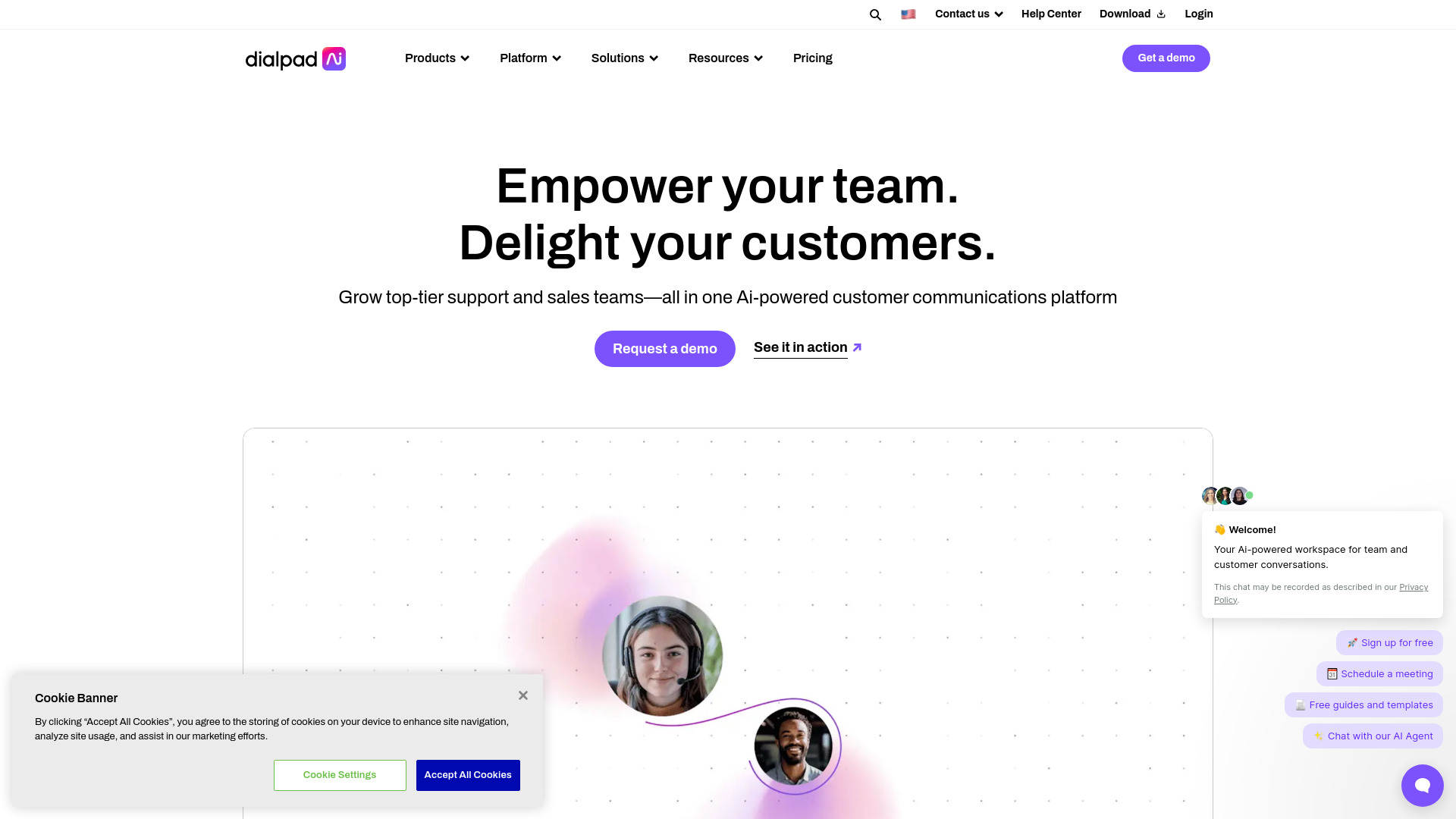
Dialpad
Open Website-
Tool Introduction:AI phone, video, and contact center; coach teams, improve CX.
-
Inclusion Date:Oct 21, 2025
-
Social Media & Email:
Tool Information
What is Dialpad AI
Dialpad AI is a unified, AI-powered communications platform that combines a business phone system, video conferencing, team messaging, and cloud contact center into a single workspace. It applies real-time transcription, conversation intelligence, and automation to coach customer-facing teams, streamline workflows, and elevate customer experience. With AI call summaries, live sentiment, and CRM integrations, Dialpad AI helps reduce handle time, improve service quality, and deliver consistent experiences across voice and digital channels.
Dialpad AI Main Features
- Cloud phone system (VoIP): Provision numbers, route calls, record, and manage voicemail with device-agnostic apps.
- Video meetings and messaging: Host video conferencing and chat in the same platform to keep conversations in context.
- Real-time transcription: Live, speaker-attributed transcripts for calls and meetings reduce note-taking and improve accuracy.
- AI call summaries: Automatic highlights, action items, and follow-ups sent to teams and synced to CRM.
- Conversation intelligence: Sentiment analysis, topics, and keyword tracking to spot trends and coach reps.
- Real-time coaching: Live assist cards and prompts help sales and support handle objections and compliance.
- Omnichannel contact center: Voice, SMS/MMS, and digital channels with queues, IVR, skills-based routing, and SLAs.
- Analytics and reporting: Dashboards for agent performance, queue health, CSAT trends, and call outcomes.
- Integrations: Native connectors with systems like Salesforce, HubSpot, Google Workspace, Microsoft 365, Slack, and more.
- Admin and security: Centralized user management, number assignment, recording policies, and retention controls.
Who Is Dialpad AI For
Dialpad AI suits SMBs to enterprises that want an all-in-one communications and cloud contact center solution. It is ideal for sales teams seeking guided conversations, support teams aiming to cut handle time and improve CSAT, IT leaders consolidating VoIP and meetings, operations teams standardizing QA, and distributed or hybrid workforces needing reliable, device-agnostic calling and video.
How to Use Dialpad AI
- Create an account and choose a plan for business communications or contact center.
- Provision phone numbers, assign users, and install desktop/mobile apps.
- Connect integrations (e.g., CRM, calendars, identity) to sync contacts and events.
- Configure call routing, IVR menus, business hours, and voicemail policies.
- Enable AI features such as live transcription, call summaries, and real-time assist.
- Set up queues, skills, and SLAs for support or sales teams as needed.
- Launch calls, video meetings, and messaging from the unified interface.
- Monitor analytics for volume, sentiment, and performance; adjust coaching prompts.
- Review recordings and summaries; push notes and tasks to your CRM.
- Iterate playbooks and routing based on insights to improve outcomes.
Dialpad AI Industry Use Cases
Retail and e-commerce support centers use real-time transcription and sentiment to reduce average handle time and improve first-contact resolution. B2B SaaS sales teams rely on AI summaries, keyword tracking, and CRM sync to speed pipeline updates and coaching. Healthcare practices use automated reminders and call routing to streamline scheduling and minimize no-shows. Financial services and insurance teams apply QA analytics and recording policies to support oversight, while education and nonprofits use cloud telephony to serve distributed advisors and volunteers.
Dialpad AI Pricing
Dialpad AI is offered in tiered, per-user, per-month plans across business communications, sales, and contact center products. Pricing typically varies by features such as advanced analytics, compliance controls, and integrations, with optional add-ons (e.g., toll-free numbers, storage, additional channels). A free trial is available for many plans, and enterprise tiers provide custom pricing.
Dialpad AI Pros and Cons
Pros:
- All-in-one platform for phone, meetings, messaging, and cloud contact center.
- Accurate real-time transcription and automated call summaries reduce admin work.
- Live coaching and conversation intelligence improve sales and support outcomes.
- Strong integrations with leading CRM and productivity tools.
- Centralized admin with scalable routing, IVR, and policy controls.
- Device-agnostic apps enable consistent experiences for remote and hybrid teams.
Cons:
- AI insights can vary with audio quality, accents, and background noise.
- Advanced analytics and QA features may require higher-tier plans.
- Migrating legacy numbers, IVRs, and workflows can take planning and testing.
- Relies on network quality; performance depends on bandwidth and stability.
- Some industries may need additional compliance configuration and reviews.
Dialpad AI FAQs
-
Question 1: Does Dialpad AI work with my existing CRM?
Yes. Dialpad offers native integrations with popular CRMs to log activities, sync contacts, and attach AI summaries and action items.
-
Question 2: Can I use Dialpad AI for both phone and video?
Yes. It combines VoIP calling, video conferencing, and messaging in one platform, with AI features available across modalities.
-
Question 3: How does real-time coaching work?
AI detects keywords, sentiment, and topics, then surfaces live assist cards and guidance to help agents handle objections and next steps.
-
Question 4: What analytics are available?
Dashboards cover call volumes, queue metrics, sentiment trends, topic frequency, agent performance, and QA insights.
-
Question 5: Is there a free trial?
Dialpad offers a free trial for many plans so teams can test calling, meetings, AI transcription, and summaries before purchasing.



