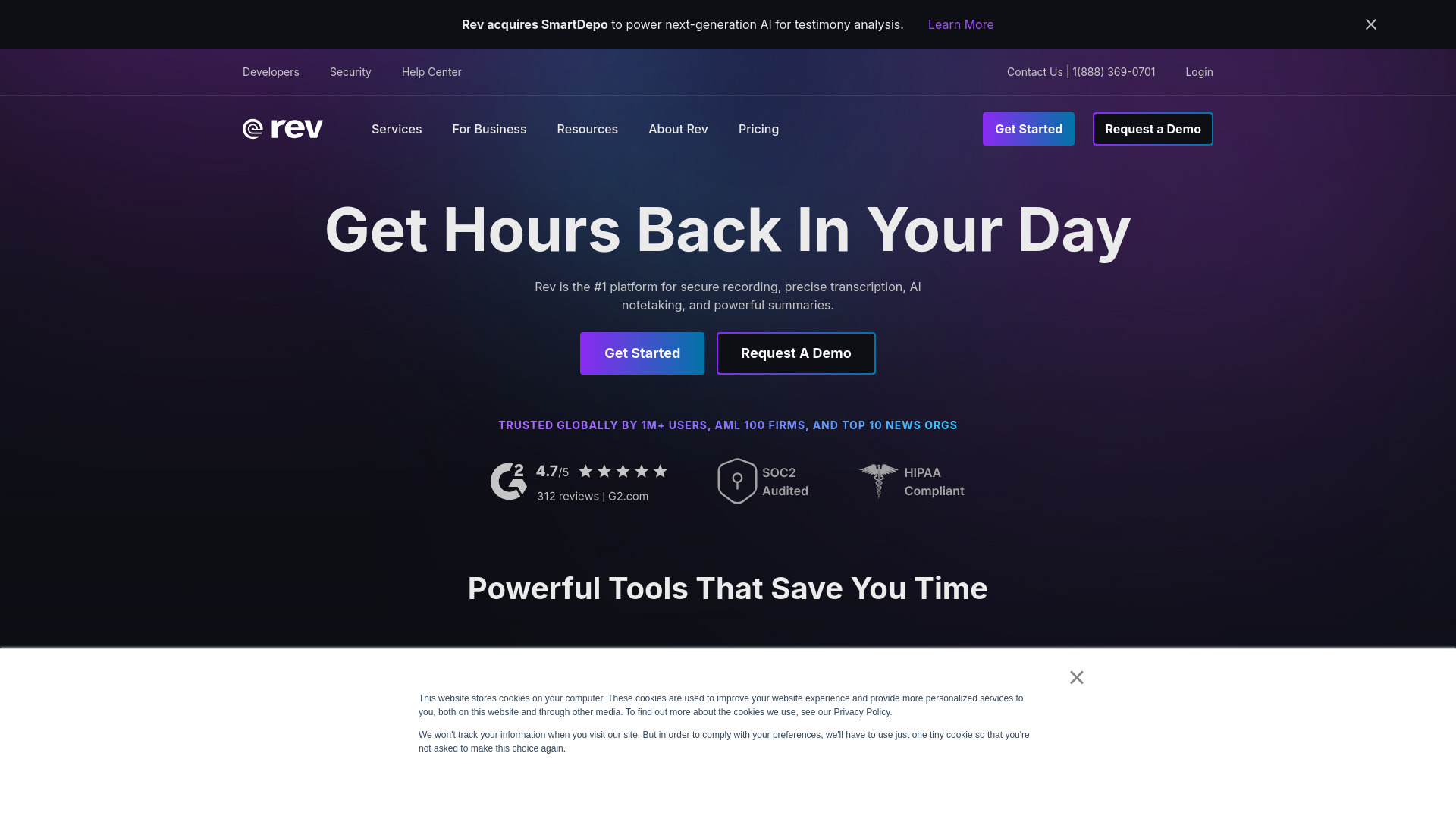
Rev
Open Website-
Tool Introduction:Rev AI: speech-to-text with AI + human accuracy, secure captions.
-
Inclusion Date:Oct 21, 2025
-
Social Media & Email:
Tool Information
What is Rev AI
Rev AI is a voice platform that turns audio and video into accurate, searchable text. It pairs fast AI transcription with expert human transcription to deliver high‑quality transcripts, captions, and subtitles that support accessibility and content reuse. Teams in legal, research, healthcare, newsrooms, education, and financial services use Rev AI to document conversations, analyze interviews, and publish captioned media. With security‑minded workflows, speaker diarization, timestamps, and developer APIs, Rev AI helps organizations extract insights and streamline end‑to‑end speech‑to‑text operations.
Rev AI Key Features
- AI and human transcription: Choose fast automated speech-to-text for speed or human transcription for maximum accuracy.
- Captions and subtitles: Generate platform‑ready captions and subtitles to improve accessibility and engagement.
- Speaker diarization: Identify and separate speakers in multi‑participant recordings with clear labels.
- Timestamps and formatting: Add word‑ or line‑level timestamps and standardized formatting for easy review.
- AI summaries and insights: Create tailored summaries, keywords, and highlights to accelerate analysis.
- Editor and collaboration: Review, search, and edit transcripts in a browser‑based editor with team workflows.
- API and SDKs: Integrate speech-to-text into products and pipelines using developer‑friendly endpoints.
- Flexible exports: Download transcripts as text or popular caption files for video platforms and archives.
- Security and privacy controls: Protect sensitive recordings with access controls and secure handling.
Who Is Rev AI For
Rev AI suits teams that need reliable speech-to-text at scale. Typical users include legal professionals handling depositions, researchers transcribing interviews, clinicians and admins documenting conversations, journalists and newsrooms producing captions, educators preparing accessible course videos, and financial analysts converting calls and briefings into searchable text.
How to Use Rev AI
- Sign in and create a project for your audio or video files.
- Upload media or provide a link; verify language, speaker, and timestamp options.
- Select AI transcription for rapid turnaround or human transcription for highest accuracy.
- Optionally enable captions/subtitles and choose desired export formats.
- Process the file and open the online editor to review, search, and make corrections.
- Generate AI summaries or highlights to extract key themes and action items.
- Export transcripts, captions, or subtitles and share with collaborators or downstream tools via the API.
Rev AI Industry Use Cases
In legal, teams transcribe hearings and depositions to speed case preparation. Researchers convert interviews and focus groups into clean text for qualitative coding. Healthcare organizations document consultations and educational content to support training and internal notes (subject to organizational policies). Newsrooms caption broadcasts and publish subtitles for on‑demand video. Universities transcribe lectures and create accessible course media. Financial services turn earnings calls into searchable transcripts for rapid analysis.
Rev AI Pricing
Rev AI offers multiple services—AI transcription, human transcription, captions, and subtitles—and pricing varies by service type, turnaround needs, and usage volume. Self‑serve ordering and enterprise agreements are available for different team sizes and workflows. For current plan details and volume options, consult the official Rev AI pricing information.
Rev AI Pros and Cons
Pros:
- Hybrid approach combining speed of AI with accuracy of human transcription.
- End‑to‑end workflow for transcripts, captions, and subtitles in one platform.
- Speaker diarization, timestamps, and an intuitive browser editor for quality control.
- Developer‑friendly API and SDKs for product and pipeline integration.
- Security‑minded design suitable for sensitive, multi‑stakeholder projects.
Cons:
- Human transcription costs more than fully automated speech-to-text.
- Turnaround can vary for complex or lengthy recordings.
- Accuracy of AI output depends on audio quality, background noise, and accents.
- Uploading large media files requires stable connectivity and storage considerations.
- Automated summaries may still require human review for nuanced contexts.
Rev AI FAQs
-
Q1: Can I choose between AI and human transcription?
Yes. Use AI transcription for speed-sensitive tasks and human transcription when accuracy is paramount.
-
Q2: Does Rev AI support captions and subtitles for video?
Yes. You can generate captions/subtitles and export them in popular formats for distribution platforms.
-
Q3: How accurate is the AI output?
Accuracy depends on audio clarity, speakers, and background noise. Human transcription generally provides the highest accuracy.
-
Q4: Can developers integrate Rev AI into existing tools?
Yes. Use the API and SDKs to upload media, retrieve transcripts, and automate caption workflows.
-
Q5: Is Rev AI suitable for confidential recordings?
Rev AI includes security and access controls. Organizations should handle sensitive data in accordance with their internal policies and applicable regulations.




