- Home
- AI Speech-to-Text
- Cockatoo
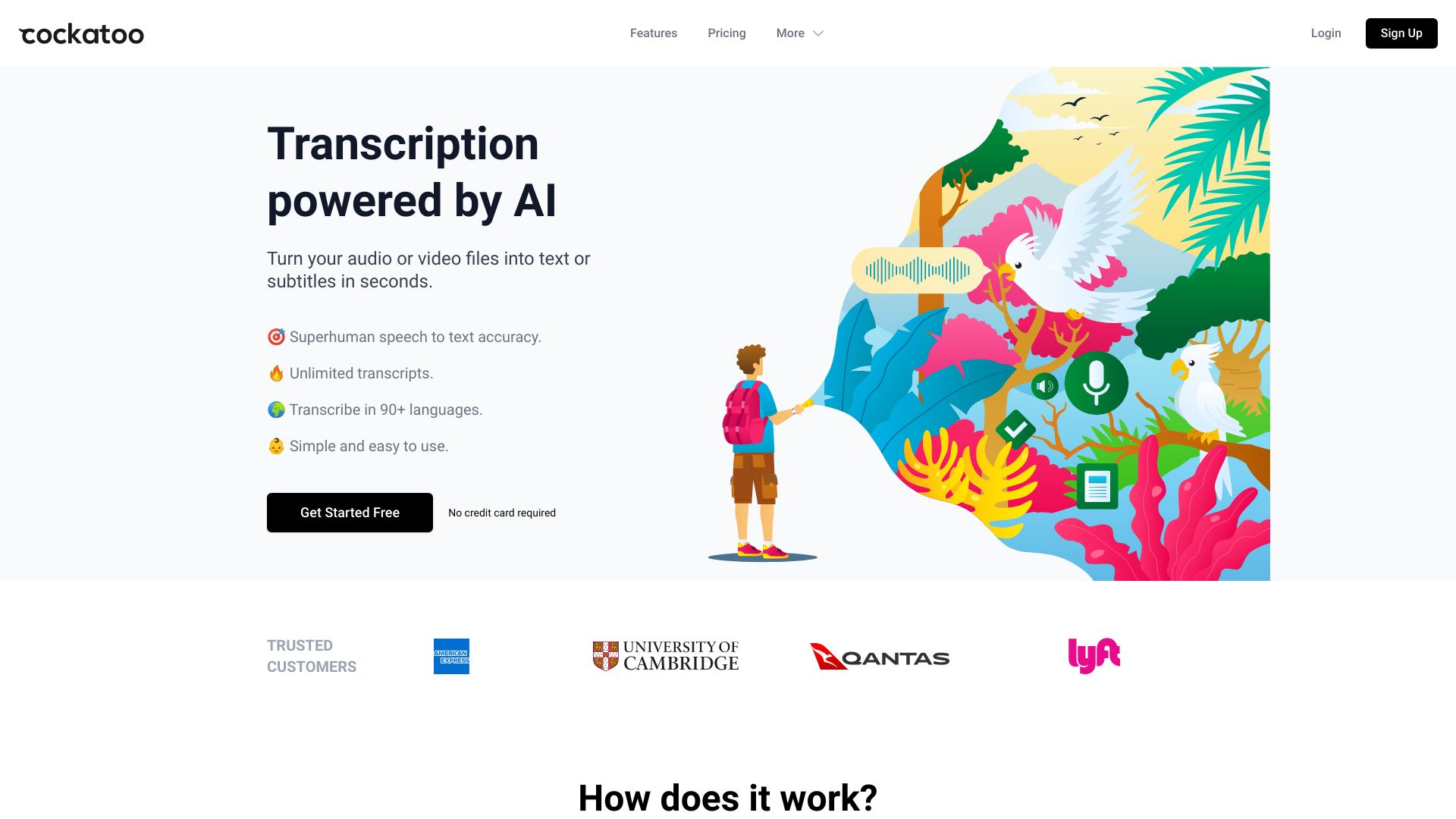
Cockatoo
Open Website-
Tool Introduction:Fast AI transcription for audio/video; 90+ languages, unlimited & private.
-
Inclusion Date:Oct 28, 2025
-
Social Media & Email:
Tool Information
What is Cockatoo AI
Cockatoo AI is an AI-powered transcription and subtitling platform that converts audio and video into accurate text in seconds. Supporting more than 90 languages, it produces high-quality transcripts and time-coded subtitles for podcasts, interviews, lectures, and meetings. Users can upload files or links and export results to DOCX, PDF, or SRT with ease. Built for simplicity, Cockatoo balances fast processing with strong privacy: data is protected with state-of-the-art cryptography and is never shared with third parties. Teams benefit from unlimited transcripts and a clean, intuitive interface.
Cockatoo AI Key Features
- AI transcription and subtitles: Convert audio and video into accurate text and time-coded subtitles suitable for captions.
- 90+ language support: Multilingual speech-to-text for global teams, interviews, and international content.
- Fast processing: Turn files into transcripts in seconds, helping streamline content and documentation workflows.
- Unlimited transcripts: Generate as many transcripts as you need without artificial caps on volume.
- Easy exports: Download transcripts and subtitles in DOCX, PDF, and SRT for editing, sharing, and publishing.
- Privacy-first design: Data is secured with advanced cryptography and is not shared with third parties.
- Simple UI: A straightforward, beginner-friendly interface that minimizes setup and learning time.
Who Should Use Cockatoo AI
Cockatoo AI suits podcasters, journalists, researchers, educators, creators, and video editors who need fast, accurate speech-to-text and subtitle generation. it's also helpful for marketers repurposing webinars, support teams documenting calls, and businesses creating accessible content for global audiences across multiple languages.
How to Use Cockatoo AI
- Sign in and open the transcription dashboard.
- Upload an audio or video file, or provide a link to your media.
- Select the spoken language (if needed) and confirm transcription settings.
- Start the transcription and wait for processing to complete.
- Review the transcript and subtitles, making any light edits as needed.
- Export your results in DOCX, PDF, or SRT for publishing or sharing.
- Organize and store your transcripts for future reference.
Cockatoo AI Industry Use Cases
Media teams subtitle social videos and interviews to boost engagement and accessibility. Educators transcribe lectures and seminars to create study notes and captioned recordings. Researchers and journalists convert interviews and focus groups into text for quicker analysis. Businesses document meetings and webinars, exporting polished transcripts and captions for internal portals and public platforms.
Cockatoo AI Pros and Cons
Pros:
- High-accuracy AI transcription with time-coded subtitles.
- Supports 90+ languages for global workflows.
- Unlimited transcripts for ongoing, large-scale use.
- Fast turnaround and simple, intuitive interface.
- Secure by design: strong encryption and no third-party data sharing.
- Convenient exports to DOCX, PDF, and SRT.
Cons:
- Requires uploading files, which may be challenging for very large media or limited bandwidth.
- Accuracy can vary with audio quality, background noise, and heavy accents.
- For strict regulatory captioning standards, human review may still be required.
Cockatoo AI FAQs
-
What languages does Cockatoo AI support?
It supports over 90 languages, making it suitable for multilingual transcription and subtitles across global content.
-
How fast is the transcription?
Transcriptions are generated in seconds for short clips and typically scale to minutes for longer files, depending on length and quality.
-
Can I export subtitles?
Yes. You can export time-coded subtitles in SRT, and transcripts in DOCX or PDF for editing and sharing.
-
Is my data private and secure?
Yes. Cockatoo uses state-of-the-art cryptography to protect your data and does not share it with third parties.
-
Are there limits on the number of transcripts?
The platform provides unlimited transcripts, enabling ongoing transcription at scale.

