- Home
- AI Subtitle Generator
- SoundType
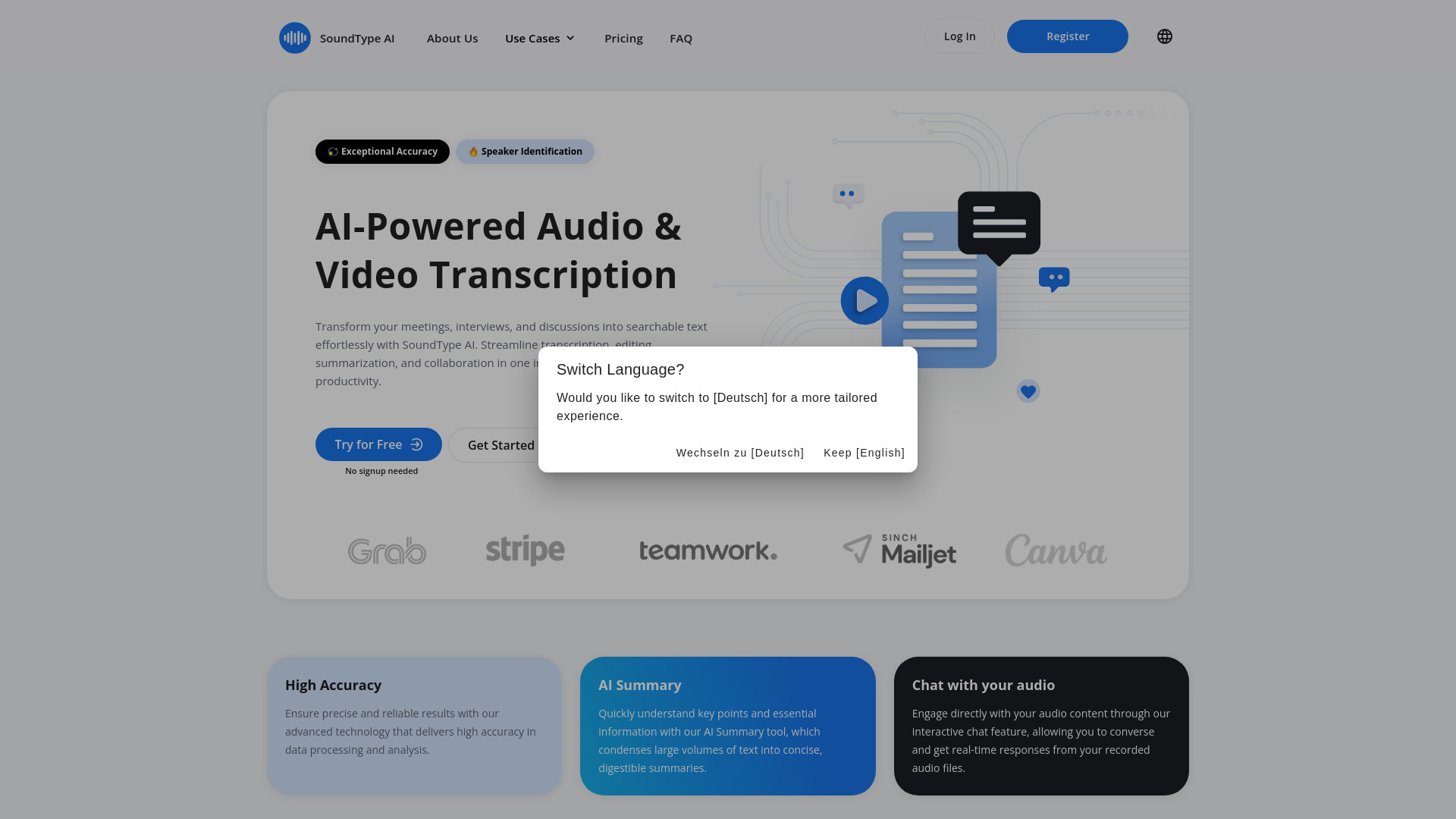
SoundType
Open Website-
Tool Introduction:AI transcription: audio/video to searchable text, speaker IDs, summaries
-
Inclusion Date:Nov 01, 2025
-
Social Media & Email:
Tool Information
What is SoundType AI
SoundType AI is an AI-powered audio and video transcription platform that turns recordings into accurate, searchable text. Built for productivity, it combines speech-to-text, speaker recognition, smart editing, AI summarization, and an interactive chat that lets you query your content. You can organize sessions, highlight key moments, and collaborate with teammates in one streamlined workflow. From meetings and interviews to podcasts and lectures, SoundType AI helps teams capture insights faster, reduce manual note-taking, and keep knowledge discoverable.
Main Features of SoundType AI
- AI transcription: Converts audio and video into searchable transcripts for faster retrieval and analysis.
- Speaker recognition: Identifies and labels speakers to make multi-person conversations easier to follow.
- AI summarization: Generates concise summaries, action items, and key points from long recordings.
- Interactive chat with audio: Ask questions about your content and get answers grounded in the transcript.
- In-browser editing: Edit text while listening, with word-level time stamps for precise corrections.
- Search and highlights: Find topics, quotes, and keywords across sessions in seconds.
- Collaboration: Share transcripts, comment, and work with teammates in a unified workspace.
- Export options: Download transcripts and summaries for use in documents, reports, or subtitle workflows.
- Security-conscious workflow: Centralizes content to reduce scattered files and manual handling.
Who Can Use SoundType AI
SoundType AI suits knowledge workers and teams that rely on spoken content. Typical users include podcasters, journalists, researchers, educators, sales and customer success teams, product and UX researchers, marketing teams, and operations leaders. it's useful anywhere you need fast transcription, speaker-aware notes, concise summaries, and collaboration around recorded meetings, interviews, webinars, training sessions, or lectures.
How to Use SoundType AI
- Upload or import your audio/video file from your device or a supported source.
- Let the system transcribe the recording and automatically apply speaker recognition.
- Review the transcript with the built-in player and make quick edits where needed.
- Generate AI summaries, action items, or topic outlines from the transcript.
- Use the interactive chat to ask questions and extract key insights from the content.
- Highlight important moments, add comments, and collaborate with teammates.
- Search across transcripts and export the text or summaries for reporting or publishing.
SoundType AI Use Cases
Media teams transcribe interviews for faster story development. Podcasters create show notes, quotes, and captions. Sales and success teams summarize calls to update CRMs and share action items. Researchers and UX teams analyze multi-speaker sessions with searchable transcripts. Educators and students turn lectures into notes. Legal and compliance teams index recordings for auditability and discovery.
SoundType AI Pricing
Pricing for transcription tools often depends on usage (minutes/hours), feature access (speaker recognition, summaries, collaboration), and team seats. For the latest plan details, including any free tier or trial availability, please refer to the official SoundType AI website.
Pros and Cons of SoundType AI
Pros:
- Combines transcription, editing, summarization, and collaboration in one workflow.
- Speaker recognition improves clarity for multi-person conversations.
- Interactive chat accelerates insight extraction from long recordings.
- Searchable transcripts reduce manual note-taking and context switching.
- Flexible exports support downstream reporting and publishing.
Cons:
- Transcription quality can be affected by noisy audio or overlapping speech.
- Large files and long sessions may require processing time.
- Cost may scale with usage for heavy recording volumes.
- Data governance requirements may demand careful workspace permissions.
FAQs about SoundType AI
-
Does SoundType AI handle both audio and video?
Yes, it supports transcription for audio and video files, making content fully searchable.
-
Can it identify different speakers?
It includes speaker recognition to separate and label speakers in multi-person recordings.
-
Can I edit transcripts after transcription?
Yes. You can review, play back, and edit the transcript directly in the editor.
-
Does it provide AI summaries?
Yes. It generates concise summaries and key points to speed up content review.
-
What export options are available?
You can export transcripts and summaries for use in documents, reports, and captioning workflows.
