- Home
- AI Script Writing
- FlexClip
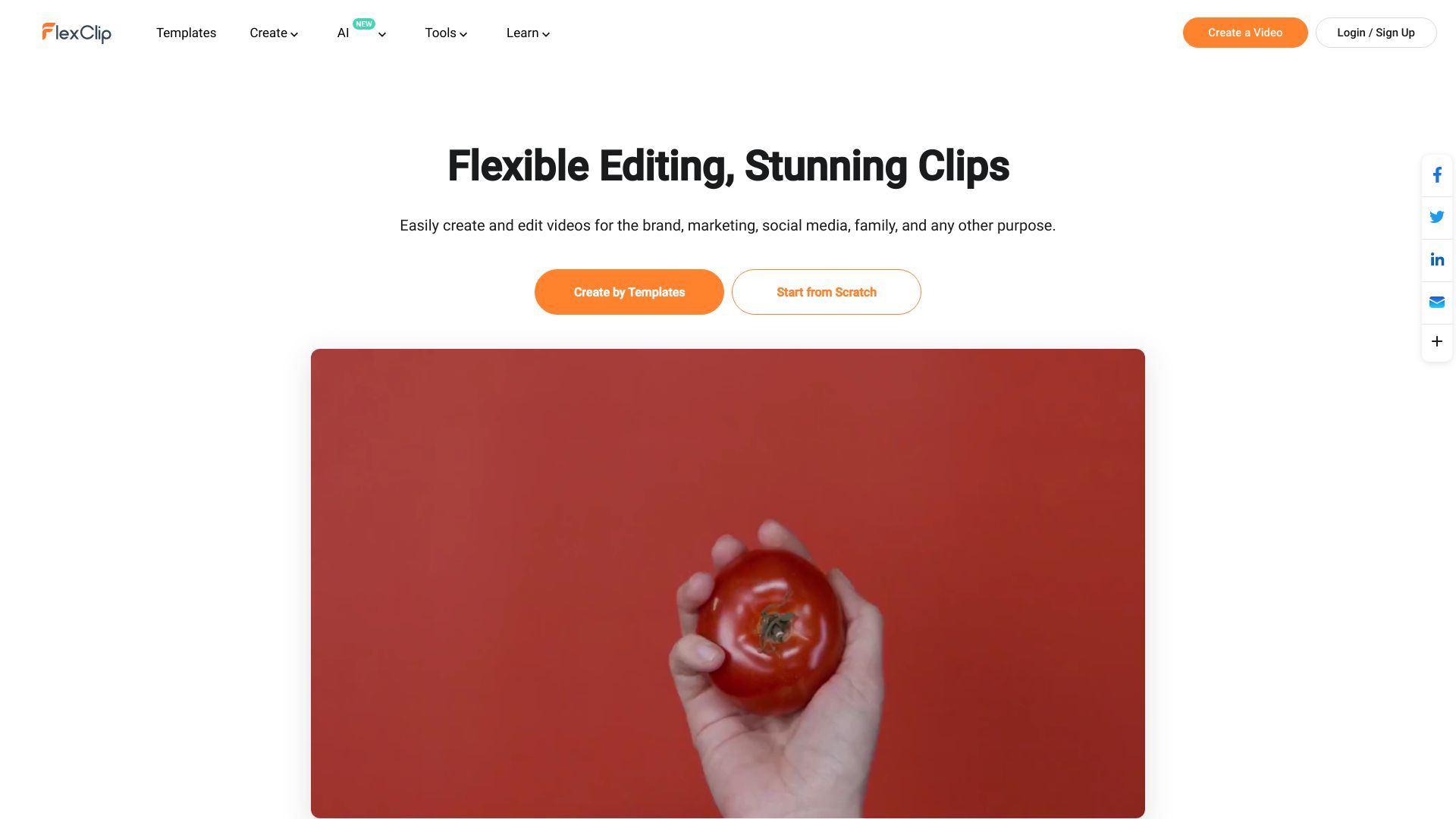
FlexClip
Open Website-
Tool Introduction:AI video editor with templates, auto subtitles, and stock media.
-
Inclusion Date:Oct 21, 2025
-
Social Media & Email:
Tool Information
What is FlexClip AI
FlexClip AI is a browser-based video editor and maker designed to simplify video creation for social media, marketing, education, and personal projects. It blends an intuitive timeline with AI capabilities such as automatic subtitle generation, text-to-speech, and AI image generation to accelerate workflows and improve accessibility. With a wide range of templates, motion graphics, and royalty-free stock videos, photos, and music, users can quickly assemble polished clips. FlexClip AI reduces the learning curve while offering flexible tools to deliver professional-looking results without complex software.
FlexClip AI Key Features
- AI subtitle generator: Auto-transcribes speech into captions, improving accessibility and saving manual editing time.
- Text-to-speech (TTS): Converts scripts into natural-sounding voiceovers, useful for tutorials, promos, and explainer videos.
- AI image generation: Creates visuals from prompts to fill gaps in storyboards or enhance on-screen graphics.
- Template-driven editing: Ready-made templates for formats like YouTube, TikTok, Instagram, and ads streamline layout and pacing.
- Royalty-free stock library: Built-in stock footage, photos, and music help complete projects without extra licensing steps.
- Animations and effects: Add motion titles, transitions, filters, and overlays for a polished look.
- Simple timeline editor: Drag-and-drop media, trim clips, split scenes, and adjust audio levels with minimal effort.
- Brand consistency: Apply logos, colors, and fonts to maintain a cohesive brand identity across videos.
- Browser-based workflow: No installation required; create and export videos from modern web browsers.
Who Is FlexClip AI For
FlexClip AI suits marketers, small businesses, educators, nonprofits, creators, and freelancers who need quick, reliable video production without advanced post-production tools. it's ideal for social campaigns, product explainers, event highlights, training materials, and personal content where speed, templates, and AI assistance matter more than complex effects.
How to Use FlexClip AI
- Create an account and open the editor in a modern web browser.
- Start with a template or choose a blank project sized for your platform (e.g., 16:9, 1:1, 9:16).
- Import your clips, images, and audio, or browse the built-in royalty-free stock library.
- Use AI tools: generate subtitles from your audio, create TTS voiceovers from a script, or produce images from prompts.
- Arrange scenes on the timeline; trim, split, and reorder clips. Add transitions, motion titles, and overlays.
- Fine-tune audio levels, sync captions, and adjust color and filters for consistency.
- Preview, then export with your desired resolution and format settings.
FlexClip AI Industry Use Cases
Marketing teams build short-form ads and product teasers with templates and stock assets. Educators produce lecture snippets and how-to tutorials using TTS and auto captions for accessibility. Real estate agents assemble property walkthroughs with animated titles. Startups craft pitch videos and feature explainers. Content creators repurpose long videos into vertical clips for TikTok and Reels with rapid subtitle generation.
FlexClip AI Pricing
FlexClip AI offers a free plan suitable for basic projects. Paid tiers are typically available to unlock higher export quality, longer durations, advanced features, and access to additional premium assets. A trial or limited free usage helps new users test the workflow before upgrading.
FlexClip AI Pros and Cons
Pros:
- Accessible, browser-based editing with a gentle learning curve.
- AI tools (subtitles, TTS, image generation) speed up production.
- Large template selection and royalty-free stock library.
- Effective for social-first formats and quick turnarounds.
- Consistent branding with logos, colors, and fonts.
Cons:
- Fewer advanced controls than professional desktop NLEs.
- Free exports may include limitations such as watermarks or duration caps.
- Dependent on internet speed and browser performance.
- AI captions and TTS may require manual edits for accuracy and tone.
- Template-heavy outputs can look similar without customization.
FlexClip AI Popular Questions
-
Does FlexClip AI add a watermark on free exports?
Free plans commonly include a watermark or other export limits. Upgrading typically removes these restrictions.
-
Can I generate subtitles in multiple languages?
Yes, the AI subtitle tool supports multiple languages, though accuracy varies by audio quality and speaker accents.
-
What file formats can I export?
Exports generally cover standard video formats suitable for social platforms. Choose resolution and aspect ratio based on your channel.
-
Is FlexClip AI suitable for YouTube Shorts, TikTok, and Reels?
Yes. Vertical templates, quick trimming, and auto captions make it well-suited for short-form vertical video.
-
Do I need to install software to use it?
No installation is required. FlexClip AI runs in modern web browsers; a desktop browser is recommended for best performance.



