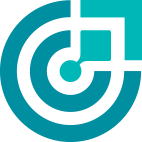-
 InnovatianaVisit Website
InnovatianaVisit WebsiteInnovatiana AI specializes in high-quality data labeling for AI models, ensuring your datasets meet ethical standards.
0Website Contact for pricing -
Learn More
What is Innovatiana AI
Innovatiana AI is a specialized data labeling outsourcing company dedicated to delivering high-quality datasets essential for training advanced AI models, including Machine Learning, Deep Learning, Large Language Models (LLM), Vision Language Models (VLM), Retrieval-Augmented Generation (RAG), and Reinforcement Learning from Human Feedback (RLHF). Innovatiana stands out by recruiting and training its team in Madagascar, ensuring ethical practices through fair wages and good working conditions. With a firm commitment to data security and quality, Innovatiana avoids crowdsourcing and focuses on providing tailored annotation services for various data types such as images, audio, video, and text, catering to the diverse needs of organizations aiming to enhance their AI capabilities.
Main Features of Innovatiana AI
- Ethical Data Annotation: Innovatiana prioritizes ethical standards, ensuring that workers receive fair compensation and work in safe conditions.
- Customized Data Solutions: The company offers tailored data labeling services across diverse domains, including image, audio, video, and text data.
- Quality Assurance: Rigorous quality control processes guarantee the reliability and accuracy of labeled datasets.
- In-House Team: By managing an in-house team, Innovatiana maintains close oversight and training, which enhances data security and employee retention.
- Data Security: A strong emphasis on data protection ensures confidentiality and safety throughout the labeling process.
-
 Visit Website
Visit Website
-
Learn More
What is My Clever AI
My Clever AI is an all-in-one platform that brings together practical and creative AI tools for learning, web design, content creation, and entertainment. It combines an AI Website Builder, AI Tutor, AI photography tools, and an AI writing assistant to help you generate responsive web designs, edit photos, create AI characters, and draft copy with simple prompts. By unifying multiple AI utilities in one place, it streamlines workflows, reduces busywork, and helps students, creators, and businesses move from ideas to polished results faster.
Main Features of My Clever AI
- AI Website Builder: Generate page layouts, sections, and styles from prompts; customize with drag-and-drop and ready-made templates.
- AI Tutor: Ask questions, get step-by-step explanations, summaries, and study plans tailored to your learning goals.
- AI Photography Tools: Enhance images, adjust lighting and color, remove backgrounds, and apply creative styles for social and web.
- AI Writing Assistant: Draft blogs, landing-page copy, product descriptions, and social captions with tone and length controls.
- AI Character Creator: Design unique AI characters and personas for storytelling, branding, and interactive experiences.
- Templates & Presets: Start fast with templates for websites, posts, and visuals; fine-tune to match your brand or project.
- Prompt-first Workflow: Natural language prompts turn ideas into layouts, text, images, and characters in minutes.
- Editing & Iteration: Regenerate, refine, and remix outputs; keep versions to compare styles and directions.
- Asset Management: Organize projects, reuse components, and export content for publishing or collaboration.
- Productivity & Fun: Switch between serious tasks and creative play without juggling multiple apps or logins.
-
 RealEyeVisit Website
RealEyeVisit WebsiteWebcam eye-tracking for remote studies with attention and emotion analytics.
0Website Free trial Paid -
Learn More
What is RealEye AI
RealEye AI is a browser-based research platform that uses webcam eye-tracking to measure visual attention and user behavior without special hardware. Teams can create studies, invite remote participants, and analyze results instantly. The platform combines online eye tracking with mouse and keystroke capture, built-in surveys, attention and emotion analysis, and clear dashboards to reveal where people look and how they respond. Heatmaps, gaze plots, and flexible data export make it practical for UX research, ad testing, and academic experiments at scale.
Main Features of RealEye AI
- Webcam eye-tracking: Collect gaze data in a web browser to see what attracts attention and how users scan content.
- Attention visualizations: Generate heatmaps, gaze plots, and fixation metrics to quantify visual engagement.
- Emotion analysis: Gauge facial expressions to complement attention data with affective signals.
- Study dashboards: Monitor progress, manage participants, and review metrics in real time.
- Mouse and key tracking: Capture cursor paths, clicks, and keystrokes alongside eye movements for richer context.
- Online surveys and tasks: Add questions, instructions, and tasks directly into the study flow.
- Flexible stimuli support: Test images, videos, webpages, prototypes, and creative assets.
- Areas of Interest (AOIs): Define regions to measure dwell time, fixations, and visibility.
- Remote participation: Run studies with participants anywhere via webcam permissions.
- Data export: Export raw data, summaries, and visual reports for further analysis.
-
 Voxel51Visit Website
Voxel51Visit WebsiteAnalyze, curate, and evaluate visual data faster with Voxel51 FiftyOne.
0Website Contact for pricing -
Learn More
What is Voxel51 AI
Voxel51 AI is a visual AI platform that helps teams build better computer vision systems by focusing on data quality. Powered by the open-source library FiftyOne and enterprise offerings, it enables users to explore, curate, and evaluate multimodal datasets at scale. You can visualize labels and predictions, search embeddings, uncover failure modes and biases, and close data gaps to boost model performance. With seamless integrations across ML frameworks, storage, and annotation tools, Voxel51 AI streamlines dataset management, model debugging, and continuous improvement.
Main Features of Voxel51 AI
- Interactive dataset visualization: Inspect samples, labels, and predictions with powerful filtering, faceting, and slices.
- Curate smarter datasets: Detect duplicates, outliers, edge cases, and class imbalances to improve data coverage.
- Embeddings and similarity search: Explore embedding spaces, cluster content, and find visually similar samples.
- Model evaluation and error analysis: Compare runs, inspect confusion, examine misclassifications, and analyze failure modes.
- Bias and data gap detection: Identify systematic errors and underrepresented scenarios to reduce model risk.
- Multimodal support: Work with images, video, and rich labels (detections, segmentations, keypoints, and more).
- Format and tool compatibility: Import/export common dataset formats like COCO, YOLO, and Pascal VOC; integrate with major annotation services.
- ML stack integrations: Use with PyTorch, TensorFlow, and popular training pipelines for seamless experimentation.
- Versioning and reproducibility: Track dataset states, curation decisions, and experiments for reliable iteration.
- Team collaboration (enterprise): Role-based access, sharing, and scalable infrastructure for production workflows.
-
 FlyPix AIVisit Website
FlyPix AIVisit WebsiteFlyPix AI: no-code geospatial vision to detect objects and train models
0Website Freemium Free trial Paid -
Learn More
What is FlyPix AI
FlyPix AI is a geospatial AI platform for detecting and analyzing objects in satellite and aerial imagery. It helps users quickly identify features, measure patterns, and extract insights tied to precise coordinates. With an intuitive interface and automated model training, teams can build custom detectors for specific items—such as buildings, roads, or equipment—without prior AI or machine learning experience. The platform streamlines annotation, training, and inference workflows, enabling faster, consistent analysis across large areas of interest.
Main Features of FlyPix AI
- Object detection on geospatial imagery: Automatically find and count objects in satellite, aerial, or drone images to accelerate manual mapping and inspection tasks.
- Custom model training without coding: Train AI models to detect specific items or classes using guided steps, no ML expertise required.
- Coordinate-aware analysis: Work with geo-referenced data so every detection is tied to precise coordinates for spatial queries and reporting.
- Annotation and labeling tools: Create high-quality training datasets with intuitive annotation workflows that improve model performance.
- Scalable inference: Run detections across large areas of interest to produce consistent, repeatable results at scale.
- Map-based visualization: Explore results on interactive maps, review detections, and refine outputs for GIS and decision-making workflows.
- Team-friendly interface: Simplifies collaboration between GIS analysts, domain experts, and project stakeholders.
-
 Visit Website
Visit Website
-
Learn More
What is FaceSymAI
FaceSymAI is an AI-powered facial symmetry analyzer that evaluates uploaded photos to show how balanced your features appear. Using computer vision, it detects key landmarks—eyes, nose, lips, and jawline—then compares the left and right sides to highlight differences in alignment, position, and proportion. The tool delivers clear visuals and straightforward insights so users can understand eye alignment, nose placement, and mouth symmetry for aesthetic review, photo editing, and grooming decisions. It provides fast, accessible, and informative results designed for non-medical, educational use.
Main Features of FaceSymAI
- Facial landmark detection: Automatically identifies eyes, nose, mouth, and jawline to anchor precise analysis.
- Left-right comparison: Compares both sides of the face to reveal subtle asymmetries and dominant features.
- Alignment insights: Highlights eye level differences, nose deviation, and mouth tilt for easy interpretation.
- Visual overlays: Presents symmetry lines and guides that make results understandable at a glance.
- Plain-language summary: Delivers concise notes on key findings without technical jargon.
- Photo-based workflow: Works from a single uploaded image, enabling quick symmetry checks anywhere.
-
 Visit Website
Visit Website
-
Learn More
What is Ludex AI
Ludex AI is a sports card and TCG scanner and price guide that uses computer vision to identify cards and deliver up-to-date market values in seconds. Snap a photo to detect the set, player or character, and variations, then view comps, price history, and trend indicators. Beyond identification, Ludex AI helps you manage your collection, track hobby trends, and prepare listings for sale. With batch scanning, organized portfolios, and insights across sports and trading card games, it streamlines valuation and inventory tasks for collectors and sellers.
Main Features of Ludex AI
- AI card scanning: Fast image recognition to identify sports and TCG cards from your camera or gallery, including set and variant details.
- Real-time price guide: Access recent comps, market values, and historical charts to estimate fair prices.
- Collection management: Build organized portfolios, track quantities and duplicates, and monitor total collection value.
- Listing workflow: Prepare sale listings with pre-filled details and consistent pricing based on comps.
- Trend tracking: Follow hobby trends and market movements across sports and trading card games.
- Batch and mobile-friendly: Bulk scan multiple cards and sync your data across devices.
-
 Visit Website
Visit Website
-
Learn More
What is Eye Shape AI
Eye Shape AI is an AI-powered eye shape analyzer that identifies your natural eye shape from an uploaded image. Using facial landmark detection and eyelid contour analysis, it classifies eyes as almond, round, upturned, downturned, wide-set, or close-set. The tool translates results into practical guidance, from eyeliner and eyeshadow placement to lash styles, brow balance, and eyewear frame suggestions. Built for quick, accessible insights, it helps users make smarter makeup choices and find flattering glasses that complement their unique features.
Main Features of Eye Shape AI
- Automated eye shape detection: AI classifies eye shapes from a single photo with facial landmark analysis.
- Actionable beauty tips: Step-by-step suggestions for eyeliner, eyeshadow mapping, mascara, lashes, and brows tailored to your shape.
- Eyewear recommendations: Frame shapes and sizes that flatter close-set, wide-set, or specific eyelid contours.
- Clear visual guidance: Easy-to-follow explanations that translate analysis into practical routines.
- Multi-condition support: Guidance on capturing well-lit, front-facing photos for more consistent results.
- Privacy-minded workflow: Photo-based analysis with options to remove or avoid storing images, where supported.
- Mobile-friendly experience: Works on common devices and browsers for quick, on-the-go checks.
-
 Landing AIVisit Website
Landing AIVisit WebsiteTrain accurate computer vision with limited data; deploy at scale.
5Website Freemium Contact for pricing -
Learn More
What is Landing AI
Landing AI is a Visual AI platform built around a data-centric AI approach, helping organizations with limited datasets turn computer vision ideas into production systems. Its flagship product, LandingLens, streamlines the lifecycle—from data collection and labeling to model training, evaluation, deployment, and monitoring—so teams can scale beyond proof of concept. With deep learning, robust MLOps, and integrations like LandingLens on Snowflake and Agentic Document Extraction, Landing AI enables AI-driven automation across manufacturing and enterprise operations.
Main Features of Landing AI
- Data-Centric Workflow: Tools for labeling, quality control, and iterative improvement to boost model accuracy with fewer images.
- LandingLens Visual AI: End-to-end computer vision pipeline for classification, detection, and segmentation projects.
- MLOps and Versioning: Model experiments, audit trails, and deployment orchestration to manage models at scale.
- Edge, Cloud, and On‑Prem Deployment: Flexible runtime targets for production lines, gateways, or cloud APIs.
- Monitoring and Drift Alerts: Performance dashboards, thresholding, and alerts to detect data and model drift.
- LandingLens on Snowflake: Bring models to your data for in-platform inference and streamlined data governance.
- Agentic Document Extraction: Vision-language extraction for documents, invoices, and forms with AI assistants.
- Collaboration & Governance: Role-based access, labeling policies, and review workflows for enterprise teams.
- APIs and SDKs: Integrations with existing systems, data lakes, and factory equipment.
-
 OverjetVisit Website
OverjetVisit WebsiteDental AI for precise disease detection, patient visuals, 5x faster claims.
5Website Contact for pricing -
Learn More
What is Overjet AI
Overjet AI is a dental artificial intelligence platform that helps clinicians, DSOs, and payers analyze radiographs, standardize diagnoses, and streamline revenue workflows. Using FDA‑cleared algorithms, it highlights caries and quantifies periodontal bone levels on dental X‑rays, then overlays clear annotations to support chairside education and treatment planning. Beyond the operatory, Overjet AI assists with documentation and insurance claim review, helping teams submit complete evidence and accelerate approvals while maintaining consistent, data‑driven care across practices.
Main Features of Overjet AI
- AI radiograph analysis: Automatically detects potential caries and measures periodontal bone levels with visual overlays for faster, consistent interpretation.
- Explainable annotations: Clear color‑coded markings and measurements that support patient communication and informed consent.
- Clinical decision support: Standardizes findings to aid diagnosis, treatment planning, and recall scheduling across providers and locations.
- Claims and documentation: Packages evidence and narratives to help reduce rework, denials, and turnaround times for insurance claims and pre‑authorizations.
- Practice and DSO analytics: Centralized dashboards to monitor quality metrics, case acceptance, and operational performance.
- Workflow integrations: Connects with common dental imaging and practice management systems; HIPAA‑aligned, cloud‑based deployment.
- Quality assurance: Auditable findings and standardized criteria to support peer review, compliance, and training.
-
 They See Your PhotosVisit Website
They See Your PhotosVisit WebsiteDiscover what Google Vision reveals from one photo—your hidden data.
5Website Free -
Learn More
What is They See Your Photos AI
They See Your Photos AI is a privacy-awareness experiment that uses the Google Vision API to analyze uploaded images and show what an algorithm can infer from a single photo. By detecting objects, landmarks, logos, text, faces, and colors—and by surfacing embedded metadata like EXIF geolocation—it reveals the personal details, habits, and context you might unintentionally share online. The tool translates complex computer vision outputs into clear, human-readable insights, helping you assess photo privacy risks before posting to social media or sharing images elsewhere.
Main Features of They See Your Photos AI
- Comprehensive image analysis: Detects labels, objects, landmarks, and logos to surface lifestyle and context clues.
- Text recognition (OCR): Extracts visible text from signs, badges, screens, and documents found in the photo.
- Metadata exposure check: Highlights potential risks from EXIF data, including time, device info, and possible geolocation.
- Face detection signals: Indicates the presence of faces and general attributes without identifying individuals.
- Safety and content cues: Surfaces elements that may reveal sensitive information or location patterns.
- Readable explanations: Converts raw Google Vision API outputs into plain-language privacy insights.
- Actionable guidance: Suggests simple mitigations such as cropping, blurring, or removing metadata before sharing.
-
 Visit Website
Visit Website
-
Learn More
What is Face Age AI
Face Age AI is a lightweight online tool that estimates how old you look from a single photo. Powered by modern computer vision, it analyzes facial cues—such as wrinkles, skin texture, contours, and overall face shape—to produce an approximate age. The interface is simple: upload an image and get a result in seconds, then experiment with lighting or angles to see how perception changes. Designed for casual insights and learning, it offers a secure, privacy‑aware way to explore facial age estimation for fun and personal reflection.
Face Age AI Main Features
- AI age estimation from photos: Generates an approximate age based on visible facial features in a single image.
- Facial feature analysis: Considers wrinkles, skin texture, and face shape to inform the age prediction.
- Simple browser-based workflow: No complex setup—just upload a photo and receive results quickly.
- Helpful feedback: Encourages trying different lighting, angles, and expressions to see how perception varies.
- Privacy-conscious use: Built for personal exploration; users should review the official privacy policy before uploading images.
- Educational value: Useful for demonstrating how computer vision models interpret facial cues related to perceived age.
-
 PicartaVisit Website
PicartaVisit WebsiteAI photo geolocation to find where images were taken. EXIF, reverse search.
5Website Freemium Paid Contact for pricing -
Learn More
What is Picarta AI
Picarta AI is an image geolocation platform that uses artificial intelligence to predict where a photo was taken. By analyzing visual cues in the image—such as landmarks, architecture, vegetation, road patterns, and skyline features—alongside available metadata, it estimates a likely GPS location. The tool also provides EXIF metadata viewing and reverse image search to validate or refine results. Picarta AI helps users verify photos, investigate provenance, and discover geographic context without relying solely on embedded geotags.
Picarta AI Main Features
- AI image geolocalization: Predicts likely locations from visual content, considering environmental and structural patterns.
- EXIF metadata viewer: Surfaces geotags, camera model, timestamp, and other embedded data when available to aid verification.
- Reverse image search: Finds visually similar images on the web to cross-check landmarks or scenes and corroborate locations.
- Hybrid verification workflow: Combines AI predictions, EXIF insights, and web matches to strengthen confidence in results.
- Forensic-friendly analysis: Helps flag inconsistencies between visual cues and metadata, supporting authenticity checks.
- Works with common image formats: Accepts standard photo files used across cameras and smartphones.
-
 V7 GoVisit Website
V7 GoVisit WebsiteV7 Go AI automates document workflows with multimodal extraction.
5Website Free trial Contact for pricing -
Learn More
What is V7 Go AI
V7 Go AI is an AI document processing and workflow automation platform that converts unstructured content into reliable, structured data. Built by V7, it enables human + AI collaboration with multi-modal extraction across text, tables, handwriting, images, and diagrams. Teams use it to automate knowledge work, orchestrate review steps, and train trustworthy, domain-specific models on their own data. Alongside V7 Darwin for scalable data labeling across computer vision and GenAI, V7 Go AI reduces manual effort, accelerates the move from R&D to production, and scales across finance, insurance, healthcare, and logistics.
V7 Go AI Key Features
- Multi-modal data extraction: Parse documents that mix text, tables, visuals, and handwriting to produce structured outputs ready for downstream systems.
- Workflow automation: Build end-to-end document pipelines with routing, validation rules, and SLA-aware queues to automate repetitive knowledge work.
- Human-in-the-loop review: Set confidence thresholds, trigger manual checks, and resolve edge cases to improve accuracy and governance.
- Domain-specific model training: Train and fine-tune models on your own datasets to handle industry-specific formats and terminology.
- Scalable data labeling (via V7 Darwin): Label images, video, and multimodal assets for computer vision and GenAI with quality controls to minimize errors.
- Template-free processing: Handle variable layouts and document types without brittle rules, enabling rapid onboarding of new formats.
- Versioning and continuous improvement: Iterate on models and workflows with feedback loops from production data and reviewer input.
- Export-ready structured data: Output clean JSON/CSV or integrate with databases, RPA, and business apps to unlock automation downstream.
- Quality assurance tools: Measure accuracy, track exceptions, and surface bottlenecks to improve throughput and reliability.
-
 ApplitoolsVisit Website
ApplitoolsVisit WebsiteVisual AI + GenAI testing, no-code coverage, fewer false positives.
5Website Freemium Free trial Paid Contact for pricing -
Learn More
What is Applitools AI
Applitools AI is an end-to-end software testing platform that blends Visual AI, GenAI-assisted authoring, and no-code workflows to scale quality across web and mobile apps. It enables teams to create, validate, execute, and analyze tests spanning visual, functional, API, accessibility, and cross-browser/device scenarios. By comparing application states like a human, its Visual AI detects layout and content regressions while reducing flaky failures and false positives. Centralized analytics, smart maintenance, and broad framework integrations help teams cut costs, expand coverage, and ship higher-quality releases faster.
Applitools AI Key Features
- Visual AI regression detection: Human-like validation of UI, layout, and content changes to catch issues traditional locators miss.
- GenAI-assisted authoring: Generate and refine tests from intent, helping teams ramp faster and reduce manual scripting.
- No-code and low-code test creation: Build tests via a visual editor to enable QA, product, and non-technical stakeholders.
- Functional and API testing: Validate business logic and service contracts alongside visual checks for end-to-end coverage.
- Accessibility testing: Detect accessibility violations to support inclusive experiences and compliance goals.
- Cross-browser/device coverage: Execute tests at scale across browsers, viewports, and mobile devices in the cloud.
- Smart maintenance: Auto-healing locators, baseline management, and deduplication to reduce flaky tests and review time.
- Test analytics and dashboards: Centralized insights into trends, failures, and quality signals to prioritize fixes.
- CI/CD and framework integrations: Works with Selenium, Cypress, Playwright, WebdriverIO, Appium, and popular pipelines.
- Parallel execution at scale: Run suites in parallel to shorten feedback cycles and accelerate release cadence.
-
 PearlVisit Website
PearlVisit WebsiteFDA-cleared dental AI that detects pathologies on X-rays, faster.
5Website Contact for pricing -
Learn More
What is Pearl AI
Pearl AI is a suite of FDA-cleared dental AI solutions that analyze radiographs to help dentists, group practices, and dental labs improve diagnostic consistency and clinical efficiency. By delivering real-time chairside detection of common pathologies with clear visual overlays, Pearl supports evidence-based treatment planning, documentation, and patient communication. Deployed across six continents and designed to integrate with leading imaging workflows, it augments clinical judgment with scalable, data-driven quality assurance for modern dental care.
Pearl AI Main Features
- Real-time radiographic analysis: AI-assisted review of intraoral and panoramic X-rays to surface potential findings during the exam.
- Multi-pathology detection: Highlights suspected caries, calculus, periodontal bone loss, periapical radiolucencies, and restoration anomalies such as open margins or overhangs.
- Clear visual overlays: Intuitive heatmaps, contours, and callouts that enhance clinical case presentation and patient understanding.
- Workflow integration: Designed to plug into common dental imaging and practice workflows to minimize disruption at the operatory.
- Documentation support: Streamlines charting, image annotations, and clinical photo/radiograph exports for referrals and claims.
- Practice and DSO analytics: Cross-site dashboards that help standardize quality assurance and monitor diagnostic consistency.
- Lab enablement: Assists dental labs with visual QC and standardized communication with practices.
- Security and governance: Enterprise-grade access controls and auditability to support compliance requirements.
- Scalable deployment: From single clinics to multi-location DSOs with centralized oversight.
-
 Visit Website
Visit Website
-
Learn More
What is OctoEverywhere AI
OctoEverywhere AI is a cloud platform for the 3D printing community that provides secure, private, and unlimited remote access to OctoPrint, Klipper, and Bambu Lab printers. It unifies monitoring and control with AI failure detection, real-time notifications, live webcam streaming, and convenient remote apps on any device. By reducing failed prints, shortening response times, and making printers reachable from anywhere without port forwarding, the service helps hobbyists, educators, and professionals run reliable, efficient print farms with minimal setup.
OctoEverywhere AI Main Features
- Remote access for OctoPrint, Klipper, and Bambu Lab: Securely control printers, view temperatures, send G-code, and manage jobs from anywhere.
- AI failure detection: Computer vision watches your prints to detect spaghetti, layer shifts, or detachment and alerts you early to reduce waste.
- Live webcam streaming: Low-latency, high-availability video to check first layers, adhesion, and progress on desktop or mobile.
- Real-time notifications: Receive alerts for failures, job start/finish, and status via email, push, or chat integrations.
- Remote apps and dashboards: Printer-centric views, queues, and controls optimized for phones, tablets, and browsers.
- Multi-printer management: Monitor multiple machines simultaneously, ideal for print farms and makerspaces.
- Privacy and security: Encrypted connections with no router port forwarding, reducing exposure and setup complexity.
- File and job management: Upload G-code, start/stop/pause prints, and access time estimates remotely.
-
 HailoVisit Website
HailoVisit WebsiteEdge AI chips for gen AI, vision, and video—fast, private, efficient.
5Website Contact for pricing -
Learn More
What is Hailo
Hailo is a family of edge AI processors and vision processors purpose‑built to run deep learning and emerging generative AI workloads directly on devices. By combining high throughput with low power and minimal latency, Hailo enables real‑time perception, video analytics, and AI‑enhanced imaging without sending raw data to the cloud. Its accelerators and camera‑centric SoCs, paired with a mature SDK and model toolchain, help teams deploy neural network inference at scale—making on‑device AI more private, responsive, and cost‑effective for embedded products and smart machines.
Hailo Main Features
- Edge AI acceleration: Optimized for neural network inference, from classic computer vision to compact generative AI models on device.
- Low latency, low power: Real‑time responses and long duty cycles suitable for battery‑powered or fanless systems.
- Flexible hardware options: Accelerator modules (e.g., M.2/mini‑PCIe/PCIe) and integrated vision processors for camera designs.
- Complete software stack: SDK with compiler, runtime, profiler, and sample apps to streamline model deployment and tuning.
- Broad model support: Import via ONNX and popular frameworks; tools for quantization (PTQ/QAT) to preserve accuracy.
- Video and vision pipeline: Hardware blocks and software pipelines for multi‑stream analytics and video enhancement at the edge.
- Scalable performance: Run multiple models concurrently and schedule workloads across streams to maximize utilization.
- Privacy by design: On‑device processing reduces cloud dependency and exposure of sensitive video or sensor data.
-
 Jina AIVisit Website
Jina AIVisit WebsiteJina AI powers enterprise search and RAG with deep, multilingual retrieval.
5Website Freemium Paid -
Learn More
What is Jina AI
Jina AI is a modern search AI stack that combines high-quality embeddings, rerankers, web crawling and reading components, and compact small language models to power multilingual and multimodal retrieval. It serves as a foundation for enterprise search and retrieval-augmented generation (RAG), enabling deep search, document understanding, and reasoning so users can surface precise answers from dispersed knowledge. With model APIs and tools for data ingestion, indexing, and evaluation, Jina AI helps teams build reliable semantic search and retrieval pipelines end to end.
Jina AI Main Features
- Multilingual embeddings: Generate dense representations that capture semantic meaning across many languages for robust cross-lingual search.
- Rerankers for precision: Apply lightweight reranking models to reorder candidates and deliver highly relevant, explainable results.
- Web crawler and reader: Ingest web pages and documents at scale, parse content, and respect site policies to keep indices fresh and comprehensive.
- Deep search orchestration: Combine vector and keyword signals, query understanding, and metadata filters to improve recall and relevance.
- Small language models (SLMs): Use efficient LMs for multilingual reasoning, summarization, answer synthesis, and context expansion in RAG workflows.
- Multimodal retrieval: Search across text and other media types using unified document representations for consistent scoring.
- RAG-ready components: Tools for chunking, context selection, reranking, and grounding to support reliable retrieval-augmented generation.
- Flexible deployment: Use hosted inference endpoints or self-host models and integrate with your existing data stores and pipelines.
- Evaluation and monitoring: Track retrieval quality with offline metrics and feedback loops to continuously refine performance.
-
 PDNob Image TranslatorVisit Website
PDNob Image TranslatorVisit WebsiteTranslate image text locally with AI OCR—fast, private, no uploads
5Website Freemium -
Learn More
What is PDNob Image Translator AI
PDNob Image Translator AI is a free, AI-powered image translation tool that turns pictures into readable, translatable text. Using AI-OCR, it accurately extracts text from screenshots, banners, comics, handwriting, social posts, PDFs, and more, then translates it into over 100 languages. All processing happens locally, so images are not uploaded, protecting privacy and data security. The app supports batch translation for 50+ images at once and common formats such as JPG, JPEG, PNG, GIF, and BMP, with OCR in 16 major languages and engines powered by Google and ChatGPT-4.
PDNob Image Translator AI Main Features
- AI-OCR extraction: Detects and converts text from screenshots, banners, comics, handwriting, social media posts, and PDFs with high accuracy.
- Local processing: Translates images on-device without uploads, enhancing privacy and data security.
- Multilingual support: OCR in 16 major languages and translation into 100+ languages powered by Google and ChatGPT-4.
- Batch processing: Handle 50+ images at once to speed up large translation tasks.
- Broad format compatibility: Works with JPG, JPEG, PNG, GIF, and BMP.
- Instant results: Delivers quick on-screen translations for fast review and reuse.
-
 ImageKitVisit Website
ImageKitVisit WebsiteAI-powered DAM and real-time image/video APIs for fast, secure delivery.
5Website Freemium Paid Contact for pricing -
Learn More
What is ImageKit AI
ImageKit AI is a real-time media processing API and AI-powered Digital Asset Management (DAM) platform built for scale. It helps development, marketing, and creative teams deliver, manage, and collaborate on images and videos through a unified workflow. With on-the-fly transformations, automatic optimization, AI-driven tagging and search, and secure access controls, ImageKit AI reduces page weight, accelerates delivery, and centralizes asset governance. SDKs and a global CDN simplify integration so teams can ship faster across web, mobile, and OTT experiences.
ImageKit AI Main Features
- Real-time transformations: Resize, crop, smart focus, watermark, overlay, and transcode images/videos via URL parameters and APIs.
- Automatic optimization: Serve next-gen formats (e.g., WebP/AVIF), compression, and responsive variants to improve Core Web Vitals.
- AI-powered DAM: Auto-tagging, smart search, versioning, approvals, and collections to organize and govern assets.
- Secure media access: Signed URLs, token-based authentication, and role-based permissions for controlled distribution.
- Global delivery: CDN integration, caching, and edge optimization for low-latency image and video delivery.
- Developer-friendly tooling: REST APIs, SDKs, webhooks, and analytics to monitor usage and performance.
- Collaboration workflows: Shared libraries, comments, and audit trails for cross-team coordination.
-
 netradyneVisit Website
netradyneVisit WebsiteNetradyne AI dash cams boost fleet safety, compliance, real-time alerts.
5Website Contact for pricing -
Learn More
What is netradyne AI
netradyne AI powers the Driver•i AI Fleet Camera System, designed to elevate fleet safety, reduce incidents, and improve regulatory compliance for commercial vehicles. By combining AI fleet dash cams with video telematics, it turns road and traffic data into actionable visibility. The system detects risky behaviors like distracted driving and unsafe following distance, flags violations and road events, and delivers real-time in-cab audio alerts so drivers can self-correct proactively. Fleet managers gain performance dashboards, coaching tools, and trend insights to optimize driving behavior and operations.
netradyne AI Main Features
- AI risk detection: Identifies distracted driving, tailgating, lane discipline issues, and other high-risk behaviors from road and cabin context.
- Real-time audio alerts: Delivers in-cab prompts that help drivers correct behavior before an incident occurs.
- Compliance and scoring: Tracks compliance metrics and driver scores to benchmark performance and guide improvement.
- Event video capture: Records and classifies significant road events and violations for secure review and coaching.
- Coaching workflows: Provides tools to annotate clips, assign training, and document corrective actions.
- Analytics and trends: Surfaces fleet-wide insights, safety KPIs, and patterns to target high-impact interventions.
- Configurable policies: Adjustable alert thresholds and detection profiles to match fleet safety standards.
- Operational visibility: Consolidated dashboards for vehicles, routes, and drivers to monitor risk in near real time.
-
 Abacus AIVisit Website
Abacus AIVisit WebsiteEmbed applied AI fast—agents, chatbots, forecasting, enterprise automation.
4Website Contact for pricing -
Learn More
What is Abacus.AI
Abacus.AI is an end-to-end AI platform that helps organizations embed cutting-edge intelligence into products and workflows. Its core value centers on an “AI Engineer” that orchestrates data pipelines, model selection, and deployment to build applied AI systems quickly. Teams can create custom chatbots and AI agents, run forecasting and demand planning, deliver real-time personalization, and ship predictive models via APIs. By unifying experimentation, evaluation, and operations, Abacus.AI shortens time-to-value and enables enterprise-scale automation with AI building AI.
Abacus.AI Key Features
- AI Engineer orchestration: Configure end-to-end workflows that handle data ingestion, model training, evaluation, and deployment with minimal manual glue code.
- Custom chatbots and agents: Build domain-specific assistants that answer questions, route tasks, and automate actions across business processes.
- Forecasting and time-series: Create demand, revenue, and capacity forecasts with automated feature generation and backtesting.
- Personalization and recommendations: Deliver tailored content, offers, and ranking to improve conversion and engagement.
- Predictive modeling: Train, compare, and serve classification/regression models for risk, churn, LTV, propensity, and more.
- Evaluation and monitoring: Track model performance, drift, and quality to maintain reliable outcomes over time.
- API-first deployment: Integrate models and agents into applications via secure APIs and SDKs for rapid production rollout.
- Enterprise controls: Access controls, auditability, and governance features for regulated and large-scale environments.
-
 Visit Website
Visit Website
-
Learn More
What is plantnet AI
plantnet AI, known as Pl@ntNet, is a citizen science project and mobile/web application that uses image recognition to help you identify plants from your photos. By combining computer vision with a large, community-driven dataset curated by botanists, it delivers ranked suggestions for species and lets users contribute validated observations to a biodiversity platform. The project is free to use, carries no advertising or data resale, and is supported by the Agropolis Foundation. Its core value lies in making plant identification accessible while advancing plant biodiversity knowledge.
plantnet AI Main Features
- AI-powered plant identification: Upload or capture photos and receive ranked species suggestions based on visual similarity.
- Organ-based inputs: Specify leaf, flower, fruit, or bark to improve recognition accuracy.
- Community validation: Observations can be confirmed by contributors and experts to strengthen data quality.
- Rich species pages: Access photos, traits, and distribution information for thousands of plants.
- Geographical context: Location metadata (when shared) refines suggestions to local flora.
- Privacy-friendly experience: No ads and no resale of user data, aligned with a public-interest mission.
-
 AftershootVisit Website
AftershootVisit WebsiteAftershoot AI: pro culling, editing—and soon retouching—consistent.
5Website Free trial Paid -
Learn More
What is Aftershoot AI
Aftershoot AI is an AI-powered photo culling and editing platform designed for professional photographers. It accelerates post-processing by automatically selecting keeper images, flagging blinks and blurs, grouping duplicates, and applying consistent, style-matched edits across large shoots. With a desktop workflow and integrations with popular catalogs, Aftershoot compresses hours of manual sorting into minutes, helping photographers deliver galleries faster, maintain a consistent look, and regain time for shooting and client work. Retouching capabilities are in development.
Aftershoot AI Key Features
- AI Culling: Detects blinks, soft focus, and near-duplicates, surfacing the best frames and reducing review time for weddings, events, and studio sessions.
- Style-Matched Editing: Learns your editing style to apply consistent adjustments in bulk, speeding up color correction and tonal balance.
- Duplicate Grouping: Clusters similar shots, letting you keep the strongest image while trimming redundancy.
- Customizable Criteria: Adjust thresholds for sharpness, face detection, and composition preferences to fit your workflow.
- Review and Overrides: Quickly accept, reject, or promote images and refine edits before export for full creative control.
- Catalog Integration: Works alongside tools like Adobe Lightroom and Capture One via ratings, flags, and metadata for smooth handoff.
- Batch Processing at Scale: Handles high-volume shoots with fast, reliable performance and consistent results.
- Roadmap: Retouching: Planned AI-assisted retouching to further streamline skin, distractions, and minor cleanup tasks.
-
 Visit Website
Visit Website
-
Learn More
What is Nero AI
Nero AI is the intelligent layer within Nero’s multimedia suite for Windows PCs, bringing machine learning to image upscaling, video upscaling, and automatic photo tagging. Designed to complement Nero’s video editing, converting, streaming, burning, backup, and data security tools, it helps restore detail in low-resolution media, organize large photo libraries, and prepare content for publishing or archiving. With focused AI modules and tight integration across Nero apps and utilities, Nero AI streamlines media enhancement on a familiar desktop workflow.
Nero AI Main Features
- AI Image Upscaling: Enlarge photos while preserving edges, textures, and color fidelity for print, e-commerce, or social media.
- AI Video Upscaling: Enhance older or low-res footage to higher resolutions with improved clarity and reduced noise.
- AI Photo Tagging: Auto-detect scenes, objects, and faces to speed up media organization and search.
- Seamless Suite Integration: Move enhanced assets directly into Nero’s editors, converters, and burning tools.
- Media Workflow Support: Complements backup, data security, and streaming for end-to-end content management.
- Offline Processing: Run enhancements locally on Windows PCs for predictable performance and privacy.
- Format Compatibility: Works with common photo and video formats used in editing and distribution.
-
 Lenso aiVisit Website
Lenso aiVisit WebsiteAI reverse image search to find similar, related, and duplicate shots fast.
5Website Freemium -
Learn More
What is Lenso ai
Lenso ai is an AI image search tool for fast, content-based visual discovery. Provide a query image and it returns matches for places, people, duplicates, related scenes, or similar objects in seconds. By analyzing visual patterns and composition, Lenso ai ranks results by relevance so you can source look‑alike images, group near-duplicates, and explore related content without manual browsing. It helps teams cut the time spent hunting through large libraries and quickly find the best matches for any image-driven task.
Lenso ai Main Features
- Reverse image search: Find visually similar images from a single query photo.
- Places and people search: Narrow results to images featuring locations or human subjects without manual tagging.
- Duplicate detection: Identify exact and near-duplicate images to clean and organize collections.
- Related content discovery: Surface semantically related scenes and objects to broaden creative options.
- Relevance ranking: Results are ordered by visual similarity for quick decision-making.
- Speed and simplicity: Get high-quality matches in seconds with an intuitive workflow.
-
 image to text ccVisit Website
image to text ccVisit WebsiteOnline OCR for scans, photos, handwriting. Translate and export to Excel.
5Website Freemium -
Learn More
What is image to text cc AI
image to text cc AI is an online OCR service by imagetotext.cc that extracts editable text from images and PDFs quickly and accurately. It handles photos, scanned documents, screenshots, and legible handwritten notes, turning them into copyable text or structured spreadsheets. Beyond simple image-to-text, it can translate text found in images, invert image colors to improve recognition, and convert both images and PDFs to Excel. Designed for everyday productivity, it works in the browser with no software to install, helping teams reuse content and reduce manual typing.
image to text cc AI Main Features
- Online OCR: Extracts text from images, scanned pages, screenshots, and handwritten notes for fast copy and reuse.
- Image Translation: Detects and translates text embedded in images for multilingual workflows.
- Invert Images: Inverts colors to enhance contrast and improve recognition on dark backgrounds or low-quality scans.
- Image to Excel: Converts images containing tables into editable spreadsheet formats for analysis and reporting.
- PDF to Excel: Transforms tabular data from PDFs into structured Excel files to accelerate data entry.
- Browser-based simplicity: No installation; start converting directly online for quick results.
-
 DewatermarkVisit Website
DewatermarkVisit WebsiteRemove watermarks, logos, objects with AI; manual touch-ups, quality kept.
5Website Freemium -
Learn More
What is Dewatermark AI
Dewatermark AI (Dewatermark.AI) is an AI-powered online tool for removing watermarks, logos, timestamps, text, and other unwanted objects from images. It combines automatic detection with intelligent inpainting to reconstruct backgrounds and preserve natural texture and detail. When extra precision is needed, manual editing tools provide pixel-level control. Accessible on web, iOS, and Android, it delivers a fast, lightweight workflow without complex software. Its core value is clean, high-quality edits for visuals you own or are licensed to modify, helping creators restore images to their intended look.
Dewatermark AI Main Features
- Automatic watermark detection: AI models identify common watermark patterns, text, and logos for one-click removal.
- Manual precision tools: Brush and selection tools let you fine-tune masks for pixel-perfect edits.
- Quality preservation: Smart fill reconstructs textures and edges to maintain the image’s original look.
- Unwanted object removal: Beyond watermarks, clean up stray objects, blemishes, or date stamps.
- Cross-device access: Use it in the browser or on mobile for iOS and Android for edits on the go.
- Simple, fast workflow: Preview, refine, and export without heavy desktop software.
- Ethical use guidance: Designed for lawful scenarios—use only on content you own or have permission to modify.
-
 UltralyticsVisit Website
UltralyticsVisit WebsiteBuild, train, and deploy vision AI - no code on HUB, powered by YOLO.
5Website Freemium -
Learn More
What is Ultralytics AI
Ultralytics AI provides production-ready computer vision tools that make it easy to build, train, and deploy models. Its flagship platform, Ultralytics HUB, offers a no-code workflow for dataset management, labeling, training, evaluation, and one-click deployment. Complementing HUB, Ultralytics YOLO (e.g., YOLOv8) delivers state-of-the-art image classification, object detection, and instance segmentation with fast inference and high accuracy. Together, they streamline the path from raw images to reliable edge and cloud inference for teams in any industry.
Ultralytics AI Main Features
- No-code training in Ultralytics HUB: Create projects, manage datasets, and launch training without writing code.
- State-of-the-art YOLO models: High-accuracy object detection, instance segmentation, and classification with YOLOv8.
- Data labeling and management: Built-in annotation tools, versioning, and dataset splits for reproducible experiments.
- Automated training and tuning: Sensible defaults, hyperparameter controls, and experiment tracking to improve mAP and latency.
- Flexible deployment: Export to ONNX, TensorRT, CoreML, and more for edge devices or cloud services.
- Real-time inference: Optimized runtimes for GPUs and CPUs enable low-latency streaming use cases.
- Monitoring and iteration: Evaluate precision/recall, confusion matrices, and segment masks to refine models.
- API/SDK integration: Integrate models into applications with REST endpoints and Python workflows.
- Scalable MLOps: Team collaboration, experiment history, and deployment lifecycle management.