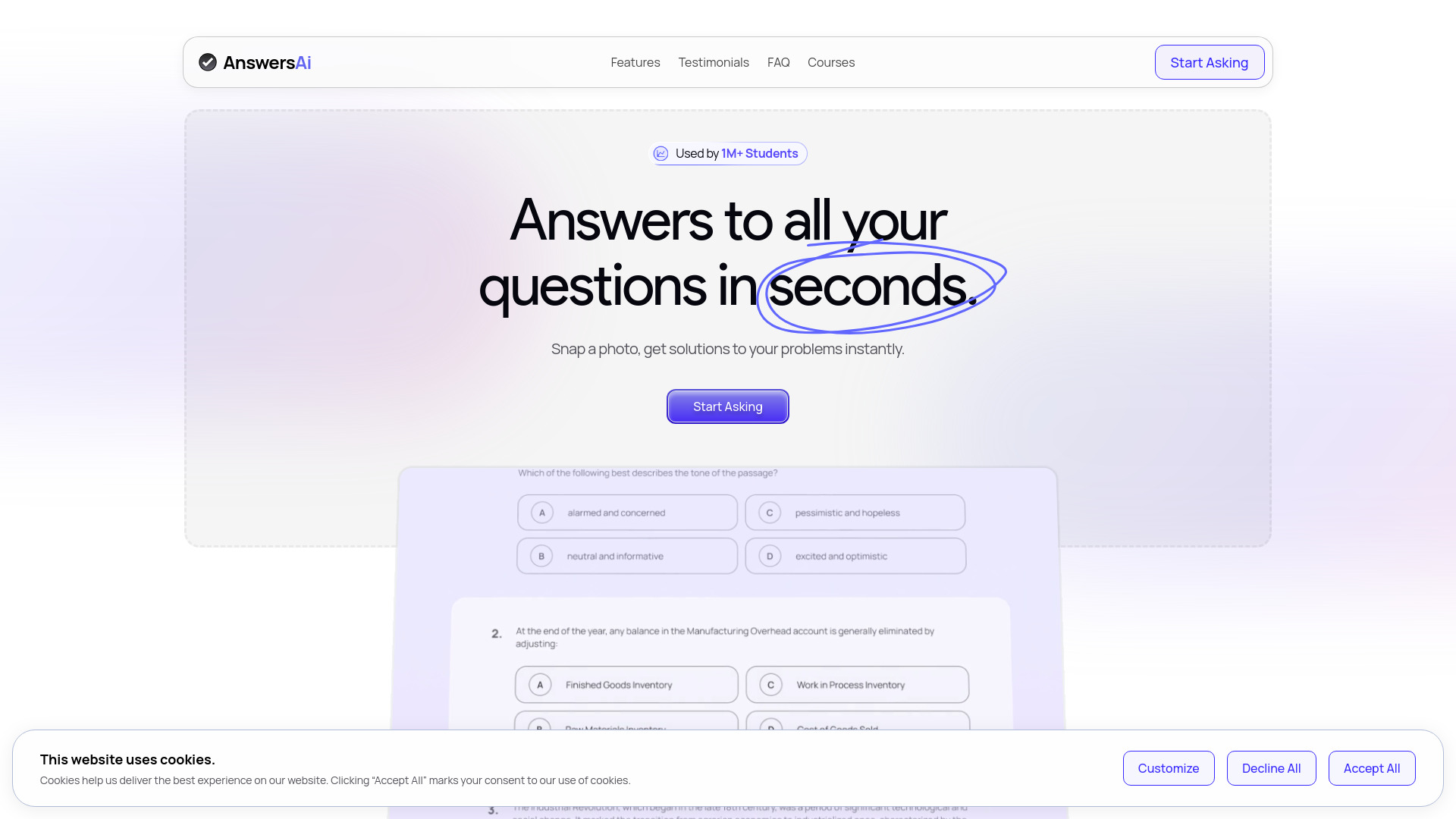
AnswersAi
Open Website-
Tool Introduction:AnswersAi: screen-aware study aid for MCQs, blanks, and more.
-
Inclusion Date:Nov 04, 2025
-
Social Media & Email:
Tool Information
What is AnswersAi
AnswersAi is an AI-powered study assistant that delivers instant answers and clear explanations for coursework questions directly on your screen. It recognizes questions on learning platforms such as Blackboard and Canvas, supporting formats like multiple-choice, fill-in-the-blank, and short-answer. By combining on-screen text recognition with natural language understanding, it provides suggested solutions and step-by-step reasoning to help you grasp concepts faster and reduce study time—while encouraging responsible use aligned with academic integrity policies.
Main Features of AnswersAi
- Screen-aware recognition: Uses on-screen text detection to identify questions without copying and pasting.
- Multi-format support: Handles multiple-choice, fill-in-the-blank, short-answer, and basic problem-solving prompts.
- Instant answers with explanations: Provides suggested solutions paired with step-by-step reasoning for deeper understanding.
- LMS compatibility: Works on popular platforms like Blackboard and Canvas, plus common web-based assignments.
- On-page overlay: A lightweight interface that surfaces hints and explanations without switching tabs.
- Adjustable assistance: Choose between hints, solution outlines, or full answer suggestions to match your study goals.
- Responsible learning reminders: Prompts to use the tool ethically and follow your institution’s policies.
Who Can Use AnswersAi
AnswersAi suits high school and college students, online learners, and adult learners in certificate programs who want quick guidance on coursework. It is helpful for homework checks, practice quizzes, revision, and concept reinforcement. Tutors and support centers can use it to demonstrate solutions and techniques. Learners who study on Blackboard or Canvas benefit from the on-page assistance and explanation-first workflow.
How to Use AnswersAi
- Install and open AnswersAi, then sign in to your account.
- Grant the necessary screen permissions so the tool can read on-page questions.
- Open your coursework in Blackboard, Canvas, or another supported site and navigate to a question.
- Activate the AnswersAi overlay; it will automatically detect the question and answer options if present.
- Select the help mode: hints, step-by-step explanation, or full answer suggestion.
- Review the reasoning, compare with your understanding, and apply the method to similar problems.
- Use responsibly and follow your school’s academic integrity guidelines, especially for graded assessments.
AnswersAi Use Cases
In education settings, students use AnswersAi to accelerate homework review, prepare for quizzes, and clarify tricky multiple-choice or fill-in-the-blank items. Tutoring centers leverage it to walk through solution steps and build problem-solving skills. In test prep and continuing education, learners rely on quick explanations to reinforce concepts under time constraints. Accessibility-minded study workflows also benefit from on-screen guidance without disruptive context switching.
AnswersAi Pricing
AnswersAi may offer tiered plans that balance usage limits and feature access. Many study assistants provide a free trial or limited free tier, with paid subscriptions unlocking higher quotas and advanced options. For current plan details and pricing, refer to the official AnswersAi website.
Pros and Cons of AnswersAi
Pros:
- Instant guidance with clear, step-by-step explanations.
- Works directly on Blackboard and Canvas pages to reduce friction.
- Supports common question formats, including multiple-choice and fill-in-the-blank.
- Adjustable help levels to encourage learning over memorization.
- Time-saving workflow that minimizes copying, pasting, and tab switching.
Cons:
- Accuracy can vary on complex or highly specialized questions; human review is still needed.
- Over-reliance may hinder skill development if used as a shortcut rather than a study aid.
- Some institutions restrict AI tools during assessments; always check policy.
- LMS or site updates can temporarily affect on-page detection.
- Requires screen access permissions, which some users may prefer to limit.
FAQs about AnswersAi
-
Does AnswersAi work on Blackboard and Canvas?
Yes, it is designed to detect and interpret questions on popular LMS platforms like Blackboard and Canvas.
-
Can I use AnswersAi during exams?
Only if permitted by your institution. Always follow academic integrity rules and course policies.
-
Does it handle open-ended or essay questions?
It can assist with outlines and guidance, but performance is strongest on structured formats such as multiple-choice and fill-in-the-blank.
-
Do I need to copy and paste questions?
Usually not. The on-screen overlay reads the question directly to speed up your workflow.
-
Is my data private?
AnswersAi requires screen access to function; review its privacy policy and in-app settings to control what is captured and stored.




