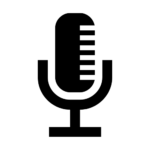-
 RecCloud AIVisit Website
RecCloud AIVisit WebsiteBrowser-based AI for audio/video: transcribe, subtitle, TTS, translate.
0Website Freemium Paid -
Learn More
What is RecCloud AI
RecCloud AI is an online platform for AI-powered audio and video processing that streamlines transcription, captioning, voiceover, and translation in one place. It combines automatic speech-to-text, AI subtitles, text-to-speech, and video translation with an intuitive web editor, helping creators and teams speed up post-production and localization. With browser-based access and cloud processing, RecCloud AI makes it easy to generate accurate transcripts, add captions, create natural-sounding voiceovers, and repurpose content for global audiences.
Main Features of RecCloud AI
- AI Speech-to-Text: Automatically transcribe audio and video into editable text with punctuation and timestamps for fast, reliable documentation and content repurposing.
- AI Subtitles & Captions: Generate subtitles in seconds, refine timing in a built-in subtitle editor, and style captions to improve accessibility and engagement.
- Text-to-Speech (TTS): Convert scripts or transcripts into natural-sounding voiceovers with adjustable speed and tone for tutorials, explainers, and demos.
- AI Video Translation: Translate audio and subtitles to reach new audiences and localize videos without switching tools.
- Browser-Based Editor: Work entirely online—upload files, edit transcripts or captions, preview results, and export without installing software.
- Flexible Export: Download captioned videos or export subtitle files for use on YouTube, social platforms, LMSs, and video editors.
-
 Visit Website
Visit Website
-
Learn More
What is UniFab AI
UniFab AI is an AI-powered, 8-in-1 video processing suite that streamlines editing and quality enhancement for modern creators. It merges an AI video upscaler that lifts footage to crisp 4K, an audio engine that upmixes tracks to immersive DTS 7.1 surround sound, and dependable tools for video conversion and editing in one workflow. With intelligent enhancement designed to refine detail, balance color, and improve overall clarity, UniFab AI helps upgrade legacy clips, prep content for streaming, and deliver polished results without juggling multiple apps.
UniFab AI Main Features
- 4K AI Upscaling: Enhance resolution and perceived detail to transform SD/HD footage into sharp 4K deliverables.
- DTS 7.1 Audio Upmixing: Convert stereo or multichannel sources into immersive 7.1 surround for a cinematic soundstage.
- Video Conversion: Convert between popular formats and codecs to match platforms, devices, or editing pipelines.
- Editing Toolkit: Perform essential edits—such as trimming, cutting, and arranging clips—within a unified interface.
- AI Video Enhancement: Improve clarity, contrast, color balance, and overall quality for cleaner, more vibrant visuals.
- Audio Enhancement: Elevate speech and music presence with AI-guided processing alongside upmixing.
- Unified Workflow: Handle upscaling, audio, editing, and conversions without switching between separate tools.
- Export Control: Customize resolution, bitrate, codec, and channel layout to meet distribution requirements.
-
 Splitter AiVisit Website
Splitter AiVisit WebsiteSplitter Ai: Free/pro AI stem splitting for producers, DJs.
5Website Freemium Free trial -
Learn More
What is Splitter Ai
Splitter Ai is an AI audio processing platform for stem separation and instrument isolation. Using machine learning, it extracts vocals, drums, bass, piano, and other parts from mixed audio, enabling producers, DJs, and audio engineers to remix, sample, master, and prepare karaoke-ready tracks with precision. It also supports investigative and educational work, helping analysts and students focus on specific sources in complex recordings. With free and paid options, Splitter Ai streamlines music demixing and vocal removal in the browser, offering quick previews and high-quality exports for creative and technical workflows.
Splitter Ai Key Features
- AI stem separation: Demix full songs into isolated vocals, drums, bass, piano, and more for flexible post-production.
- Vocal remover and acapella extractor: Create clean instrumentals for karaoke or extract acapellas for remixes and sampling.
- Multiple stem configurations: Choose common splits (e.g., 2-stem vocal/instrumental or multi-stem layouts) to fit your workflow.
- Browser-based processing: No DAW required; upload, process, preview, and download directly online.
- High-quality exports: Download isolated tracks in common formats, including lossless and compressed options.
- Batch-friendly workflow: Streamline repetitive tasks for larger projects and session prep.
- Creative and technical utility: Useful for remixing, restoration, education, and forensic audio review.
-
 Wondershare UniConverterVisit Website
Wondershare UniConverterVisit WebsiteUltra-fast 4K/8K converter with AI: compress, enhance, transcribe.
5Website Free trial Paid -
Learn More
What is Wondershare UniConverter AI
Wondershare UniConverter AI is an all-in-one video converter and compressor built for modern, ultra-high-resolution workflows. Optimized for 4K/8K and HDR content, it streamlines format conversion, size reduction, and delivery while maintaining visual fidelity. Beyond core transcoding, it adds AI-powered utilities such as speech-to-text for captions, video enhancement to improve clarity, and background removal for clean composites. With 20+ integrated tools under a single interface, it helps creators, educators, and teams move from ingest to polished export faster and more reliably.
Wondershare UniConverter AI Main Features
- High-speed video conversion: Convert 4K/8K and HDR footage to widely used formats and presets for platforms and devices, balancing quality and compatibility.
- Intelligent compression: Reduce file size with target quality or target size controls to meet upload limits and streaming requirements.
- AI speech-to-text: Automatically generate captions and transcripts to improve accessibility and searchability of your videos.
- AI video enhancement: Improve sharpness and clarity, and reduce visual noise to elevate overall viewing quality.
- AI background removal: Isolate subjects for clean backgrounds, product demos, and quick compositing without manual masking.
- Batch processing: Queue multiple files and apply consistent settings at scale to save time across large projects.
- Essential editing tools: Trim, crop, merge, and adjust basic parameters to finalize content without switching apps.
- Subtitle and metadata tools: Add, edit, and manage subtitles and key metadata for organized, platform-ready delivery.
-
 EaseUSVisit Website
EaseUSVisit WebsiteAI data recovery, backup & partition suite by EaseUS. Official store.
5Website Freemium Free trial Paid -
Learn More
What is EaseUS AI
EaseUS AI is the intelligence layer integrated across the EaseUS software suite—covering data recovery, backup, partition management, data transfer, and media tools—to improve accuracy and speed. It adds content-aware analysis, smarter ranking, and guided suggestions so you can locate lost files faster, plan safer backups, optimize disk layouts, streamline PC migration, and enhance recordings and videos. Built into familiar EaseUS apps and available via the EaseUS Store Center, it elevates productivity while keeping workflows simple and consistent.
EaseUS AI Main Features
- AI-assisted data recovery: Prioritizes likely recoverable files and groups results by type, time, and relevance to reduce manual sifting.
- Content-aware previews and repair hints: Helps verify recoverability and suggests next steps before you commit to restore.
- Smart backup planning: Recommends schedules, retention, and exclusions based on file change patterns to balance safety and storage.
- Disk and partition insights: Highlights space usage trends and offers guided partition suggestions for safer resizing and migration.
- Migration mapping: Assists with app/file transfer plans to minimize downtime when moving to a new drive or PC.
- Media enhancement: Improves audio clarity, reduces noise, and aids caption generation in the video editor and screen recorder.
- Natural-language guidance: Offers step-by-step tips inside workflows to shorten learning curves and avoid common errors.
- Unified experience: Consistent AI prompts and insights across EaseUS products streamline daily operations.
-
 Visit Website
Visit Website
-
Learn More
What is Singify AI
Singify AI is an AI music and song generator that turns text prompts and lyrics into high-quality, original tracks in seconds. It streamlines music creation for musicians, content creators, and hobbyists by combining text-to-music and lyrics-to-song tools in one place. Pick a genre and mood, then let the model compose melodies, harmonies, and vocals to match your brief—no theory or production skills required. With fast iteration, customizable styles, and export-ready results, Singify AI helps you create unique music for videos, podcasts, games, and social media.
Singify AI Main Features
- Text-to-music generation: Turn short prompts or ideas into complete instrumentals in a chosen genre, mood, and energy level.
- Lyrics-to-song: Convert written lyrics into structured songs with AI-generated melodies and optional AI vocals.
- Genre and mood presets: Quickly explore styles across pop, hip-hop, EDM, ambient, cinematic, and more for faster ideation.
- Control over duration and pace: Set track length, tempo guidance, and intensity to fit intros, background beds, or full songs.
- Fast previews and variations: Generate quick drafts, iterate with one-click variations, and refine until it fits your brief.
- Prompt-based arrangement: Guide sections like verse, chorus, and bridge through descriptive prompts and keywords.
- Basic mix controls: Fine-tune key parameters (balance, loudness, feel) before exporting your final track.
- Export-ready audio: Download production-ready audio suitable for editing into videos, podcasts, and game scenes.
-
 Visit Website
Visit Website
-
Learn More
What is MakeBestMusic AI
MakeBestMusic AI is an advanced AI music generator that turns simple text prompts and lyrics into studio-quality songs and beats. Built to streamline end-to-end music production, it supports text-to-music composition, lyrics-to-melody, and a beat maker alongside powerful utilities for music splitting (stem separation), music mixing, and audio repair. The platform aims to make high-quality, personalized music creation accessible to anyone, helping creators prototype ideas fast, refine existing tracks, and deliver release-ready audio for diverse creative needs.
MakeBestMusic AI Main Features
- Text-to-Music & Lyrics-to-Song: Generate complete tracks, melodies, and beats from short descriptions or full lyrics for rapid songwriting and composition.
- Music Splitting (Stem Separation): Isolate vocals, drums, bass, and instruments to enable remixing, sampling, or targeted editing.
- AI Music Mixing: Balance levels, blend stems, and improve cohesion across tracks with AI-assisted mixing workflows.
- Audio Repair: Clean noisy or distorted audio, fix clicks and hums, and restore clarity to enhance overall sound quality.
- Style and Mood Control: Guide genre, mood, and intensity to align outputs with creative direction without complex setup.
- Iterative Preview: Quickly preview, refine prompts, and version ideas to reach studio-ready results faster.
- Creator-Friendly Workflow: Combine generation, splitting, mixing, and repair in one place to shorten the path from idea to finished track.
-
 Visit Website
Visit Website
-
Learn More
What is SongGenerator AI
SongGenerator AI is an AI-powered music creation platform from SongGenerator.io that lets you craft royalty-free songs in minutes. It combines text-to-music generation, an AI lyrics generator, a vocal remover, and a sound effects generator to turn prompts and uploads into ready-to-use audio. Built for songwriters, content creators, and musicians, it streamlines idea capture, background music production, and demo building without complex tools. Generate multiple variations, refine results, and export tracks for videos, podcasts, games, and social content.
SongGenerator AI Key Features
- Text-to-music generator: Convert natural-language prompts into full tracks with controllable style, mood, and length.
- AI lyrics generation: Produce structured verses, choruses, and bridges that match a chosen theme, tone, or genre.
- Vocal remover: Separate vocals and instrumentals to create karaoke versions or isolate parts for creative edits.
- Sound effects generator: Quickly create custom SFX and ambiences for videos, games, and multimedia projects.
- Royalty-free outputs: Generate music designed for safe reuse; always review licensing terms before commercial use.
- Iteration and variations: Refine prompts, regenerate sections, and explore multiple versions to reach the desired result.
- Simple workflow: A browser-based interface that reduces the need for complex setup and accelerates production.
-
 Wondershare FilmoraVisit Website
Wondershare FilmoraVisit WebsiteAI video editor: trim, convert; templates and smart clips for all.
5Website Free trial Paid -
Learn More
What is Wondershare Filmora AI
Wondershare Filmora AI is an accessible AI video editor that helps creators turn footage into polished stories faster. It blends intuitive timeline editing with AI features such as smart short clips, AI video enhancement, and automated helpers that trim repetitive tasks. A built-in library of transitions, titles, effects, music, and stock assets streamlines creative work. Beyond cutting and color, it supports media conversion, tutorial video creation with screen recording, and AI-assisted video generation, making it a versatile choice for social, education, and marketing teams.
Wondershare Filmora AI Key Features
- Smart short clips: Automatically identify highlights and assemble concise reels for social media or teasers, accelerating short-form content creation.
- AI video enhancement: Improve clarity, reduce noise, stabilize shaky shots, and balance color to elevate footage quality with minimal manual effort.
- Creative assets library: Access ready-made templates, transitions, titles, effects, and music to speed up design and maintain a consistent visual style.
- Intuitive video editing: Multi-track timeline, trimming, splitting, speed adjustments, and key edits that suit beginners while staying efficient for busy teams.
- Media conversion: Convert and transcode media to common formats and presets for smooth delivery across platforms and devices.
- Tutorial video creation: Record screen and webcam, add callouts and annotations, and generate captions to produce clear how-to and training videos.
- AI-assisted video generation: Jumpstart rough cuts and story ideas with AI-suggested edits and structures tailored to your target channel.
- Export presets: One-click aspect ratios, bitrate and platform presets help deliver optimized videos for YouTube, Instagram, and more.
-
 Audio EnhancerVisit Website
Audio EnhancerVisit WebsiteAI audio cleaner: denoise, de-echo, de-hum, de-ess; loudness fix, de-click.
5Website Freemium -
Learn More
What is Audio Enhancer AI
Audio Enhancer AI is an AI-powered audio enhancement tool that cleans and clarifies recordings by removing background noise, echo, hum, and other unwanted artifacts. It supports a wide range of audio and video file formats and provides targeted modules such as noise reduction, sibilance reduction, hum reduction, plosive reduction, mouth click reduction, and loudness correction for consistent levels. Users upload a file, select enhancement types, and download an improved track—ideal for podcasts, videos, interviews, webinars, and online courses.
Audio Enhancer AI Main Features
- Noise reduction: Automatically suppresses steady and intermittent background noise to improve speech intelligibility.
- Echo and reverb control: Reduces room echo to deliver cleaner, more direct vocals.
- Sibilance reduction (de-essing): Tames harsh “s” sounds without dulling the overall tone.
- Hum reduction: Removes electrical hums and low-frequency interference common in indoor recordings.
- Plosive reduction: Softens disruptive “p” and “b” bursts captured by close microphones.
- Mouth click reduction: Minimizes lip smacks and clicks for a smoother vocal track.
- Loudness correction: Normalizes levels for consistent playback across different platforms.
- Multi-format support: Accepts various audio and video files and outputs a cleaned audio track.
- Simple workflow: Upload, select enhancements, process, and download with minimal setup.
-
 TopMediaiVisit Website
TopMediaiVisit WebsiteAI media suite for creators: edit video/audio/photos, TTS, watermark removal.
5Website Free Freemium Free trial Paid -
Learn More
What is TopMediai
TopMediai is an AI-powered online platform that unifies video, audio, and photo editing into a simple browser-based workspace. Designed for creators, marketers, educators, and teams, it streamlines time-consuming steps with tools such as AI text-to-speech, AI cover generation, and watermark removal. By automating routine edits and offering fast previews and straightforward exports, TopMediai helps users accelerate production, improve media quality, and maintain consistent results without a steep learning curve.
TopMediai Main Features
- AI Text-to-Speech: Generate natural-sounding voiceovers with adjustable speed, pitch, and emphasis for videos, podcasts, and tutorials.
- AI Cover Generation: Create AI-driven vocal covers and stylistic variations to experiment with music and content aesthetics.
- Watermark Remover: Clean approved images or clips by removing watermarks or logos where you have rights to do so.
- Media Enhancement: Improve clarity and aesthetics across video, audio, and photos with automated corrections and cleanup.
- Browser-Based Workflow: No installation required; access tools online with quick previews and export in common formats.
- Time-Saving Automation: Reduce repetitive editing, enabling faster turnaround for content calendars and campaigns.
-
 Visit Website
Visit Website
-
Learn More
What is Fadr AI
Fadr AI is a web-based platform that brings advanced AI music tools to your browser. Upload a track to remove vocals, split stems, and automatically detect key, tempo, and chords within minutes. With an intuitive remix maker, mashup maker, and a lightweight DJ controller, Fadr helps producers, DJs, and creators transform existing songs into fresh arrangements, practice mixes, or karaoke-ready versions. A significant portion is free for unlimited use, so you can experiment, export stems, and build new creations without installing software.
Fadr AI Main Features
- AI Vocal Remover: Isolate or remove vocals to create clean instrumentals and karaoke tracks.
- Song Splitter (Stem Separation): Separate drums, bass, vocals, and other instruments for flexible mixing and sampling.
- Key, Tempo, and Chords Detection: Auto-analyze musical features for accurate key matching, beat-matching, and arrangement.
- Remix Maker: Rebuild song structure, swap parts, and re-arrange stems to craft quick remixes.
- Mashup Maker: Combine multiple tracks; key/BPM insights help achieve harmonic mixing.
- Browser DJ Controller: Preview transitions, cue sections, and adjust on the fly without extra hardware.
- Web-Based Workflow: No installs; upload audio, edit, and export directly in the browser.
- Free, Unlimited Use (Selected Tools): Experiment widely and iterate on ideas at no cost.
-
 Brev AIVisit Website
Brev AIVisit WebsiteBrev AI: Text-to-music, AI lyrics, vocal removal, and MP4 video—royalty‑free
5Website Freemium -
Learn More
What is Brev AI
Brev AI is an AI music generator that turns plain text prompts into polished, royalty‑free tracks for videos, podcasts, games, and ads. It blends text‑to‑music composition with practical tools like vocal removal, AI lyrics generation, and automatic MP4 music video creation, helping you move from idea to shareable content quickly. Choose genres, moods, tempo, and length, iterate with variations, and enhance results with light editing. By consolidating steps that usually require multiple apps, Brev AI streamlines music production for creators, musicians, and teams.
Brev AI Key Features
- Text‑to‑Music Composer: Enter a descriptive prompt, pick genre, mood, tempo, and duration, then generate high‑quality instrumentals or backing tracks.
- Royalty‑Free Output: Produce tracks designed for safe use across social, ads, podcasts, games, and client projects without traditional licensing hassles.
- AI Vocal Removal: Separate vocals from existing audio to create clean instrumentals, karaoke versions, or remixes.
- AI Lyrics Generation: Generate lyrics based on themes and styles, then refine wording, tone, and structure.
- MP4 Music Video Creation: Turn your track into an MP4 music video with auto‑synced visuals for YouTube, TikTok, and Reels.
- Creative Controls: Guide energy, atmosphere, and arrangement with prompt descriptors; iterate to fine‑tune feel and structure.
- Editing and Enhancement: Trim, loop, and balance elements to fit intros, outros, background beds, and short‑form content.
- Export and Sharing: Download audio or MP4 video and share links for fast review and publishing.
-
 VoicemakerVisit Website
VoicemakerVisit WebsiteAI text to speech with lifelike voices, fine control, and API for creators.
5Website Freemium Paid Contact for pricing -
Learn More
What is Voicemaker AI
Voicemaker AI is an online, AI-powered text to speech converter that transforms written content into natural, human-like voiceovers. Designed for content providers, video creators, podcasters, and writers, it streamlines narration with precise control over voice effects, pauses, speed, pitch, and volume. A developer API lets teams automate and integrate voice generation in apps and workflows. With 1.1M users across 120+ countries and over 100M characters converted, Voicemaker AI delivers reliable, scalable audio production for projects that demand speed, consistency, and clarity.
Voicemaker AI Main Features
- Human-like AI text to speech: Generate natural voiceovers tailored for videos, podcasts, explainers, and blogs.
- Fine-grained controls: Adjust speed, pitch, volume, and pauses; apply voice effects to match tone and pacing.
- Developer API: Integrate TTS into apps, workflows, and production pipelines to automate high-volume voice generation.
- Preview and iterate: Quickly audition settings and refine delivery before exporting final audio.
- Scalable reliability: Proven adoption (1.1M+ users, 100M+ characters converted) supports solo creators and enterprise teams.
- Consistent output: Produce uniform narration across episodes, courses, and multi-video series.
-
 EaseUS Vocal RemoverVisit Website
EaseUS Vocal RemoverVisit WebsiteAI vocal remover: karaoke, acapella, instrumentals; web, iOS, Android.
1Website Freemium -
Learn More
What is EaseUS Vocal Remover AI
EaseUS Vocal Remover AI is an online, AI-powered audio separation tool that removes vocals from songs and extracts clean instrumentals, karaoke tracks, and acapella stems. Using advanced source-separation models, it minimizes audio leakage while preserving clarity and timing. The tool supports popular audio and video formats such as MP3, WAV, M4A, and FLAC, and works across Web, Android, and iOS for universal access. Whether you need a quick karaoke version, background music for videos, or isolated vocals for remixing, it delivers fast, high-quality results.
EaseUS Vocal Remover AI Key Features
- AI vocal remover: Precisely separates vocals from music with minimized bleed and artifacts.
- Acapella and instrumental extraction: Create clean karaoke tracks or isolate vocals for remixes and covers.
- Broad format support: Works with MP3, WAV, M4A, FLAC, and compatible video inputs.
- Cross-platform access: Seamless use on Web, Android, and iOS for flexible workflows.
- Quality-focused processing: Advanced models aim to retain mix balance and fidelity.
- Simple workflow: Upload, choose separation mode, preview, and download—no DAW required.
-
 Visit Website
Visit Website
-
Learn More
What is Audimee AI
Audimee AI is a voice-to-voice audio tool that transforms any vocal using studio-quality models. It enables creators to convert vocals with royalty-free voices, train a custom voice from their own recordings, and generate copyright-free cover vocals. Beyond vocal conversion, Audimee supports vocal isolation, harmony creation, and voice mixing—helping users separate stems, shape tone, and stack harmonies without complex plugins. Built for music producers, podcasters, and video creators, it streamlines modern AI audio workflows with consistent, polished results.
Audimee AI Main Features
- Vocal Conversion: Transfer timbre while preserving timing and pitch to re-voice performances with studio-grade models.
- Royalty-Free Voices: Choose from prebuilt voices cleared for creative use, helping avoid licensing hassles.
- Custom Voice Training: Train a voice model from your recordings to achieve a consistent, personal vocal identity.
- Copyright-Free Cover Vocals: Create cover-style vocals designed to be used without copyright complications.
- Vocal Isolation (Stem Separation): Extract clean vocal stems from mixed tracks for remixing, editing, or post-production.
- Harmony Creation: Generate stacked harmonies and doubles to enrich arrangements and choruses.
- Voice Mixing: Balance levels and blend multiple vocal layers for a cohesive mix-ready sound.
- Flexible Export: Output isolated stems or full mixes for easy use in any DAW or video editor.
- Creator-Friendly Workflow: Simplifies complex vocal tasks so you can focus on arrangement, performance, and storytelling.
-
 Visit Website
Visit Website
-
Learn More
What is eMastered AI
eMastered AI is an online audio mastering platform built by Grammy-winning engineers. It uses machine learning to analyze your mix, then applies EQ, compression, limiting, stereo enhancement, and loudness normalization to deliver release-ready masters in seconds. Artists can upload a track, compare previews, and export consistent results without complex plugins or studio bookings. Beyond AI mastering, eMastered also offers Stemify for AI stem separation, a vocal remover, Linkify for creating a link-in-bio page, and ATOM, an AI-assisted synthesizer for modern sound design.
eMastered AI Main Features
- Instant AI mastering: Machine learning analyzes tonal balance and dynamics to deliver polished, release-ready audio quickly.
- Reference mastering: Match the sound of a favorite track to align tonal balance, loudness, and overall character.
- Streaming-ready loudness: Targets competitive levels and clarity suitable for major platforms.
- Fine-tune controls: Adjust intensity, EQ tilt, stereo width, and other parameters for taste-driven results.
- A/B preview: Compare original vs. mastered versions to make confident decisions before export.
- AI stem separation (Stemify): Split a mix into drums, bass, vocals, and more for remixing or practice.
- Vocal remover: Create instrumentals or karaoke-ready tracks with AI-powered isolation.
- Linkify link-in-bio: Build a clean landing page for releases, merch, and socials in minutes.
- ATOM AI synthesizer: Generate and shape modern sounds with AI-assisted synthesis.
- Browser-based workflow: No plugins or hardware needed; master from any modern browser.
-
 Visit Website
Visit Website
-
Learn More
What is MusicHero AI
MusicHero AI is an online AI music generator that turns plain text prompts into original, royalty-free tracks for videos, podcasts, and social posts. It combines text-to-music composition, a built-in vocal remover, AI lyrics generation, and one-click MP4 music video creation in a simple browser workflow. With no sign-up required, you can test ideas instantly, iterate quickly, and export assets for multi-platform use. By unifying composition, lyric writing, and basic video output, MusicHero AI streamlines creative work and reduces tool switching.
MusicHero AI Key Features
- Text-to-music generation: Create original tracks from short descriptions or prompts for fast soundtrack prototyping.
- Royalty-free output: Produce music you can safely use in content without traditional royalty burdens.
- Vocal removal: Strip vocals from audio to make instrumentals, karaoke versions, or cleaner stems for editing.
- AI lyrics generator: Generate themed lyrics to match your concept, mood, or genre.
- MP4 music videos: Render an MP4 that pairs your track with visuals for instant sharing on social platforms.
- No account required: Try features and export results without creating an account, reducing friction.
- Browser-based workflow: Works online—no DAW or complex plugins needed.
-
 Dubbing AIVisit Website
Dubbing AIVisit WebsiteLocal AI OCR translates image text—no upload, private, 100+ languages.
5Website Freemium -
Learn More
What is Dubbing AI
Dubbing AI is a real-time AI voice changer designed for gamers, streamers, and live content creators. It transforms your microphone into character-style voices while preserving natural emotions, intonations, and delivery, so dialogue stays expressive and believable. The tool combines low-latency voice modulation with a hotkey soundboard of meme sound clips and works seamlessly with apps like Discord, Zoom, and OBS. Beyond live use, it offers practical audio utilities, including a vocal remover, instrumental remover, voice recorder, and audio converter for production and post.
Dubbing AI Main Features
- Real-time AI voice changing: Switch your voice on the fly to match characters while retaining emotional nuance and timing, ideal for live streams and multiplayer sessions.
- AI-powered voice modulation: Intelligent processing maintains expressive intonation and delivery, reducing the robotic artifacts common in basic voice changers.
- Soundboard with meme clips: Trigger popular meme sounds and reactions via hotkeys to punctuate gameplay moments and engage audiences.
- Seamless app compatibility: Integrates with Discord, Zoom, and OBS, fitting into existing chat and streaming setups without complex routing.
- Vocal remover: Isolate vocals from songs for voice practice, remixing, or creative bits during streams.
- Instrumental remover: Extract backing tracks to create quick karaoke or background beds for content.
- Voice recorder: Capture clean takes for stream intros, alerts, and content snippets.
- Audio converter: Convert formats for easy import into editing tools or platform-specific requirements.
- Live-friendly workflow: Designed for low latency and rapid switching, helping maintain immersion in fast-paced broadcasts.
-
 MiniMax AudioVisit Website
MiniMax AudioVisit WebsiteInstant answers with GPT-4, Claude, and more, powered by Quora.
4.8Website Contact for pricing -
Learn More
What is MiniMax Audio AI
MiniMax Audio AI is a multilingual text-to-speech platform powered by upgraded Speech-02 models. It generates lifelike speech with natural prosody, diverse voices and accents, and stable long-form delivery. The service converts text, files, or URLs into high-quality audio and can process up to 200k characters per job, making it suitable for books, training, and product documentation. Advanced options such as voice cloning and voice isolation help teams match brand tone, reduce noise, and produce consistent results for narration, podcasts, and accessibility.
MiniMax Audio AI Key Features
- Multilingual TTS: Create natural-sounding speech in multiple languages, accents, and styles for global audiences.
- Speech-02 models: Upgraded models deliver improved clarity, prosody, and timing for humanlike voice synthesis.
- Long-form processing: Handle up to 200k characters per conversion for audiobooks, courses, and documentation.
- Voice cloning: Clone voices (with consent) to match brand identity and maintain consistent narration across projects.
- Voice isolation: Isolate or enhance vocals to reduce background noise and achieve cleaner outputs.
- Read files and URLs: Convert content directly from documents or web pages without manual copy-paste.
- Diverse voices and accents: Choose from a range of timbres and speaking styles to suit different use cases.
- Batch and automation: Streamline workflows by processing large volumes of text and repetitive tasks efficiently.
-
 Visit Website
Visit Website
-
Learn More
What is Kits AI
Kits AI is a studio-quality AI music platform built to streamline producer workflows from demo to release. It delivers ethically licensed AI voice cloning and singing voice synthesis, instrument emulation, vocal isolation, stem separation, and AI mastering—designed for fast, consistent results. Every voice model is sourced directly from artists with secure licensing and revenue sharing, and outputs are 100% royalty-free for your projects. Whether you need clean acapellas, expressive AI vocals, versatile instruments, or polished masters, Kits AI helps creators finish tracks with speed and control.
Kits AI Main Features
- Ethical AI voice cloning: Perform lines in licensed, artist-approved timbres with secure sourcing and revenue sharing.
- Singing voice synthesis: Convert melodies and guide vocals into natural performances that match chosen voice models.
- Instrument emulation: Generate realistic parts to audition arrangements or fill gaps without session players.
- Vocal isolation & stem separation: Create clean acapellas and instrumentals for remixing, sampling, or restoration.
- AI mastering: Finalize mixes with balanced loudness, clarity, and consistency across tracks.
- Royalty-free outputs: Use generated vocals, stems, and masters in commercial releases without extra royalties.
- Producer-friendly workflow: Web-based processing and downloadable stems fit seamlessly into any DAW.
-
 Visit Website
Visit Website
-
Learn More
What is FineShare AI
FineShare AI is a suite of AI audio and video tools built to streamline professional-grade creation for streamers, podcasters, content creators, and gamers. It brings together FineVoice—an AI digital voice solution for voice generation, voice changing, voice cloning, music creation, and precise audio editing—and FineCam, a free AI-powered virtual camera that turns any camera into a high-quality webcam. With real-time processing, intuitive presets, and clean outputs, FineShare helps deliver clear narration, engaging live streams, and polished videos across platforms.
FineShare AI Main Features
- AI voice generator and cloning: Create natural-sounding voices, clone your own voice responsibly, and craft consistent voiceovers for videos and podcasts.
- Real-time voice changer: Transform your voice live for streams, gaming, or interviews without complex routing.
- Audio editing and enhancement: Clean up recordings with noise reduction, level balancing, and smart filters for broadcast-ready sound.
- Music creation support: Speed up songwriting and audio beds with AI-assisted composition and arrangement tools.
- FineCam virtual camera: Convert any camera into a high-quality webcam, with scene control and effects for professional presence.
- Presets and templates: Save voice profiles, effects chains, and camera scenes to keep projects consistent across episodes and channels.
- Low-latency performance: Real-time processing designed for live streaming, meetings, and multiplayer sessions.
- Flexible exports: Output audio in common formats to fit your editing pipeline or publishing platform.
More Categories
- AI Audio Editing
- AI Audio Enhancer
- AI Audio Splitter
- AI Beat Generator
- AI Instrumental Generator
- AI Lyrics Generator
- AI Mastering
- AI Melody Generator
- AI Midi Generator
- AI Music Generator
- AI Noise Cancellation
- AI Rap Lyrics Generator
- AI Singing Generator
- AI Song Cover
- AI Song Generator
- AI Sound Effect Generator
- AI Splitter
- AI Stems Splitter
- AI Text-to-Music
- Chord AI