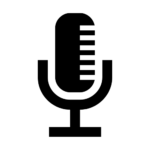-
 Visit Website
Visit Website
-
Learn More
What is AudioX AI
AudioX AI is a professional AI audio generation platform that turns ideas, prompts, and references into polished music and sound effects in minutes. Powered by advanced generative models, it helps creators compose melodies, build beats, and design ambient SFX without complex gear or deep music theory. With genre-aware presets, mood and tempo controls, and quick mastering, AudioX AI streamlines end-to-end creation for beginners and pros alike, delivering studio-ready tracks, loops, and sound beds for podcasts, videos, games, and more.
Main Features of AudioX AI
- Multi-mode generators: Create full songs, beats, loops, and a wide range of sound effects and atmospheres.
- Prompt-based workflow: Describe mood, style, instruments, or scenes; the AI music generator interprets your intent.
- Genre and style presets: Quickly explore pop, hip-hop, electronic, cinematic, ambient, and more with curated starting points.
- Fine-grained controls: Adjust BPM, energy, length, instrumentation emphasis, and intensity for precise results.
- Variations and remixing: Generate multiple takes, iterate, and refine without losing previous versions.
- Built-in mixing and mastering: One-click loudness, EQ polish, and balance for export-ready audio.
- Loop-friendly output: Produce seamless loops for background music, trailers, and game scenes.
- Project library: Save, favorite, and organize assets with easy version control.
- Flexible export: Download WAV or MP3 at suitable sample rates for web, video, or game engines.
- Clear usage options: Licensing paths for personal projects and commercial use cases.
-
 Visit Website
Visit Website
-
Learn More
What is UniFab AI
UniFab AI is an AI-powered, 8-in-1 video processing suite that streamlines editing and quality enhancement for modern creators. It merges an AI video upscaler that lifts footage to crisp 4K, an audio engine that upmixes tracks to immersive DTS 7.1 surround sound, and dependable tools for video conversion and editing in one workflow. With intelligent enhancement designed to refine detail, balance color, and improve overall clarity, UniFab AI helps upgrade legacy clips, prep content for streaming, and deliver polished results without juggling multiple apps.
UniFab AI Main Features
- 4K AI Upscaling: Enhance resolution and perceived detail to transform SD/HD footage into sharp 4K deliverables.
- DTS 7.1 Audio Upmixing: Convert stereo or multichannel sources into immersive 7.1 surround for a cinematic soundstage.
- Video Conversion: Convert between popular formats and codecs to match platforms, devices, or editing pipelines.
- Editing Toolkit: Perform essential edits—such as trimming, cutting, and arranging clips—within a unified interface.
- AI Video Enhancement: Improve clarity, contrast, color balance, and overall quality for cleaner, more vibrant visuals.
- Audio Enhancement: Elevate speech and music presence with AI-guided processing alongside upmixing.
- Unified Workflow: Handle upscaling, audio, editing, and conversions without switching between separate tools.
- Export Control: Customize resolution, bitrate, codec, and channel layout to meet distribution requirements.
-
 Splitter AiVisit Website
Splitter AiVisit WebsiteSplitter Ai: Free/pro AI stem splitting for producers, DJs.
5Website Freemium Free trial -
Learn More
What is Splitter Ai
Splitter Ai is an AI audio processing platform for stem separation and instrument isolation. Using machine learning, it extracts vocals, drums, bass, piano, and other parts from mixed audio, enabling producers, DJs, and audio engineers to remix, sample, master, and prepare karaoke-ready tracks with precision. It also supports investigative and educational work, helping analysts and students focus on specific sources in complex recordings. With free and paid options, Splitter Ai streamlines music demixing and vocal removal in the browser, offering quick previews and high-quality exports for creative and technical workflows.
Splitter Ai Key Features
- AI stem separation: Demix full songs into isolated vocals, drums, bass, piano, and more for flexible post-production.
- Vocal remover and acapella extractor: Create clean instrumentals for karaoke or extract acapellas for remixes and sampling.
- Multiple stem configurations: Choose common splits (e.g., 2-stem vocal/instrumental or multi-stem layouts) to fit your workflow.
- Browser-based processing: No DAW required; upload, process, preview, and download directly online.
- High-quality exports: Download isolated tracks in common formats, including lossless and compressed options.
- Batch-friendly workflow: Streamline repetitive tasks for larger projects and session prep.
- Creative and technical utility: Useful for remixing, restoration, education, and forensic audio review.
-
 DescriptVisit Website
DescriptVisit WebsiteEdit video like a doc: transcript, AI voice, filler cuts, studio sound.
5Website Freemium Paid -
Learn More
What is Descript AI
Descript AI is an AI-powered audio and video editor that lets you edit recordings as easily as editing a document. It transcribes your media, turns text edits into timeline edits, and adds tools like AI speech, filler word removal, Studio Sound, eye contact correction, green screen removal, and screen recording. Creators, marketers, podcasters, and teams use it to produce polished content fast, collaborate in the cloud, and keep workflows simple from script to final export. All within a unified interface that shortens post-production without sacrificing quality.
Descript AI Main Features
- Edit by text: Make timeline edits by changing the transcript; cut scenes, reorder, or fix lines like a document.
- Automatic transcription: Fast, accurate transcripts for video and podcast editing, captioning, and search.
- AI speech (Overdub): Generate or correct voice lines with a trained voice model, ideal for pickups and minor fixes.
- Filler word removal: One-click deletion of ums, uhs, and repeated words to tighten dialog.
- Studio Sound: AI noise reduction and voice enhancement for cleaner, broadcast-quality audio.
- Eye contact correction: Subtle gaze alignment to simulate direct camera eye contact.
- Green screen/background removal: Replace or clean backgrounds without complex masking.
- Screen recording and webcam capture: Create tutorials, walkthroughs, and product demos in one place.
- Multitrack editing: Sync and edit multiple speakers, tracks, and media assets.
- Collaboration and commenting: Share projects, review with time-stamped notes, and manage versions in the cloud.
- Captions and subtitles: Quickly generate, edit, and burn in subtitles for accessibility and social media.
-
 Audio EnhancerVisit Website
Audio EnhancerVisit WebsiteAI audio cleaner: denoise, de-echo, de-hum, de-ess; loudness fix, de-click.
5Website Freemium -
Learn More
What is Audio Enhancer AI
Audio Enhancer AI is an AI-powered audio enhancement tool that cleans and clarifies recordings by removing background noise, echo, hum, and other unwanted artifacts. It supports a wide range of audio and video file formats and provides targeted modules such as noise reduction, sibilance reduction, hum reduction, plosive reduction, mouth click reduction, and loudness correction for consistent levels. Users upload a file, select enhancement types, and download an improved track—ideal for podcasts, videos, interviews, webinars, and online courses.
Audio Enhancer AI Main Features
- Noise reduction: Automatically suppresses steady and intermittent background noise to improve speech intelligibility.
- Echo and reverb control: Reduces room echo to deliver cleaner, more direct vocals.
- Sibilance reduction (de-essing): Tames harsh “s” sounds without dulling the overall tone.
- Hum reduction: Removes electrical hums and low-frequency interference common in indoor recordings.
- Plosive reduction: Softens disruptive “p” and “b” bursts captured by close microphones.
- Mouth click reduction: Minimizes lip smacks and clicks for a smoother vocal track.
- Loudness correction: Normalizes levels for consistent playback across different platforms.
- Multi-format support: Accepts various audio and video files and outputs a cleaned audio track.
- Simple workflow: Upload, select enhancements, process, and download with minimal setup.
-
 VoicemakerVisit Website
VoicemakerVisit WebsiteAI text to speech with lifelike voices, fine control, and API for creators.
5Website Freemium Paid Contact for pricing -
Learn More
What is Voicemaker AI
Voicemaker AI is an online, AI-powered text to speech converter that transforms written content into natural, human-like voiceovers. Designed for content providers, video creators, podcasters, and writers, it streamlines narration with precise control over voice effects, pauses, speed, pitch, and volume. A developer API lets teams automate and integrate voice generation in apps and workflows. With 1.1M users across 120+ countries and over 100M characters converted, Voicemaker AI delivers reliable, scalable audio production for projects that demand speed, consistency, and clarity.
Voicemaker AI Main Features
- Human-like AI text to speech: Generate natural voiceovers tailored for videos, podcasts, explainers, and blogs.
- Fine-grained controls: Adjust speed, pitch, volume, and pauses; apply voice effects to match tone and pacing.
- Developer API: Integrate TTS into apps, workflows, and production pipelines to automate high-volume voice generation.
- Preview and iterate: Quickly audition settings and refine delivery before exporting final audio.
- Scalable reliability: Proven adoption (1.1M+ users, 100M+ characters converted) supports solo creators and enterprise teams.
- Consistent output: Produce uniform narration across episodes, courses, and multi-video series.
-
 Cleanvoice AIVisit Website
Cleanvoice AIVisit Website18+ AI GF/BF chat for roleplay and sexting, with character builder.
5Website Freemium Free trial -
Learn More
What is Cleanvoice AI
Cleanvoice AI is an audio post‑production platform that automatically removes filler sounds (um, uh), stutters, mouth clicks, and distracting silences from podcasts and voice recordings. Using machine‑learning denoising and content‑aware editing, it helps creators deliver clean, consistent, studio‑quality sound without hours of manual cutting. Beyond cleanup, it offers background noise reduction, intelligent filler word removal, fast transcription, and podcast summarization, enabling teams to streamline editing while preserving the natural flow of speech.
Cleanvoice AI Main Features
- Filler sound and stutter removal: Automatically detects and removes ums, uhs, repetitions, and stammers to improve pacing.
- Mouth sound cleanup: Reduces clicks, lip smacks, and mouth noises for a more polished, listener‑friendly result.
- Background noise reduction: Diminishes room tone, hum, and ambient noise to enhance clarity in spoken audio.
- Filler word detection and trimming: Identifies common filler words and cuts them while keeping speech natural.
- Transcription: Generates transcripts to aid editing, accessibility, and content repurposing.
- Podcast summarization: Produces concise summaries and highlights to speed up show notes and content planning.
- Batch processing: Process multiple files or episodes to scale podcast editing workflows.
- Preview and export: Review changes before export and download cleaned audio for use in any DAW or hosting platform.
More Categories
- AI Audio Editing
- AI Audio Splitter
- AI Beat Generator
- AI Instrumental Generator
- AI Lyrics Generator
- AI Mastering
- AI Melody Generator
- AI Midi Generator
- AI Music Generator
- AI Noise Cancellation
- AI Rap Lyrics Generator
- AI Singing Generator
- AI Song Cover
- AI Song Generator
- AI Sound Effect Generator
- AI Splitter
- AI Stems Splitter
- AI Text-to-Music
- AI Vocal Remover
- Chord AI