- Home
- AI Subtitle Generator
- Descript
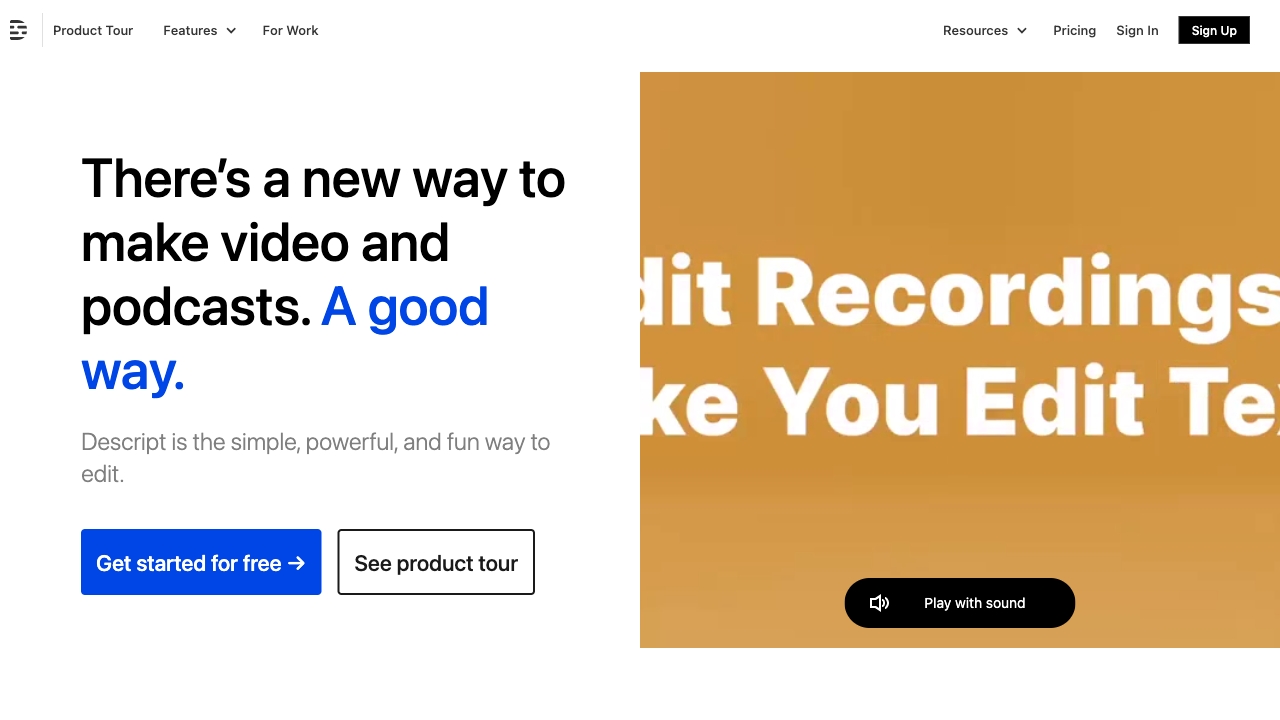
Descript
Open Website-
Tool Introduction:Edit video like a doc: transcript, AI voice, filler cuts, studio sound.
-
Inclusion Date:Oct 21, 2025
-
Social Media & Email:
Tool Information
What is Descript AI
Descript AI is an AI-powered audio and video editor that lets you edit recordings as easily as editing a document. It transcribes your media, turns text edits into timeline edits, and adds tools like AI speech, filler word removal, Studio Sound, eye contact correction, green screen removal, and screen recording. Creators, marketers, podcasters, and teams use it to produce polished content fast, collaborate in the cloud, and keep workflows simple from script to final export. All within a unified interface that shortens post-production without sacrificing quality.
Descript AI Main Features
- Edit by text: Make timeline edits by changing the transcript; cut scenes, reorder, or fix lines like a document.
- Automatic transcription: Fast, accurate transcripts for video and podcast editing, captioning, and search.
- AI speech (Overdub): Generate or correct voice lines with a trained voice model, ideal for pickups and minor fixes.
- Filler word removal: One-click deletion of ums, uhs, and repeated words to tighten dialog.
- Studio Sound: AI noise reduction and voice enhancement for cleaner, broadcast-quality audio.
- Eye contact correction: Subtle gaze alignment to simulate direct camera eye contact.
- Green screen/background removal: Replace or clean backgrounds without complex masking.
- Screen recording and webcam capture: Create tutorials, walkthroughs, and product demos in one place.
- Multitrack editing: Sync and edit multiple speakers, tracks, and media assets.
- Collaboration and commenting: Share projects, review with time-stamped notes, and manage versions in the cloud.
- Captions and subtitles: Quickly generate, edit, and burn in subtitles for accessibility and social media.
Who Should Use Descript AI
Descript AI suits podcasters, YouTubers, social media managers, marketers, educators, sales and customer success teams, internal communications, and startups or agencies that need speedy, high-quality AI video editing and podcast editing without a steep learning curve. it's ideal for repurposing webinars, interviews, training, and product demos into short, captioned clips.
How to Use Descript AI
- Sign up and create a new project.
- Import media or record your screen, mic, and webcam directly.
- Auto-transcribe your audio or video to generate an editable script.
- Edit by text: cut lines, move sections, or fix mistakes; remove filler words with one click.
- Enhance audio with Studio Sound and level volumes; use AI speech for small line fixes if needed.
- Polish video: apply eye contact correction, remove green screen, add titles and captions.
- Collaborate by sharing the project and collecting comments and approvals.
- Export to MP4/WAV or publish clips optimized for social platforms.
Descript AI Industry Use Cases
Podcasters streamline post-production by cutting filler words and cleaning audio for faster episode releases. Marketing teams repurpose webinars into short social clips with burned-in captions. Educators produce lecture recordings and microlearning videos with transcripts. Product teams create polished tutorial videos from screen recordings. Customer support turns call snippets into knowledge base content with accurate subtitles.
Descript AI Pricing
Descript offers a free plan with core editing and transcription limits, plus paid tiers such as Creator, Pro, and Enterprise with higher usage and advanced features like Overdub, Studio Sound, and enhanced collaboration. Monthly and annual billing options are available, and a trial or free plan helps teams evaluate features before upgrading.
Descript AI Pros and Cons
Pros:
- Document-like editing drastically shortens audio and video workflows.
- Reliable transcription enables fast search, editing, and captions.
- Studio Sound and filler word removal improve clarity and pacing.
- All-in-one tool for recording, editing, captioning, and exporting.
- Cloud collaboration with comments and version control.
- Good for repurposing long-form content into short clips.
Cons:
- Learning curve for complex, multilayer video compared to pro NLEs.
- Advanced AI features may require strong hardware and stable internet.
- Eye contact correction and background removal can vary by footage.
- Free plan includes usage limits and may watermark certain outputs.
- Fewer advanced color grading and VFX options than specialist editors.
Descript AI FAQs
-
Can Descript replace traditional video editors?
For talking-head, podcasts, tutorials, and social clips, yes. For heavy motion graphics or advanced color work, you may still pair it with a traditional NLE.
-
How accurate is the transcription?
Accuracy is high on clear recordings and improves with Studio Sound. You can quickly correct any errors directly in the transcript.
-
Does it support captions and subtitles?
Yes. Generate, edit, and export captions or burn them into videos for accessibility and social platforms.
-
What is Overdub?
Overdub is Descript’s AI speech feature that lets you create a voice model and generate or correct lines with proper consent and controls.
-
Is collaboration supported?
Yes. Teams can share projects, leave time-stamped comments, and manage versions in the cloud.


