- Home
- AI Audio Editing
- Splitter Ai
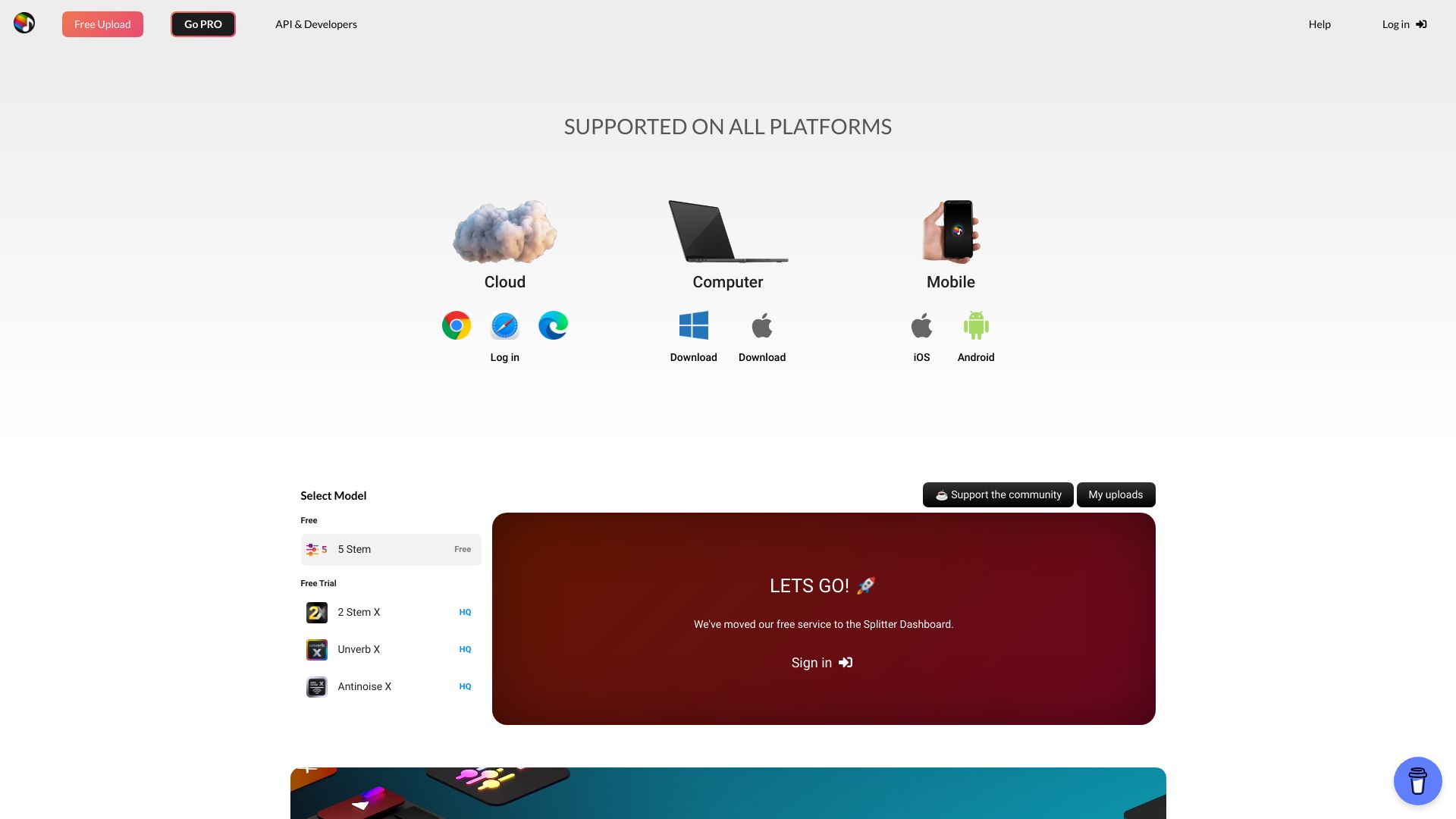
Splitter Ai
Open Website-
Tool Introduction:Splitter Ai: Free/pro AI stem splitting for producers, DJs.
-
Inclusion Date:Oct 28, 2025
-
Social Media & Email:
Tool Information
What is Splitter Ai
Splitter Ai is an AI audio processing platform for stem separation and instrument isolation. Using machine learning, it extracts vocals, drums, bass, piano, and other parts from mixed audio, enabling producers, DJs, and audio engineers to remix, sample, master, and prepare karaoke-ready tracks with precision. It also supports investigative and educational work, helping analysts and students focus on specific sources in complex recordings. With free and paid options, Splitter Ai streamlines music demixing and vocal removal in the browser, offering quick previews and high-quality exports for creative and technical workflows.
Splitter Ai Key Features
- AI stem separation: Demix full songs into isolated vocals, drums, bass, piano, and more for flexible post-production.
- Vocal remover and acapella extractor: Create clean instrumentals for karaoke or extract acapellas for remixes and sampling.
- Multiple stem configurations: Choose common splits (e.g., 2-stem vocal/instrumental or multi-stem layouts) to fit your workflow.
- Browser-based processing: No DAW required; upload, process, preview, and download directly online.
- High-quality exports: Download isolated tracks in common formats, including lossless and compressed options.
- Batch-friendly workflow: Streamline repetitive tasks for larger projects and session prep.
- Creative and technical utility: Useful for remixing, restoration, education, and forensic audio review.
Who Should Use Splitter Ai
Splitter Ai suits music producers, DJs, remixers, audio engineers, and artists who need fast stem separation for editing, mixing, and live sets. It also supports karaoke enthusiasts creating backing tracks, educators teaching arrangement and mixing, researchers exploring source separation, and analysts or forensics engineers who need to isolate speech or instruments for review in investigative contexts.
How to Use Splitter Ai
- Sign up or log in to access the online stem separation tools.
- Upload an audio file from your device in a supported format.
- Select the separation type (e.g., vocals-only, instrumental, or multi-stem extraction).
- Start processing and wait while the AI model demixes the track.
- Preview the separated stems to check quality and balance.
- Download the individual stems in your preferred format and import them into your DAW or player.
Splitter Ai Industry Use Cases
In music production, engineers isolate vocals to build remixes, create clean acapellas, or replace drum and bass parts without access to session files. DJs prepare mashups by generating instrumentals for live sets. Archive and restoration teams separate stems to rebalance legacy recordings. In forensic and investigative work, analysts attempt to isolate speech from background music for transcription or review. In education, instructors use stems to demonstrate arrangement, mixing, and sound design techniques.
Splitter Ai Pricing
Splitter Ai offers both free and paid usage. The free option is suitable for trying basic stem separation on shorter tracks. Paid plans typically provide higher-quality processing, longer file support, faster queues, and features geared toward professional workloads. Details such as exact limits, credit systems, and commercial-use terms depend on the current offering; refer to the official pricing page for the latest information.
Splitter Ai Pros and Cons
Pros:
- Accurate AI-driven stem separation for common sources like vocals, drums, bass, and piano.
- Web-based workflow with quick previews and easy downloads.
- Suitable for creative, educational, and investigative applications.
- Supports common audio formats, including lossless export.
- Freemium access lowers the barrier to entry for new users.
Cons:
- Separation quality depends on the source mix; artifacts and bleed can occur.
- Limited control over algorithmic parameters compared to specialized offline tools.
- Free tier may have file length or queue restrictions.
- Requires uploads and an internet connection; sensitive audio may warrant additional privacy review.
- Isolated stems often need further editing, gating, or restoration in a DAW.
Splitter Ai FAQ
-
Can Splitter Ai remove vocals to make karaoke tracks?
Yes. Use the vocal remover or 2-stem split to generate a clean instrumental suitable for karaoke and backing tracks.
-
What file formats are supported?
Splitter Ai works with common audio formats for upload and offers downloads in widely used compressed and lossless formats.
-
How accurate is the instrument isolation?
Results vary with the mix. Clear, well-separated sources typically demix better than dense, heavily effected arrangements.
-
Is commercial use allowed?
Tool usage is separate from rights. You must ensure you have the necessary licenses for any commercial use of the separated stems.
-
Does it work for speech or forensic audio?
It can help isolate voice from music in some cases, but results depend on the recording and are not guaranteed.
-
Are there file length or queue limits?
Limits can apply, especially on the free tier. Paid plans generally increase length allowances and processing priority.



