- Home
- AI Face Swap Generator
- BasedLabs
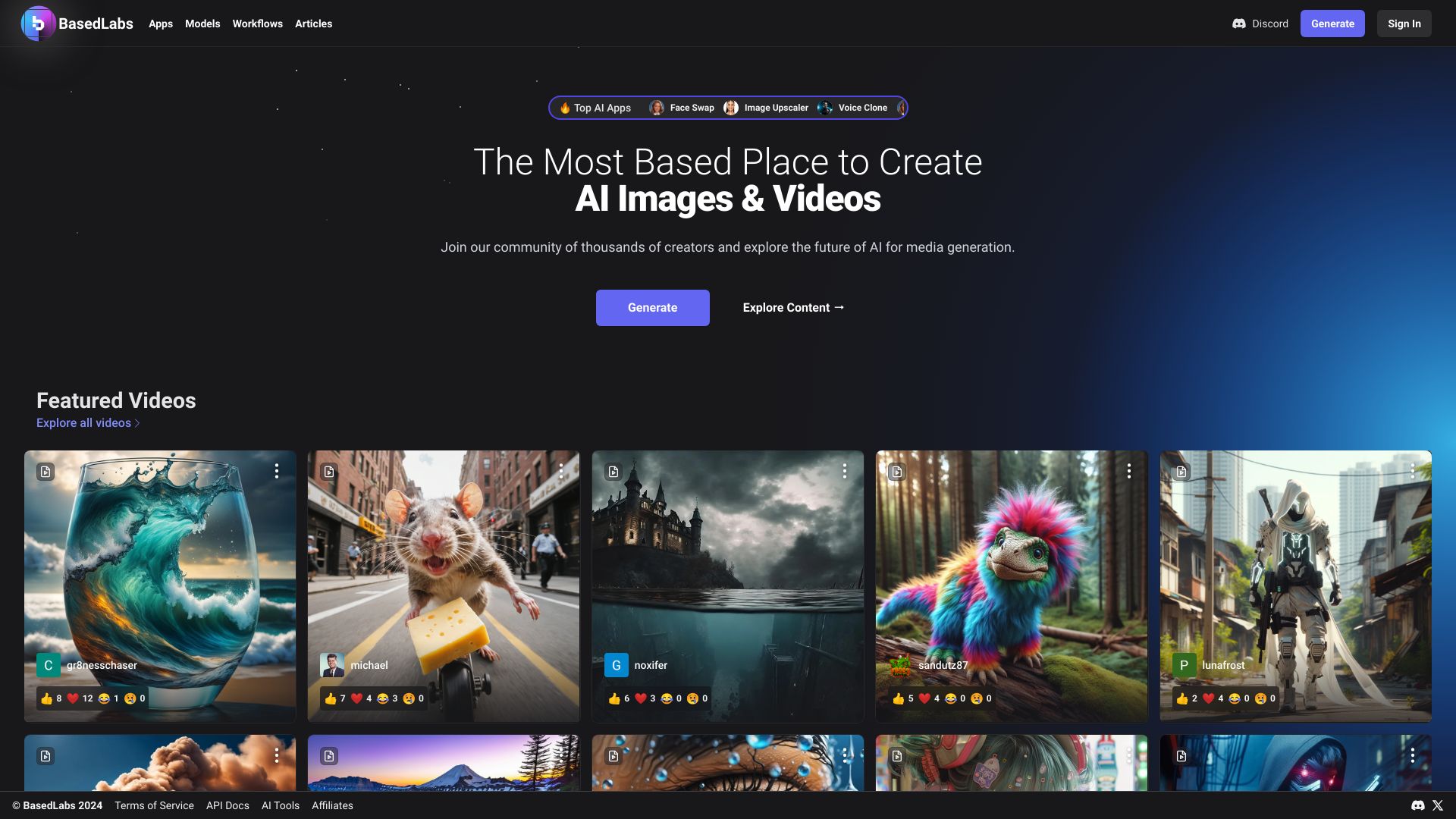
BasedLabs
Open Website-
Tool Introduction:AI toolkit for product visuals—generate, clean, and deploy fast.
-
Inclusion Date:Oct 21, 2025
-
Social Media & Email:
Tool Information
What is BasedLabs AI
BasedLabs AI is a unified platform for creating AI-generated video, image, and audio content. It centralizes access to multiple generative AI models, giving creators a single workspace to explore text-to-image, text-to-video, and AI audio workflows. The platform emphasizes collaboration, letting teams share drafts, gather feedback, and manage versions to move from concept to final assets efficiently. With prompt controls, presets, and asset organization, BasedLabs AI streamlines the end-to-end content pipeline—useful for prototyping ideas, producing social media clips, designing visuals, or building reusable styles for consistent brand output.
BasedLabs AI Key Features
- Multimodal creation: Generate images, videos, and audio from text prompts or references in one place.
- Access to various models: Choose among different AI engines to balance quality, speed, or cost for each task.
- Text-to-image and text-to-video: Produce visuals with prompt-driven controls, seeds, and adjustable parameters.
- Prompt presets and templates: Reuse high-performing prompts to standardize style across projects.
- Collaboration and versioning: Share drafts, collect feedback, and keep track of iterations across teams.
- Asset management: Organize, tag, and retrieve generated media for faster workflows and reuse.
- Workflow streamlining: Move from ideation to export with fewer tools and handoffs.
- Export and sharing: Download final outputs or share links to previews for approvals.
Who Should Use BasedLabs AI
BasedLabs AI suits content creators, marketers, designers, and video editors who need fast image and video generation. It also fits agencies coordinating client deliverables, product teams prototyping concepts, educators preparing learning media, indie game or app developers shaping visual directions, and social media managers producing frequent clips and graphics. Anyone seeking a consolidated AI content creation workflow can benefit.
How to Use BasedLabs AI
- Sign up and create a workspace for your project or team.
- Select a modality (image, video, or audio) and choose an available AI model.
- Enter your prompt; adjust parameters such as guidance, style, duration, or aspect ratio as offered.
- Generate a first draft and review results in the preview panel.
- Iterate: refine prompts, tweak settings, or switch models to improve quality or speed.
- Collaborate by sharing drafts, gathering comments, and tracking versions.
- Organize assets with tags or folders for easy retrieval and reuse.
- Export final media in the desired format and deliver to your channel or client.
BasedLabs AI Industry Use Cases
Marketing teams rapidly produce campaign visuals and short product videos tailored to each platform. Creative studios prototype storyboards, motion tests, and mood films before committing to full production. E-commerce brands generate lifestyle images and variations for A/B testing. Educators assemble explainer clips and illustrative graphics for course materials. Indie game developers explore character concepts, environments, and teaser trailers to pitch ideas and engage communities.
BasedLabs AI Pricing
BasedLabs AI provides current plan details on its official website. Pricing typically scales by factors such as model access, generation quotas, and output resolution or duration. Visit the platform’s pricing page to review available tiers, any free credits, and trial options, as terms may change over time.
BasedLabs AI Pros and Cons
Pros:
- Unified workspace for AI video, image, and audio creation.
- Access to multiple models for flexible quality vs. speed trade-offs.
- Collaboration features that support feedback and version control.
- Prompt presets and asset management to standardize and scale output.
- Saves time by consolidating tools and streamlining workflows.
Cons:
- Output quality and speed can vary by model and settings.
- Learning curve for effective prompt design and parameter tuning.
- Usage limits or costs may grow with high-volume generation.
- Complex projects might still require external editing or VFX tools.
BasedLabs AI FAQs
-
Does BasedLabs AI support both text-to-image and text-to-video?
Yes. The platform focuses on image and video generation and also supports AI audio creation.
-
Can teams collaborate on the same project?
Yes. Collaboration features allow sharing drafts, collecting feedback, and tracking versions across a team.
-
How do I improve generation quality?
Iterate on your prompt, adjust parameters like guidance and resolution, and try alternative models to balance speed and fidelity.
-
Is there a free tier or trial?
Check the official website for current plans and any available free credits or trial options.
-
What formats can I export?
Export options depend on the chosen modality and model. Review the export settings in your project to select supported formats.

