- Home
- AI Headshot Generator
- Try it on AI
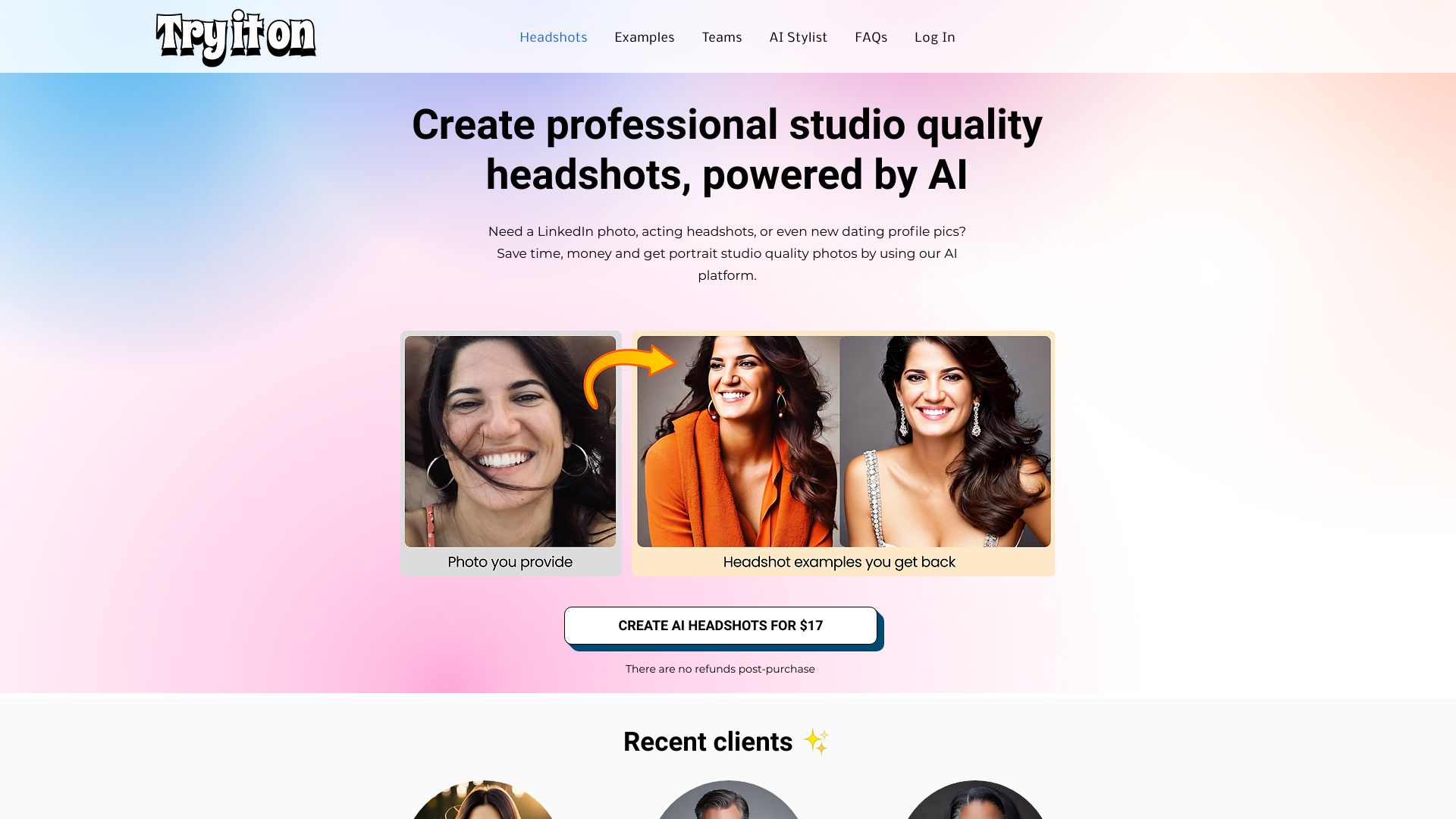
Try it on AI
Open Website-
Tool Introduction:AI headshots for LinkedIn and teams—studio quality, fast, on-brand.
-
Inclusion Date:Nov 05, 2025
-
Social Media & Email:
Tool Information
What is Try it on AI
Try it on AI is an AI headshot generator that produces studio-quality portraits for individuals and teams. It helps users create polished LinkedIn photos, acting headshots, and dating profile pictures, while enabling companies to deliver consistent, on-brand portraits for remote employees. The platform blends face modeling, style presets, and smart retouching to deliver high-quality results quickly and cost-effectively. Users can generate custom portraits, adjust backgrounds and lighting, and download high-resolution images—without scheduling a traditional photoshoot.
Main Features of Try it on AI
- AI headshot generation: Create professional, studio-style portraits from everyday selfies.
- Style presets and poses: Choose corporate, creative, acting, or casual looks aligned to your brand or role.
- Background and lighting control: Replace backgrounds and simulate flattering studio lighting.
- Smart retouching tools: Subtle skin retouch, color correction, cropping, and composition refinements.
- Team and brand consistency: Produce uniform, on-brand headshots for distributed or remote teams.
- High-resolution exports: Download images suitable for profiles, resumes, and marketing materials.
- Fast turnaround: Generate a range of options quickly to select your best look.
- Cost-effective workflow: Avoid studio booking, travel, and reshoot costs.
Who Can Use Try it on AI
Try it on AI is ideal for job seekers updating a LinkedIn headshot, actors and performers needing casting photos, and anyone refreshing a dating profile. It also suits founders, sales teams, and customer-facing staff who need consistent, professional portraits. HR, marketing, and employer-branding teams can quickly roll out on-brand headshots across remote or global workforces.
How to Use Try it on AI
- Sign up and create a project for your personal or team headshots.
- Upload several clear selfies taken in good lighting from different angles.
- Select a style preset (e.g., corporate, creative, acting) and preferred backgrounds.
- Start the AI training and generation process to model your face and produce options.
- Review the generated gallery, mark favorites, and request alternative styles if needed.
- Use retouching and cropping tools to polish composition for LinkedIn or resumes.
- Download high-resolution images for web profiles, portfolios, or press kits.
- For teams: apply brand presets and share or approve headshots across departments.
Try it on AI Use Cases
Professionals use it to create a consistent LinkedIn headshot across sales and customer success teams. Actors and models generate audition-ready portraits without studio time. Startups produce founder photos for pitch decks and PR. Recruiters and HR teams standardize employee profiles on websites and directories. Real estate agents, consultants, and freelancers refresh personal branding for websites and marketing collateral.
Try it on AI Pricing
Try it on AI typically follows a pay-per-photoshoot or package-based model, with tiers that vary by the number of generated images and style options. Team and enterprise plans are commonly available for organizations managing many headshots. Pricing and availability can change, so check the official pricing page for current details, promotions, or any trial options.
Pros and Cons of Try it on AI
Pros:
- Generates studio-quality headshots quickly and affordably.
- Multiple styles and backgrounds for different professional needs.
- Consistent branding for remote or distributed teams.
- High-resolution output suitable for profiles and marketing.
- Reduces the need for in-person studio sessions and reshoots.
Cons:
- Results depend on the quality and variety of uploaded selfies.
- May produce occasional artifacts or expressions that need curation.
- Not a perfect substitute for bespoke, art-directed photography.
- Some compliance photos (e.g., IDs, visas) may require specific standards.
- Requires uploading personal images; review privacy and data policies.
FAQs about Try it on AI
-
How many photos should I upload?
Provide several well-lit selfies from different angles and backgrounds to help the model learn your features accurately.
-
Can I use the headshots for LinkedIn and resumes?
Yes. The images are designed for professional profiles and can be cropped to platform-specific aspect ratios.
-
How long does generation take?
Processing time varies based on workload and settings. You’ll be notified when your gallery is ready to review.
-
Will glasses or facial hair affect results?
Upload photos that reflect your usual appearance. Consistent looks (e.g., with glasses) help the model generate accurate portraits.
-
Do I retain rights to the generated images?
Usage rights depend on the service’s license and terms. Review the latest terms to understand ownership and permitted use.



