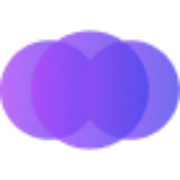-
 The Influencer AIVisit Website
The Influencer AIVisit WebsiteCreate consistent AI influencers for ads; generate photos, videos fast.
0Website Paid -
Learn More
What is The Influencer AI
The Influencer AI is a creative platform for building consistent, photorealistic AI personas that mirror your target audience. Instead of generating a different face every time, it lets you create one stable virtual influencer and reuse them across photos, product try‑ons, and talking‑head videos to rapidly test ad visuals. Marketers can fine-tune demographics, styles, and scenarios, then render campaign assets in minutes. You can also upload your own photos to turn them into professional headshots, polished marketing images, or scripted video presenters, keeping brand visuals cohesive.
Main Features of The Influencer AI
- Consistent AI personas: Generate one identity and keep it consistent across images and videos for coherent branding and multi-channel campaigns.
- Demographic targeting: Configure age range, gender, ethnicity, style, and mood to match your ideal customer profile.
- Photo generation: Create lifestyle shots, studio imagery, and product photos with controllable lighting, backgrounds, and camera angles.
- Virtual try-on & product placement: Showcase apparel, accessories, or products in hand, with realistic shadows and composition.
- Talking-head video: Turn scripts into presenter videos with synchronized lip movement and on-brand delivery.
- Upload-to-pro assets: Transform your own photos into professional headshots and marketing images with clean backgrounds and retouching.
- Batch variations for A/B tests: Generate multiple looks, scenes, and crops to compare performance across ads and social posts.
- All-in-one workflow: Go from persona creation to photos, product visuals, and videos in a single, streamlined tool.
-
 MakeInfluencerVisit Website
MakeInfluencerVisit WebsiteCreate, customize, and monetize AI influencers—crypto, NSFW ready.
0Website Contact for pricing -
Learn More
What is MakeInfluencer AI
MakeInfluencer AI is a platform for building, customizing, and monetizing AI-driven influencers. It lets creators design digital personas, generate on-brand content, and automate audience engagement across social channels. With tools for exclusive content, paywalled posts, and tipping, it helps turn attention into revenue. The service supports NSFW content creation for adults, alongside crypto payment options, giving creators flexible ways to earn while maintaining control over persona identity, tone, and publishing workflows. Custom branding, safety settings, and scheduling keep production consistent.
Main Features of MakeInfluencer AI
- AI persona builder: Create and refine digital personas with defined voice, style, and content guidelines to keep every post on-brand.
- Content generation: Produce ready-to-publish images and text posts, complete with captions, hashtags, and prompts tailored to audience interests.
- Engagement automation: Streamline replies and routine interactions to keep communities active while preserving a consistent persona.
- Monetization tools: Offer subscriptions, pay-per-view posts, and tips for exclusive content, designed to convert followers into paying supporters.
- NSFW support: Tools suitable for adult content workflows with options to separate and label sensitive material.
- Crypto payments: Accept cryptocurrency for faster, borderless payouts and added flexibility for global audiences.
- Analytics and insights: Track audience growth, content performance, and conversion metrics to refine strategy and increase ROI.
- Publishing workflow: Draft, schedule, and organize content calendars for consistent posting across channels.
-
 Try it on AIVisit Website
Try it on AIVisit WebsiteAI headshots for LinkedIn and teams—studio quality, fast, on-brand.
0Website Contact for pricing -
Learn More
What is Try it on AI
Try it on AI is an AI headshot generator that produces studio-quality portraits for individuals and teams. It helps users create polished LinkedIn photos, acting headshots, and dating profile pictures, while enabling companies to deliver consistent, on-brand portraits for remote employees. The platform blends face modeling, style presets, and smart retouching to deliver high-quality results quickly and cost-effectively. Users can generate custom portraits, adjust backgrounds and lighting, and download high-resolution images—without scheduling a traditional photoshoot.
Main Features of Try it on AI
- AI headshot generation: Create professional, studio-style portraits from everyday selfies.
- Style presets and poses: Choose corporate, creative, acting, or casual looks aligned to your brand or role.
- Background and lighting control: Replace backgrounds and simulate flattering studio lighting.
- Smart retouching tools: Subtle skin retouch, color correction, cropping, and composition refinements.
- Team and brand consistency: Produce uniform, on-brand headshots for distributed or remote teams.
- High-resolution exports: Download images suitable for profiles, resumes, and marketing materials.
- Fast turnaround: Generate a range of options quickly to select your best look.
- Cost-effective workflow: Avoid studio booking, travel, and reshoot costs.
-
 Visit Website
Visit Website
-
Learn More
What is Photo AI
Photo AI is an AI photo and video generator that produces photorealistic portraits and clips of people from simple prompts, style references, or uploaded images. Users can “copycat” a photo, set up a virtual photoshoot, or train a personal model that looks like them to get consistent results across poses, outfits, and backgrounds. Positioned as an AI photographer, it helps creators and teams make social-ready content in minutes, reducing time and cost versus traditional shoots. Training is fast, with first images typically arriving in under 90 seconds.
Photo AI Main Features
- Personal model training: Train an AI model of yourself or a subject and generate consistent, on-brand portraits and videos.
- Copycat a photo: Match the look, composition, or lighting of a reference image to recreate a similar aesthetic.
- Virtual photoshoots: Choose styles, scenes, and poses to create varied sets without booking studios or talent.
- Photorealistic people: Generate high-quality, natural-looking faces and full-body shots suitable for social media and marketing.
- AI video generation: Produce short AI-powered video clips of people for reels and stories.
- Fast turnaround: Super-fast training delivers initial photos in less than 90 seconds.
- Cross-device workflow: Create from a laptop or phone to keep production agile.
- Free photos per model: Each AI model you create includes free photos to get started.
-
 Visit Website
Visit Website
-
Learn More
What is Seduced AI
Seduced AI is an AI porn generator built for adults who want to create NSFW images and videos without powerful hardware or technical expertise. Running fully in the cloud, it turns natural-language prompts and optional pose references into customizable scenes across a range of adult genres. The platform combines creative controls—like styles and model tuning—with safeguards such as filtering and privacy settings. A discovery feed makes it easy to explore trending tags and creators, while private workspaces and exports support publishing and portfolio workflows.
Seduced AI Key Features
- Prompt-to-image/video: Generate adult-only NSFW visuals from plain-text prompts and scene descriptions.
- Pose and reference control: Guide composition with pose references or control points for repeatable results.
- Style presets and model tuning: Apply aesthetic styles and fine-tune models for consistent looks.
- Cloud rendering: No GPU or complex setup required; render at scale from any device.
- Batch generation and upscaling: Produce multiple variations and enhance resolution for publication.
- Discovery feed and tagging: Browse trending content, tags, and creators to find inspiration.
- Privacy and access controls: Keep projects private, manage visibility, and control sharing options.
- Safety filters: Tools to block prohibited content and enforce adult-only, consent-focused use.
- Metadata and exports: Save prompts, seeds, and settings; export in common formats.
-
 BasedLabsVisit Website
BasedLabsVisit WebsiteAI toolkit for product visuals—generate, clean, and deploy fast.
3.2Website Contact for pricing -
Learn More
What is BasedLabs AI
BasedLabs AI is a unified platform for creating AI-generated video, image, and audio content. It centralizes access to multiple generative AI models, giving creators a single workspace to explore text-to-image, text-to-video, and AI audio workflows. The platform emphasizes collaboration, letting teams share drafts, gather feedback, and manage versions to move from concept to final assets efficiently. With prompt controls, presets, and asset organization, BasedLabs AI streamlines the end-to-end content pipeline—useful for prototyping ideas, producing social media clips, designing visuals, or building reusable styles for consistent brand output.
BasedLabs AI Key Features
- Multimodal creation: Generate images, videos, and audio from text prompts or references in one place.
- Access to various models: Choose among different AI engines to balance quality, speed, or cost for each task.
- Text-to-image and text-to-video: Produce visuals with prompt-driven controls, seeds, and adjustable parameters.
- Prompt presets and templates: Reuse high-performing prompts to standardize style across projects.
- Collaboration and versioning: Share drafts, collect feedback, and keep track of iterations across teams.
- Asset management: Organize, tag, and retrieve generated media for faster workflows and reuse.
- Workflow streamlining: Move from ideation to export with fewer tools and handoffs.
- Export and sharing: Download final outputs or share links to previews for approvals.
More Categories
- AI Bio Generator
- AI Facebook
- AI Hashtag
- AI Instagram
- AI Instagram Caption Generator
- AI Linkedin Headshot
- AI Linkedin Photo Generator
- AI Meme Generator
- AI Model Instagram
- AI Only Fans
- AI Pick-up Lines Generator
- AI Rizz Generator
- AI Social Media
- AI Social Media Post Generator
- AI Tiktok
- AI Tweet Generator
- AI Twitter
- AI Username Generator
- AI YouTube
- AI Youtube Summary
- AI Youtube Thumbnail Generator
- Bio Link
- Youtube Tags Generator