- Home
- AI Code Generator
- Locofy
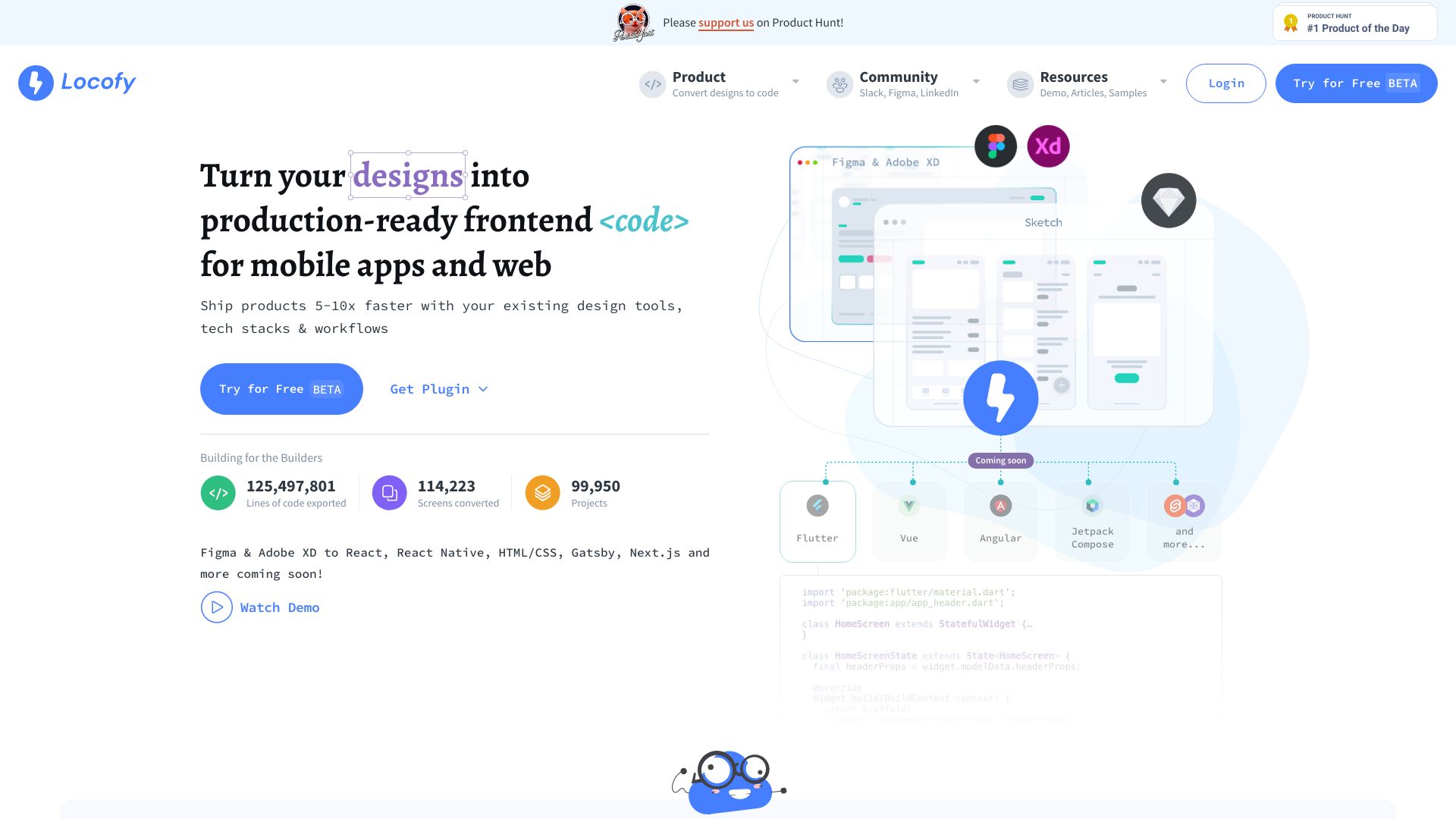
Locofy
Open Website-
Tool Introduction:Turn Figma/XD into production React/Next.js code 5–10x faster.
-
Inclusion Date:Oct 28, 2025
-
Social Media & Email:
Tool Information
What is Locofy AI
Locofy AI is a design-to-code platform that converts Figma and Adobe XD designs into production-ready frontend code. It bridges design and engineering by turning screens, components, and interactions into React, React Native, HTML/CSS, Gatsby, Next.js, and more. Teams can tag responsive behavior, define components, generate live, interactive prototypes, and then export or deploy clean code that fits common web and mobile stacks. By aligning with existing design tools and workflows, Locofy AI reduces handoff friction and accelerates shipping, helping product teams move from polished UI to developer-friendly code without rebuilding layouts by hand.
Locofy AI Main Features
- Design-to-code from Figma and Adobe XD: Convert UI designs directly into developer-friendly code without manual recreation.
- Framework-ready exports: Output code for React, React Native, HTML/CSS, Gatsby, Next.js, and more to match your stack.
- Responsive tagging: Define breakpoints and layout behavior so generated code adapts across devices.
- Component and variant mapping: Turn repeated UI patterns into reusable components for cleaner codebases.
- Interactive prototypes: Preview live, clickable prototypes that reflect the resulting code structure and interactions.
- Style and asset handling: Preserve styles and assets from your design to maintain visual consistency.
- Clean, editable code: Generate readable code that developers can extend, refactor, and integrate.
- Export or deploy: Download code or move directly toward deployment to speed up release cycles.
- Workflow-friendly: Works alongside existing design systems, tools, and development processes.
Who Should Use Locofy AI
Locofy AI suits product designers, front-end engineers, design engineers, and agencies who need to turn Figma or Adobe XD designs into React, React Native, or HTML/CSS code quickly. It benefits startups racing to MVP, web teams building landing pages or dashboards, mobile teams shipping cross-platform UIs, and enterprises looking to reduce handoff overhead while keeping their existing tools and code standards.
How to Use Locofy AI
- Install the Locofy plugin for Figma or Adobe XD and open your design file.
- Tag layers with layout and responsive rules; identify semantic elements and create components/variants.
- Add interactions and link screens to mirror user flows for the live prototype.
- Preview and test the interactive prototype, verifying responsiveness across breakpoints.
- Select your export target (React, React Native, HTML/CSS, Gatsby, Next.js) and configure basic preferences.
- Export the code or proceed to deployment; integrate it into your project and run it locally.
- Iterate by adjusting the design or code, then re-export as needed to keep design and implementation aligned.
Locofy AI Industry Use Cases
- An e-commerce startup converts a Figma storefront into a Next.js project, accelerating page builds and iteration.
- A fintech team transforms Adobe XD mobile flows into React Native screens to prototype onboarding quickly.
- A SaaS company maps its design system to reusable React components, shortening development for dashboards and settings pages.
- A digital agency ships multiple branded landing pages by exporting production-ready HTML/CSS and React from design files.
Locofy AI Pricing
Locofy AI’s pricing and plan details can change over time. Visit the official website for the latest information on available tiers, any free options or trials, and features included in each plan.
Locofy AI Pros and Cons
Pros:
- Speeds up design-to-development handoff with production-ready code.
- Supports React, React Native, HTML/CSS, Gatsby, and Next.js for flexibility.
- Responsive tagging and component mapping improve code structure and reusability.
- Live prototypes help validate interactions before export.
- Fits existing design tools and workflows to reduce context switching.
Cons:
- Complex app logic, state management, and backend integration still require engineering work.
- Generated code may need review or refactoring to match team conventions.
- Results depend on the quality and structure of the original design files.
- Learning curve for setting responsive behavior and component boundaries correctly.
Locofy AI FAQs
-
Which design tools does Locofy AI support?
Locofy AI supports Figma and Adobe XD for converting designs into code.
-
What code frameworks can I export to?
You can export to React, React Native, HTML/CSS, Gatsby, Next.js, and other common frontend stacks.
-
Is the generated code production-ready?
Yes, the platform focuses on developer-friendly, production-ready code that you can edit, extend, and integrate.
-
Does it handle responsive layouts?
Yes. You can tag responsive behavior and breakpoints so exported code adapts to different screen sizes.
-
Can I use it for mobile apps?
Yes. Locofy AI can convert designs to React Native code for mobile interfaces.
-
Do developers still need to code?
Developers typically add business logic, data fetching, state management, and integrations while using the generated UI as a foundation.




