- Home
- AI Code Generator
- Kombai
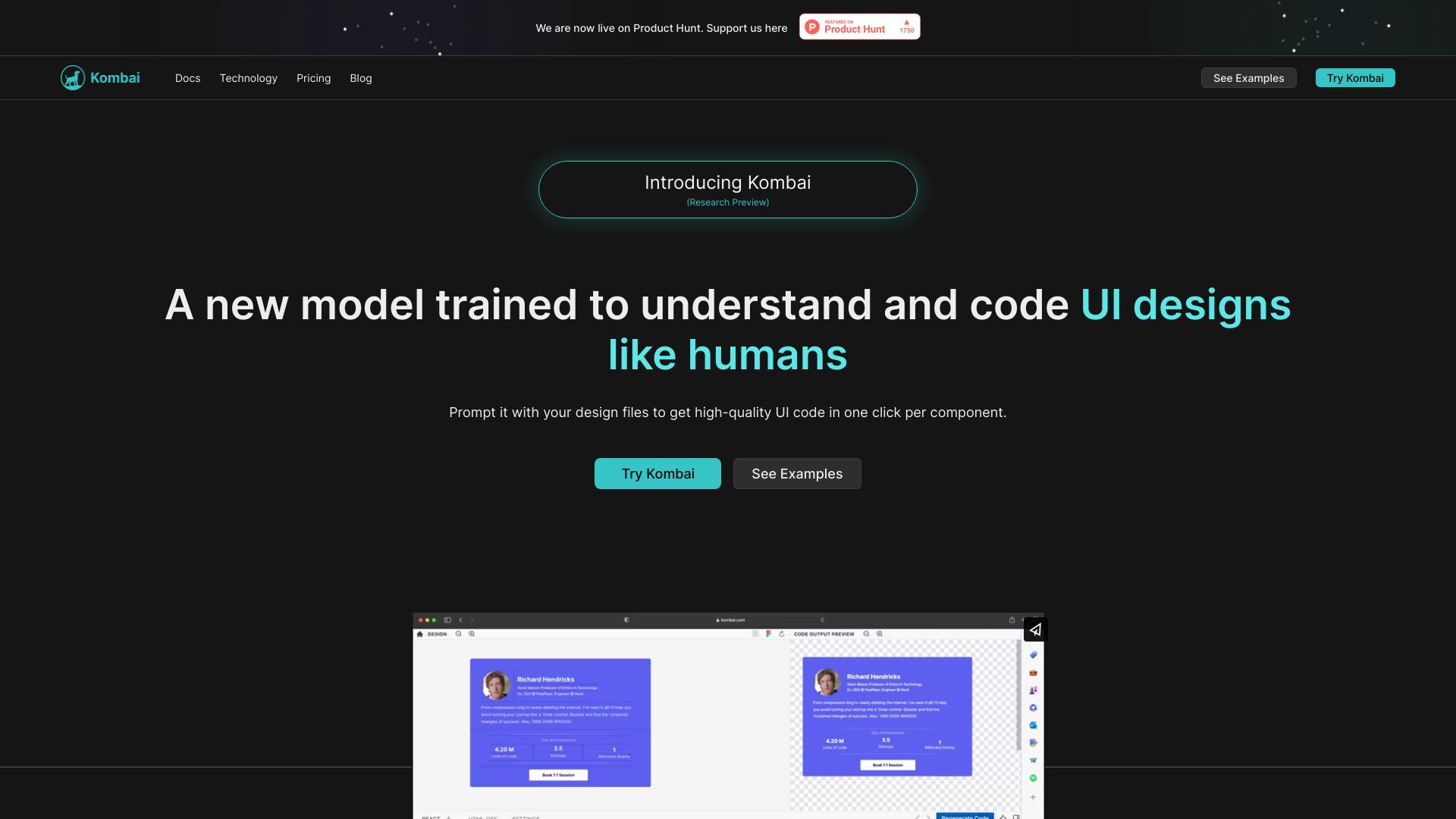
Kombai
Open Website-
Tool Introduction:AI Figma-to-code for web & email: semantic HTML, clean CSS, React.
-
Inclusion Date:Oct 28, 2025
-
Social Media & Email:
Tool Information
What is Kombai
Kombai is an AI-powered Figma-to-code tool that turns pixel-perfect designs into production-grade front-end code in seconds. Trained to reason about layout like a human developer, it produces a logical DOM, reusable React components, clean JavaScript, and CSS that avoids hardcoded dimensions. Simply point it at your Figma frames and prompt Kombai to generate high-quality HTML, CSS, or React for web pages and email templates. By automating tedious handoff and implementation work, it helps teams ship consistent, maintainable UI faster with fewer bugs.
Kombai Features
- Figma to code, instantly: Convert selected frames into clean HTML, CSS, or React with a click.
- Logical DOM structure: Generates readable, hierarchical markup that mirrors how human developers structure UI.
- React components: Extracts reusable building blocks to accelerate component-driven development.
- Clean JavaScript: Produces minimal, understandable JS for interaction scaffolding and UI behavior.
- CSS without hardcoded dimensions: Uses flexible styles to avoid brittle pixel locks and ease maintenance.
- Email and web support: Create code for both marketing emails and web pages from the same Figma source.
- Prompt-driven refinement: Guide output with instructions to match your team’s patterns and naming.
- Developer-friendly handoff: Organized code that’s easy to review, extend, and integrate into projects.
Who should use Kombai
Kombai suits product designers, front-end engineers, design engineers, and agencies that need rapid, reliable Figma-to-code conversion. it's ideal for teams shipping marketing pages and emails, startups turning mocks into MVP UI, and developers who want a logical DOM and reusable React components without manual slicing and redlining. Growth and content teams can quickly iterate on landing pages, while engineers keep control over code quality and integration.
How to use Kombai
- Prepare your Figma file: name layers clearly, group repeating elements, and finalize frames you want to export.
- Open Kombai and import or connect your Figma design, then select the frames or components to convert.
- Choose the output target: HTML/CSS or React, and specify whether it’s for web or email.
- Add prompts or preferences (e.g., “extract the header as a component”) to guide structure and naming.
- Generate code and preview the result; inspect the logical DOM, CSS rules, and any JavaScript.
- Refine by adjusting your Figma layers or prompt, then regenerate until the output matches your intent.
- Export the code, copy snippets, or drop files into your project and complete any app-specific wiring.
Kombai Industry Use Cases
- SaaS teams turn pricing and features pages from Figma into React components, enabling fast A/B testing and iterations.
- E-commerce teams convert product cards and grid layouts with flexible CSS (no hardcoded sizes), speeding collection page builds.
- Agencies deliver client-approved landing pages and emails quickly by generating clean HTML/CSS from final Figma mocks.
- Product teams prototype and validate UI states faster by converting design revisions to runnable front-end code.
Kombai Pros and Cons
Pros:
- Human-like layout reasoning yields a logical DOM and reusable components.
- Significantly reduces manual slicing, redlines, and repetitive front-end work.
- Flexible CSS avoids hardcoded dimensions, improving maintainability.
- Supports both web pages and email templates from the same design.
- Prompt-guided generation helps align output with team conventions.
Cons:
- Complex app logic, state, and routing still require manual implementation.
- Inconsistent or messy Figma layers can impact code quality and structure.
- Developer review remains necessary for performance and accessibility.
- Email client quirks may still need manual tweaks after generation.
Kombai FAQs
-
Does Kombai support React?
Yes. Kombai can generate reusable React components alongside logical HTML structure and clean JS.
-
Can it output plain HTML and CSS?
Yes. You can export high-quality HTML/CSS for web pages or email designs from selected Figma frames.
-
Will the CSS be responsive?
Kombai avoids hardcoded dimensions and favors flexible styles. Final responsiveness depends on the design and may require project-specific tweaks.
-
Can I refine the generated code?
You can guide the output with prompts, iterate on your Figma layers, and then edit the exported code to fit your codebase.
-
Does it work for email templates?
Yes. Kombai supports email designs and can generate compatible HTML/CSS for campaigns and newsletters.


