- Home
- AI Face Swap Generator
- Why Try AI
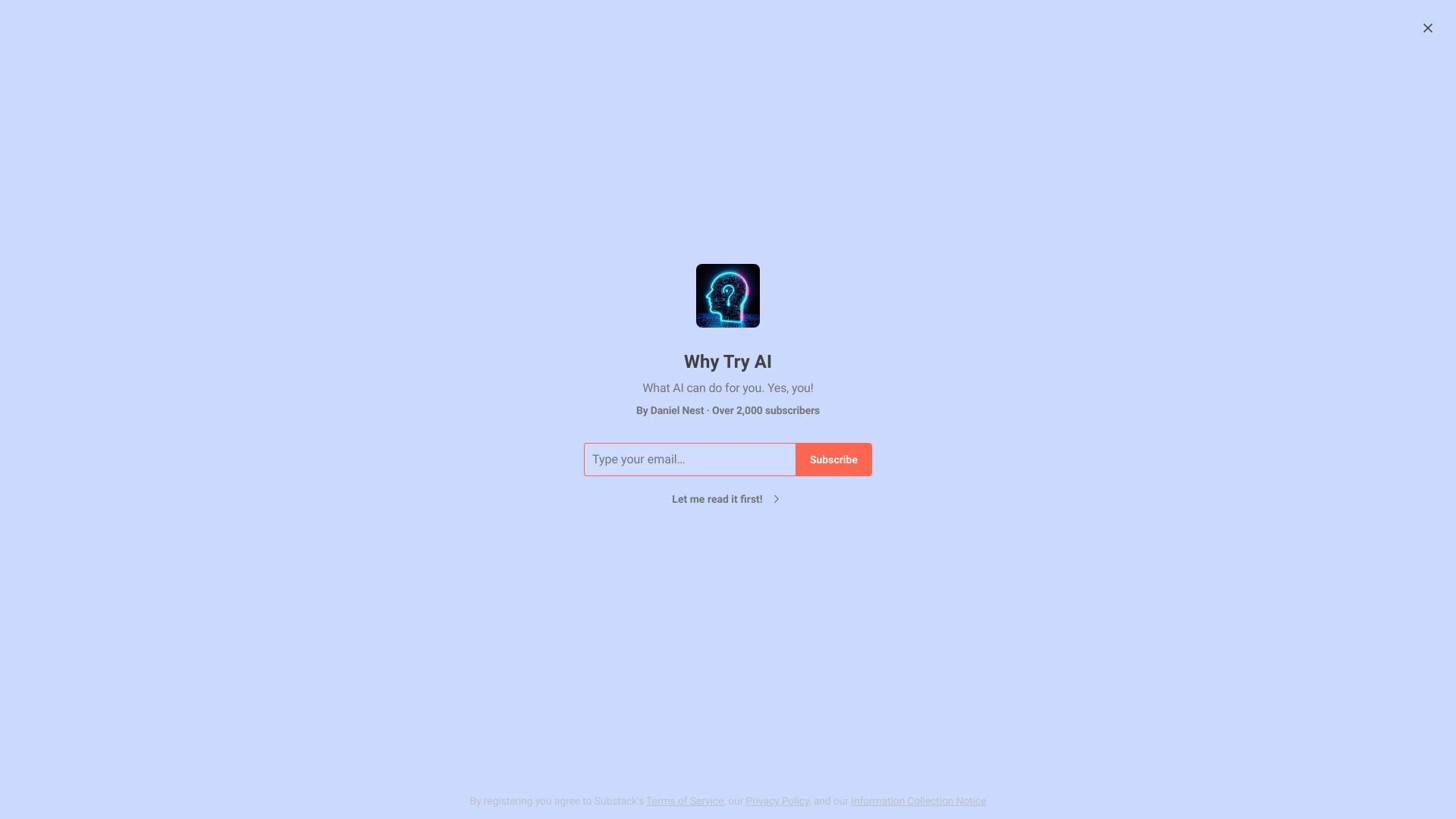
Why Try AI
Open Website-
Tool Introduction:Weekly AI newsletter for beginners: tools, genAI tips, and no-BS guides.
-
Inclusion Date:Nov 02, 2025
-
Social Media & Email:
Tool Information
What is Why Try AI
Why Try AI is a weekly AI newsletter designed for non-technical readers who want practical ways to use generative AI in everyday life. Each issue curates beginner-friendly tools, step-by-step tutorials, and clear tips and tricks that help you get results fast without jargon. With hands-on guides and honest reviews, it shows how to apply prompts, automation, and no-code workflows at work and at home. Read by enthusiasts at companies like Amazon, Disney, Google, LinkedIn, Microsoft, and MIT, it turns AI curiosity into confident action.
Main Features of Why Try AI
- Beginner-friendly curation: Handpicked AI tools and no-code apps prioritized for ease of use and quick wins.
- Generative AI tips and tricks: Practical prompting advice, templates, and workflows you can copy and adapt.
- Hands-on tutorials: Step-by-step guides that show exactly how to complete tasks with clear screenshots or instructions.
- Honest, no-BS reviews: Straightforward assessments of what works, where it helps, and common pitfalls to avoid.
- Productivity use cases: Real examples across writing, research, marketing, operations, and personal organization.
- Accessible language: Jargon-free explanations that make complex AI concepts understandable for beginners.
- Time-saving format: A concise weekly email so you learn what matters without chasing every trend.
Who Can Use Why Try AI
Why Try AI is ideal for non-techy professionals, creators, students, teachers, and small business owners who want to learn generative AI without steep learning curves. it's helpful for marketers improving copy, HR teams drafting job posts, educators building lessons, entrepreneurs testing tools, and anyone seeking practical AI workflows to boost productivity and creativity.
How to Use Why Try AI
- Sign up with your email to subscribe to the weekly newsletter.
- Check your inbox each week for curated tools, tips, and tutorials.
- Skim the highlights, then read the featured guide for practical steps.
- Test a recommended tool and follow the included prompt or workflow.
- Save useful prompt templates and notes for future projects.
- Apply the tips to a real task (e.g., writing, research, planning).
- Iterate on the prompts and settings to match your goals.
- Share relevant insights with your team or classmates.
Why Try AI Use Cases
Professionals use the newsletter to streamline content creation, research, and brainstorming. Marketers learn faster ways to draft headlines and social posts; HR teams build job descriptions and interview rubrics; educators design lesson plans and assessments; customer support creates response templates; operations teams automate repetitive tasks with no-code AI; and solo creators repurpose content across channels.
Pros and Cons of Why Try AI
Pros:
- Clear, beginner-friendly guidance with real examples.
- Curated tools save time versus researching on your own.
- Actionable prompts and workflows you can use immediately.
- Balanced reviews that highlight strengths and limitations.
- Weekly cadence keeps you up to date without overwhelm.
Cons:
- Email format may not suit those who prefer long-form courses.
- Focus on accessibility means less depth for advanced users.
- Some tools covered may change features or pricing over time.
- Weekly schedule may lag breaking news in fast-moving AI.
FAQs about Why Try AI
-
Is Why Try AI suitable for complete beginners?
Yes. it's designed for non-technical readers and focuses on straightforward, practical guidance.
-
How often is the newsletter sent?
it's a weekly newsletter with concise, focused issues.
-
Do I need coding skills to follow the tutorials?
No. Tutorials emphasize no-code tools, simple prompts, and step-by-step instructions.
-
What topics does it cover?
Beginner-friendly AI tools, generative AI tips, prompt templates, productivity workflows, and honest reviews.
-
Can I use the tips at work?
Yes. The guidance is practical for tasks like writing, research, planning, support, and operations.

