- Home
- AI Design Generator
- Mobirise
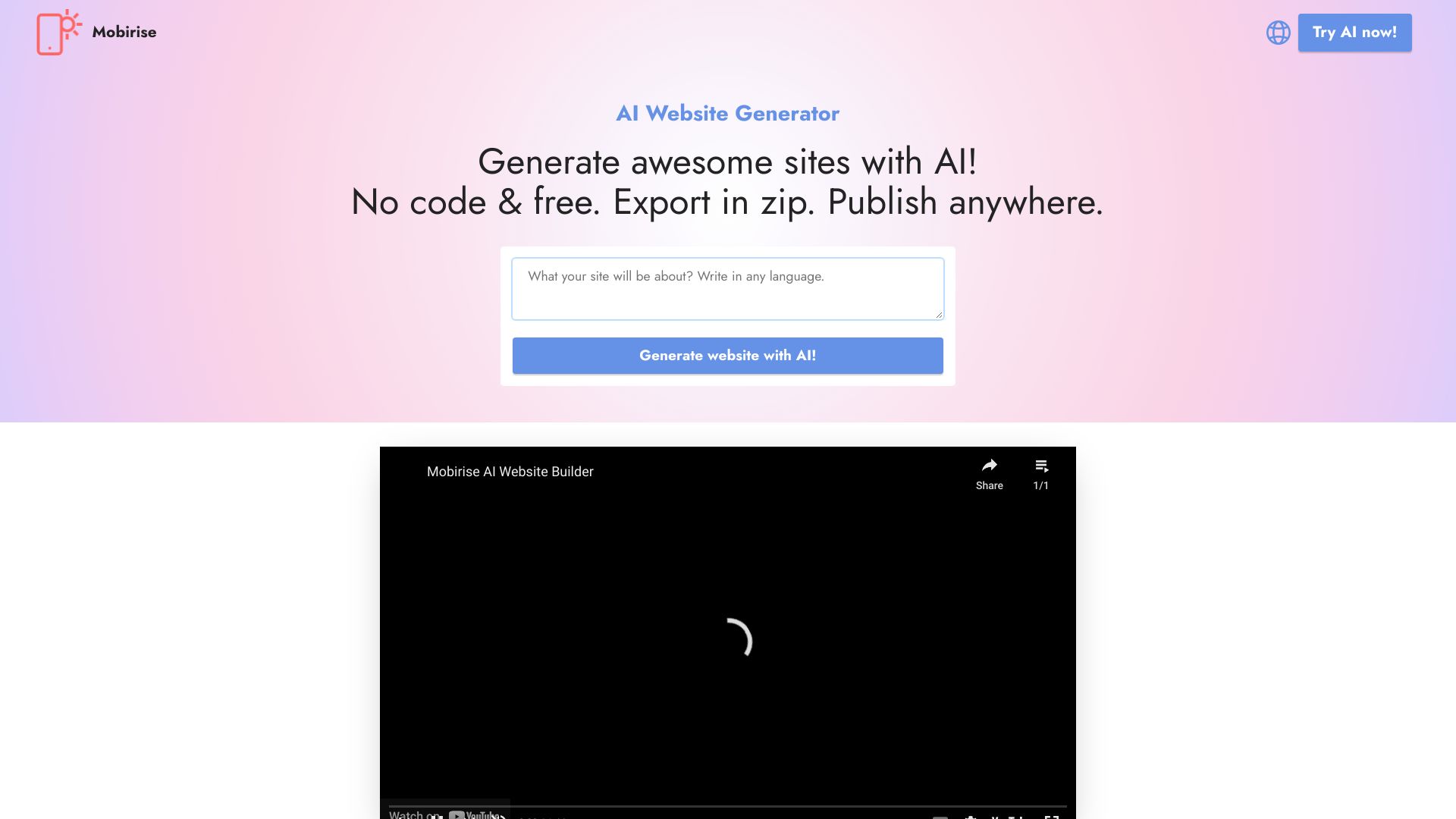
Mobirise
Open Website-
Tool Introduction:No-code AI website builder with drag-and-drop, offline edit, and SEO.
-
Inclusion Date:Oct 21, 2025
-
Social Media & Email:
Tool Information
What is Mobirise AI
Mobirise AI is a free AI website builder that lets anyone generate and customize websites without coding. It combines an AI website creator with a drag-and-drop page editor to speed up landing pages, small business sites, portfolios, and simple stores. As an offline, no-code web design program and static site generator, it exports clean HTML/CSS/JS you can host anywhere. Designed to be an easy website builder, it helps marketers, agencies, and entrepreneurs move from idea to published site fast while keeping full control over design, content, and publishing.
Mobirise AI Main Features
- AI website generator: Create site structures, sections, and initial copy from brief prompts.
- Drag-and-drop builder: Rearrange blocks, edit text, swap images, and style pages with no code.
- No-code landing page builder: Build conversion-focused landing pages quickly.
- Offline website builder: Work locally for speed and privacy; publish when you’re ready.
- Static site generator: Export lightweight HTML/CSS/JS for fast, portable websites.
- Responsive design: Mobile-ready layouts that adapt across devices.
- HTML builder and editor: Generate clean markup and refine it when you need granular control.
- White-label options: Useful for agencies that deliver branded websites to clients.
- SEO-friendly setup: Manage titles, descriptions, and on-page structure for search visibility.
- Flexible publishing: Export files and host on any provider you choose.
Who Is Mobirise AI For
Ideal for small businesses, agencies, marketers, creators, and professionals who need fast, professional sites without coding. It suits authors, dentists, real estate teams, law firms, charities, e-commerce catalogs, and service providers, as well as freelancers and content marketers who build landing pages, brochures, and portfolios at scale.
How to Use Mobirise AI
- Describe your site goal and key content so the AI can propose a structure and sections.
- Generate an initial layout with the AI website maker.
- Pick a theme or block set, then drag and drop sections onto your pages.
- Edit copy, images, colors, and fonts using the no-code web page editor.
- Add or remove pages (home, services, about, contact, landing pages) as needed.
- Set basic SEO: page titles, meta descriptions, and readable URLs.
- Preview responsive behavior on mobile, tablet, and desktop.
- Export static HTML/CSS/JS and publish to your hosting via upload or preferred workflow.
Mobirise AI Industry Use Cases
A dental clinic launches a lead-gen landing page with booking info. A real estate brokerage publishes property highlights and agent bios as a fast static site. An agency uses white-label features to deliver multiple client microsites. An online clothing brand ships a product catalog and links to its checkout provider. A charity builds a donation-focused page that connects to external payment tools.
Mobirise AI Pricing
Mobirise AI promotes a free AI website builder experience for creating and exporting sites. Availability of advanced features, themes, or commercial options may vary. For the latest plan details, editions, and any paid add-ons, check the official website.
Mobirise AI Pros and Cons
Pros:
- Fast AI-assisted site generation and no-code editing.
- Offline workflow with exportable static files you can host anywhere.
- Clean, responsive layouts suitable for landing pages and small business sites.
- Flexible for agencies with white-label options.
- SEO-friendly structure and straightforward publishing.
Cons:
- AI-generated content and layouts often need manual polishing to match brand voice.
- Static sites lack built-in dynamic features (accounts, complex databases) without external services.
- Deep customization can require HTML/CSS know-how or additional tooling.
- Collaboration is more limited than in cloud-based, multi-user editors.
Mobirise AI FAQs
-
Question 1: Do I need to code to build a site with Mobirise AI?
No. It is a no-code website builder with drag-and-drop editing. You can optionally tweak HTML/CSS if you want finer control.
-
Question 2: Where can I host a site built with Mobirise AI?
Anywhere that supports static hosting. Export the files and upload to shared hosting, a VPS, or static hosts like GitHub Pages or similar services.
-
Question 3: Is the builder fully offline?
You design locally and export static files. An internet connection is needed when you publish to a remote host or use online features.
-
Question 4: Can I create landing pages for campaigns?
Yes. The AI landing page builder helps you generate focused layouts quickly and refine them for conversions.




