- Home
- AI Headshot Generator
- Reshot AI
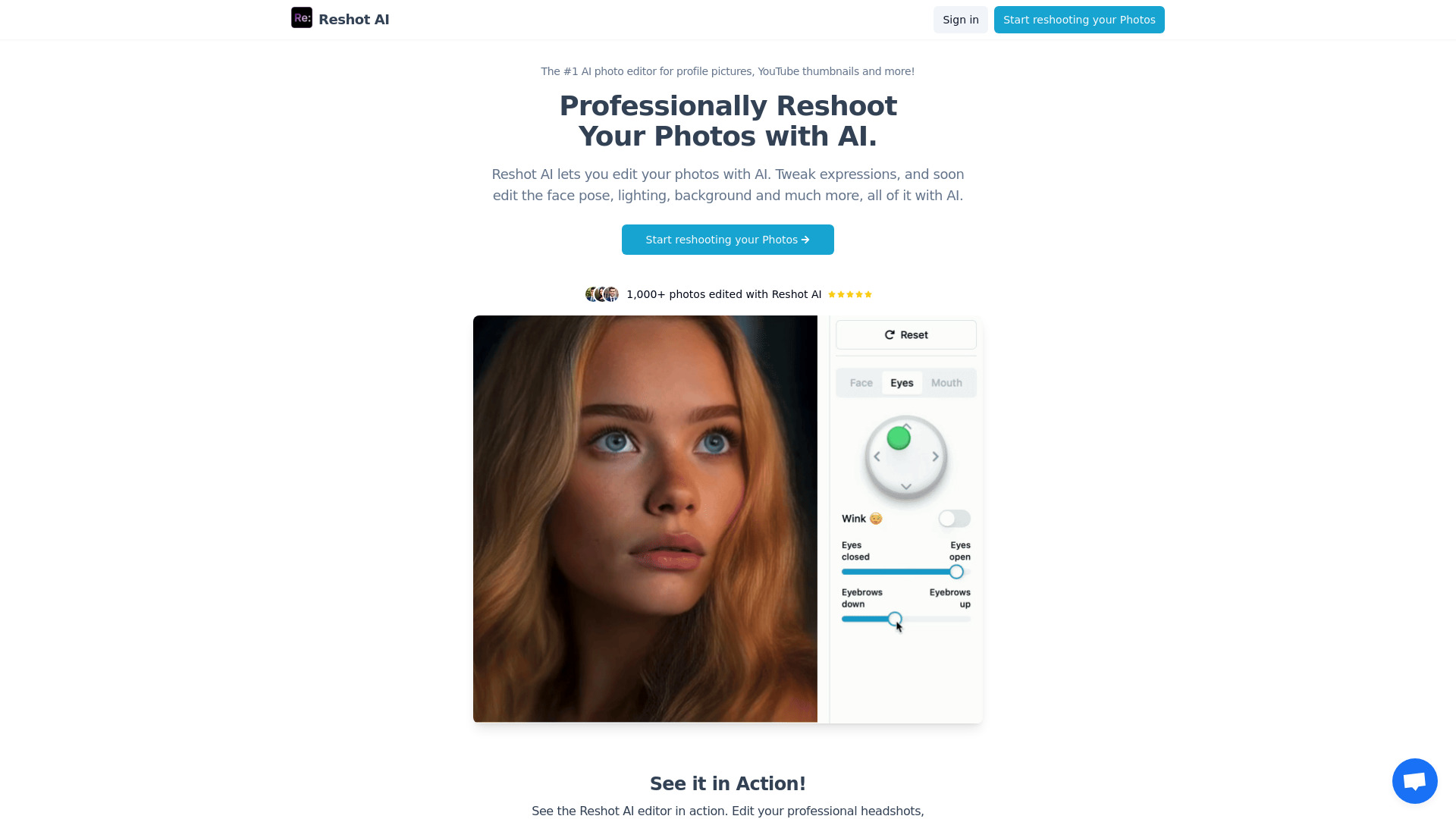
Reshot AI
Open Website-
Tool Introduction:Pro-grade AI face retouching with full control of pose, gaze, expression.
-
Inclusion Date:Nov 05, 2025
-
Social Media & Email:
Tool Information
What is Reshot AI
Reshot AI is an AI-powered photo editor dedicated to professional face retouching and portrait enhancement. It offers precise control over expressions, head pose, and eye gaze—so you can tweak smiles, mouth opening, winking, and direction of look with natural, realistic results. Designed for creators and teams who need studio-quality headshots without reshoots, it streamlines skin retouching, tone balance, and subtle lighting refinement. With intuitive controls and smart guidance, Reshot AI helps deliver consistent, on-brand portraits and professional face photo shoots at scale.
Main Features of Reshot AI
- Expression editing: Adjust smiles, mouth openness, and winks while preserving facial realism and identity.
- Head pose control: Fine-tune head tilt, rotation, and alignment to match brand guidelines or composition needs.
- Eye gaze direction: Redirect eye contact for engagement, product focus, or layout balance.
- Face-focused retouching: Skin smoothing, blemish reduction, tone balance, and gentle lighting refinement for polished portraits.
- Real-time previews: Compare before/after and make pixel-accurate adjustments with non-destructive editing.
- Consistency at scale: Apply repeatable settings to produce uniform headshots across teams and campaigns.
- High-resolution export: Output optimized images for web, print, and social media without losing detail.
Who Can Use Reshot AI
Reshot AI is ideal for photographers, creative agencies, marketers, HR and employer branding teams, content creators, and e-commerce sellers who need professional headshots and portraits. It suits LinkedIn and corporate profiles, campaign visuals, casting photos, editorial portraits, and social content where controlled expressions, eye direction, and pose elevate engagement and brand consistency.
How to Use Reshot AI
- Upload a high-resolution portrait or headshot to the editor.
- Select the face tools to control expression, head pose, and eye gaze.
- Adjust smile, mouth opening, or winking using intuitive sliders for subtle, natural changes.
- Refine head tilt and rotation to align with your framing or brand style.
- Redirect eye contact for stronger subject engagement or layout flow.
- Apply light face retouching: skin smoothing, tone balance, and gentle lighting tweaks.
- Preview before/after, fine-tune settings, and ensure consistent results across images.
- Export the final portrait in your preferred format and resolution.
Reshot AI Use Cases
Creative teams use Reshot AI to produce uniform corporate headshots for websites and LinkedIn. Photographers refine client expressions and eye direction to save reshoot time. Marketers and agencies craft campaign-ready portraits with consistent poses across channels. E-commerce sellers optimize model shots for product pages. Recruiters and HR teams elevate employer branding with polished, on-brand staff photos. Content creators perfect thumbnails and profile images for social media.
Pros and Cons of Reshot AI
Pros:
- Precise, controllable expression, pose, and eye gaze adjustments.
- Realistic, identity-preserving face retouching.
- Speeds up workflows and reduces the need for reshoots.
- Consistent results across teams and campaigns.
- User-friendly interface with real-time previews and non-destructive edits.
Cons:
- Primarily focused on faces; limited for complex composite edits.
- Subtle adjustments may require a short learning curve for best results.
- High-resolution processing can be resource-intensive on large batches.
FAQs about Reshot AI
-
Can Reshot AI change where the subject is looking?
Yes. You can redirect eye gaze to create eye contact, look off-camera, or focus toward a product while keeping results natural.
-
Will expression edits look realistic?
Reshot AI is designed to preserve identity and facial structure, producing subtle, lifelike expression changes.
-
Is it suitable for corporate headshots?
Yes. it's widely used to create consistent, on-brand headshots by aligning pose, gaze, and expression across teams.
-
Does it support high-resolution exports?
You can export refined portraits in high resolution for print, web, and social media without losing critical detail.


