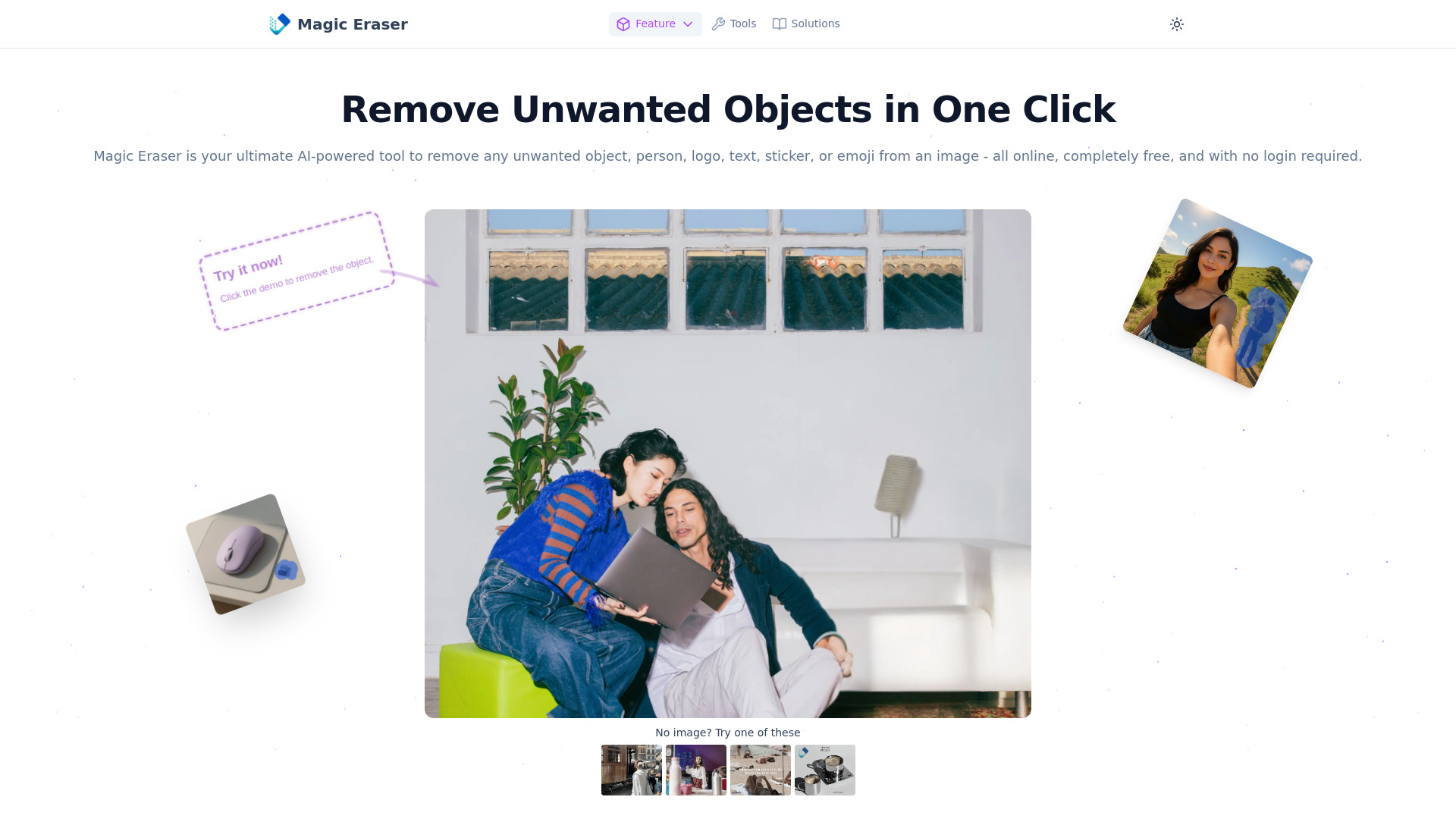
Magic Eraser
Open Website-
Tool Introduction:Erase unwanted objects with AI. Free, no login, photo‑perfect.
-
Inclusion Date:Oct 28, 2025
-
Social Media & Email:
Tool Information
What is Magic Eraser AI
Magic Eraser AI is an online, AI-powered object removal tool that cleanly erases unwanted people, logos, text, stickers, emojis, or random clutter from images. Using advanced inpainting, it reconstructs backgrounds with high fidelity so edits blend naturally and overall image quality remains intact. No login or sign-up is required, and it’s completely free to use in the browser. Supporting JPG, PNG, and WEBP, it’s ideal for polishing portraits, travel photos, product shots, memes, posters, and social media visuals—helping you fix distractions in seconds with a simple brush-based workflow.
Magic Eraser AI Main Features
- AI object removal: Erase people, logos, text, stickers, and other distractions with content-aware inpainting that blends seamlessly into the background.
- Simple brush selection: Paint over areas to remove with intuitive controls for fast, precise edits.
- Quality-preserving edits: Backgrounds are reconstructed to maintain natural texture, lighting, and depth.
- Browser-based and free: Use instantly without registration, installation, or payment.
- Wide format support: Works with JPG, PNG, and WEBP images for flexible workflows.
- Quick preview and refine: Review results immediately and adjust selections to improve accuracy.
- Versatile use cases: Clean portraits, travel shots, product images, memes, posters, and social content.
Who Should Use Magic Eraser AI
Magic Eraser AI suits photographers, e-commerce sellers, marketers, designers, social media managers, creators, and casual users who need fast AI object removal without complex editing tools. it's perfect for removing photobombers, brand marks, stray props, or text overlays, and for tidying backgrounds before publishing or printing.
How to Use Magic Eraser AI
- Open Magic Eraser AI in your browser.
- Upload an image in JPG, PNG, or WEBP format.
- Select the brush and paint over the object, person, logo, or text you want to remove.
- Apply the erase action and let the AI reconstruct the background.
- Review the result; refine your selection or undo and repaint if needed.
- Download the cleaned image when you’re satisfied with the outcome.
Magic Eraser AI Industry Use Cases
In e-commerce, sellers remove logos, tags, or distracting props from product photos to create clean catalog images. Travel and lifestyle creators erase crowds or signage to highlight key subjects. Marketing teams tidy posters and social graphics by removing stray elements or outdated text. Content creators and meme makers quickly clean templates, while designers refine mockups by eliminating unwanted marks without opening a full photo editor.
Magic Eraser AI Pricing
Magic Eraser AI is free to use online and does not require account creation or sign-up. Users can upload supported image formats and remove unwanted elements at no cost directly in the browser.
Magic Eraser AI Pros and Cons
Pros:
- Accurate AI inpainting for seamless background reconstruction.
- Completely free with no registration required.
- Fast, intuitive brush-based workflow suitable for beginners.
- Supports common formats: JPG, PNG, WEBP.
- Effective for portraits, travel, product shots, posters, and social media images.
Cons:
- Challenging scenes with complex textures may require multiple passes or manual refinements.
- Focused on object removal; not a full-featured photo editor.
- Results can vary depending on background complexity and object size.
- Browser-based use depends on internet connectivity and device performance.
Magic Eraser AI FAQs
-
Is Magic Eraser AI free to use?
Yes. It is completely free and requires no login or sign-up.
-
Which image formats are supported?
JPG, PNG, and WEBP are supported for upload and editing.
-
Can it remove text, logos, and emojis?
Yes. The AI can erase text, logos, stickers, and emojis while reconstructing the background.
-
Will it affect image quality?
The inpainting algorithm is designed to preserve visual quality and blend edits naturally.
-
Do I need to install any software?
No. It runs in your browser; just upload an image and start removing unwanted objects.
-
What types of photos work best?
Portraits, travel photos, product images, posters, memes, and social media content typically achieve excellent results.
