- Home
- AI App Builder
- DhiWise
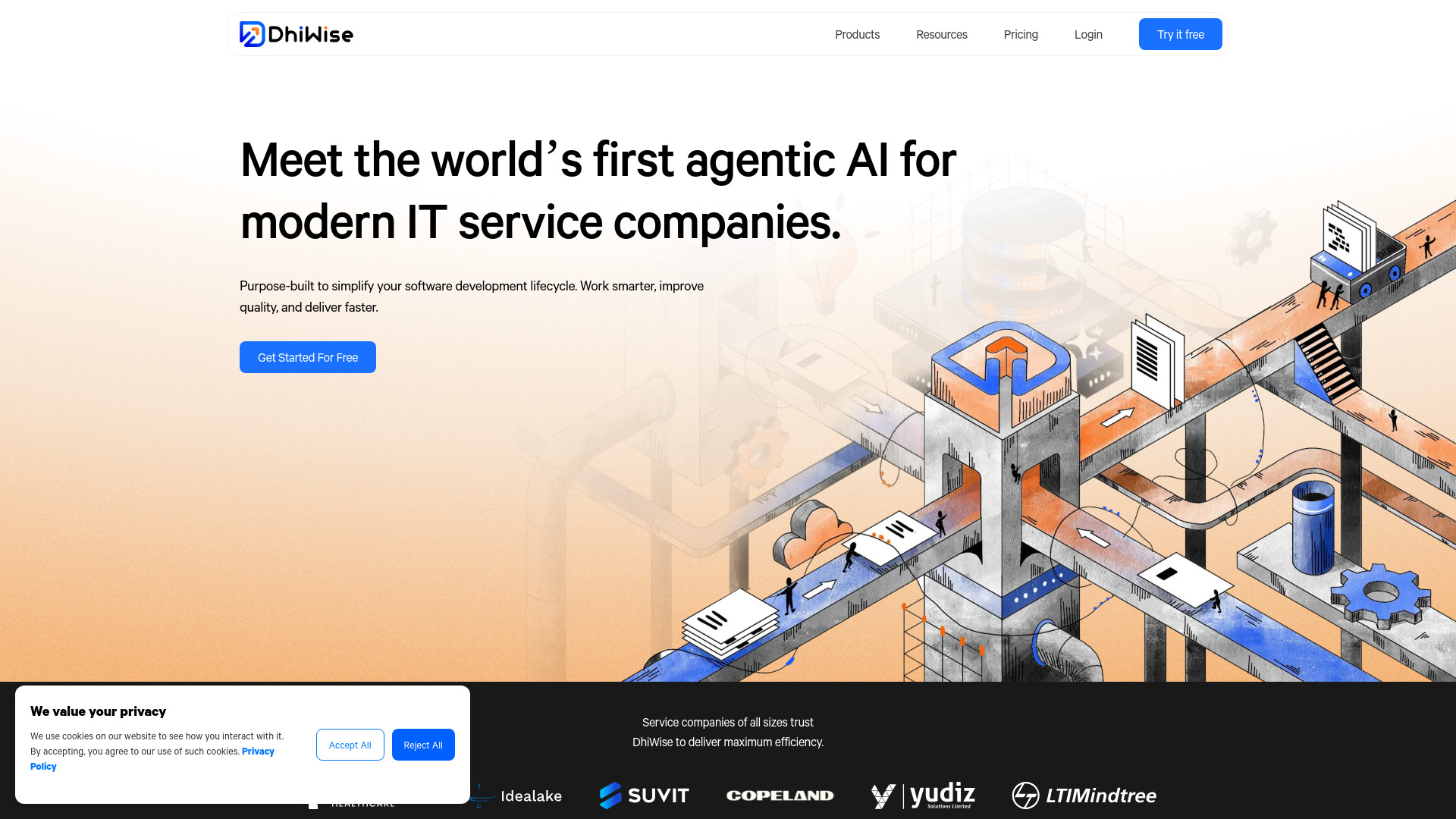
DhiWise
Open Website-
Tool Introduction:AI app builder that turns Figma into clean code, no‑code full‑stack.
-
Inclusion Date:Oct 21, 2025
-
Social Media & Email:
Tool Information
What is DhiWise AI
DhiWise AI is an AI-powered platform that turns product ideas and Figma designs into working web and mobile applications fast. It converts UI designs into clean, modular source code, scaffolds navigation and state, and wires APIs to remove repetitive boilerplate. With support for modern frontend frameworks and full-stack patterns, it helps teams ship faster while keeping full code ownership. Built-in workflows, collaboration tools, and security-minded practices aim to boost productivity and meet enterprise requirements without sacrificing developer control.
DhiWise AI Key Features
- Figma-to-code conversion: Translate components, layouts, and design tokens into responsive, semantic UI code.
- API and data integration: Configure REST/GraphQL endpoints, auth, and environment variables; auto-generate services and models.
- Modular, readable code: Opinionated structure for screens, routing, state, and utilities to ease maintenance and scaling.
- Workflow automation: Scaffold forms, validation, error handling, and navigation with minimal manual setup.
- Security-first practices: Support for secrets management, role-based access, and audit-friendly workflows.
- Collaboration and handoff: Bridge designers and developers with clear mappings and review flows.
- Git and CI/CD ready: Export to repositories, align with version control, and integrate into existing pipelines.
- Preview and testing: Run previews and generate test-ready code to accelerate QA.
- Extensibility: Inject custom logic, reuse templates, and adapt generated code to team conventions.
- Deployment flexibility: Deploy to your preferred cloud or hosting, retaining full code ownership.
Who Should Use DhiWise AI
DhiWise AI suits product teams, startups, agencies, and enterprises that need to turn Figma designs into production-ready apps quickly. It benefits designers seeking smoother handoff, engineers looking to eliminate boilerplate, and founders who want to validate MVPs rapidly. It also fits organizations standardizing on design systems and modern frontend stacks while keeping full control of the final source code.
How to Use DhiWise AI
- Sign up and create a new project for web or mobile.
- Import your Figma file and verify component names, tokens, and constraints.
- Choose your target stack and project structure presets.
- Map Figma components to code components and set responsive rules.
- Configure APIs (REST/GraphQL), authentication, and environment variables.
- Define routing, state management, forms, and validation rules.
- Generate code, review diffs, and inject custom logic where needed.
- Preview the app, run tests, and fix design or data bindings.
- Export to Git, integrate with CI/CD, and deploy to your preferred hosting.
- Iterate by syncing updated Figma designs and regenerating selective modules.
DhiWise AI Industry Use Cases
Teams use DhiWise AI to ship e-commerce MVPs with catalog, search, and checkout flows; internal dashboards that visualize metrics from REST/GraphQL APIs; marketplace and booking apps with authentication and profile management; and logistics or field apps that require mobile-first navigation and offline-friendly patterns. Enterprises employ it to standardize UI, speed up handoffs, and keep auditable, secure code in their own repos.
DhiWise AI Pros and Cons
Pros:
- Significantly reduces boilerplate and accelerates delivery.
- Generates clean, modular, and maintainable source code.
- Smoother designer-to-developer handoff with consistent mappings.
- Works with modern web and mobile frameworks and patterns.
- Enterprise-friendly practices for security and collaboration.
- Full code ownership with Git and CI/CD alignment.
Cons:
- Complex edge cases still require manual coding and reviews.
- Generated conventions may need customization to match team standards.
- Learning curve for optimal Figma naming and component mapping.
- Framework coverage and feature depth vary by stack.
- Output quality depends on the cleanliness of the source design.
DhiWise AI FAQs
-
Does DhiWise AI generate production-grade code?
Yes. It produces readable, modular code intended for version control, code review, testing, and deployment.
-
Can I edit and extend the generated code?
Absolutely. You can inject custom logic, refactor modules, and integrate the output with your existing libraries and pipelines.
-
What frameworks are supported?
DhiWise AI targets modern web and mobile frameworks. Check the official documentation for the current, most complete list.
-
How are APIs connected?
Define REST/GraphQL endpoints, authentication, and environment variables. The platform generates service layers and bindings to your UI.
-
Is this no-code or developer-first?
It is AI-assisted code generation: it minimizes boilerplate while preserving developer control and code ownership.
-
How does DhiWise handle security?
It supports security-minded workflows such as secrets management and access controls. Compliance depends on your deployment and processes.




