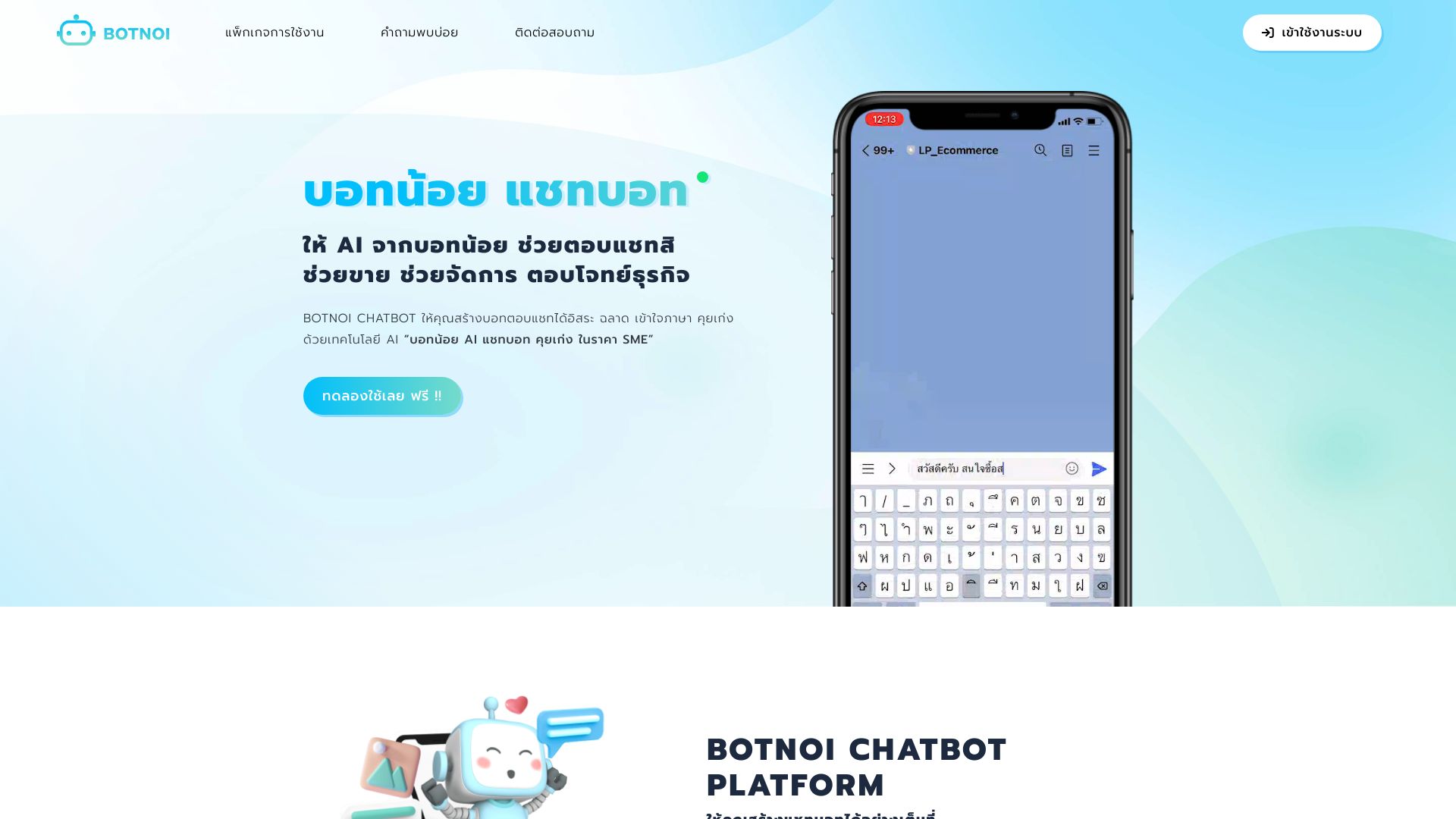
BOTNOI
Open Website-
Tool Introduction:No-code AI chatbot for 24/7 support, omnichannel, live chat, analytics.
-
Inclusion Date:Oct 30, 2025
-
Social Media & Email:
Tool Information
What is BOTNOI AI
BOTNOI AI is a no-code chatbot platform that enables businesses to create AI-driven conversations for customer service, sales, and lead generation. Using an intuitive dialog flow builder, teams can design step-by-step journeys that provide instant, 24/7 answers. The platform supports omnichannel deployment across website widgets, Facebook, and LINE, centralizing customer messaging in one place. With live chat handoff for admins and a clear analytics dashboard, BOTNOI AI helps improve service efficiency and optimize chatbot performance over time.
Main Features of BOTNOI AI
- No-code chatbot builder: Create conversational flows with a visual, step-by-step dialog editor—no programming required.
- Omnichannel support: Deploy on websites, Facebook, and LINE to reach customers on their preferred channels.
- 24/7 automated responses: Provide instant answers to FAQs and common inquiries around the clock.
- Live chat for admins: Seamlessly hand over complex cases to human agents from within the same interface.
- Analytics dashboard: Monitor conversations, volumes, response quality, and trends to refine performance.
- Intent-based replies: Use conversational AI and dialog flows to deliver relevant, context-aware responses.
- Scalable management: Support multiple channels, teams, and workflows as your customer base grows.
Who Can Use BOTNOI AI
BOTNOI AI is ideal for customer support teams, sales and marketing departments, SMEs, and enterprises seeking to automate messaging without engineering resources. Common use cases include answering FAQs, capturing leads, booking appointments, tracking orders, sending updates, and routing chats to human agents. It suits e-commerce, retail, hospitality, education, healthcare, and financial services where timely, consistent responses improve customer satisfaction.
How to Use BOTNOI AI
- Sign up and create a workspace for your business.
- Connect channels such as your website chat widget, Facebook Page, and LINE Official Account.
- Design dialog flows using the step-by-step builder to cover FAQs and key journeys.
- Add intents, keywords, and quick replies to guide users through tasks.
- Configure live chat handoff rules so admins can take over complex conversations.
- Test the chatbot in a staging environment and refine messages and branches.
- Publish to selected channels and set availability for 24/7 coverage.
- Track results in the dashboard and iterate based on conversation analytics.
BOTNOI AI Use Cases
E-commerce brands automate pre-sale questions, product suggestions, and order status updates. Retailers use the chatbot to locate stores, check inventory, and manage returns. Hospitality and travel companies handle reservations, FAQs, and itinerary changes. Educational institutions answer admissions and course inquiries. Banks and insurers provide policy information and appointment booking, while escalating sensitive matters to live agents via the built-in chat.
Pros and Cons of BOTNOI AI
Pros:
- Easy, no-code setup with a clear dialog flow builder.
- Omnichannel support for website, Facebook, and LINE.
- 24/7 automated customer service with live agent handoff.
- Actionable analytics to improve response quality and coverage.
- Scales across teams and channels as needs grow.
Cons:
- Performance depends on well-structured flows and training data.
- Highly complex, edge-case scenarios may still require human oversight.
- Deep back-end integrations may need technical setup or APIs.
- Channel-specific policies (e.g., Facebook, LINE) can affect features and messaging limits.
FAQs about BOTNOI AI
Does BOTNOI AI require coding?
No. It provides a visual, no-code builder for creating dialog flows and responses.
Which channels does it support?
It supports websites (chat widgets), Facebook, and LINE for centralized, omnichannel messaging.
Can agents take over a conversation?
Yes. Admins can use the built-in live chat to handle complex queries and then return users to the bot.
How do I measure performance?
Use the analytics dashboard to review conversation volume, response metrics, and user trends, then optimize flows.
Can it integrate with my CRM or helpdesk?
Integration is possible via available connectors or APIs, enabling data sync and workflow automation.


