- Home
- AI Design Assistant
- Anima
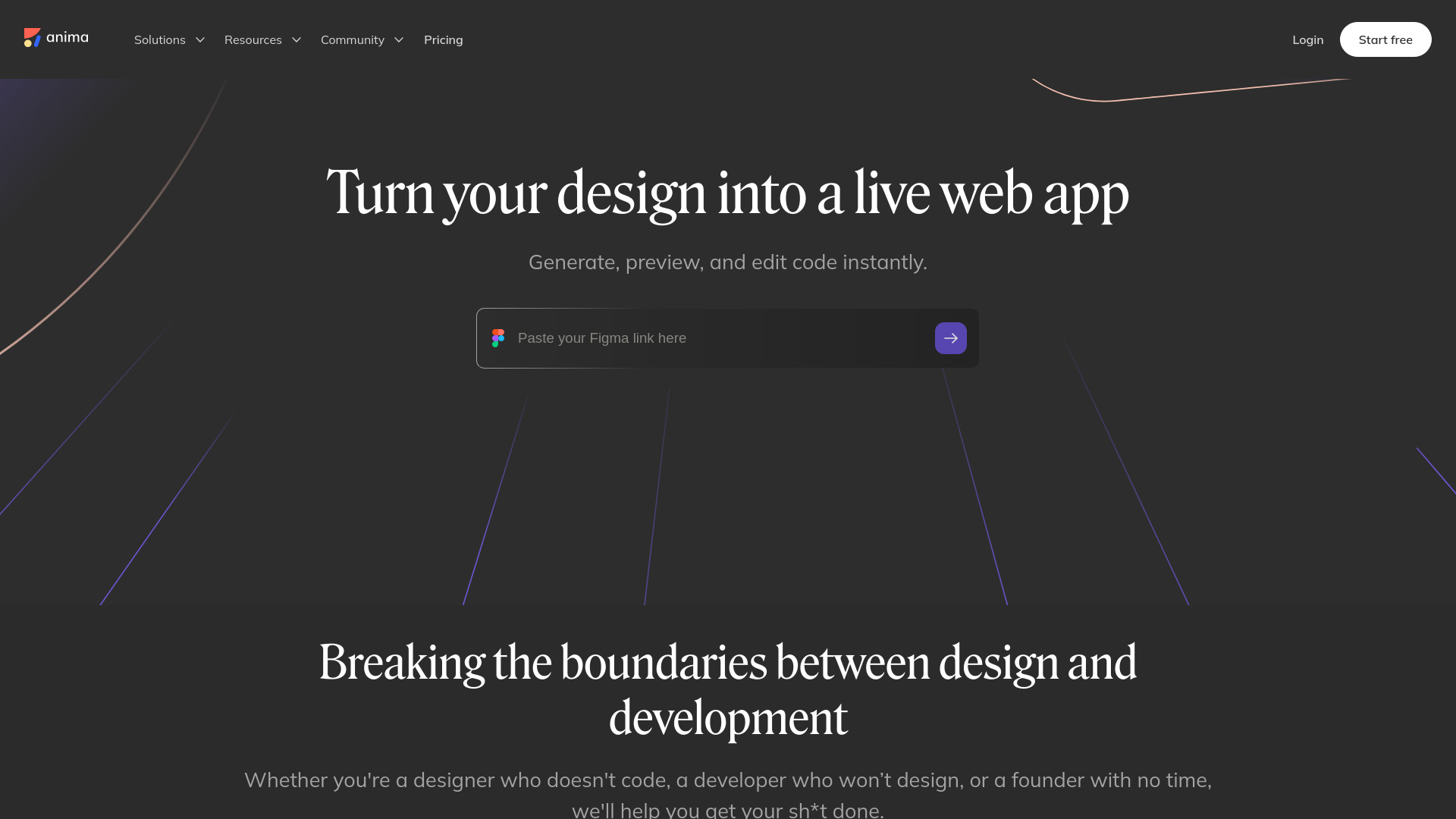
Anima
Open Website-
Tool Introduction:AI turns Figma, images, and prompts into live web apps—deploy in one click.
-
Inclusion Date:Oct 21, 2025
-
Social Media & Email:
Tool Information
What is Anima AI
Anima AI streamlines the design-to-development workflow by turning designs and prompts into working front-end code directly in the browser. Product teams can import a Figma file, start from a text prompt, or upload an image, then instantly generate a functional, testable web application. Iterate with AI to tweak layouts, refine components, and add features, while connecting backend services or APIs as needed. With live preview, shareable links, and one-click deployment, Anima AI helps teams validate ideas faster and ship high-quality websites, web apps, and prototypes.
Anima AI Main Features
- Design to code: Convert Figma designs, text prompts, or images into functional, testable front-end code in the browser.
- Prompt-based iteration: Use natural language to fine-tune components, styles, spacing, and behavior to match your vision.
- Backend connections: Hook up APIs and services to power data, forms, and dynamic states without heavy setup.
- Live preview: See results instantly, test interactions, and verify responsiveness before sharing or deploying.
- One-click deploy: Publish a website, web app, or interactive prototype and get a live shareable link.
- Collaboration-ready: Share live links with customers, investors, or teammates for rapid feedback and alignment.
- Code export: Hand off clean, editable code to developers for further customization and integration.
Who Should Use Anima AI
Anima AI suits product designers, front-end and full-stack developers, product managers, startups, and digital agencies that need to move from concept to a working web experience quickly. It is ideal for teams that iterate on Figma designs, validate MVPs, demo interactive prototypes to stakeholders, or accelerate design-to-code handoff for web apps and marketing sites.
How to Use Anima AI
- Sign in to Anima AI in your browser.
- Import a Figma design, provide a text prompt, or upload an image to start.
- Generate a functional, testable application from your input.
- Use prompts to refine layouts, components, styles, and behaviors.
- Connect APIs or backend services to add data and forms.
- Preview and test interactions and responsiveness in real time.
- Iterate on details, then deploy with one click.
- Share the live link with stakeholders or export code for further development.
Anima AI Industry Use Cases
A SaaS startup can turn a Figma MVP into a working web app, connect an API, and demo it to investors within days. An e-commerce brand can prototype a product catalog with interactive filters and deploy a live preview for usability testing. A digital agency can translate client-approved designs into code, iterate via prompts during reviews, and deliver a polished, testable site faster. Internal product teams can validate workflows and data integration for dashboards before full-scale development.
Anima AI Pricing
Anima AI is offered as a subscription-based web service with plan options for individuals and teams. Features and usage limits vary by tier. For current pricing details, available features, and any free tier or trial, please refer to the official Anima website.
Anima AI Pros and Cons
Pros:
- Accelerates design-to-code and reduces handoff friction.
- Prompt-based editing makes fine-tuning fast and intuitive.
- In-browser live preview and one-click deployment.
- Supports backend/API connections for realistic testing.
- Shareable live links for stakeholder feedback and validation.
- Exportable code for further customization by developers.
Cons:
- Generated code may require polishing for complex production needs.
- Outcomes depend on design quality and component consistency.
- Advanced edge cases and custom logic still need developer input.
- Learning curve for teams new to prompt-based workflows.
- Browser performance can vary with very large or intricate designs.
Anima AI FAQs
-
Can Anima AI turn Figma designs into production-ready code?
Yes, it generates functional front-end code from Figma designs, which developers can review, extend, and integrate into production.
-
Does it support building from text prompts or images?
Yes. You can start from a prompt or image to quickly spin up a working prototype and iterate with AI.
-
How do I connect a backend or API?
You can link APIs or services within the tool to power dynamic data, forms, and interactions during testing and demos.
-
Can I share my project with stakeholders?
Yes. Deploy with one click and share a live link with customers, investors, or teammates for feedback.
-
Is the generated code editable?
Yes. You can export the code and customize it to meet specific engineering standards or architecture.




