- Home
- AI Avatar Generator
- Zebracat
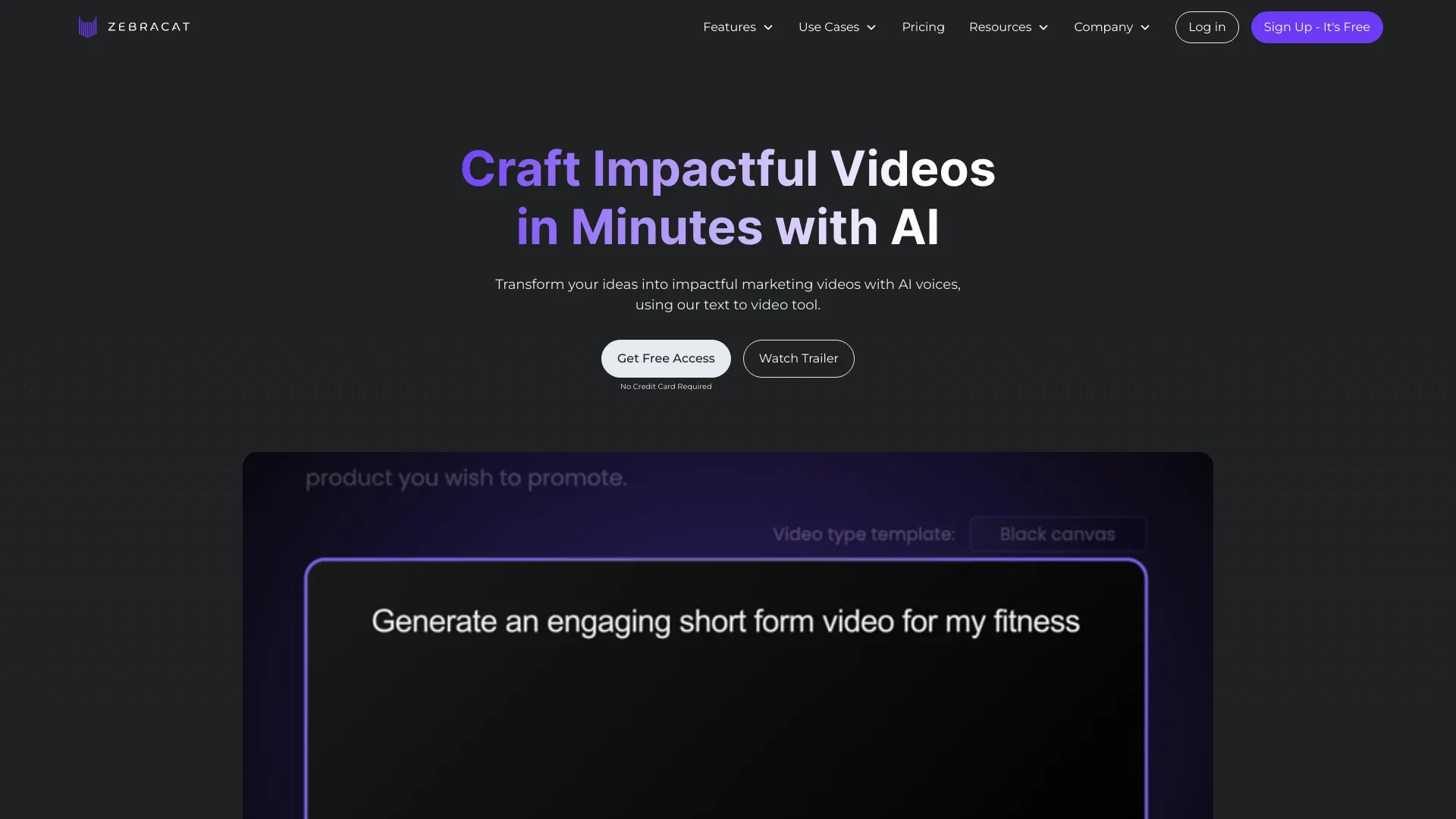
Zebracat
Open Website-
Tool Introduction:Fast text-to-video for marketers: AI scenes, voice, auto edit.
-
Inclusion Date:Oct 21, 2025
-
Social Media & Email:
Tool Information
What is Zebracat AI
Zebracat AI is an agile AI video generator built for marketers who need impact at speed. It turns text prompts, scripts, or full blog posts into ready-to-share marketing videos, complete with human-like AI voiceovers, music, and effects. With text-to-video, blog-to-video, AI scene generation, text-to-speech, and automated editing, it streamlines production from idea to export. Use it to launch AI video ads, create faceless social videos, or repurpose content for new channels—an ethical, efficient path to modern visual storytelling.
Zebracat AI Main Features
- Text-to-Video: Convert prompts or scripts into structured scenes, visuals, and timing optimized for marketing impact.
- Blog-to-Video: Repurpose articles into concise videos that highlight key points for social and ads.
- AI Scene Generation: Automatically builds scene sequences, pacing, and on-screen messaging to match your intent.
- AI Voiceover (TTS): Human-like text-to-speech for clear, consistent narration without recording.
- Automated Editing: Smart cuts, overlays, and effects reduce manual work while keeping a professional look.
- Music and Effects: Add background tracks and subtle effects to enhance engagement.
- Faceless Social Video: Produce creator-style content without on-camera talent, ideal for rapid iteration.
- Ad-Ready Outputs: Generate short, punchy videos tailored for performance marketing.
Who Is Zebracat AI For
Zebracat AI suits performance marketers, social media managers, content marketers, growth teams, founders, and agencies who need fast, scalable video creation. It fits scenarios like ad production, content repurposing, blog-to-video conversion, and faceless social video workflows where speed, consistency, and low overhead matter.
How to Use Zebracat AI
- Sign up and choose a workflow such as text-to-video or blog-to-video.
- Enter a prompt, paste a script, or provide a blog URL for ingestion.
- Let AI generate scenes, copy, and timing; preview the storyboard.
- Select an AI voice, adjust narration, and add music or effects.
- Refine text overlays, pacing, and transitions with automated editing.
- Render, download, and publish to your ad accounts or social channels.
Zebracat AI Industry Use Cases
Ecommerce brands create product highlight reels and A/B test video ads. SaaS teams turn feature blogs into short explainers for LinkedIn and YouTube. Agencies spin up faceless UGC-style videos at scale for TikTok and Reels. Media and content teams repackage evergreen articles into bite-size videos for multi-channel distribution without filming.
Zebracat AI Pricing
Pricing and trial availability may change over time. Visit the official Zebracat AI website for the latest plans, tiers, usage limits, and any free options.
Zebracat AI Pros and Cons
Pros:
- Rapid production from prompt or blog to finished video.
- Human-like AI voiceovers remove the need for recording.
- Automated editing reduces manual, repetitive tasks.
- Ideal for faceless social videos and performance ads.
- Repurposes existing content to extend channel reach.
Cons:
- Less granular control than fully manual video editing.
- Voiceover tone and nuance may require iteration.
- Output quality depends on prompt/script clarity.
- Platform constraints (length, styles) can limit complex storytelling.
Zebracat AI FAQs
-
Can Zebracat AI turn my blog posts into videos?
Yes. The blog-to-video workflow summarizes key points and converts them into scenes with narration.
-
Does it include AI voiceovers?
Yes. It provides human-like text-to-speech so you can generate narration directly from your script.
-
Is it suitable for faceless social content?
Yes. It is designed to create engaging faceless videos for TikTok, Reels, Shorts, and similar formats.
-
Do I need video editing experience?
No. Automated scene generation and editing help non-editors produce polished results quickly.
-
What inputs does it support?
You can start from text prompts, scripts, or blog article links to generate marketing-ready videos.




