- Home
- AI Script Writing
- Focal
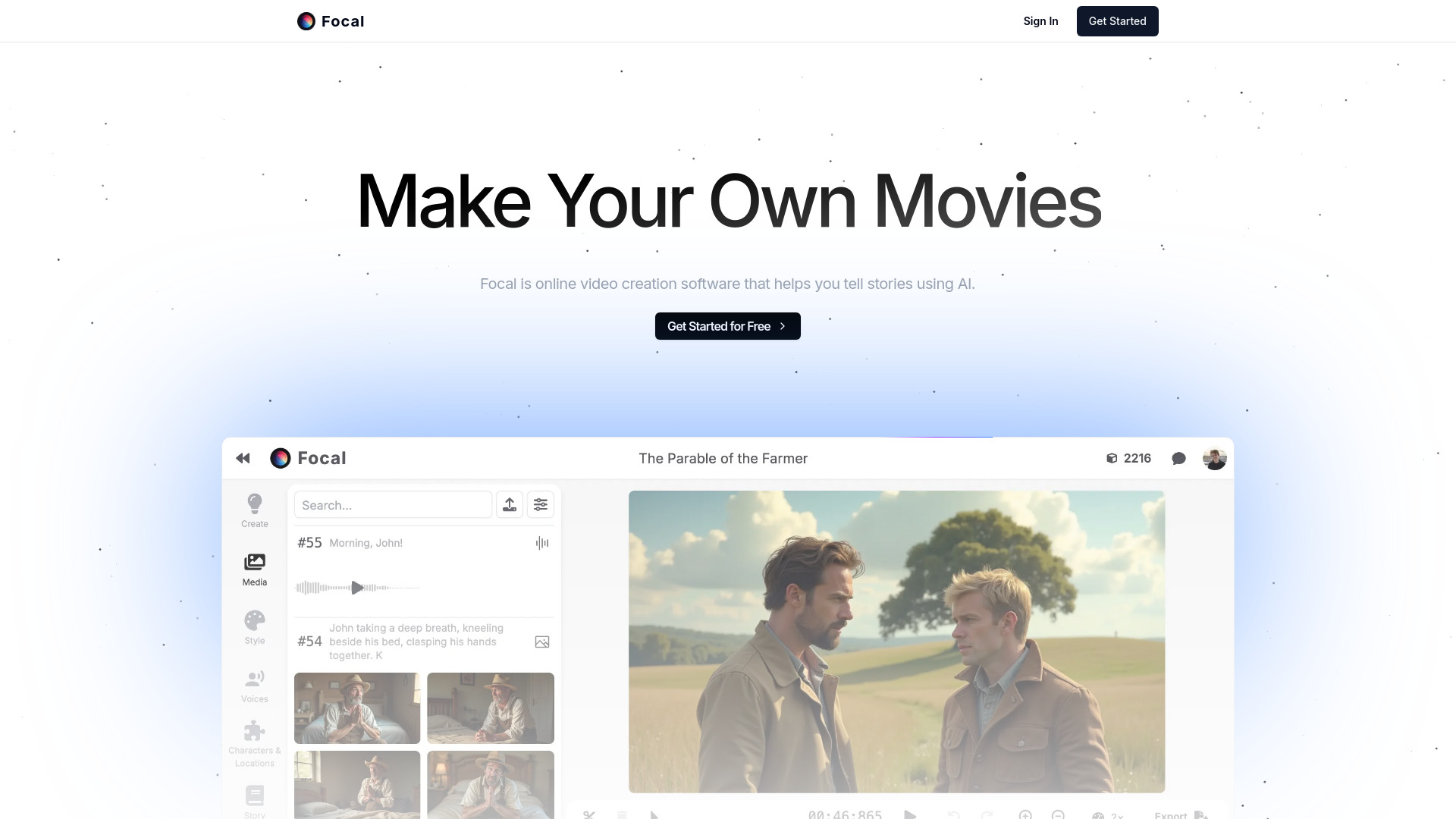
Focal
Open Website-
Tool Introduction:Create AI-driven characters, stories, and full TV-style videos online.
-
Inclusion Date:Oct 28, 2025
-
Social Media & Email:
Tool Information
What is Focal AI
Focal AI is an online video creation platform that lets anyone craft cinematic stories with artificial intelligence. With AI-powered character design, scene generation, and script-to-video automation, it helps you produce TV-style episodes and short films directly in the browser. Writers, indie filmmakers, marketers, and educators can iterate on scripts, visualize shots, and render finished videos without cameras or crews. By blending generative visuals, voices, and editing controls, Focal AI streamlines pre-production through post-production, turning ideas into shareable, studio-quality content.
Focal AI Main Features
- AI Character Builder: Create distinct characters from prompts, adjust appearance, expressions, and select fitting synthetic voices for dialogue.
- Script-to-Video Workflow: Transform an outline or screenplay into structured scenes and shots, helping you storyboard and pace episodes efficiently.
- Generative Scenes & Environments: Define locations, moods, and camera angles; use AI to populate backgrounds and visual details that match your story.
- Voiceover & Dialogue: Generate natural-sounding narration and character lines, fine-tune timing, and sync with on-screen action.
- Editing Timeline: Trim clips, reorder scenes, adjust transitions, overlays, and captions with intuitive controls suitable for non-linear editing.
- Asset Support: Import images, logos, or audio to blend personal media with AI-generated footage for consistent branding.
- Templates for Shows & Shorts: Start fast with formats tailored for episodic TV-style content, trailers, explainers, and social reels.
- Cloud Rendering & Export: Render projects online and export in multiple aspect ratios (16:9, 9:16, 1:1) for web, mobile, and social platforms.
Who Should Use Focal AI
Focal AI suits creators who want to tell stories without a full production crew. it's ideal for YouTubers and indie filmmakers developing pilots or short films, marketers producing product demos and brand stories, educators crafting animated lessons, social media managers making vertical reels, podcasters adding visuals to narratives, and startups building pitch videos or concept teasers.
How to Use Focal AI
- Sign in and create a new project; choose a template or start from a blank canvas.
- Define your concept: set genre, tone, target length, and desired aspect ratio.
- Create characters with prompts; customize appearance and assign AI voices.
- Write or paste your script; let AI break it into scenes and suggested shots.
- Generate scenes and refine settings (locations, lighting, camera framing, pacing).
- Add dialogue, narration, sound effects, and music; adjust timing on the timeline.
- Preview, iterate on shots or lines, and apply captions or branding assets.
- Render in the cloud and export in your preferred format to share or publish.
Focal AI Industry Use Cases
An indie creator can produce a web series pilot by drafting episodes, generating recurring characters, and rendering weekly installments. A teacher can build animated explainers that visualize historical events or scientific concepts. A marketing team can turn a product script into a polished demo and repurpose it as vertical shorts for social channels. Nonprofits can create fundraising stories featuring AI characters that guide viewers through narratives.
Focal AI Pros and Cons
Pros:
- Lowers barriers to filmmaking by combining scriptwriting, character creation, and editing in one place.
- Accelerates ideation and pre-visualization with AI-generated scenes and story structure.
- Flexible outputs for TV-style episodes, short films, explainers, and social content.
- Voice synthesis and captioning streamline accessibility and localization.
- Cloud-based rendering removes the need for high-end local hardware.
Cons:
- Generative visuals may require multiple iterations to achieve consistent character continuity.
- Less granular control than professional VFX pipelines or advanced NLEs.
- Rendering time depends on project complexity and internet connectivity.
- Creative results can vary by prompt quality and may need careful prompt engineering.
Focal AI FAQs
-
Do I need prior video editing experience?
No. Focal AI is designed for beginners, with templates and guided workflows, while still offering controls for experienced editors.
-
Can I import my own assets?
Yes. You can bring in images, logos, and audio to mix with AI-generated footage and maintain brand consistency.
-
What kinds of stories can I make?
Everything from episodic web series and short films to product explainers, educational videos, trailers, and social-first vertical content.
-
How does character creation work?
Provide prompts and style directions to generate characters, then adjust appearance, expressions, and assign synthetic voices for dialogue.
-
Can I export in different formats?
You can export in multiple aspect ratios and resolutions suitable for platforms like web, mobile, and social media.
