- Home
- AI Social Media
- Postly
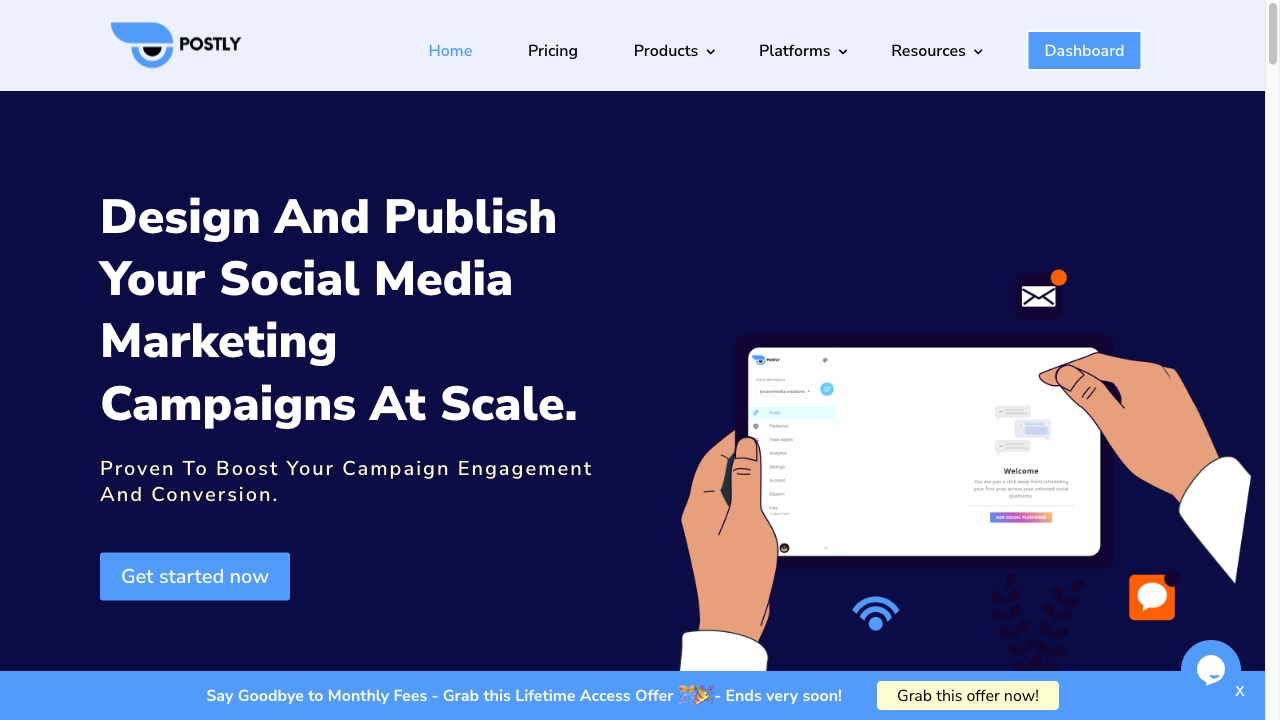
Postly
Open Website-
Tool Introduction:Postly AI: plan, create, and auto-publish multi-channel campaigns at scale.
-
Inclusion Date:Nov 08, 2025
-
Social Media & Email:
Tool Information
What is Postly AI
Postly AI is a comprehensive social media marketing platform that helps teams plan, design, and distribute campaigns at scale. It combines AI copywriting with built-in image and video editors to craft on-brand posts, digital ads, and emails. With bulk uploading, link shorteners, approval workflows, and one-click publishing, it streamlines collaboration and execution across channels. Postly AI reduces manual work, improves consistency, and supports higher engagement and conversions through faster, smarter campaign management.
Main Features of Postly AI
- AI copywriting: Generate captions, ad copy, and email content with tone and style controls to match your brand voice.
- Digital ads and email tools: Plan and create ads and email campaigns alongside your social content for aligned messaging.
- Image and video editors: Edit creatives directly in the platform to speed up content production.
- Content calendar and scheduling: Organize posts across channels and schedule them for optimal times.
- Bulk upload: Import and prepare large volumes of posts for multi-account, multi-date publishing.
- Link shortener: Create shortened links to enhance user experience and simplify campaign distribution.
- Approval workflows: Route posts for review, add comments, and ensure brand compliance before going live.
- One-click publishing: Publish to multiple platforms at once to reduce manual steps.
Who Can Use Postly AI
Postly AI is designed for social media managers, marketers, and agencies that need to run multi-channel campaigns efficiently. It also suits e-commerce brands, SaaS companies, startups, and creators who want to scale content production, maintain brand consistency, and coordinate ads, emails, and social posts from one workspace.
How to Use Postly AI
- Sign in and connect your social profiles and marketing channels.
- Create a new campaign and define goals, audiences, and posting schedule.
- Use the AI writer to draft captions, ad copy, and email text.
- Design visuals with the built-in image and video editors.
- Add URLs and apply the link shortener to keep posts clean.
- Upload content in bulk or add items to the content calendar.
- Send posts through approval workflows and incorporate feedback.
- Publish with one click and manage distribution across platforms.
Postly AI Use Cases
Marketing teams launch coordinated product announcements across social, ads, and email in a single workflow. Agencies manage content for multiple clients using bulk scheduling and approvals. E-commerce brands promote seasonal offers with consistent creatives and shortened links. Creators and startups plan weekly content calendars, generate captions with AI, and publish to several networks at once.
Postly AI Pricing
Postly AI uses tiered, subscription-based plans that scale for individuals, teams, and agencies, with options for monthly or annual billing. For the most accurate and current plan details, features included, and any trial availability, please refer to the official Postly AI pricing page.
Pros and Cons of Postly AI
Pros:
- All-in-one toolkit for social, ads, and email reduces tool switching.
- AI copywriting accelerates content creation and ideation.
- Bulk upload and one-click publishing scale distribution.
- Approval workflows improve brand governance and collaboration.
- Built-in editors streamline creative production.
Cons:
- Learning curve for teams adopting an end-to-end platform.
- Creative editors may not replace advanced, dedicated design tools.
- Team features and limits can vary by plan.
- Integration depth and channel-specific capabilities may differ.
FAQs about Postly AI
-
Does Postly AI support bulk scheduling?
Yes. You can upload content in bulk and schedule it across multiple profiles and dates.
-
Can I manage approvals before publishing?
Yes. Use approval workflows to review, comment, and approve posts prior to going live.
-
Does it include image and video editing?
Yes. Postly AI offers built-in editors to create and refine visuals without leaving the platform.
-
Can I create digital ads and emails in the same workspace?
Yes. The platform supports digital ads and email marketing tools alongside social content.
-
Is there a link shortener?
Yes. You can shorten links directly in your posts to improve readability and distribution.




