- Home
- AI Face Swap Generator
- Wefaceswap
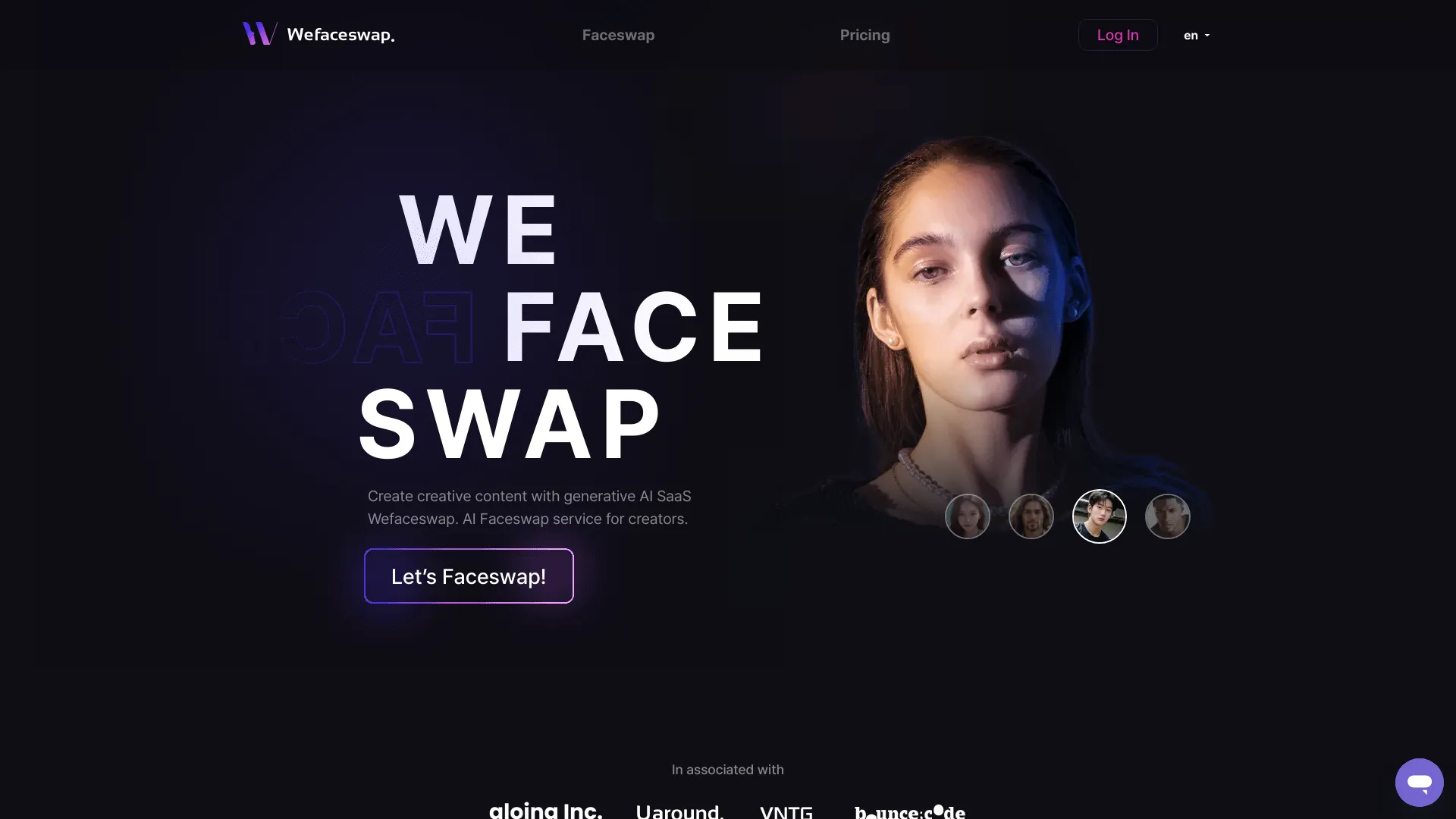
Wefaceswap
Open Website-
Tool Introduction:Cloud faceswap for creators: fast, realistic swaps on photo/video/GIF.
-
Inclusion Date:Nov 07, 2025
-
Social Media & Email:
Tool Information
What is Wefaceswap AI
Wefaceswap AI is a cloud-based face swap tool built for SaaS creators and content teams. It delivers quick, high-quality transformations for photos, videos, and GIFs directly in the browser, removing the need for complex setup or local GPUs. Powered by deep learning, it aligns faces, preserves expressions, and blends tones for realistic, consistent results. Users can upload media, choose a source face, fine-tune overlays, and export creations for marketing, social content, prototypes, and creative experimentation—safely and at scale.
Main Features of Wefaceswap AI
- Multi-format support: Face swap photos, videos, and GIFs in one streamlined workflow.
- Cloud rendering: Fast online processing with no installation or hardware requirements.
- Realistic blending: Facial alignment, expression preservation, and tone matching for natural outputs.
- Easy interface: Intuitive steps to upload, select faces, and preview results before exporting.
- Scalable workflows: Designed for teams and SaaS creators who need reliable, repeatable results.
- Browser-based access: Create from anywhere and share assets across your team securely.
Who Can Use Wefaceswap AI
Wefaceswap AI suits SaaS creators, marketers, social media managers, video editors, and content agencies that need quick, realistic face swaps for campaigns and prototypes. It also helps creators produce memes, short-form video content, and localized visuals at speed. Educators and researchers can use it for demonstrations and concept testing where permissions and responsible use are ensured.
How to Use Wefaceswap AI
- Create an account and sign in to the web app.
- Select the media type (photo, video, or GIF) and upload your target file.
- Upload or choose the source face you want to apply.
- Adjust basic settings (crop, scale, or alignment) and preview the swap.
- Run the face swap in the cloud and wait for processing to complete.
- Review the output, make refinements if needed, then export or download.
- Use the final asset across campaigns, social channels, or product demos responsibly.
Wefaceswap AI Use Cases
Marketing teams can localize ads by testing different personas in visuals. Social media creators can generate short videos and GIFs for rapid engagement. Agencies can prototype concepts for client pitches without time-intensive reshoots. Product and SaaS teams can produce demo content and placeholders while iterating on creative. Entertainment and meme creators can craft humorous edits while following platform and consent guidelines.
Pros and Cons of Wefaceswap AI
Pros:
- Realistic face swaps for photos, videos, and GIFs.
- Fast, cloud-based processing with no installation.
- Beginner-friendly workflow with preview controls.
- Suitable for teams and creative production pipelines.
Cons:
- Requires stable internet and cloud access for processing.
- Output quality depends on input resolution, lighting, and angles.
- Responsible use and proper consent are essential for compliance.
FAQs about Wefaceswap AI
-
Does Wefaceswap AI work with both images and videos?
Yes, it supports photos, videos, and GIFs for end-to-end face swapping online.
-
Do I need special hardware to use it?
No. Processing runs in the cloud, so you only need a modern browser.
-
How can I get the best results?
Use high-resolution media with clear lighting and frontal or near-frontal faces.
-
Is it okay to use faces of other people?
Always obtain consent and follow relevant laws and platform policies before using any likeness.
-
Can I edit or refine the swap before exporting?
Yes. You can preview and adjust alignment or scaling to improve realism prior to export.




