- Home
- AI Image Generator
- Mage
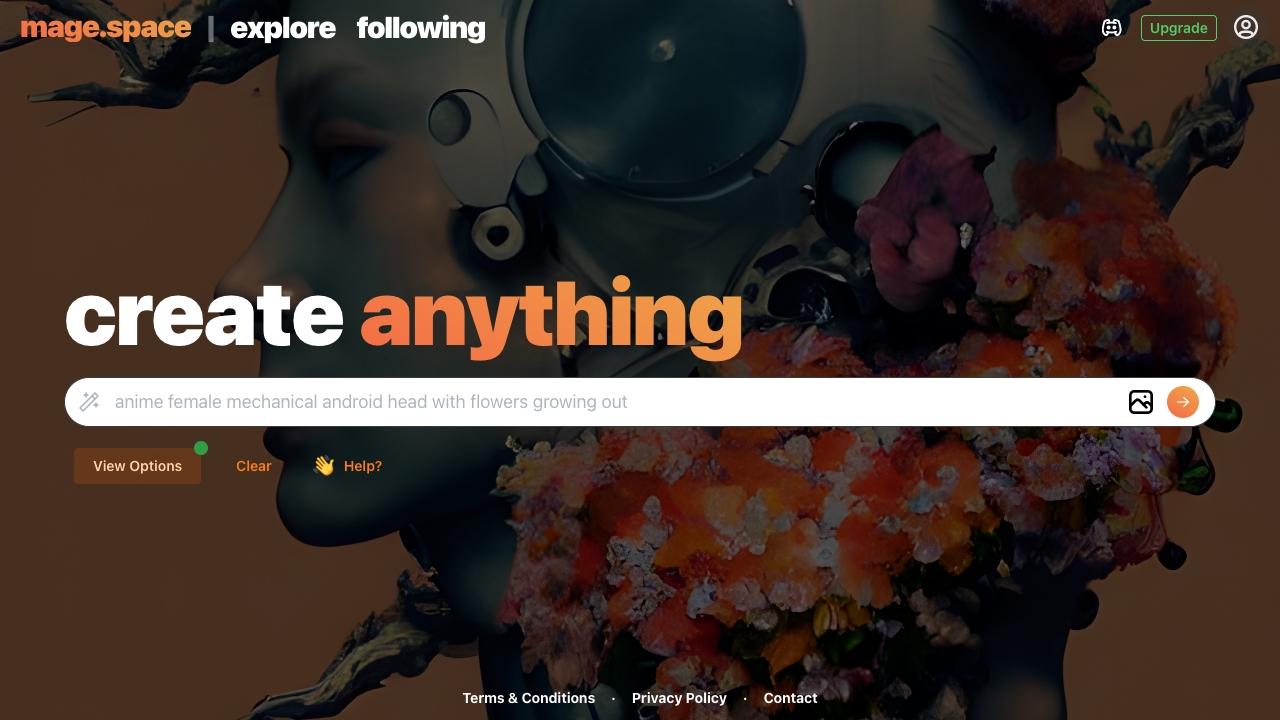
Mage
Open Website-
Tool Introduction:Fast, free Stable Diffusion: text-to-image with LoRA, ControlNet, video.
-
Inclusion Date:Oct 21, 2025
-
Social Media & Email:
Tool Information
What is Mage AI
Mage AI is a free, fast Stable Diffusion image generator that transforms text prompts into unique visuals. Built on state-of-the-art A.I., it enables quick iteration with creative control across styles, subjects, and compositions. Beyond basic text-to-image, Mage supports inpainting for precise edits, refinement and enhancement workflows, and advanced conditioning via LoRA, Textual Inversion, and ControlNet. Optional membership plans unlock faster generations, priority access, and extras like video generation for turning ideas into motion.
Mage AI Main Features
- Text-to-Image Generation: Enter a prompt and produce high-quality images powered by Stable Diffusion with rapid turnaround.
- Inpainting: Upload or select an image, mask specific regions, and regenerate only the masked area for targeted edits.
- Refine & Enhance: Improve detail and clarity with iterative refine/enhance workflows to reach production-ready results.
- LoRA Support: Apply lightweight fine-tuned adapters to steer style or subject fidelity without training from scratch.
- Textual Inversion: Use learned embeddings to reliably reproduce custom concepts, brands, or characters.
- ControlNet: Guide composition with edge maps, poses, or depth cues for consistent layouts and scene control.
- Video Generation: Extend static outputs into short motion clips to prototype animations and dynamic visuals.
- Membership Benefits: Faster generations and priority queuing, plus access to advanced features and higher usage limits.
Who Is Mage AI For
Mage AI suits creators who need fast, controllable visual generation: illustrators exploring concepts, designers testing styles, marketers producing campaign assets, indie game developers shaping worlds, social media managers crafting posts, and hobbyists learning modern AI image workflows.
How to Use Mage AI
- Sign up or log in to access the generation interface.
- Enter a clear text prompt; add style or subject details as needed.
- Select options such as inpainting (if editing an image) or advanced controls like LoRA, Textual Inversion, or ControlNet.
- Generate images and review results; adjust the prompt or settings to iterate.
- Use refine/enhance to improve detail, or inpaint to fix specific areas.
- Export the final image or create a short video from your output if available on your plan.
Mage AI Industry Use Cases
Marketing teams can rapidly prototype ad creatives and social visuals; e-commerce sellers can generate lifestyle mockups and background variations; game and film pre-production can iterate on character sheets, environments, and storyboards; publishers and educators can illustrate articles or learning materials; creators can produce short motion concepts with video generation for pitches and teasers.
Mage AI Pricing
Mage AI offers a free tier for basic text-to-image generation. Optional membership plans provide faster generations, priority access, and advanced features such as inpainting, refine/enhance, LoRA, Textual Inversion, ControlNet, and video generation. Plan details and limits vary by tier.
Mage AI Pros and Cons
Pros:
- Fast, accessible Stable Diffusion image generation with a free starting tier.
- Strong creative control via inpainting, refine/enhance, LoRA, Textual Inversion, and ControlNet.
- Video generation expands use beyond static images.
- Efficient iteration for concept art, marketing, and prototyping.
- Optional memberships unlock higher performance and capacity.
Cons:
- Output quality depends on prompt craft and model capabilities.
- Learning curve for advanced controls like LoRA or Textual Inversion.
- Free users may experience queue times during peak demand.
- Editing depth is narrower than full-featured design suites.
- Hardware-intensive features (e.g., video) may be limited to paid plans.
Mage AI FAQs
-
Does Mage AI support inpainting for precise edits?
Yes. You can mask parts of an image and regenerate only the selected regions to fix details or add elements.
-
Can I use LoRA or Textual Inversion?
Yes. Mage AI supports LoRA adapters and Textual Inversion embeddings to control style and reproduce custom concepts.
-
What is ControlNet used for?
ControlNet lets you guide composition with structural inputs like edges, poses, or depth, improving layout consistency.
-
Does Mage AI generate videos?
On eligible plans, you can turn generated images or prompts into short motion clips using the video generation feature.
-
Is there a free version?
Yes. Mage AI provides a free tier, with memberships available for faster generations and additional features.
-
Do I need technical skills to start?
No. You can begin with simple prompts and progressively adopt advanced controls as needed.
