- Home
- AI Face Swap Generator
- Fakeface
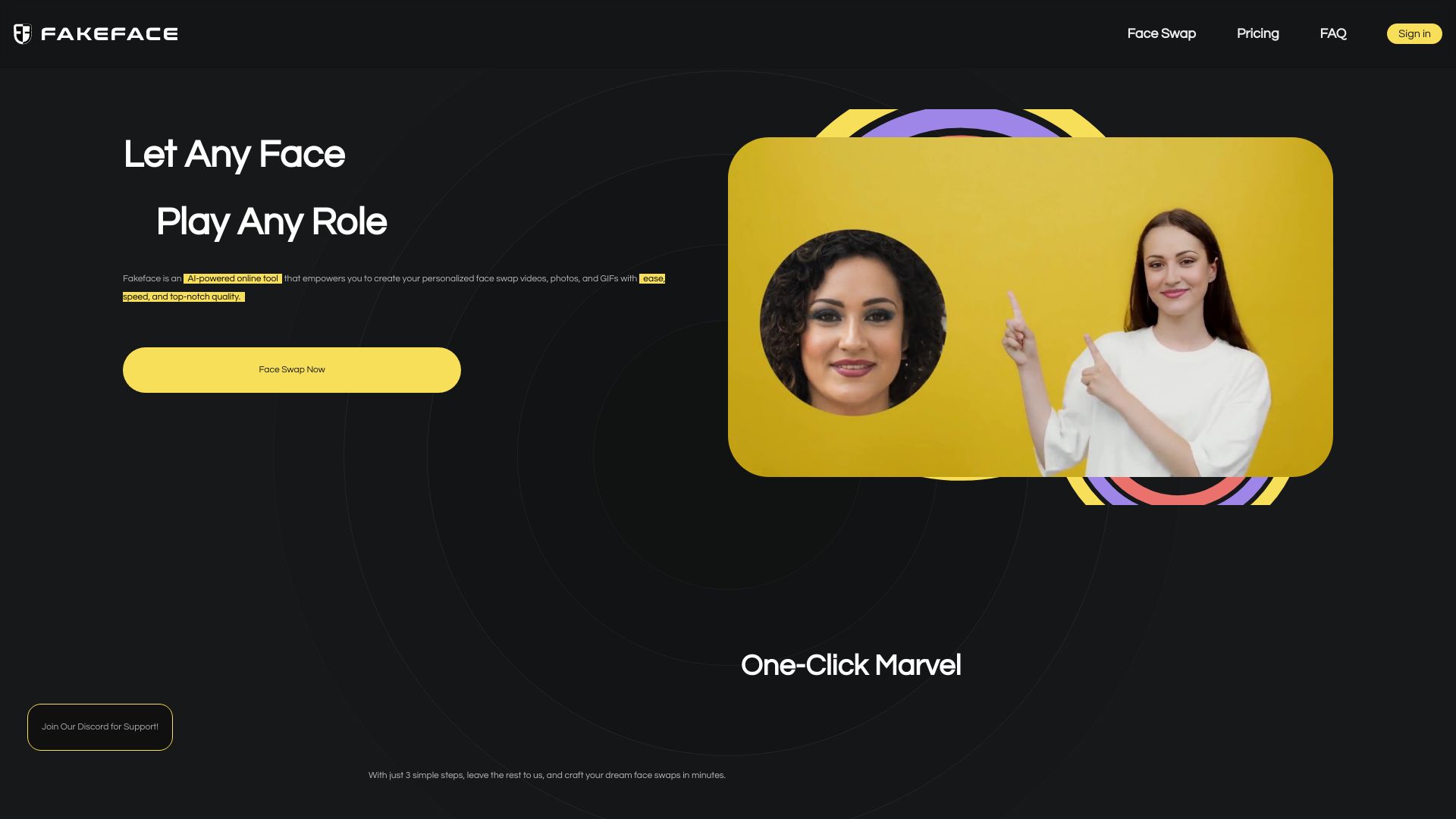
Fakeface
Open Website-
Tool Introduction:Create ultra-fast, high-quality AI face swaps in video, photo, GIF.
-
Inclusion Date:Nov 06, 2025
-
Social Media & Email:
Tool Information
What is Fakeface AI
Fakeface AI is an AI-powered online face swap tool for creating personalized videos, photos, and GIFs with speed and high quality. It uses advanced face detection, alignment, and neural blending to produce realistic swaps that respect lighting, expressions, and skin tone. The workflow is simple and fully browser-based: upload a source face, select a target image, clip, or GIF, preview the result, and export in share-ready formats. With fast rendering, intuitive controls, and privacy-focused processing, Fakeface AI helps creators craft entertaining, brand-safe content using responsible, consent-based face replacement.
Main Features of Fakeface AI
- AI Face Swap for Video, Photo, and GIF: Create swaps across formats with consistent, natural-looking results.
- Accurate Detection & Alignment: Advanced face tracking preserves pose, expression, and lighting for realistic blending.
- Fast, Browser-Based Workflow: No installs; drag-and-drop media, preview instantly, and export quickly.
- Quality Controls: Adjust blending strength, color match, and smoothing to fine-tune results.
- Multiple Faces & Scenes: Detects faces in complex shots and supports swaps across frames.
- Support for Popular Formats: Import common image, video, and GIF formats; export in share-ready resolutions.
- Privacy and Safety: Consent-first guidance, optional watermarks, and content moderation to prevent misuse.
- Templates & Presets: Speed up creation with ready-made GIFs, meme formats, and social-ready ratios.
- Batch Processing: Queue multiple swaps to scale production for campaigns and content calendars.
Who Can Use Fakeface AI
Fakeface AI suits creators, influencers, social media managers, meme makers, and marketing teams who need rapid, high-quality face swap videos and GIFs. it's also helpful for agencies producing localized or parody content, educators demonstrating media literacy, and video editors who want quick concept mockups. Hobbyists can use it for fun, while brands can prototype campaign ideas with responsible, consent-based face replacement.
How to Use Fakeface AI
- Sign up or log in to the Fakeface AI dashboard in your browser.
- Upload your source face photo and choose a target image, video, or GIF.
- Let the tool detect faces; select the face(s) you want to swap.
- Adjust settings such as blend strength, color matching, and smoothing.
- Preview the swap to check alignment, expressions, and lighting.
- Render the final output in your preferred resolution and format.
- Download the file and share it on social platforms or embed in projects.
Fakeface AI Use Cases
Marketers produce playful brand content and campaign teasers; creators make face swap GIFs for memes and reactions; influencers localize skits and reels; video editors craft quick parody sequences; educators and journalists demonstrate synthetic media techniques and ethics; communities anonymize faces in internal demos by swapping with a consented stand-in. Across entertainment, social media, and education, Fakeface AI accelerates safe, engaging content creation.
Fakeface AI Pricing
Pricing typically follows a tiered model with pay-as-you-go credits or subscriptions that unlock higher resolutions, priority rendering, and commercial usage. Many users start with a limited free trial to test the workflow before upgrading. For current plans, limits, and licensing options, check the official pricing page.
Pros and Cons of Fakeface AI
Pros:
- High-quality, realistic face swaps for video, photo, and GIF.
- Fast, web-based workflow with instant previews.
- Granular quality controls for blending and color matching.
- Supports multiple formats and social-ready exports.
- Privacy-focused features and consent-first guidance.
Cons:
- Output quality depends on source image and target footage quality.
- Longer videos may require more processing time or credits.
- Free tiers often include watermarks or resolution limits.
- Ethical and legal considerations require user consent and compliance.
FAQs about Fakeface AI
-
Does Fakeface AI work with long videos?
Yes, but longer clips can increase processing time and may require higher-tier plans or additional credits.
-
How can I get the most realistic results?
Use high-resolution, well-lit source faces facing similar angles to the target, and fine-tune blend and color settings.
-
Is there a watermark on exports?
Free or trial tiers commonly include a watermark; paid plans typically allow watermark-free exports.
-
Can I use Fakeface AI for commercial projects?
Commercial use depends on your plan and licensing; ensure you have consent and rights to all media used.
-
Is any software installation required?
No. Fakeface AI runs in the browser, allowing quick uploads, previews, and exports without installs.

