- Home
- AI Meme Generator
- MemeGen AI
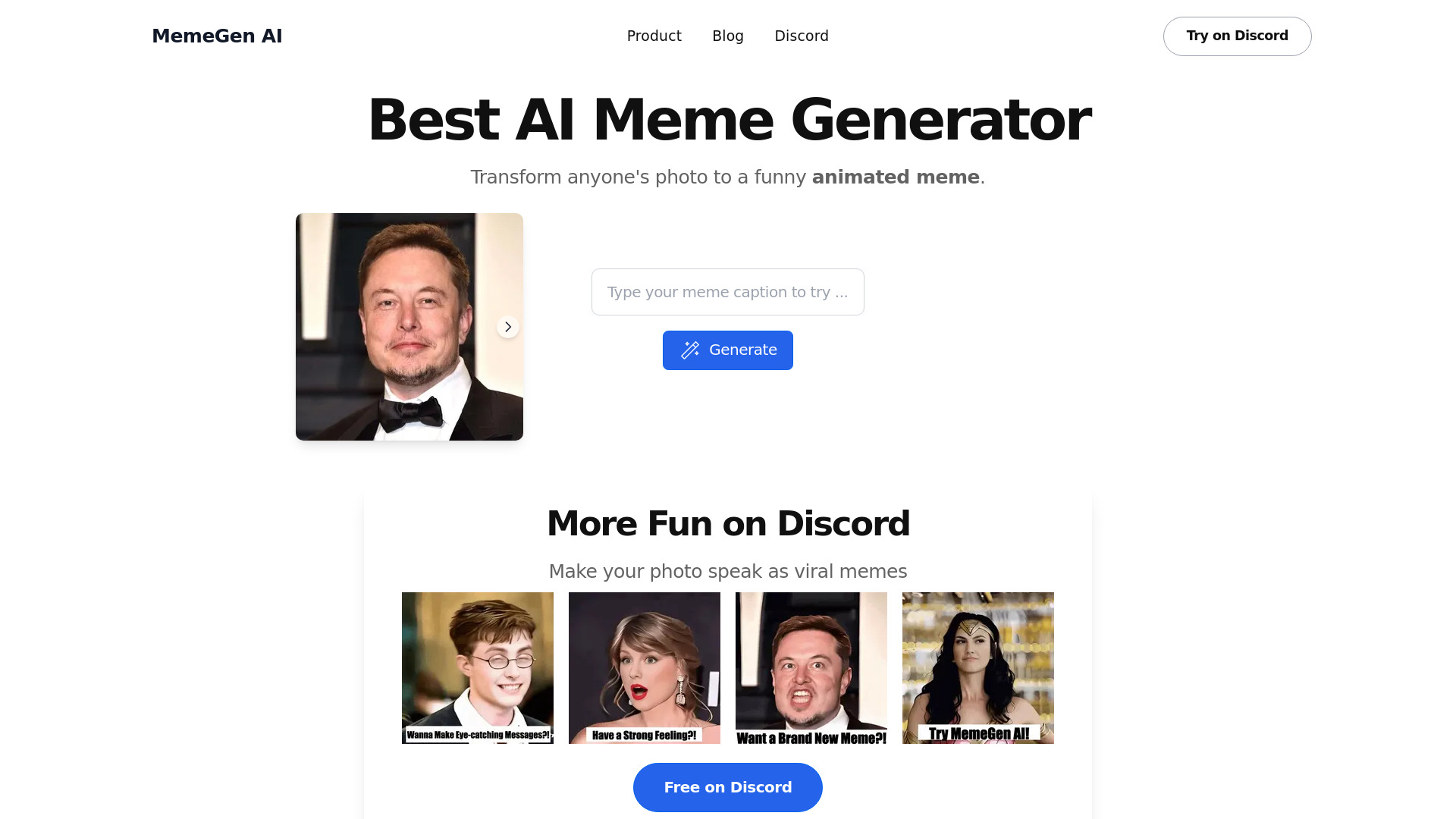
MemeGen AI
Open Website-
Tool Introduction:MemeGen AI makes GIF and photo memes—add text, generate free.
-
Inclusion Date:Nov 05, 2025
-
Social Media & Email:
Tool Information
What is MemeGen AI
MemeGen AI is an online AI meme generator that makes creating memes quick, fun, and accessible. Pick a photo or animation, add classic meme text, or let the AI suggest witty captions and layouts. The editor supports static images and GIF memes, with simple controls for fonts, colors, timing, and cropping. Generate, preview, and export in seconds to share with friends, family, or social platforms. With an intuitive workflow and smart suggestions, it helps anyone craft timely, shareable memes without design skills.
Main Features of MemeGen AI
- AI caption suggestions: Get punchline ideas and on-trend phrases for faster meme creation.
- GIF meme maker: Create animated memes from GIFs or short loops with frame-safe text placement.
- Photo and animation support: Upload your own images or pick an animation to start.
- Meme text tools: All-caps styles, outlines, font and color controls for the classic meme look.
- Templates and layouts: Use popular top/bottom text formats and sticker-style captions.
- Smart positioning: Auto-resize and snap-to-safe areas to keep text readable on any canvas.
- Real-time preview: See edits instantly and fine-tune timing, size, and placement.
- Fast export and sharing: Download as image or GIF and share across social media.
Who Can Use MemeGen AI
MemeGen AI suits casual creators, friends, and families who want quick laughs, as well as content creators, community managers, and social media teams looking to boost engagement. Educators and students can use it for fun classroom prompts, while marketers and small businesses can craft lighthearted posts, replies, and trend-driven content without heavy design work.
How to Use MemeGen AI
- Open the tool and choose a starting point: upload a photo, pick an animation, or select a template.
- Decide on a static image or GIF meme format based on where you’ll share it.
- Add top and bottom meme text, or use AI to generate caption ideas and variations.
- Customize fonts, colors, outlines, and placement; adjust timing for GIFs.
- Preview your meme to check readability and pacing.
- Export as an image or GIF and share to your preferred social platform or messaging app.
MemeGen AI Use Cases
Brands and creators use MemeGen AI to react to trending topics with fast, on-brand humor. Community managers craft playful replies and engagement posts. Educators turn class concepts into meme prompts to spark participation. Event organizers and clubs create lighthearted announcements. Streamers and gamers share highlights as GIF memes with bold captions to drive discussion.
MemeGen AI Pricing
MemeGen AI offers free access to start creating memes, including support for image and GIF memes with caption tools. For the most current details on any tiers, limits, or optional upgrades, refer to the official website.
Pros and Cons of MemeGen AI
Pros:
- Easy, beginner-friendly interface with fast results.
- AI-powered caption suggestions to speed up ideation.
- Supports both static images and GIF memes.
- Solid text styling for classic meme formats.
- Quick export for sharing across social channels.
Cons:
- Not a full video editor; advanced motion effects may be limited.
- AI captions might require tweaks to match tone or context.
- Output quality depends on the source image or GIF.
- Requires an internet connection to use.
FAQs about MemeGen AI
-
Is MemeGen AI free to use?
Yes, you can start creating memes for free. Check the site for any tier details.
-
Can I make GIF memes?
Yes. Upload or choose an animation and add captions to create GIF memes.
-
Do I need design skills?
No. The intuitive editor and templates make meme making simple for anyone.
-
Can I upload my own photos?
Absolutely. You can upload images and add meme text or AI-generated captions.
-
How do I share my meme?
Export as an image or GIF, then post or send it on your preferred platform.
