- Home
- AI Text Generator
- Venice
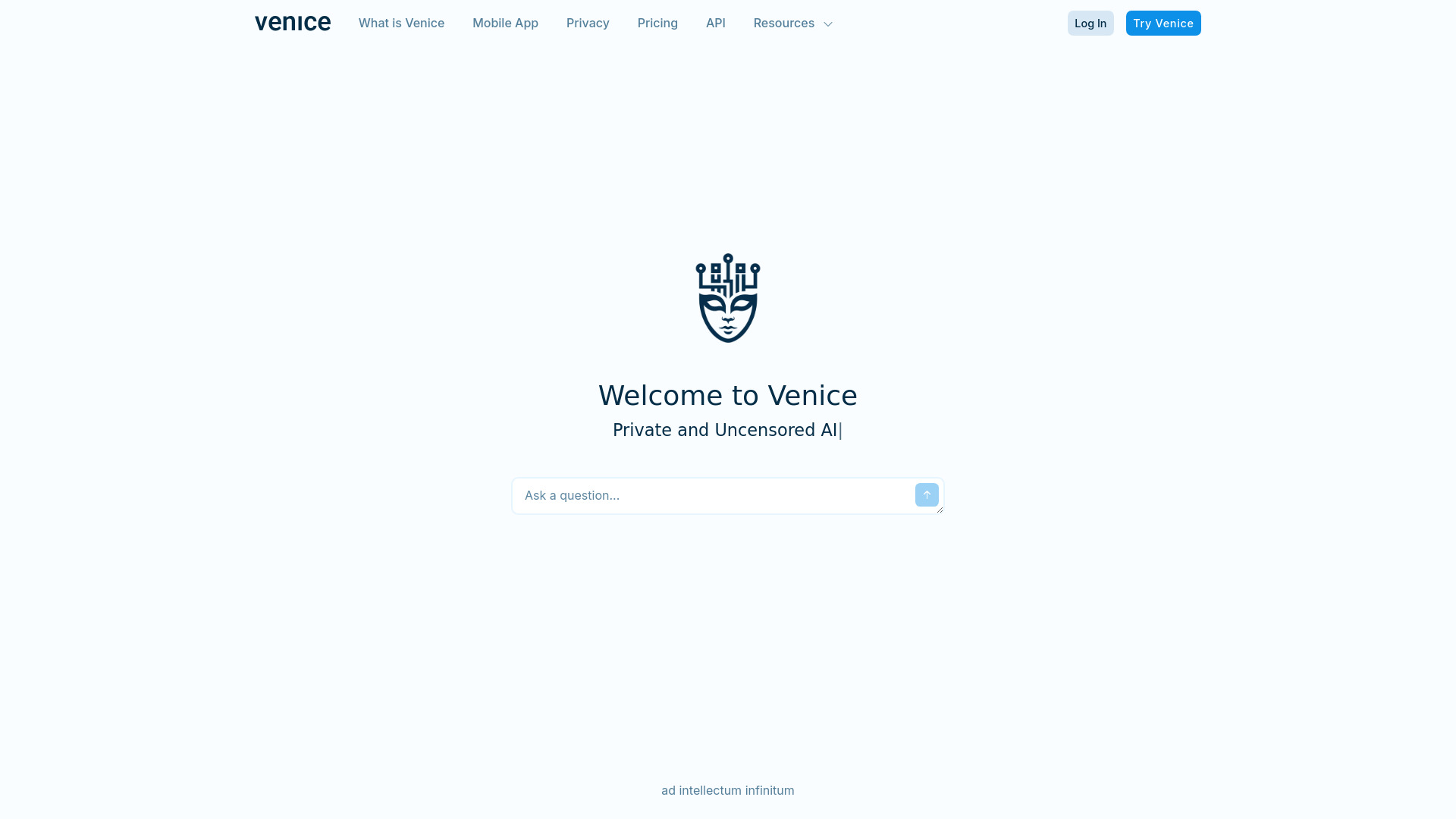
Venice
Open Website-
Tool Introduction:Private, uncensored AI for text, image, and code—on your device.
-
Inclusion Date:Oct 21, 2025
-
Social Media & Email:
Tool Information
What is Venice AI
Venice AI is a privacy-first, uncensored AI platform for generating text, images, characters, and code. Built on a decentralized network, it keeps prompts and context on your device, minimizing data exposure and central logging. By leveraging leading open-source models, Venice delivers an unrestricted experience for creative writing, visual ideation, character design, and coding assistance. Its local-first approach helps individuals and teams iterate faster, experiment freely, and retain control of sensitive inputs without sacrificing quality, flexibility, or speed.
Venice AI Main Features
- Private, on-device prompts: A decentralized architecture helps ensure prompts and context remain on your device, reducing the risk of data collection or centralized storage.
- Uncensored AI experience: Minimal guardrails enable unrestricted exploration for research, creativity, and testing within your own privacy boundaries.
- Access to open-source models: Tap into leading open-source LLMs and diffusion models to match tasks like text generation, image creation, character modeling, or code completion.
- Multimodal generation: Produce high-quality text, images, characters, and code in a single workspace to streamline ideation and prototyping.
- Flexible prompting: Adjust model parameters and prompt styles to balance creativity, coherence, and control for your specific workflow.
- Local control of data: Keep sensitive inputs, drafts, and session context on your device to support compliance and IP protection needs.
- Fast iteration loop: Generate, refine, and re-prompt quickly for rapid experimentation across content and development tasks.
Who Should Use Venice AI
Venice AI suits privacy-conscious creators, developers, researchers, and teams who need on-device confidentiality and an uncensored environment. it's ideal for writers and artists exploring bold concepts, engineers prototyping code, indie studios shaping character backstories, and security-minded organizations that prefer private AI workflows without sending prompts to centralized servers.
How to Use Venice AI
- Choose a generation mode: text, images, characters, or code.
- Select an available open-source model suited to your task and adjust basic settings (e.g., temperature, guidance).
- Enter a clear prompt with relevant context and constraints to guide the output.
- Review the result, then refine your prompt or parameters to improve relevance and quality.
- Iterate quickly: save variations, compare outputs, and branch new ideas as needed.
- Export or store results locally, keeping sensitive data on your device.
Venice AI Industry Use Cases
In product design, teams generate concept copy and moodboard images privately before market testing. Game studios craft NPC dialogue and character lore without exposing plotlines to third-party servers. Software engineers explore code scaffolds, refactors, and docstrings on-device to protect proprietary logic. Creative agencies prototype campaign ideas and visual assets with confidential client data kept local.
Venice AI Pros and Cons
Pros:
- Privacy-first, decentralized approach that keeps prompts on-device.
- Uncensored AI suitable for exploratory and research workflows.
- Access to leading open-source models for broad task coverage.
- Multimodal generation unifies text, image, character, and code creation.
- Fast iteration with flexible prompt and parameter control.
Cons:
- Fewer built-in safety filters may require responsible use and governance.
- Local performance can depend on your device’s hardware capabilities.
- Model availability and features may vary across tasks and updates.
- Team collaboration features may require additional workflows or tooling.
- Learning optimal prompts and settings can take time for new users.
Venice AI FAQs
-
Is Venice AI really private?
Venice AI is designed to keep prompts and context on your device using a decentralized network, reducing centralized data collection. Always review your own sharing practices when exporting results.
-
Does Venice AI filter content?
It focuses on an uncensored experience with minimal guardrails. Users should apply responsible use policies appropriate to their organization and jurisdiction.
-
What can I generate with Venice AI?
Text, images, characters, and code—spanning creative writing, concept art, narrative design, and coding assistance.
-
Which models are supported?
Venice AI provides access to leading open-source models. Available options can change over time; choose the one that best suits your task.



