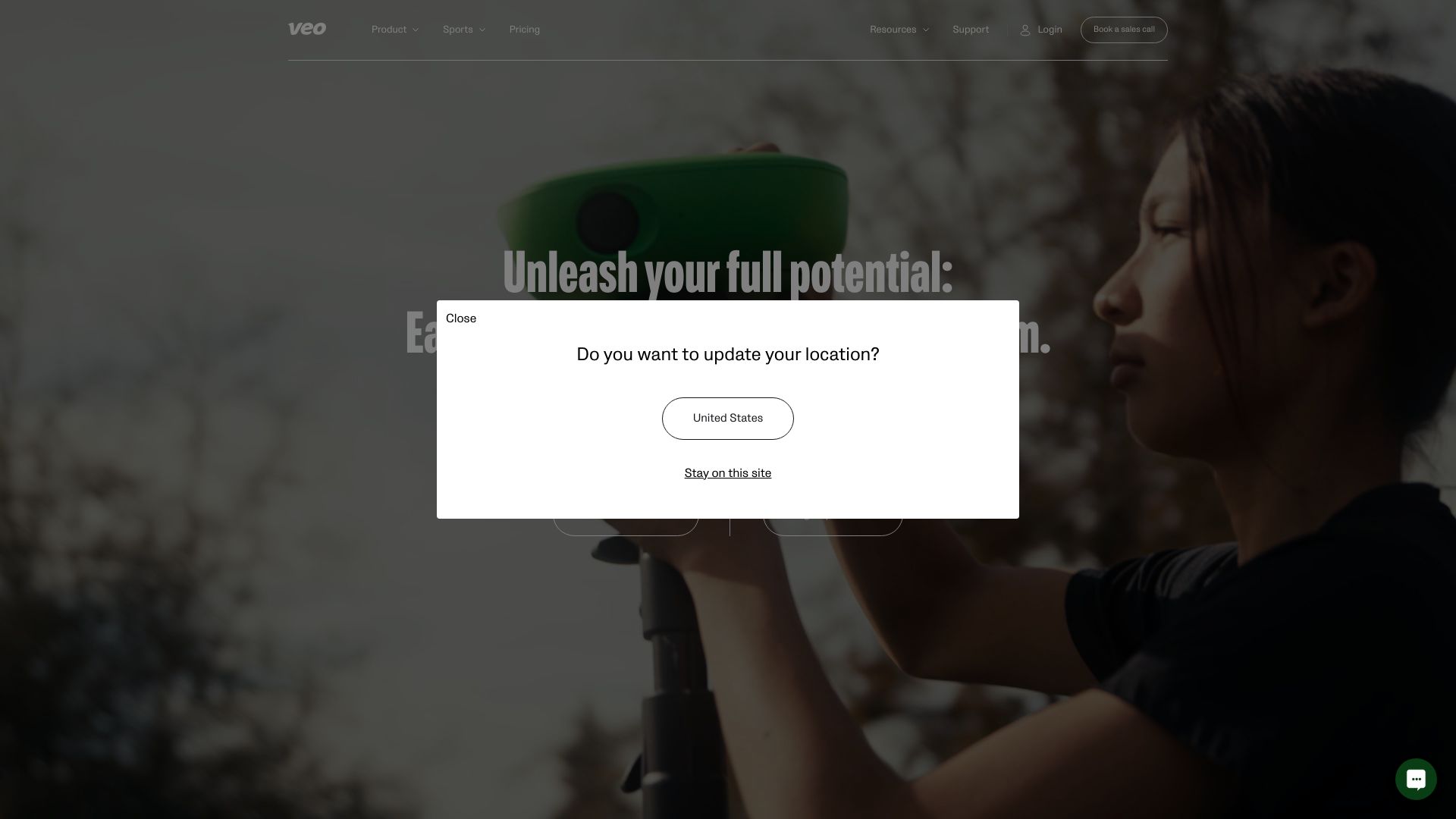
Veo
Open Website-
Tool Introduction:Veo AI auto-records games, analyzes performance, and streams highlights.
-
Inclusion Date:Oct 21, 2025
-
Social Media & Email:
Tool Information
What is Veo AI
Veo AI is a sports video and analytics platform that uses smart cameras and computer vision to automatically record and analyze matches. With the Veo Cam 3 and the Veo Go iPhone app, teams capture the entire pitch without a camera operator, then leverage AI to tag events, create highlight reels, live-stream games, and review player performance. Clubs, parents, and schools across football, rugby, lacrosse, basketball, and field hockey use Veo to turn raw gameplay into structured insights that support coaching, talent identification, and community engagement.
Veo AI Key Features
- Automatic recording: Capture full-field action without a dedicated camera operator using Veo Cam 3 or the Veo Go iPhone app.
- AI-powered analysis: Identify key moments, tag events, and surface tactical insights to speed up post-match review.
- Highlight creation: Build and share curated highlight reels for coaching, recruiting, or fan engagement.
- Live streaming: Stream matches to remote audiences and keep families and supporters connected in real time.
- Player performance insights: Track involvement and review individual clips to support development and feedback.
- Cloud-based platform: Store, organize, and search game footage securely with easy team and parent access.
- Multi-sport support: Optimized workflows for football (soccer), rugby, lacrosse, basketball, and field hockey.
- Portable setup: Tripods and accessories enable quick field-side deployment for home and away matches.
Veo AI Who it's For
Veo AI suits youth clubs, school and college programs, amateur leagues, academies, and parent volunteers who need reliable, automated sports filming and analysis. It helps coaches save time, supports player development with clip-based feedback, and offers families easy access to live streams and highlights across a range of field and court sports.
Veo AI How to Use
- Set up the Veo Cam 3 on a stable tripod with a clear view of the field, or install the Veo Go app on an iPhone and position it safely.
- Connect power, confirm storage/battery status, and ensure network readiness if live streaming.
- Select your sport and match details in the platform to optimize tracking and tagging.
- Start recording; the system captures the full field and applies AI to follow the play.
- Upload footage to the cloud (automatically or after the match) for processing and analysis.
- Review auto-tagged events, add custom tags, and create highlight reels for players or teams.
- Share clips or live streams with coaches, athletes, and parents; archive games for future analysis.
Veo AI Industry Use Cases
A youth football club records every league match with Veo Cam 3 and uses AI tags to run short, focused review sessions each week. A high school basketball program live-streams home games to families and compiles highlights for player portfolios. A community rugby team analyzes set-piece execution with event-based clips. A lacrosse tournament deploys portable tripods to capture multiple fields, delivering rapid highlights for social updates and recruiting.
Veo AI Pricing
Veo typically combines a hardware purchase (camera and accessories) with a software subscription for cloud storage, AI analysis, and streaming features. Pricing can vary by plan, sport, and organizational needs. For the most accurate details on packages, add-ons, or trials, refer to the official Veo pricing information or request a sales consultation.
Veo AI Pros and Cons
Pros:
- Hands-free, automated filming that reduces the need for staff or volunteers.
- AI-driven tagging and highlights accelerate post-match review.
- Supports multiple sports with tailored analysis workflows.
- Cloud access simplifies sharing with teams and families.
- Portable setup works for home, away, and tournament environments.
- Improves talent identification and player development with clip-based feedback.
Cons:
- Ongoing subscription costs for analysis and storage.
- Live streaming quality depends on local network reliability and bandwidth.
- Camera placement and height can affect tracking quality and visibility.
- AI tagging may occasionally miss or misclassify events, requiring manual review.
- Battery management and charging logistics are needed for busy match days.
Veo AI FAQs
-
Does Veo require a camera operator?
No. Veo captures the full field and uses AI to follow the action, so filming is automated once the camera or iPhone is positioned.
-
Which sports are supported?
Veo is used across football (soccer), rugby, lacrosse, basketball, and field hockey, with tools tailored to field and court environments.
-
Can I live-stream matches?
Yes. Veo supports live streaming when network conditions allow. Stream quality depends on available bandwidth and stability.
-
How are highlights and clips created?
The platform applies AI tags to key moments. Coaches and players can refine tags, compile playlists, and export or share highlight reels.
-
What is the difference between Veo Cam 3 and Veo Go?
Veo Cam 3 is a dedicated sports tracking camera for automated field capture, while Veo Go is an iPhone app that turns a phone into a portable sports camera.
-
How does player privacy work?
Clubs and schools can manage access to footage and sharing permissions within the platform. Confirm your organization’s privacy policies before publishing content.






