- Home
- AI App Builder
- FlowHunt
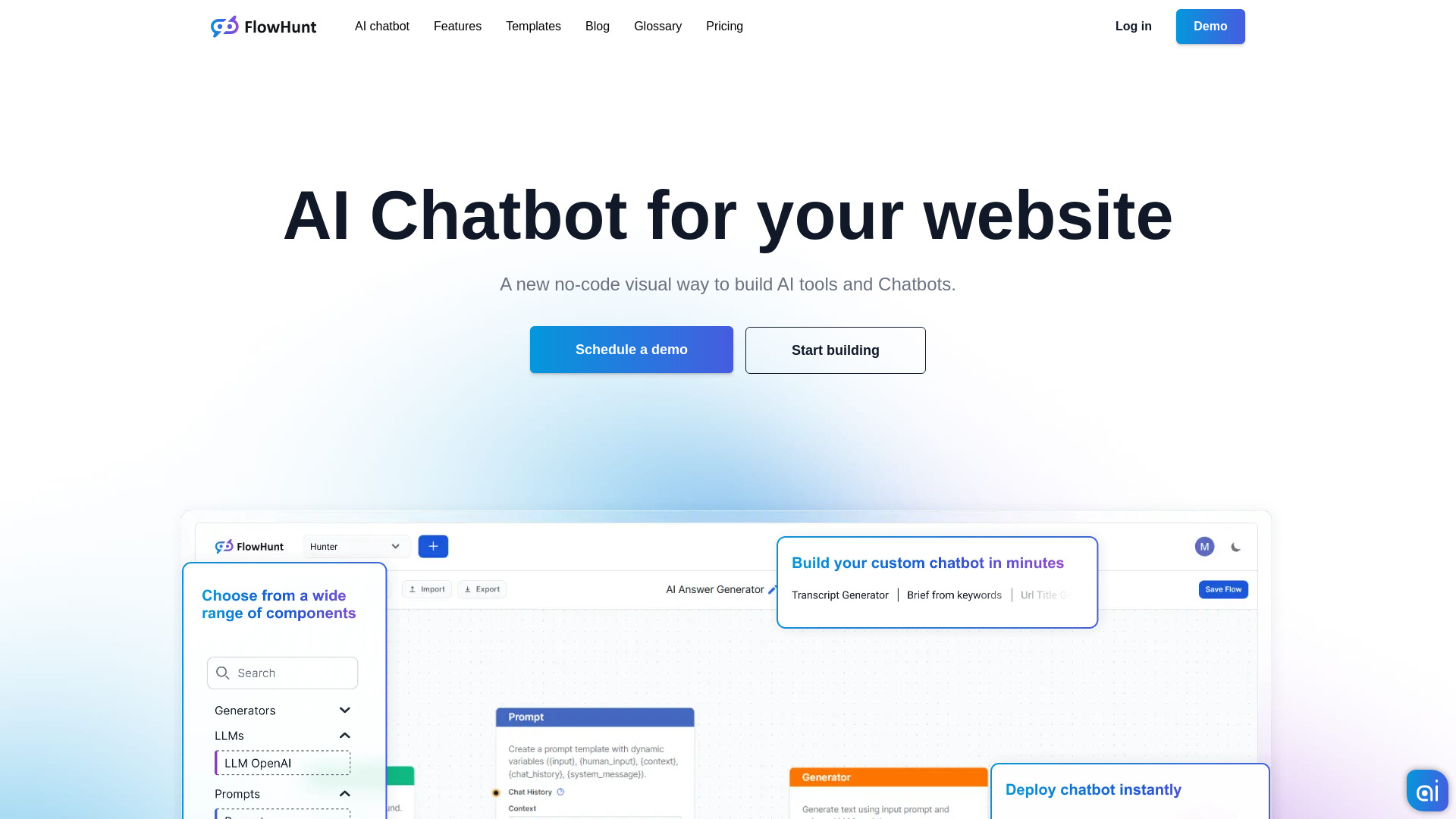
FlowHunt
Open Website-
Tool Introduction:FlowHunt AI: no-code chatbots, visual flows, templates for 100+ tasks.
-
Inclusion Date:Nov 08, 2025
-
Social Media & Email:
Tool Information
What is FlowHunt AI
FlowHunt AI is a no-code platform for building intelligent chatbots and AI tools that automate conversations and workflows. Using a visual, drag-and-drop interface and a library of ready-made templates, teams can design assistants in minutes, connect data sources, and deploy across websites or internal portals. FlowHunt covers 100+ AI use cases—from customer support and lead capture to content generation—helping organizations streamline tasks, improve response quality, and deliver consistent, on-brand interactions at scale.
Main Features of FlowHunt AI
- Visual no-code builder: Create flows with drag-and-drop blocks, conditions, and actions without writing code.
- Template library (100+ use cases): Start fast with prebuilt templates for support, lead gen, onboarding, content, and more.
- Data and knowledge integration: Connect files, URLs, FAQs, or spreadsheets to ground responses with your content.
- Workflow automation: Orchestrate triggers, branching logic, and webhooks to automate repetitive tasks end-to-end.
- Custom prompts and guardrails: Define tone, instructions, and fallback rules to keep answers accurate and on-brand.
- Deployment options: Embed a chat widget on your site, share a link, or integrate via API into internal tools.
- Analytics and optimization: Monitor conversations, resolution rates, and feedback to improve flow performance.
- Collaboration controls: Versioning and permissions help teams co-build safely with clear ownership.
- Integrations: Connect to CRMs, help desks, and automation platforms through native connectors or webhooks.
Who Can Use FlowHunt AI
FlowHunt AI is designed for support, marketing, sales, and operations teams that need scalable chatbots and automated assistants without engineering effort. It suits SaaS onboarding, ecommerce support, lead qualification, internal knowledge search, HR and IT help desks, education and training, agencies building client bots, and startups validating AI workflows quickly.
How to Use FlowHunt AI
- Sign up and open the dashboard to create a new bot or tool.
- Select a template that matches your use case, or start from a blank flow.
- Connect data sources (files, URLs, FAQs) to ground responses with your content.
- Design the conversation with the visual builder: add steps, conditions, and actions.
- Configure prompts, brand voice, fallback behavior, and optional human handoff.
- Test in the preview, review analytics, and refine messages and logic.
- Deploy via website embed, shareable link, or API; then monitor and iterate.
FlowHunt AI Use Cases
Businesses use FlowHunt AI to automate ecommerce FAQs, returns, and order status; qualify leads and book demos on B2B sites; guide SaaS onboarding and troubleshoot common issues; power internal knowledge assistants for HR and IT; manage appointment scheduling for services; and support education with course guidance and tutoring assistants. Its no-code builder enables rapid pilots and scalable deployments across departments.
Pros and Cons of FlowHunt AI
Pros:
- No-code builder enables fast setup and iteration.
- Extensive template library for 100+ AI use cases.
- Flexible data grounding for accurate, context-aware answers.
- Workflow automation with conditions, actions, and webhooks.
- Embeddable deployment and API integration options.
- Analytics to optimize flows and improve outcomes.
Cons:
- Advanced automation may require careful configuration and testing.
- Quality depends on the relevance and cleanliness of connected data.
- Complex integrations can demand additional setup effort.
- Usage limits or costs may scale with volume and features.
FAQs about FlowHunt AI
Do I need to code to use FlowHunt AI?
No. FlowHunt AI provides a visual, drag-and-drop builder and templates so you can launch assistants without coding.
Can I connect my own knowledge base or documents?
Yes. You can attach files, link URLs, and import FAQs or spreadsheets to ground chatbot responses in your content.
Where can I deploy the chatbot?
You can embed it on your website, share a public link, or integrate via API with internal systems.
Does FlowHunt AI support analytics?
It includes conversation metrics and feedback tracking to help you measure performance and optimize flows.
Can it hand off to a human agent?
You can configure fallback and handoff logic so complex conversations can be routed to a human when needed.
