- Home
- AI App Builder
- Mocha
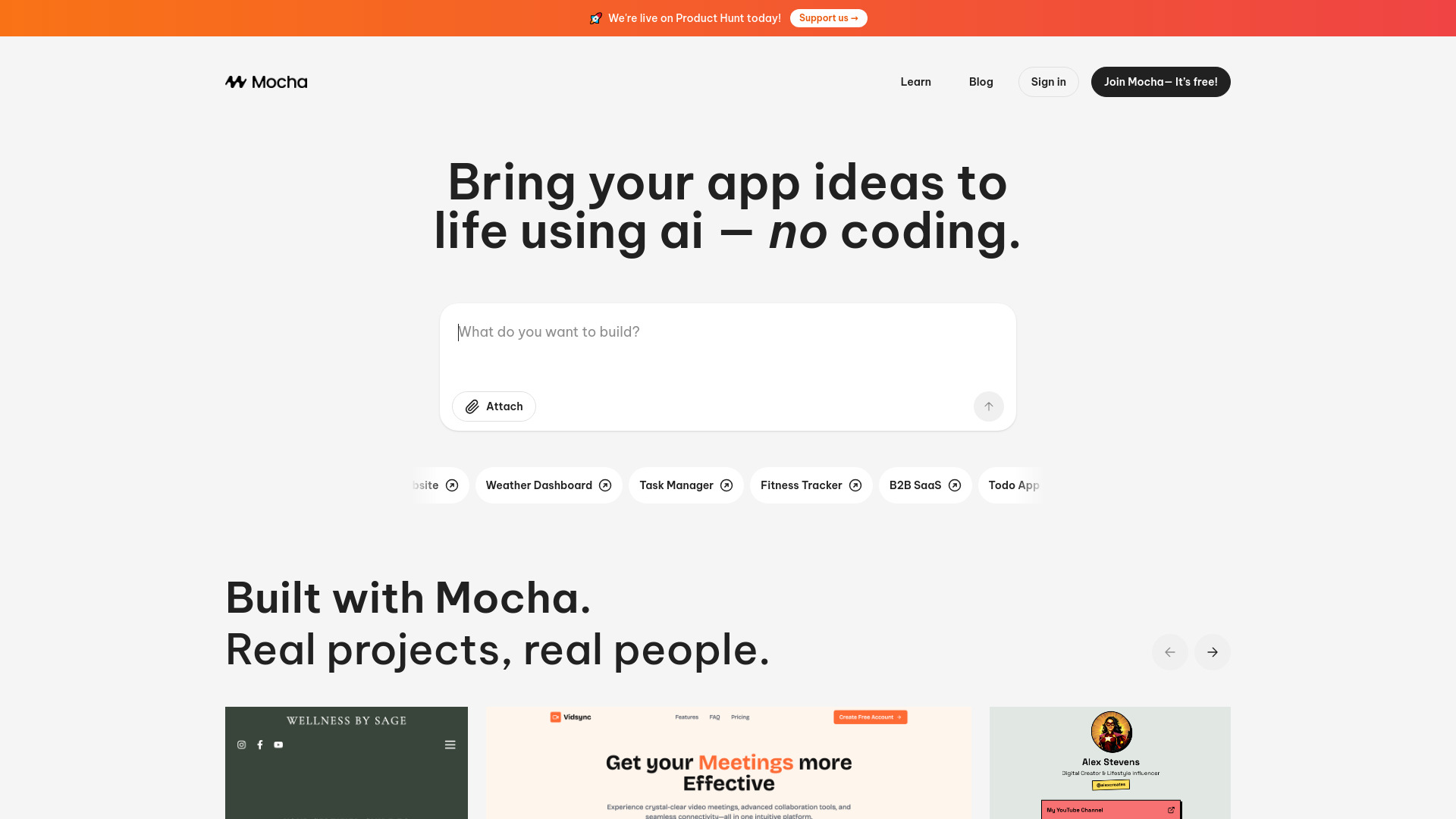
Mocha
Open Website-
Tool Introduction:AI no-code builder for live apps and sites in minutes—DB, auth.
-
Inclusion Date:Oct 28, 2025
-
Social Media & Email:
Tool Information
What is Mocha AI
Mocha AI is an AI-powered no-code app builder that turns plain-language ideas into live websites and custom software in minutes. You can describe the app you want with words or pictures, iterate on design and logic in real time, and publish with a single click. Beyond mockups, Mocha helps you ship working products by bundling a production-ready database, authentication, email, and storage. It enables entrepreneurs and non-technical users to build, launch, and refine useful web apps fast—without writing code.
Mocha AI Key Features
- AI no-code builder: Generate functional web apps from natural-language prompts or images, reducing time from concept to deployment.
- Real-time iteration: Adjust layouts, flows, and logic on the fly and see changes instantly in a live preview.
- One-click publish: Deploy production-ready websites and apps with a single click, no DevOps required.
- Integrated backend: Built-in database, user authentication, email, and file storage remove the need for external services.
- Prompt-driven design: Describe features and components in plain English to scaffold pages, forms, and workflows.
- End-to-end solution: From UI generation to data models and user management, everything needed to ship is included.
- Rapid MVP delivery: Validate ideas quickly by moving from idea to a working prototype and beyond in hours, not weeks.
- Iterative collaboration: Refine requirements and UI/UX continuously without code handoffs.
Who Should Use Mocha AI
Mocha AI is ideal for founders, solo entrepreneurs, product managers, and creators who need to build web apps without coding. It also fits agencies and small teams testing MVPs, startups iterating on early products, and non-technical professionals digitizing workflows such as forms, portals, and dashboards.
How to Use Mocha AI
- Sign up and start a new project from a blank canvas or a starter template.
- Describe your app in plain English or upload reference images to guide generation.
- Review the initial scaffold and iterate in real time on pages, components, and flows.
- Configure built-in database models, authentication rules, email triggers, and storage.
- Connect data to forms and views, and refine logic based on your use case.
- Preview and test interactions end-to-end in the live environment.
- Publish with one click and continue iterating based on user feedback.
Mocha AI Industry Use Cases
Startups use Mocha AI to ship MVPs—such as booking tools, marketplaces, or lightweight CRMs—without hiring engineers. Local businesses create modern websites with contact forms and automated email replies. Operations teams build internal dashboards backed by a secure database and authentication. Event organizers launch registration portals with file storage for assets and user accounts for attendees.
Mocha AI Pros and Cons
Pros:
- Build and deploy web apps without writing code.
- Real-time iteration accelerates feedback loops and UX refinement.
- Integrated backend (database, auth, email, storage) reduces tool sprawl.
- One-click publishing simplifies deployment and hosting.
- Great for rapid MVPs and testing product-market fit.
Cons:
- Advanced customizations may be harder than in a full-code stack.
- Complex, highly specific logic can require workarounds.
- Platform dependence may limit portability compared to custom code.
- Learning curve for data modeling and permissions, despite no-code approach.
Mocha AI FAQs
-
Can I build a production-ready app with Mocha AI?
Yes. Mocha AI is designed to create working software, including database, authentication, email, and storage, not just static mockups.
-
Do I need coding experience to use it?
No. You can describe your app with words or images and iterate visually. Technical knowledge can help with complex logic, but it is not required.
-
How fast can I publish?
Most projects can go from idea to a live site in minutes thanks to one-click publishing and AI-assisted scaffolding.
-
What backend features are included?
Mocha AI includes a built-in database, user authentication, email capabilities, and file storage to support end-to-end app delivery.
-
Can I keep iterating after launch?
Yes. You can adjust design, data, and logic in real time and republish instantly without downtime.
