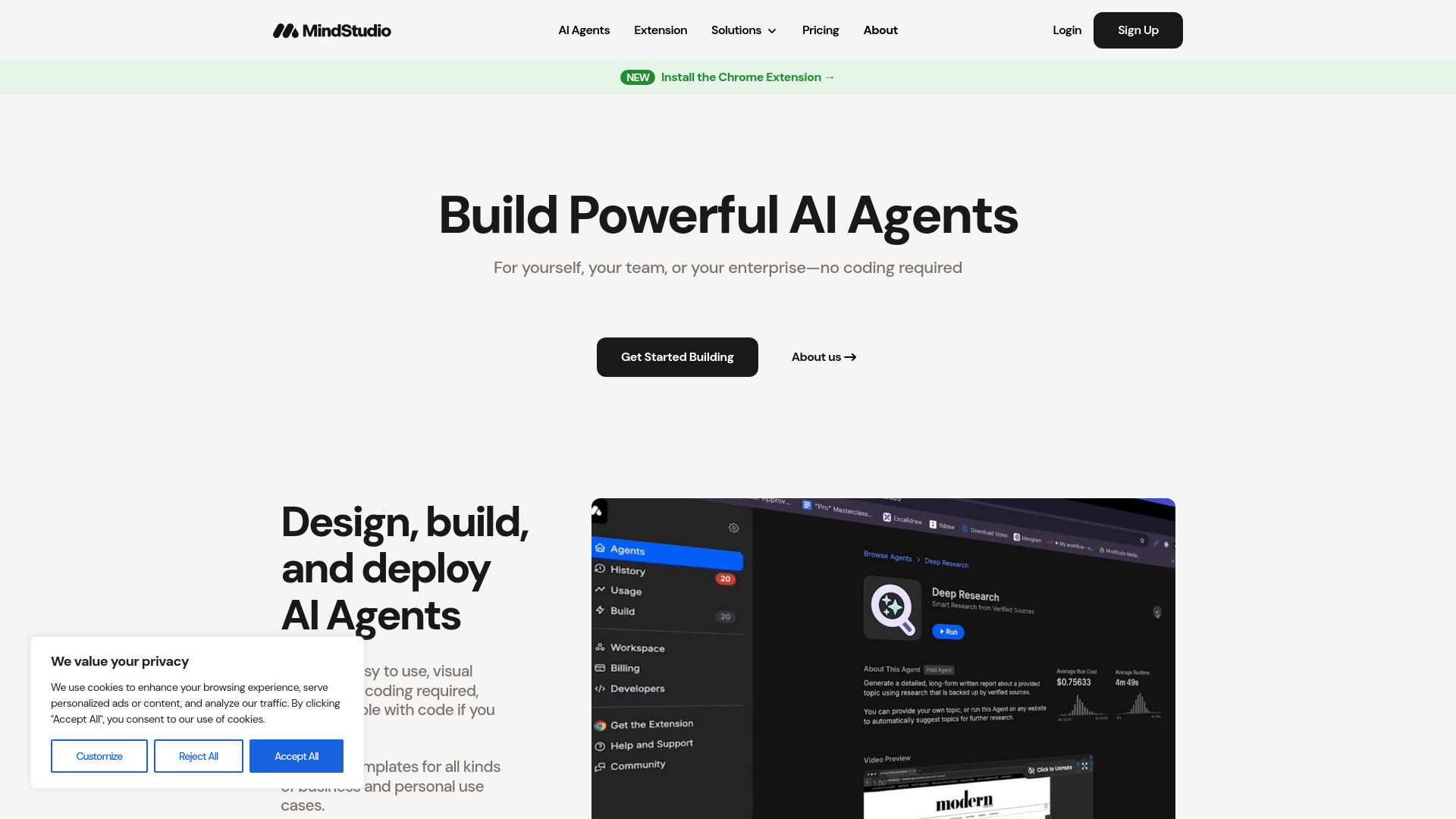
MindStudio
Open Website-
Tool Introduction:No-code AI agent builder with 100+ templates and API automation
-
Inclusion Date:Oct 21, 2025
-
Social Media & Email:
Tool Information
What is MindStudio AI
MindStudio AI is a no-code platform for building, deploying, and managing AI agents. It offers a visual builder and a library of 100+ templates to accelerate common business and personal workflows. With AI-native workflow automation, users design agents that orchestrate tasks, make decisions, and integrate with existing systems through APIs and Webhooks. Built for individuals, teams, and enterprises, MindStudio AI helps automate processes, reduce manual work, and improve operational efficiency—without writing code.
MindStudio AI Key Features
- No-code visual builder: Create AI agents via an intuitive interface, avoiding custom development.
- 100+ templates: Start fast with ready-made patterns for customer support, operations, marketing, and personal productivity.
- AI-native workflow automation: Design multi-step logic so agents can route tasks, summarize, and make context-aware decisions.
- API and Webhooks integration: Connect agents to existing tools and data, trigger external actions, and receive real-time events.
- End-to-end lifecycle: Build, deploy, and manage agents from one place to streamline maintenance.
- Scales across teams: Suitable for individuals, small teams, and enterprise environments.
Who Should Use MindStudio AI
MindStudio AI fits operations leaders, support teams, marketers, product managers, and solo professionals who want to automate repetitive tasks and augment workflows with AI agents. It suits scenarios like customer support triage, lead qualification, internal knowledge assistance, back-office process automation, and personal task orchestration across tools through APIs and Webhooks.
How to Use MindStudio AI
- Sign up and access the visual builder dashboard.
- Choose a template from the 100+ library or start from a blank project.
- Define the agent’s goal, inputs, and rules to guide behavior.
- Configure the workflow: add steps, conditions, and AI-driven actions.
- Connect integrations via APIs and Webhooks to interact with your existing systems.
- Run test executions to validate logic and refine prompts or steps.
- Deploy the agent and manage it from the platform as needs evolve.
MindStudio AI Industry Examples
In e-commerce, an AI agent can handle order status inquiries, trigger refund workflows via Webhooks, and update CRM records through APIs. In SaaS, teams can create onboarding concierges that guide new users, escalate issues, and log product feedback. In HR and operations, agents can route internal requests, summarize policy documents, and automate approval steps across connected tools.
MindStudio AI Pros and Cons
Pros:
- No-code builder lowers the barrier to creating AI agents.
- Large template library speeds up time to value.
- API/Webhooks enable deep integration with existing systems.
- Supports full lifecycle: build, deploy, and manage in one place.
- Suitable for individuals, teams, and enterprises.
Cons:
- Highly specialized logic may require careful workflow design.
- Effective integration depends on access and permissions to third-party APIs.
- Agent performance can vary with model choices and data quality.
- Complex multi-step automations may introduce a learning curve.
MindStudio AI FAQs
-
What is an AI agent in MindStudio AI?
An AI agent is a configurable workflow that uses AI to interpret inputs, perform tasks, and interact with other systems via APIs and Webhooks.
-
Do I need to code to build an agent?
No. The visual builder and templates let you design and deploy agents without writing code.
-
Can it integrate with my existing tools?
Yes. You can connect agents to external systems through API calls and Webhooks for two-way automation.
-
What types of use cases are supported?
Common use cases include customer support automation, lead routing, knowledge assistance, operations workflows, and personal task orchestration.
-
How do I deploy and manage agents?
You deploy directly from the platform and manage updates, configurations, and workflow changes as your processes evolve.


