- Home
- AI Image Generator
- Websim
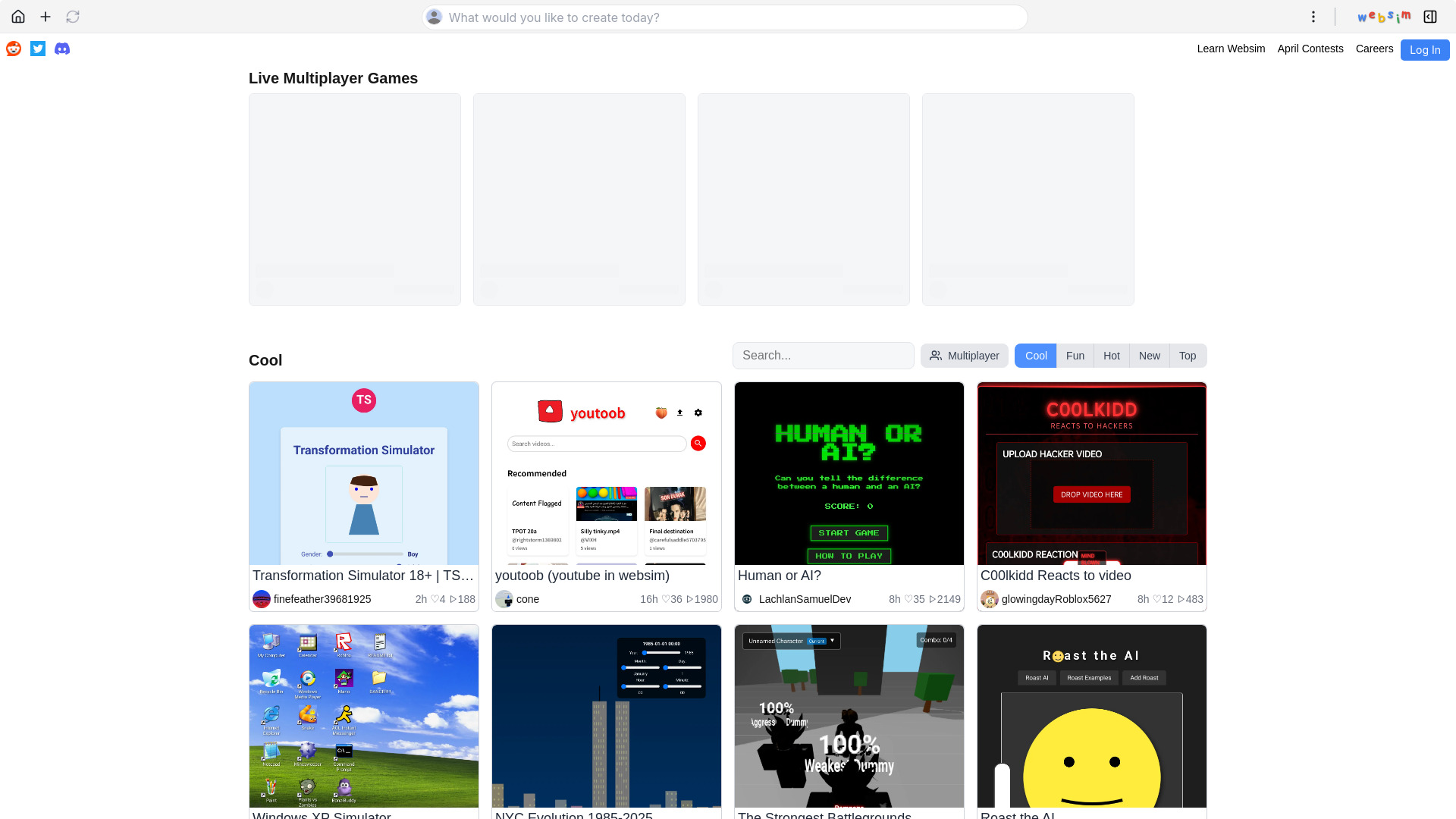
Websim
Open Website-
Tool Introduction:Build and share interactive games, simulators, and web pages with templates.
-
Inclusion Date:Nov 01, 2025
-
Social Media & Email:
Tool Information
What is Websim AI
Websim AI is an interactive creation platform for building, playing, and sharing browser-based games, simulations, and web pages. It blends intuitive creation tools with code-friendly editors and ready-made templates, helping creators prototype ideas quickly and publish them for others to explore. Community features like project remixes, forking, and discovery make it easy to learn from peers and iterate in real time. With creator spotlights and learning resources that support skill-building and career growth, Websim AI streamlines the journey from concept to a live, shareable web experience.
Main Features of Websim AI
- Interactive project builder: Create games, simulators, and web pages directly in the browser with live preview.
- Templates and starters: Kick off projects using curated templates for games, UI components, and web app layouts.
- Code-friendly editing: Tweak logic, styles, and interactions with an editor suited for rapid prototyping.
- Remix and fork: Clone existing projects to learn, customize, and ship faster while preserving attribution.
- Publishing and sharing: One-click publish to share a live URL and gather feedback from the community.
- Discovery and spotlight: Browse user-generated content, follow creators, and get inspired by featured projects.
- Learning resources: Access guides, examples, and creator spotlights that support continuous learning and career exploration.
- Asset and component reuse: Reuse components, scripts, and assets across projects to accelerate development.
- Versioning workflow: Iterate safely with saved versions and clear change history.
- Embeddable experiences: Integrate interactive demos or mini-games into existing sites and portfolios.
Who Can Use Websim AI
Websim AI is ideal for indie game creators, students, and educators building interactive lessons; web designers prototyping UI and motion; developers testing ideas without heavy setup; researchers demonstrating simulations; hackathon teams shipping quick demos; and content creators who want to embed playable or interactive experiences into portfolios and articles.
How to Use Websim AI
- Sign up or open the workspace in your browser to start a new project.
- Choose a template (game, simulator, or web page) or begin with a blank canvas.
- Edit content, logic, and styles using the visual tools and code editor as needed.
- Add assets and components, then test interactions with the live preview.
- Iterate by forking or versioning your project to explore alternatives safely.
- Publish to generate a shareable link and gather feedback from users.
- Remix community projects or share your own to help others learn.
Websim AI Use Cases
Educators build interactive labs and tutorials; game makers prototype mechanics and share playable demos; UX teams create motion-rich UI prototypes; researchers present physics or systems simulations; marketers publish interactive landing pages; journalists and analysts deliver data-driven explainers; and students assemble portfolios that showcase code and interactive work.
Websim AI Pricing
Websim AI’s pricing and plan details are provided on its official website. The platform may offer free access for getting started and optional upgrades for advanced capabilities such as larger limits, private projects, or team features. For current tiers and any trial availability, refer to the latest information on the site.
Pros and Cons of Websim AI
Pros:
- Fast browser-based creation with live preview and quick publish.
- Rich library of templates, examples, and user-generated projects.
- Remix and fork workflow accelerates learning and iteration.
- Strong community discovery and creator spotlights.
- Useful for both coding and design-centered workflows.
Cons:
- Complex or heavy 3D experiences may face performance limits in the browser.
- Requires internet access; offline work can be limited.
- Export, hosting, or integration options may be constrained compared to full-stack frameworks.
- Remix and attribution norms can raise IP or licensing considerations for some teams.
FAQs about Websim AI
-
Can I start with a template?
Yes. Websim AI offers templates for games, simulators, and web pages to speed up prototyping.
-
Do I need to know how to code?
No. You can build with visual tools, though coding support is available for custom logic and styles.
-
Can I remix someone else’s project?
Yes. You can fork public projects, customize them, and publish your own version with attribution.
-
Is it suitable for teaching and learning?
Yes. Educators and students use it to create interactive lessons, demos, and portfolio pieces.
-
How do I share my project?
Publish the project to generate a shareable link that others can play or explore in the browser.
