- Home
- AI App Builder
- WeWeb
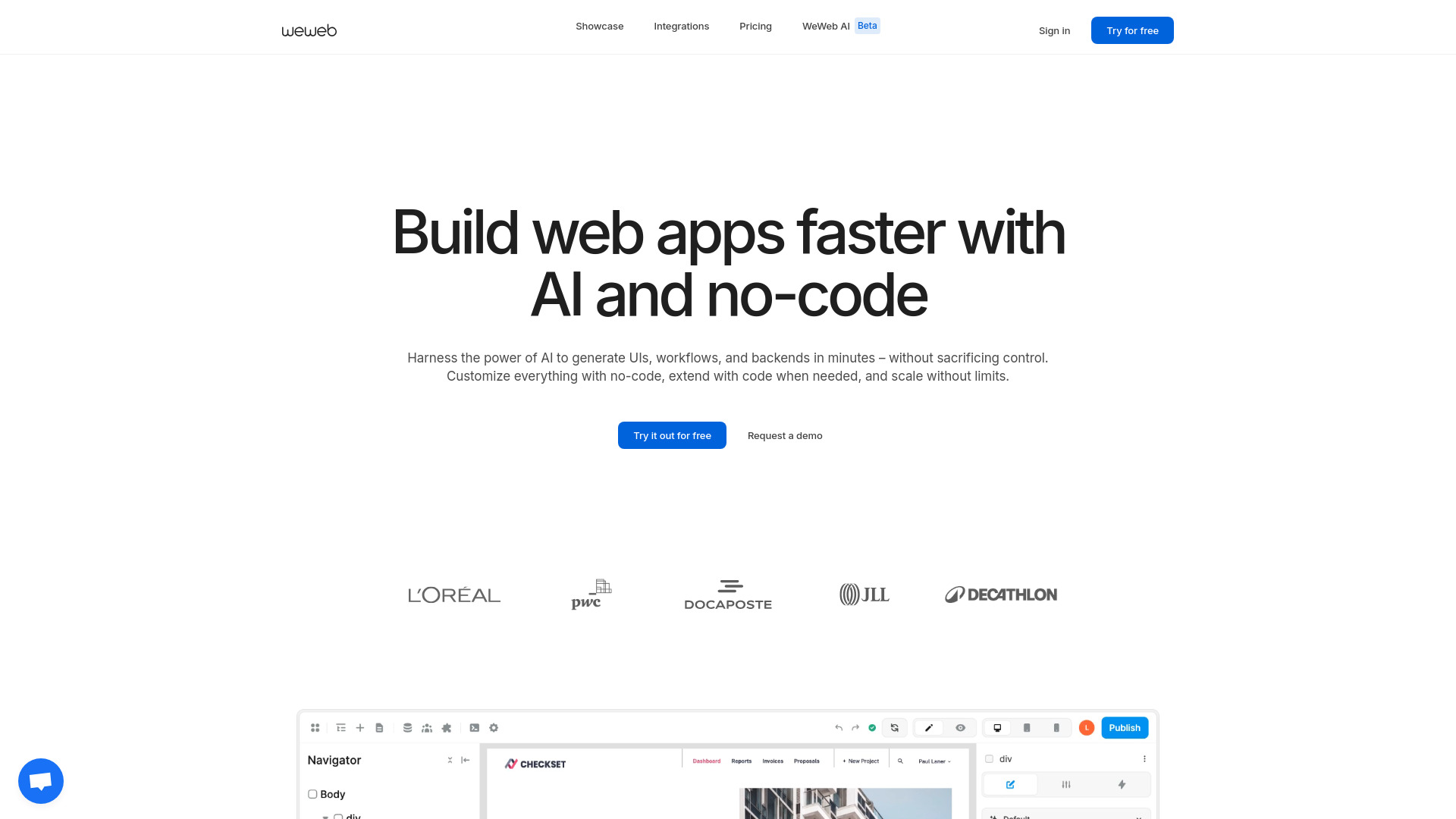
WeWeb
Open Website-
Tool Introduction:Build production web apps fast with AI no‑code, open backend, no lock‑in.
-
Inclusion Date:Oct 21, 2025
-
Social Media & Email:
Tool Information
What is WeWeb AI
WeWeb AI is an AI-driven no-code platform for building production-ready web applications quickly, without vendor lock-in. It blends AI-assisted scaffolding with a visual editor and developer-friendly controls, enabling teams to generate, refine, and ship pixel-perfect frontends in minutes. With backend freedom and broad API integrations, you can connect any database or service, manage data and logic, and keep control over deployment choices. From MVPs to enterprise portals, WeWeb AI accelerates delivery and supports cross-functional collaboration.
WeWeb AI Main Features
- AI-assisted app generation: Create initial layouts, pages, and data flows from prompts, then iterate visually.
- Visual, pixel-perfect editor: Drag-and-drop components, responsive layouts, and design system controls for precise UI.
- Backend freedom: Connect REST/GraphQL APIs, databases, and third-party services to power dynamic data.
- Data binding and logic: Bind UI to data sources, configure workflows, conditions, and actions without writing code.
- Reusable components: Build, theme, and reuse components to maintain consistency and speed delivery.
- Integration-friendly: Orchestrate multiple tools and APIs, trigger webhooks, and compose services end-to-end.
- Collaboration and governance: Support for team workflows, safe iteration, and controlled publishing.
- Portability by design: Avoid lock-in with flexible data connections and deployment options.
Who Is WeWeb AI For
WeWeb AI suits startups building MVPs, agencies delivering client portals and dashboards, SMBs creating internal tools, and enterprises launching secure, data-rich web apps. It empowers product managers, designers, and operations teams to ship quickly, while offering developers the flexibility to integrate custom APIs, extend logic, and maintain architectural control.
How to Use WeWeb AI
- Create a workspace and start a new project from a template or an AI prompt.
- Define your data: connect APIs, databases, or external services you need.
- Design the UI with the visual editor: layout pages, add components, and set responsive rules.
- Bind components to data and configure workflows, conditions, and actions.
- Preview and test: validate data flows, roles, and edge cases across devices.
- Publish to a domain or your chosen environment and iterate based on feedback.
WeWeb AI Industry Use Cases
SaaS teams use WeWeb AI to ship onboarding flows and customer dashboards tied to their APIs. Agencies deliver branded client portals that aggregate CRM, billing, and support data. Retail and logistics teams build inventory and order-tracking apps integrated with ERP systems. Enterprises create partner portals, analytics dashboards, and internal tools that connect securely to existing data sources.
WeWeb AI Pricing
WeWeb AI is offered as a commercial product with tiered plans tailored to different team sizes and usage levels. For current plan details, available features per tier, and any trials, refer to the official WeWeb pricing page.
WeWeb AI Pros and Cons
Pros:
- Fast, AI-assisted app creation reduces time-to-market.
- No-code simplicity with developer-friendly flexibility and backend freedom.
- Precise, responsive design with reusable components and design systems.
- Rich API integrations and data binding for dynamic apps.
- Built to minimize vendor lock-in and preserve architectural control.
- Supports collaboration and safe publishing workflows.
Cons:
- Complex business logic may still require technical expertise.
- Advanced data modeling and integrations involve a learning curve.
- App performance depends on integration quality and design choices.
- Some advanced features may be limited to higher-tier plans.
- Reliance on external services for backend capabilities requires careful governance.
WeWeb AI FAQs
-
What kinds of apps can I build with WeWeb AI?
it's ideal for client portals, dashboards, internal tools, CRUD apps, data-driven sites, and SaaS frontends connected to your APIs or databases.
-
Do I need to write code?
No for most use cases. You can visually model data and logic; developers can extend behavior via custom integrations when needed.
-
Can I use my own backend?
Yes. You can connect REST/GraphQL APIs and other services, preserving data ownership and architectural flexibility.
-
How does WeWeb AI reduce vendor lock-in?
By allowing backend freedom, external integrations, and deployment flexibility, so you retain control over data and infrastructure choices.
-
Is it suitable for production apps?
Yes. It is designed for production-ready web applications with robust integrations, UI control, and workflow configuration.



