- Home
- AI Anime Generator
- Vidu
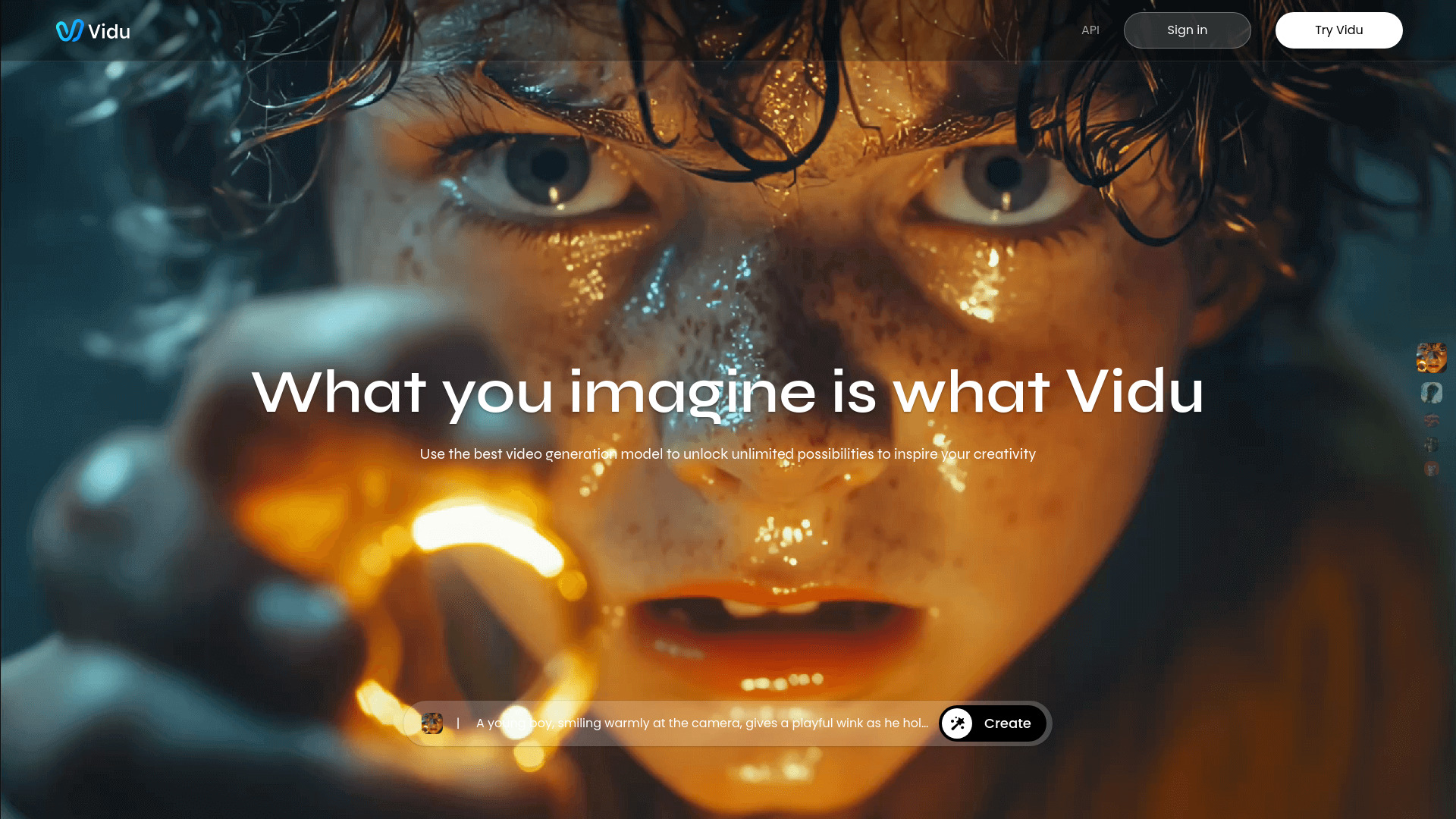
Vidu
Open Website-
Tool Introduction:Vidu AI: Turn text, images, or references into consistent videos in 3 steps.
-
Inclusion Date:Oct 21, 2025
-
Social Media & Email:
Tool Information
What is Vidu AI
Vidu AI is an AI content production platform designed for fast, consistent video creation from text and images. Built on a domestically developed generative video model, it converts prompts, images, and visual references into high-quality dynamic videos while preserving subject consistency across frames and scenes. With a streamlined three-step workflow, Vidu AI makes motion design and storyboarding accessible to non‑experts, enabling marketers, educators, and creators to produce on‑brand clips for social media, product demos, explainers, and concept previews in minutes.
Vidu AI Key Features
- Text-to-video generation: Turn written prompts into dynamic, coherent clips that match desired style, motion, and pacing.
- Image-to-video animation: Animate still images into fluid sequences while maintaining subject consistency and visual identity.
- Reference-to-video: Use a reference frame or style to guide character, color palette, and camera movement for consistent results.
- Subject consistency across frames: Keep characters, logos, and key objects stable across shots to avoid identity drift.
- Creative controls: Adjust duration, aspect ratio, style, and motion intensity to fit platforms like social feeds or product pages.
- Rapid iteration: Generate drafts quickly, review, and refine with prompt edits or new references.
- Accessible workflow: Three simple steps minimize technical barriers, reducing reliance on complex video software.
- Brand alignment: Preserve visual guidelines by reusing reference images, brand assets, and consistent styles.
Who is Vidu AI for
Vidu AI suits marketers, social media managers, e-commerce teams, educators, UX and product teams, and independent creators who need fast, on-brand video content. It also fits studios testing concepts, startups producing pitch visuals, and businesses seeking scalable motion content without heavy post-production.
How to Use Vidu AI
- Select a generation mode: text-to-video, image-to-video, or reference-to-video based on your source material.
- Enter a clear prompt, upload images or references if needed, and set key parameters (duration, aspect ratio, style, motion level).
- Generate a preview, review subject consistency and motion, then refine by adjusting prompts or references and export the final video.
Vidu AI Industry Use Cases
E-commerce teams convert product images into short demo videos for listings and ads. Educators create quick explainers from lesson prompts. Social media managers repurpose brand visuals into reels that maintain logo and character consistency. Entertainment and gaming studios prototype concept trailers from style frames. Real estate marketers animate still photos into engaging property walkthroughs.
Vidu AI Pricing
Pricing, plan tiers, and availability may change over time. For the most accurate information on free access, trials, usage limits, and subscription options, please refer to the official Vidu AI website or dashboard.
Vidu AI Pros and Cons
Pros:
- Fast text-to-video, image-to-video, and reference-to-video workflows.
- Strong subject consistency to keep characters and brand elements stable.
- Low barrier to entry with a simple three-step process.
- Good fit for social, product demos, explainers, and concept visualization.
- Supports rapid iteration and style control for brand alignment.
Cons:
- Output quality depends on prompt clarity and reference quality.
- Possible limits on duration, resolution, or styles depending on plan.
- Complex multi-scene narratives may require several refinement cycles.
- Rendering times can vary with workload and settings.
- Usage rights and licensing need review for commercial deployments.
Vidu AI FAQs
-
Does Vidu AI support text-to-video, image-to-video, and reference-to-video?
Yes. You can generate from prompts, animate still images, or guide outputs with a visual reference for consistent style and subjects.
-
How do I keep characters consistent across clips?
Use a high-quality reference image, specify key attributes in your prompt (hair, clothing, colors), and reuse the same reference for related scenes.
-
Can I customize aspect ratio and duration?
Yes, you can set core parameters such as aspect ratio, duration, and motion intensity to match different channels and placements.
-
Is there a free plan or trial?
Availability may change. Check the official Vidu AI site for current details on free access, trials, and paid tiers.

