- Home
- AI Background Remover
- Unscreen
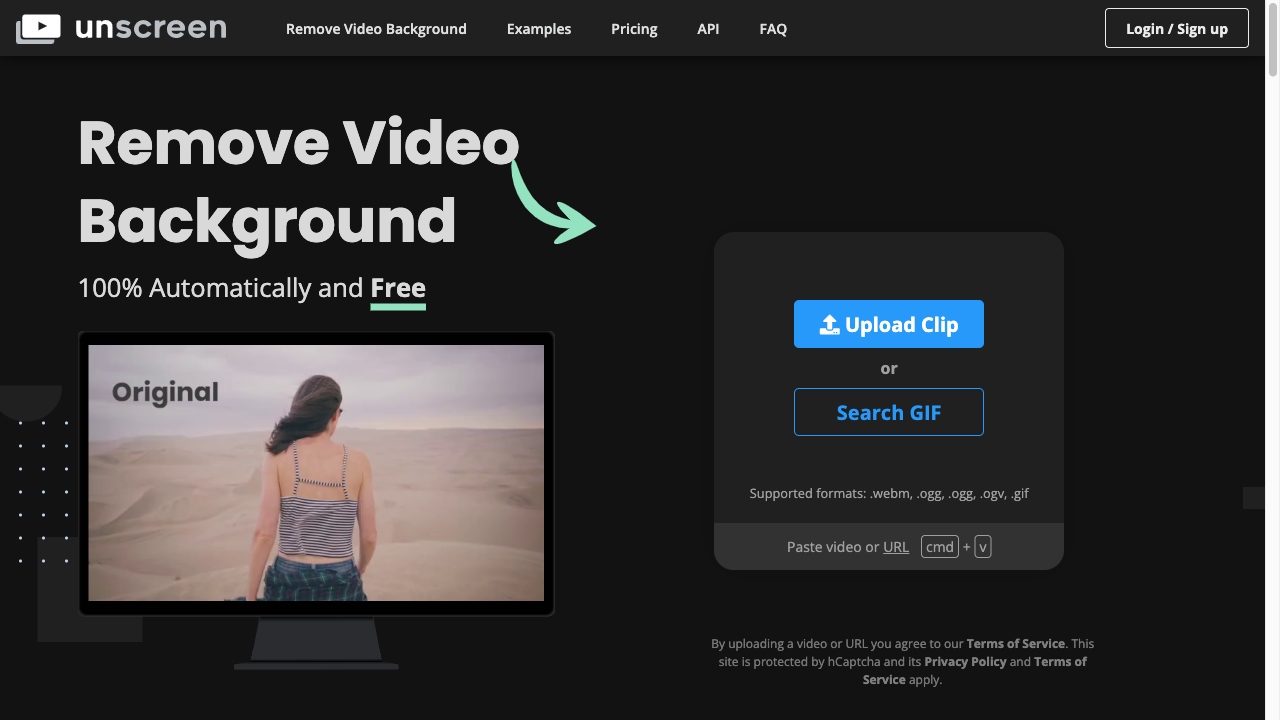
Unscreen
Open Website-
Tool Introduction:Remove video backgrounds online—no greenscreen. HD, no watermark with Pro.
-
Inclusion Date:Oct 21, 2025
-
Social Media & Email:
Tool Information
What is Unscreen AI
Unscreen AI is an online video background remover that automatically isolates subjects and deletes the backdrop—no greenscreen or manual chroma keying required. Designed for speed and accuracy, it lets creators capture footage anywhere and export a transparent or replaced background in minutes. The web app offers a free option for quick tests and short clips, while Unscreen Pro unlocks full‑length processing, Full HD output, watermark‑free exports, audio support, downloadable video files, API access, and plugins that streamline post‑production workflows.
Unscreen AI Key Features
- Automatic AI video background removal without a greenscreen or chroma key.
- Web-based workflow: upload, process, and export directly in the browser.
- Export transparent footage for easy compositing in editors and motion graphics tools.
- Full HD output and watermark‑free exports with Unscreen Pro.
- Support for full‑length clips and audio with Pro for production use.
- Video file downloads with Pro for seamless handoff to editing software.
- Developer API access to automate video background removal at scale.
- Plugins that integrate background removal into existing creative workflows.
Who Is Unscreen AI For
Unscreen AI is ideal for video creators, social media managers, marketers, educators, UX and product teams, and agencies that need fast, reliable video background removal without a studio setup. It suits content repurposing, remote recording, quick promos, e‑learning modules, and teams looking for a chroma key alternative that works from any location.
How to Use Unscreen AI
- Open the Unscreen website and upload or drag‑and‑drop your video clip.
- Let the AI automatically detect the subject and remove the background.
- Preview the result and choose export options, such as transparent background or a simple replacement.
- Download the output. Free exports include limitations; upgrade to Unscreen Pro for Full HD and watermark‑free files.
- For automation or editor integration, use the Pro API or available plugins in your workflow.
Unscreen AI Industry Use Cases
Marketing teams produce product explainers without studio green screens. Social creators film anywhere and instantly remove busy backgrounds for Reels or Shorts. E‑learning teams place instructors over slides or branded scenes. HR and corporate communications generate polished announcements remotely. Developers integrate background removal into user‑generated content apps via the API to power scalable, automated video pipelines.
Unscreen AI Pricing
Unscreen offers a free option suitable for testing and short clips, typically with resolution limits and a watermark. Unscreen Pro is a paid upgrade that adds Full HD output, watermark‑free exports, full‑length clip support, audio support, video file downloads, API access, and plugins. A trial experience is available via the free tier before upgrading.
Unscreen AI Pros and Cons
Pros:
- No greenscreen required; capture footage anywhere.
- Fast, browser‑based workflow with minimal setup.
- Cleaner edges and subject isolation suitable for most everyday scenes.
- Pro features fit professional pipelines: Full HD, audio, API, plugins.
- Free tier makes evaluation and quick social edits easy.
Cons:
- Free exports include a watermark and resolution/length limits.
- Challenging footage (heavy motion blur, complex backgrounds) may need extra post work.
- Processing long clips can take time and depends on internet upload speed.
- Cloud processing may not fit strict offline or on‑prem requirements.
Unscreen AI FAQs
-
Does Unscreen AI require a greenscreen?
No. It uses AI to remove the background automatically, acting as a chroma key alternative.
-
Is the free version watermark‑free?
The free option typically includes a watermark and limitations. Unscreen Pro removes these and enables Full HD.
-
Can I process full‑length videos?
Yes, full‑length clip support is available with Unscreen Pro.
-
Is there an API for developers?
Yes. Unscreen Pro provides API access to automate video background removal within your apps and workflows.



